gemini86
Well-known member
Swap to and from.
Orphin said:Nevermind the mod. Right now I need to figure out what's wrong.
I've wired like this:
To --> tip of tele jack
From --> tip of tele jack that breaks when plug is inserted
Ground --> ground
I only get a faint sound from a guitar when I plug it in. It also seems as it doesn't matter if the routing switch is set to line or mic.
However, with a mic inserted to the XLR input the routing switch seems to work as it is supposed to.
That makes sense. Thanks.gemini86 said:The circuit works like this;
Signal comes out from the mic input transformer to the instrument jack. Then comes from the jack to the grid of v1. The signal is then broken by the plug being inserted into the jack.
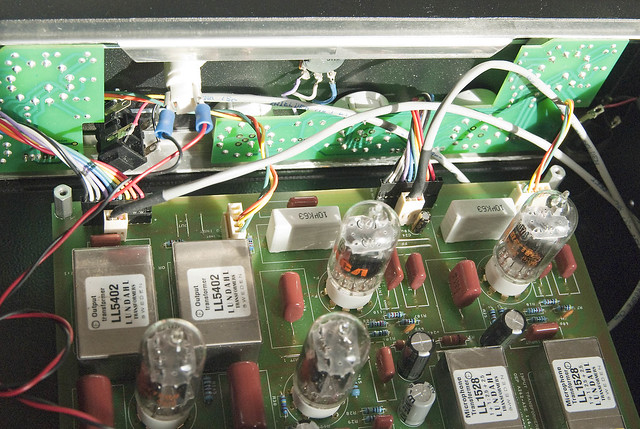
sircletus said:Quick question: what are the HP filter cutoff frequencies of the G9? I'm guessing they're the same as those in Gyraf's commercial mic pre, ~80hz and 160Hz. If this is the case, R for a passive first-order RC filter (using .01uF and .022 uF caps) works out to 100k. How, exactly, is that 100k calculated from the resistors present in the schematic? I feel like I must be missing something stupid here.
gyraf said:12V on out ground COULD be one of the 9-pin main-to-front connectors reversed.
Try lifting connectors one at a time until problem goes away, then investigate how 12v gets into that connector.
Jakob E.
Enter your email address to join: