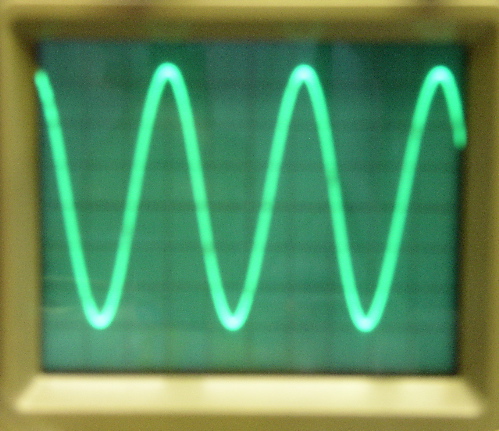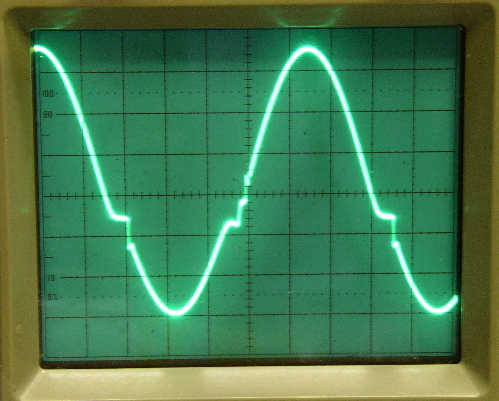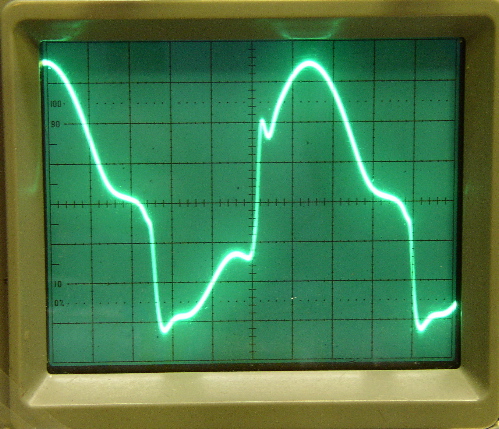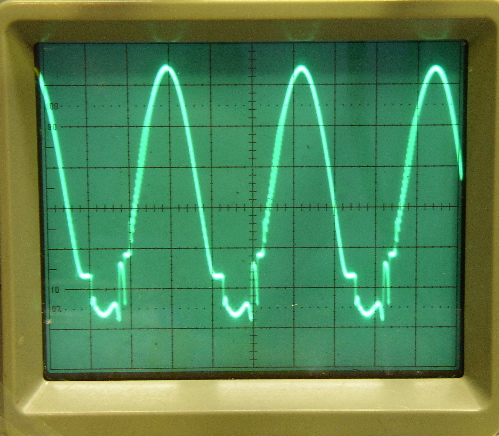Hi all,
This is a scope image of an API 312 with 1k going in. I'm assuming the opamp is kablooey, but what's this image telling me? Is this crossover distortion? Also, does anyone know of a book or website with pictures of typical scope images and what they mean?
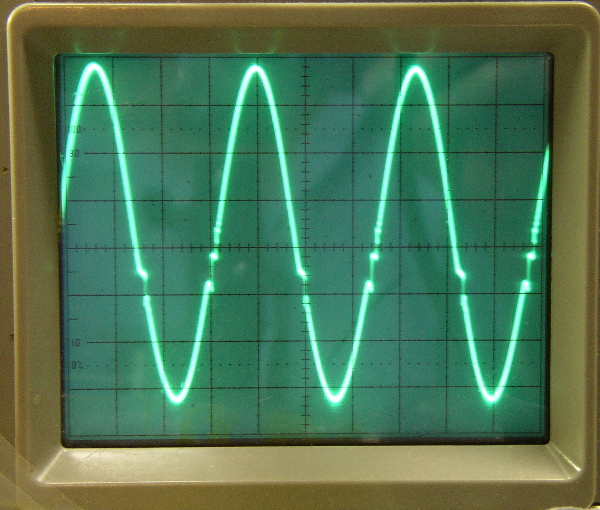
Thanks
This is a scope image of an API 312 with 1k going in. I'm assuming the opamp is kablooey, but what's this image telling me? Is this crossover distortion? Also, does anyone know of a book or website with pictures of typical scope images and what they mean?
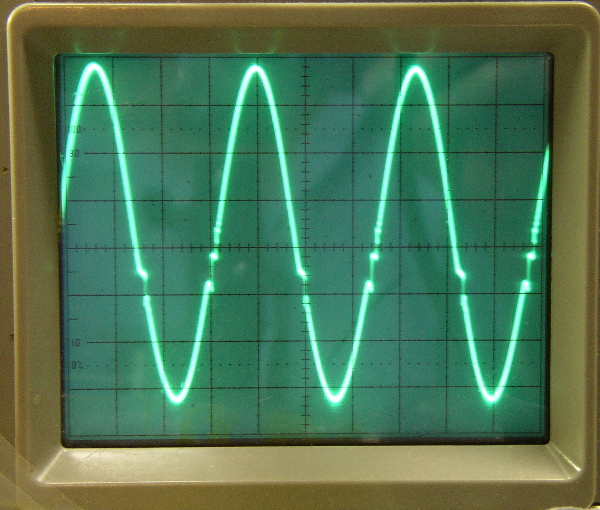
Thanks