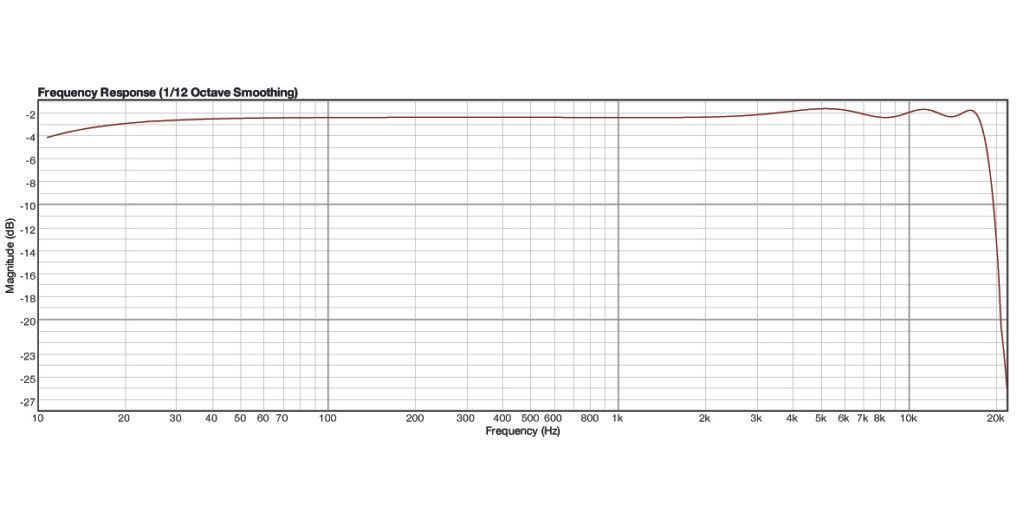Hi Veermaster !
If you're using FuzzMeasure (great software by the way...) but sure to be methodical with it.
You need a soundcard with at least 2 inputs and 2 outputs. There's a window called Audio Capture Settings which allows you to choose input and output channels. Let's say you devote In 1 and Out 1 to send the test signal to and from the unit you're testing, and In 2 and Out 2 for what they call Device Correction Channels.
Now plug a cable from Out 2 to In 2 on your soundcard to create a correction loop. Uncheck Enable Correction. In the upper part choose Out 2 for Playback and In 2 in the Record On field. Click on Measure, you're sending the test signal through Out 2 to In 2 just as a test loop. This allows FuzzMeasure to have a reference signal (for frequency response and signal delay of your soundcard) and use it to compensate for the irregularities of your soundcard when measure any given equipement. This is important for example for delay measures of a signal because you need to compensate for the computer induced delays (USB connection of your soundcard for example...) and conversion delay...
So your "correction loop" measure should look something like this, near flat frequency response... This for example is my MacBook Pro's Line In/Line Out loop.
Now set back Playback to Out 1 and Record to In 1, plug the I/O in the unit you're testing, set Out 2 and In 2 in the Device Correction Channels, check Enable Corrections. Now you're outputing the test signal through Out 1, you're recording it through In 1 and you're correcting your measure with the Out 2 and In 2 loop.
What might have happened with your initial measure is that you had the Enable Corrections box checked, no correction loop and you were then correcting your measure with a completely false or inexistent correction loop.
Check their forum, there's plenty of infos. I use FuzzMeasure all the time at work (live sound) and it's really a great tool !!!
Hope that helps, cheers, Piotr.
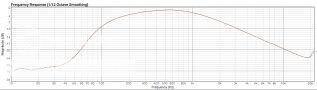
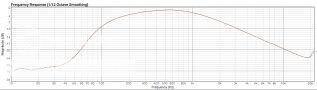




![V276[1].jpg](https://cdn.imagearchive.com/groupdiy/data/attachments/0/696-ffe155a70c4c66865a701e79df06f41e.jpg)