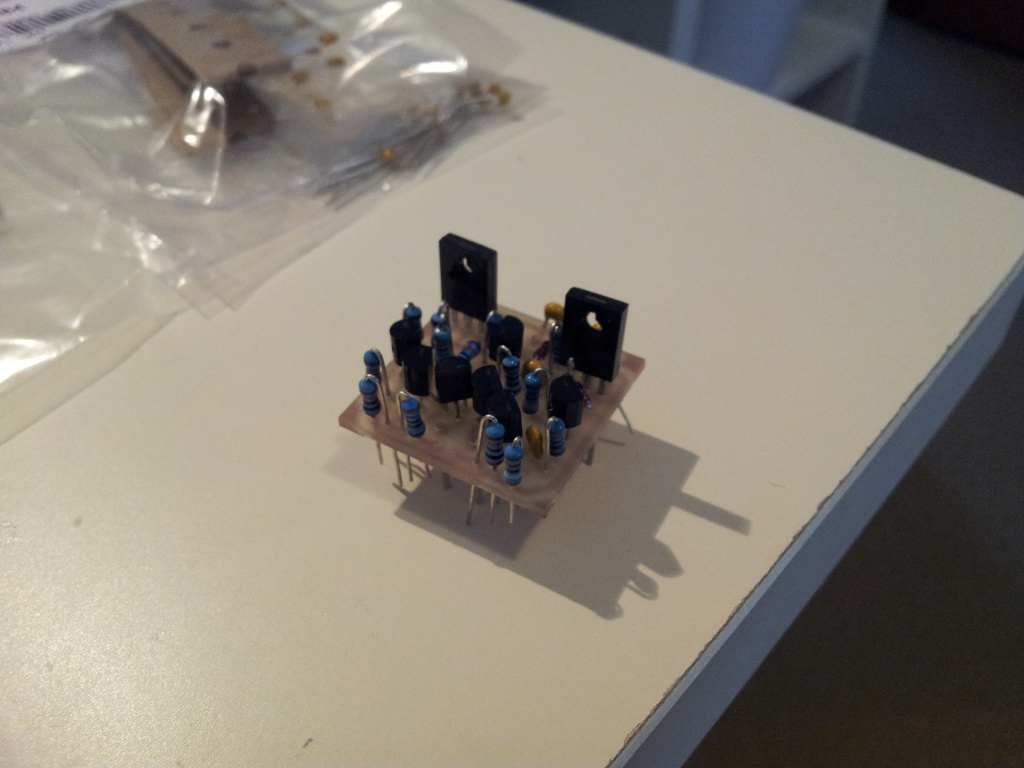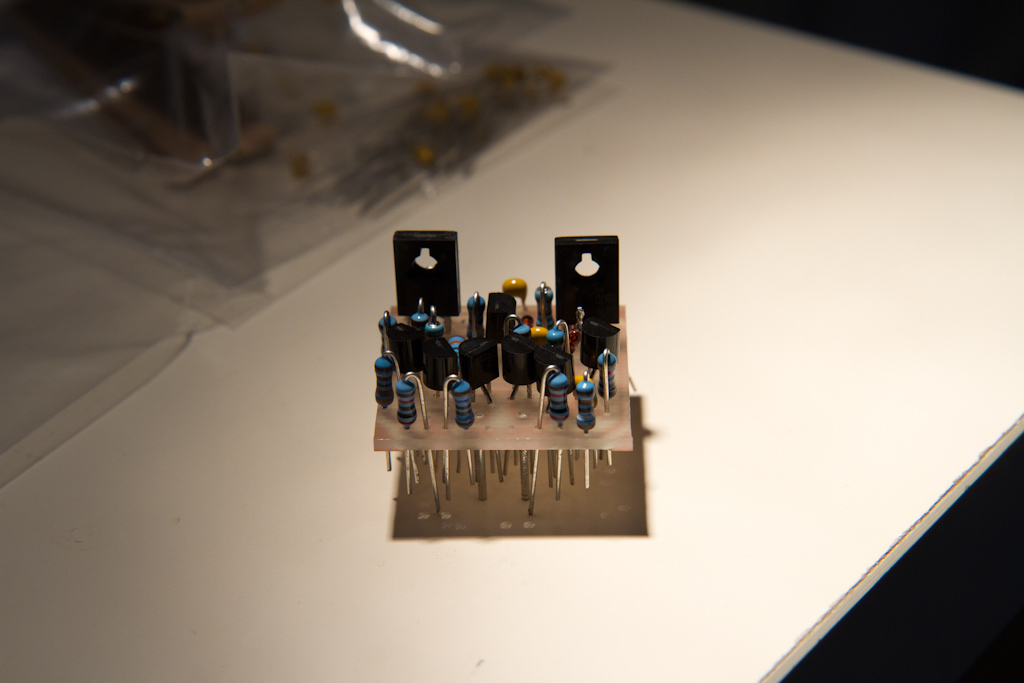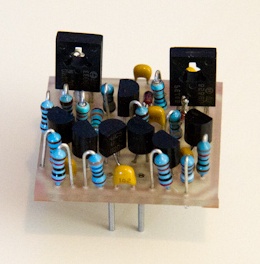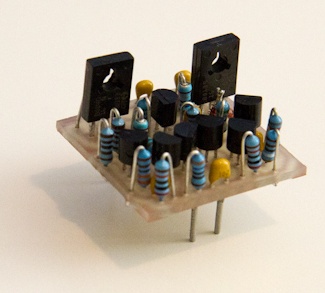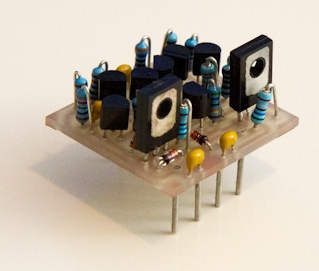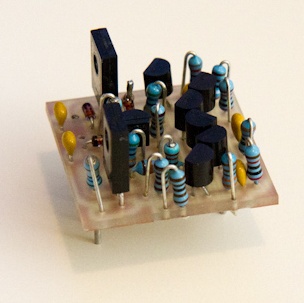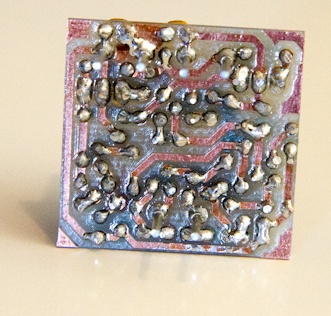etheory
Well-known member
Hi there!
I spent some of today using a CNC machine for the first time to create my own PCB.
I started with a single-sided board layout that I did from scratch of an API2520-style circuit in Eagle, based on some LTSpice simulations I did of the circuit.
Here are some images of the process:

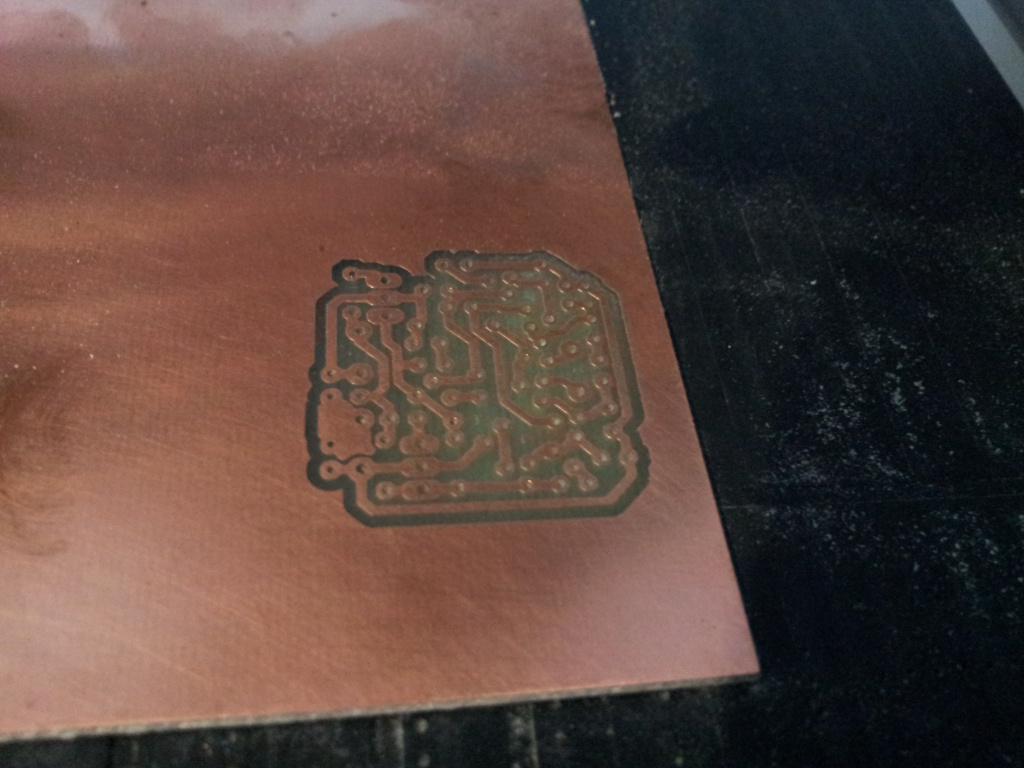
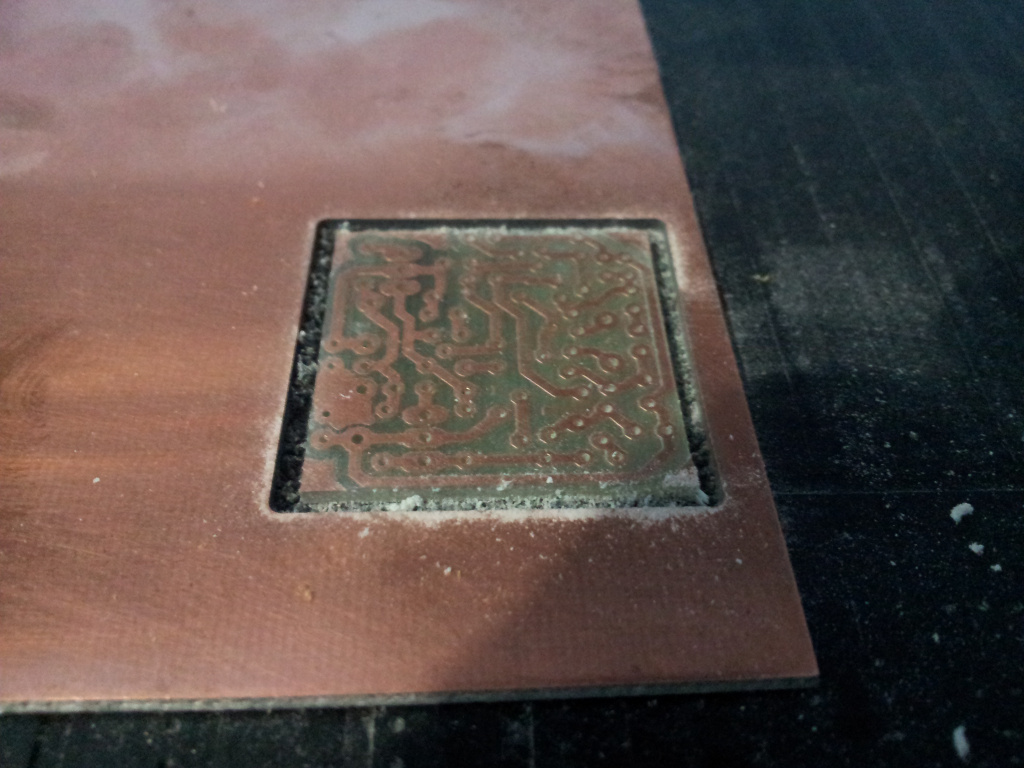
And here is the final board ( as yet unpopulated or tested, so I will expect it to fail and explode with pink smoke or something when I first switch it on ;-) ):
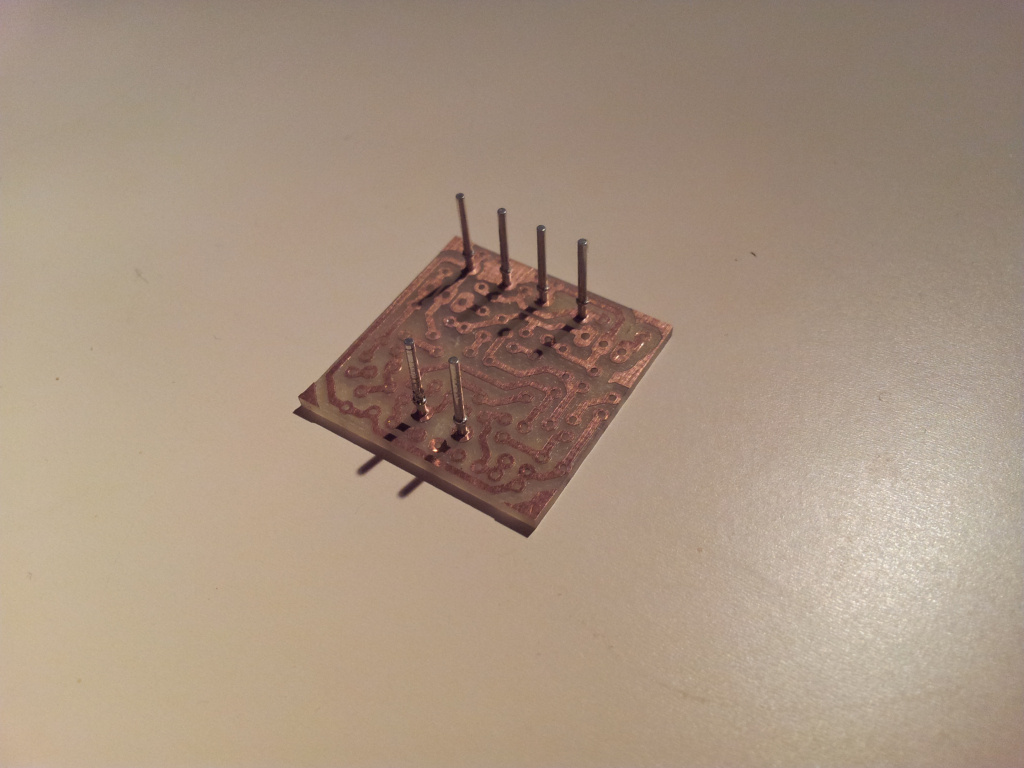

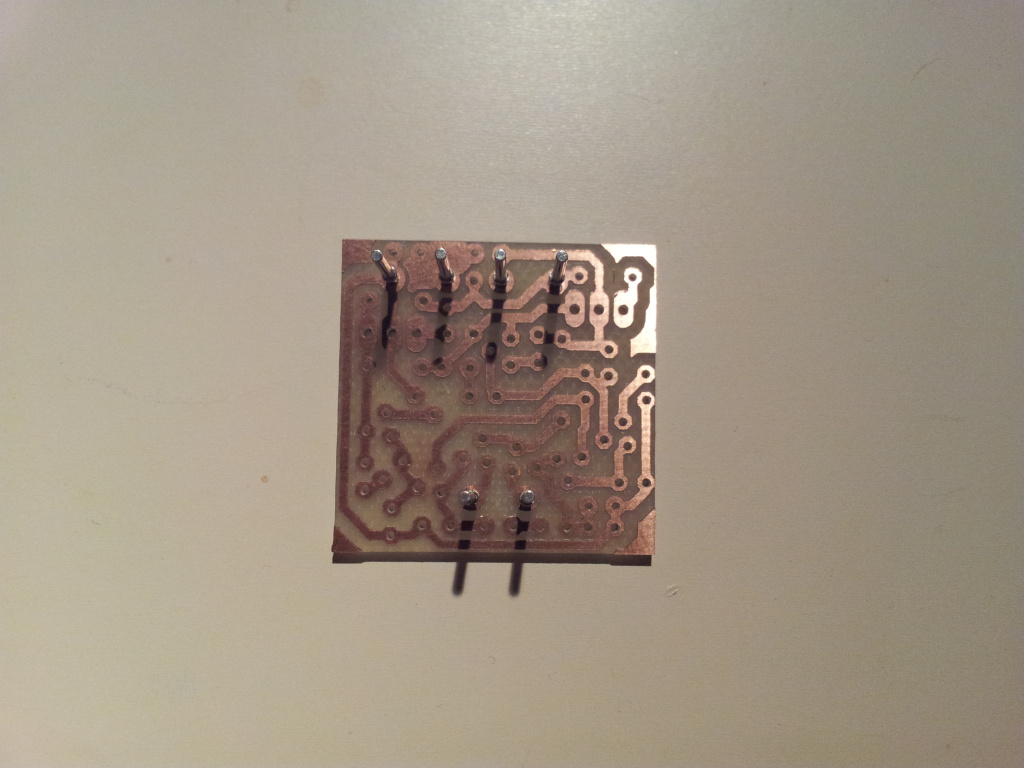
It was loads of fun, fast, cheap, and will allow me to iterate through my designs quite quickly, which I am looking forward to.
If you have access to a space with a CNC machine definitely give it a go - it's a GREAT technique for prototyping.
I'll keep you all posted on the progress of the DOA too. I am quietly confident it'll "just work" when I first try it, but you never know!
Either way it'll be a valuable learning experience.
I spent some of today using a CNC machine for the first time to create my own PCB.
I started with a single-sided board layout that I did from scratch of an API2520-style circuit in Eagle, based on some LTSpice simulations I did of the circuit.
Here are some images of the process:

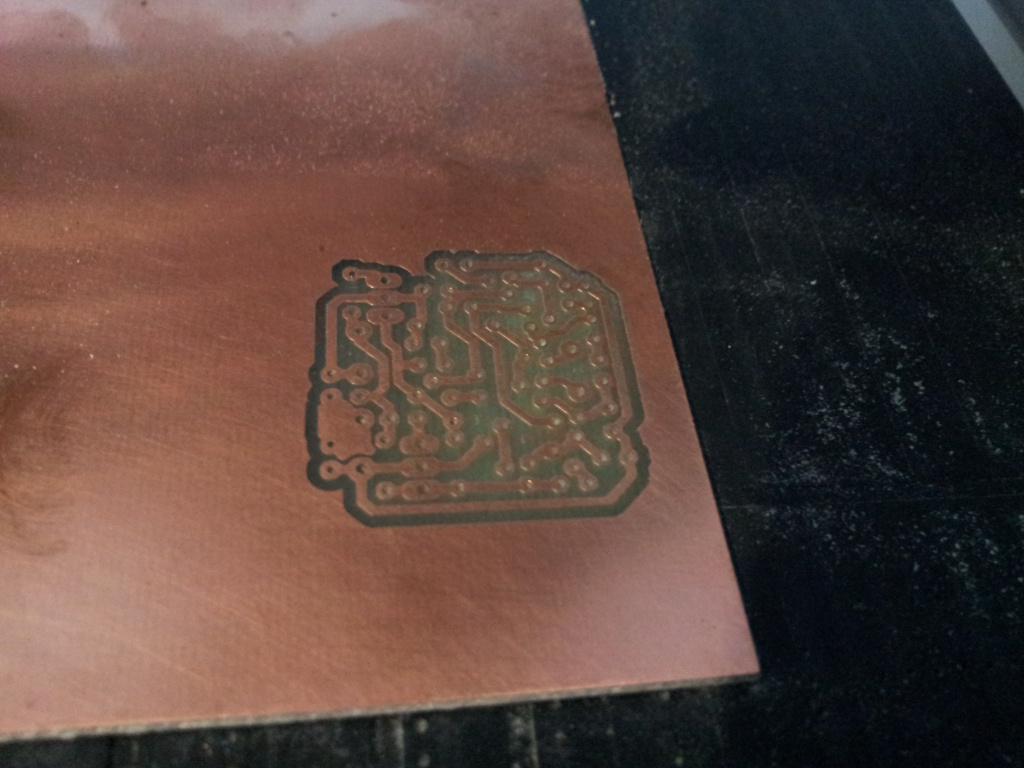
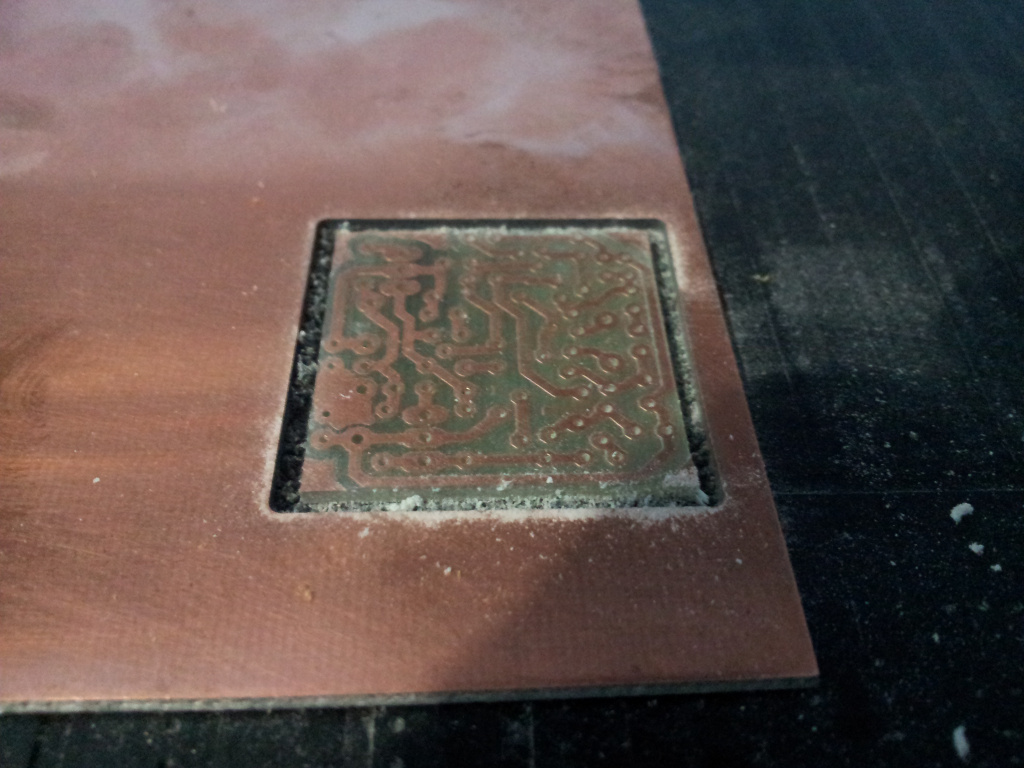
And here is the final board ( as yet unpopulated or tested, so I will expect it to fail and explode with pink smoke or something when I first switch it on ;-) ):
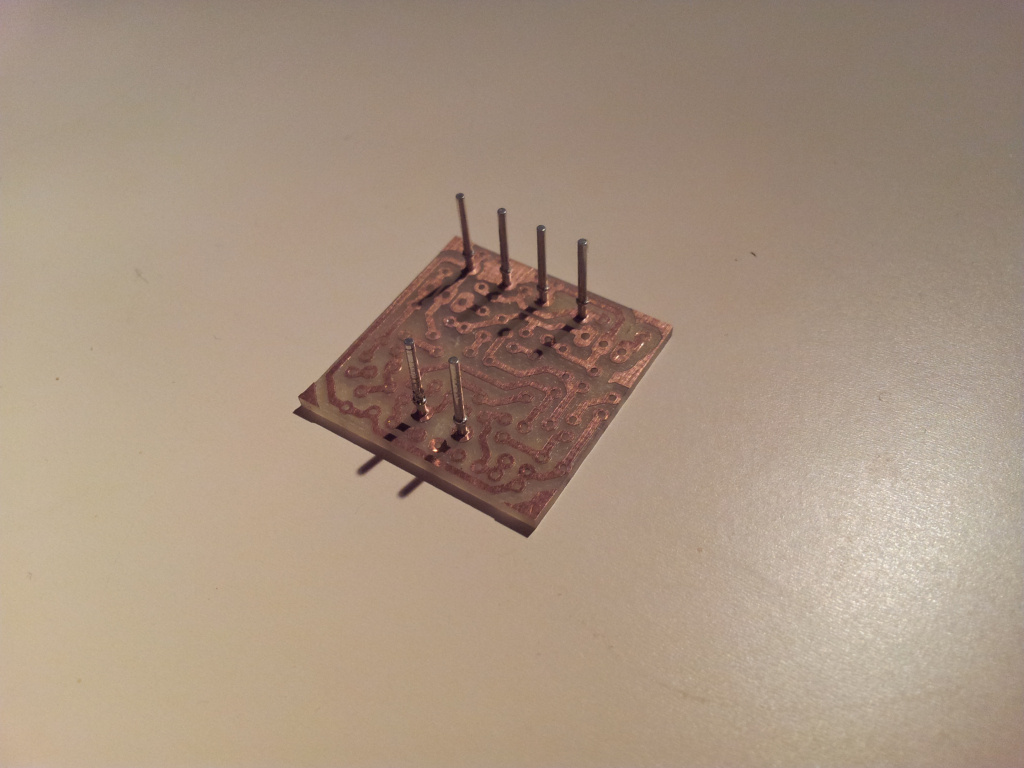

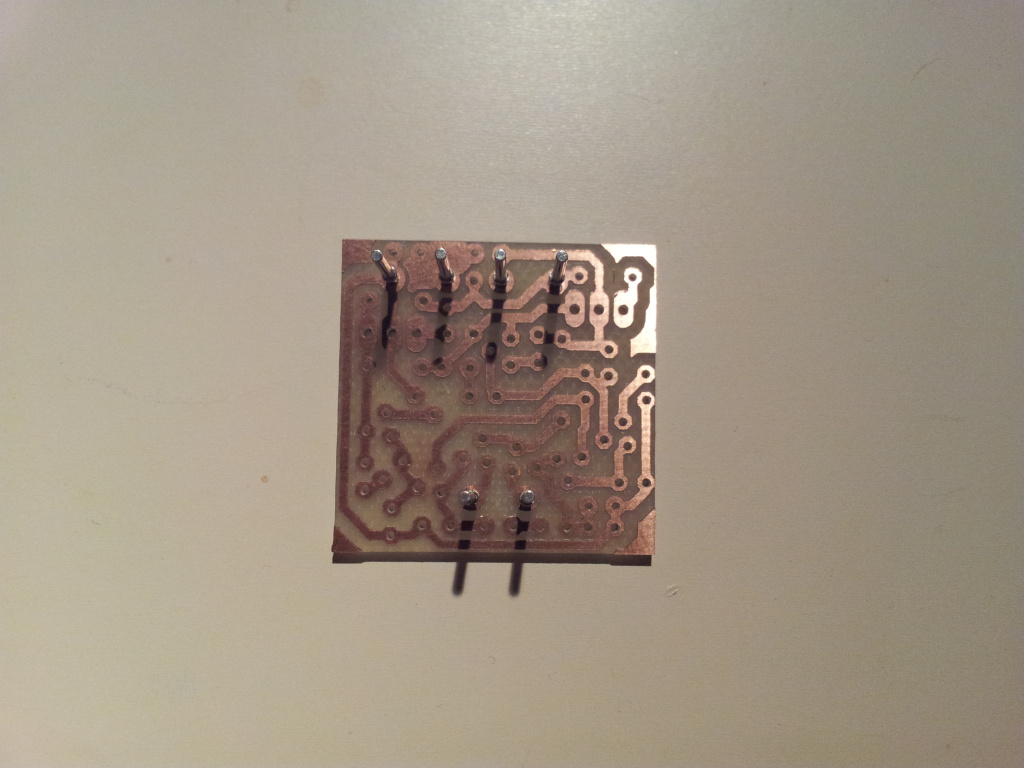
It was loads of fun, fast, cheap, and will allow me to iterate through my designs quite quickly, which I am looking forward to.
If you have access to a space with a CNC machine definitely give it a go - it's a GREAT technique for prototyping.
I'll keep you all posted on the progress of the DOA too. I am quietly confident it'll "just work" when I first try it, but you never know!
Either way it'll be a valuable learning experience.