Pinout is different for negative and positive regulators, your figures are as expected..
Jakob E.
Jakob E.
only thing not working as I want is the makeup gain, it is being constantly engaged
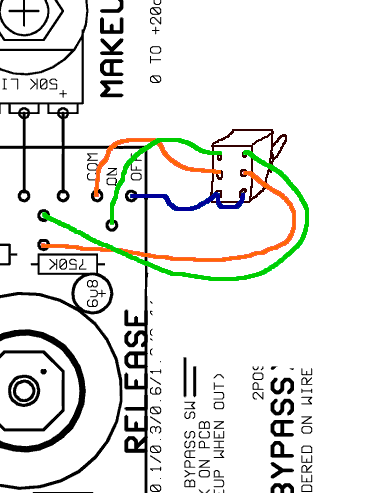
Olegarich said:Imagine signal coming in to the switch (COM - "common" PIN - the one in the middle of the switch) , from which you can send it to two different directions. You doing this by pressing switch up or down. First Direction is "ON" second direction is "OFF". When You press switch up signal from "com" (middle pin) goes to the "on" that means that compression is ON. When you press switch down, signal from "com" goes to "Off" pin and that means compression is "off".
So Now let's add some more features to that because we have DPDT switch it means like to switches in one.
Lets say when you switch is in "ON" possition, your "Make up Gain" Pins connects. When your switch is in "Off" possiton, this connection brokes.
So your switch which is basicaly 2 switches in one, have another one common pin. To that pin you plug one connection from control pcb and the other connection from control pcb you plug in to the switch "ON" pin. So When it's "On" posstion this connection will be but when you press switch to off possition this connection will brake.
Now, one switch controls to thing turn on and off the compression and it turn on or off "Make Up gain" connection. Exactly what you want.
Try to draw it on the paper and it's all comes clear.
So yeah it's right diagram only i think you need blue cable only to off position on bypass, no need to solder to pins on switch together.
Olegarich said:Led on control board i believe is power indicator, it's not a bypass led. So either you press compression on or off led will be working. If you would like a led to turn on with compression on, you need 3p2t switch, it's like 3 switches in one. 3 used for a led. You take power from power supply, to the switch and from there to the led with drop resistor.
weiss said:thanks for your message. but isn't this exactly what he did here?
http://www.hausverwaltung-heger.de/al_leck_trick/ssl_mod.pdf
EDIT: i just found out that this is not what i am looking for (had been discussed earlier: https://groupdiy.com/index.php?topic=34219.40). It turns off the LED when in Bypass but the meter is still moving and showing compression. So a 3PDT switch is probably what i am looking for??
Gustav said:To add an LED directly to the 3PDT switch (on-on), put the power in the center of the 3rd pole, and the led on the position you want it to be one.
Think of it as an LED on/off switch, travelling next to the bypass switch on a 3rd rail.
Gustav
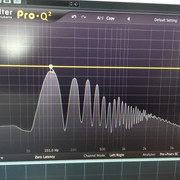

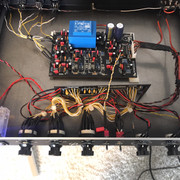
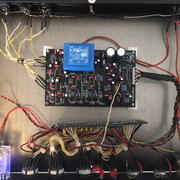
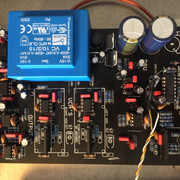




Enter your email address to join: