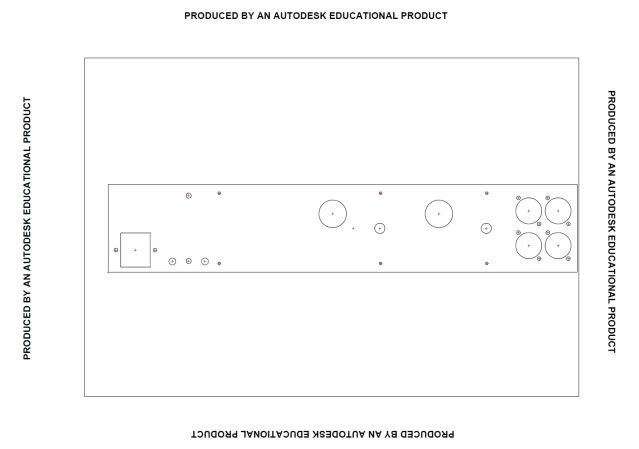ruffrecords
Well-known member
Surprisingly a search for 2D CAD turned up nothing here, so does anyone have a recommendation for a simple low cost (or free) 2D CAD package? I don't want to do anything complicated but just draw aluminium end cheeks for my mixer designs. The ability to do holes, cut-outs, tapped holes and non-rectangular shapes is about all I need along with the ability to export in dxf format for my local CNC shop.
Cheers
Ian
Cheers
Ian