bazmcc
Active member
Hi guys, I've got my G7 built but having problems with a humming sound. I am getting sound (i.e. picking up my voice) on all 3 polar patterns as required but all 3 patterns are also giving me the same amount of this hum. I've checked all earthing/grounding and have even given the mic to a friend of a friend who has a lot of electronic experience who has tried a couple of different things with routing and is getting the correct voltages from each point (as illustrated in a diagram posted on the forum) but still no cure for the hum.
Is it possible that a faulty component could cause this noise or is it still most likely to be a grounding issue? Sorry if my description of the problem is a bit vague, if any other info is needed just ask and I can hopefully get the required info from my friend!
Thanks in advance!!!
Is it possible that a faulty component could cause this noise or is it still most likely to be a grounding issue? Sorry if my description of the problem is a bit vague, if any other info is needed just ask and I can hopefully get the required info from my friend!
Thanks in advance!!!