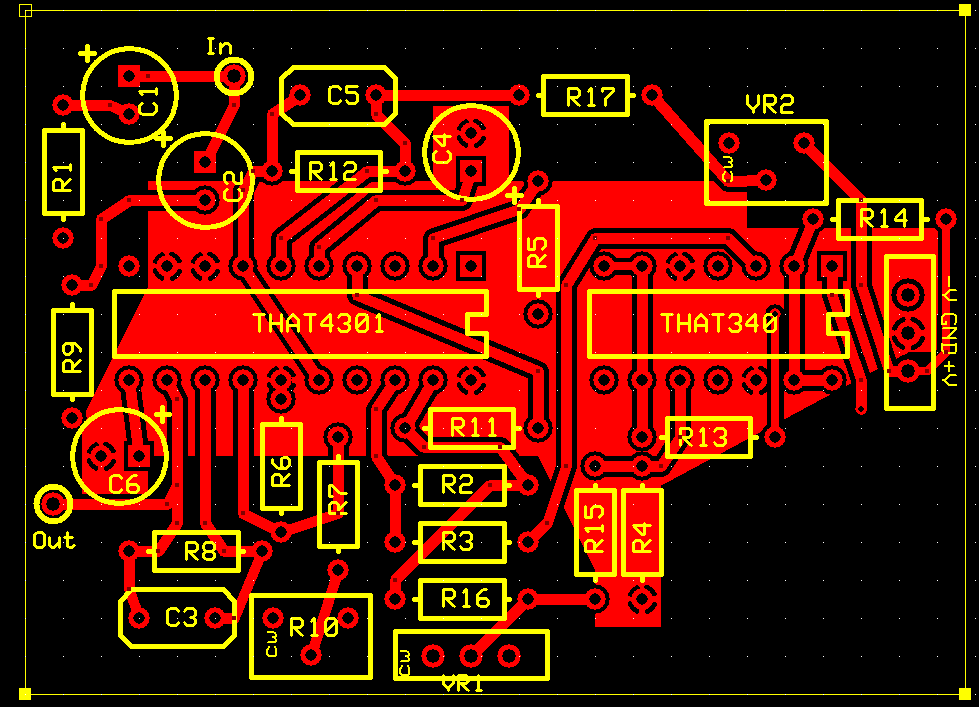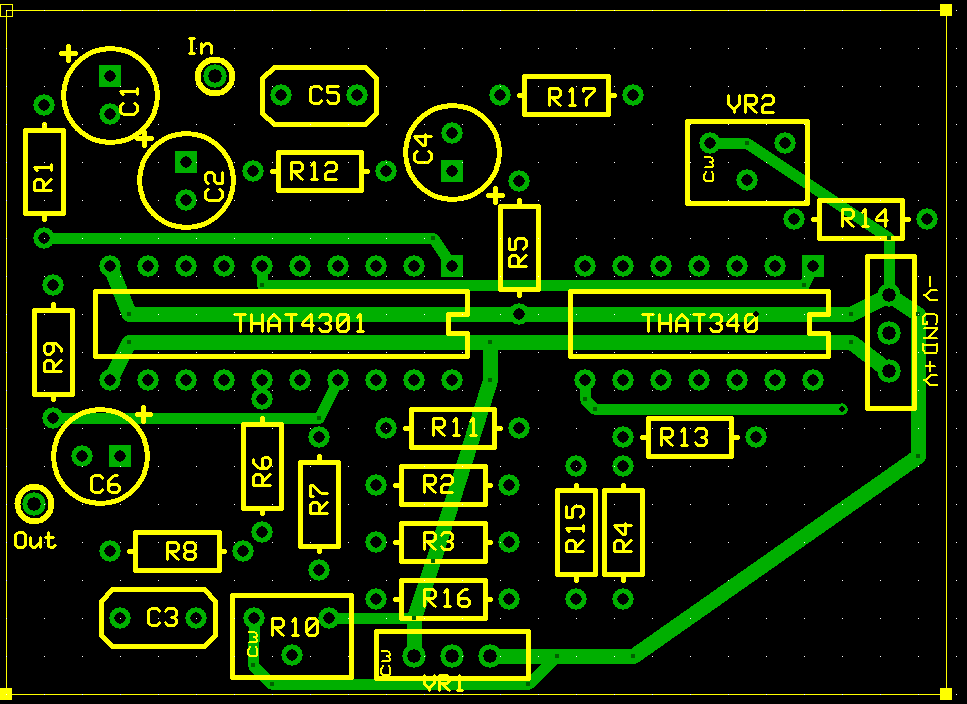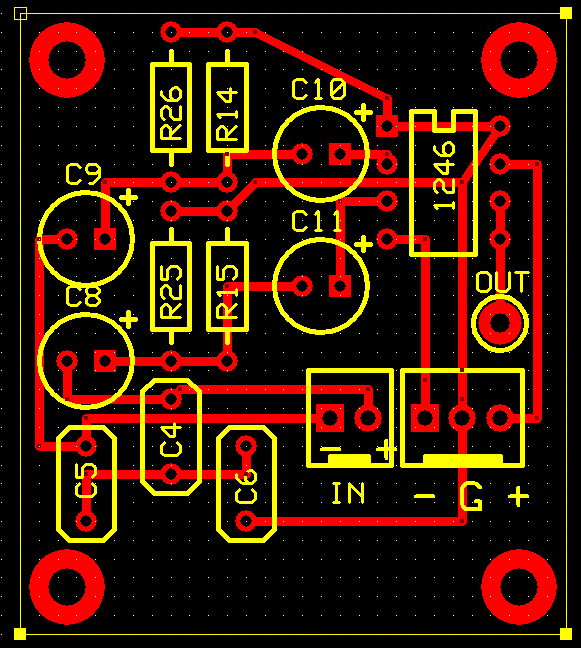ramshackles
Well-known member
I tried having a go at pcb layouts for the first time today, with the idea that at some point I might be able to etch my own stuff or whatever.
I wanted to start fairly simple, but still useful, so I had a go at the 'One Knob Squeezer' from THATcorp:
http://www.thatcorp.com/datashts/dn125.pdf
I pretty certain I've made some glaring mistakes. Opamps are certainly very tricky to deal with as how they look/are 'wired' on a schematic is very different to how they actually are!
I'm sure that my layout is not nearly as neat/well structured/'beautiful' as it should be - any tips on that?
There are certain times when you really need a teacher to check your work...are there any professional pcb checking services/people out there??
Here are the pics (it seems you can export the layouts from easypcb so these are screen dumps):
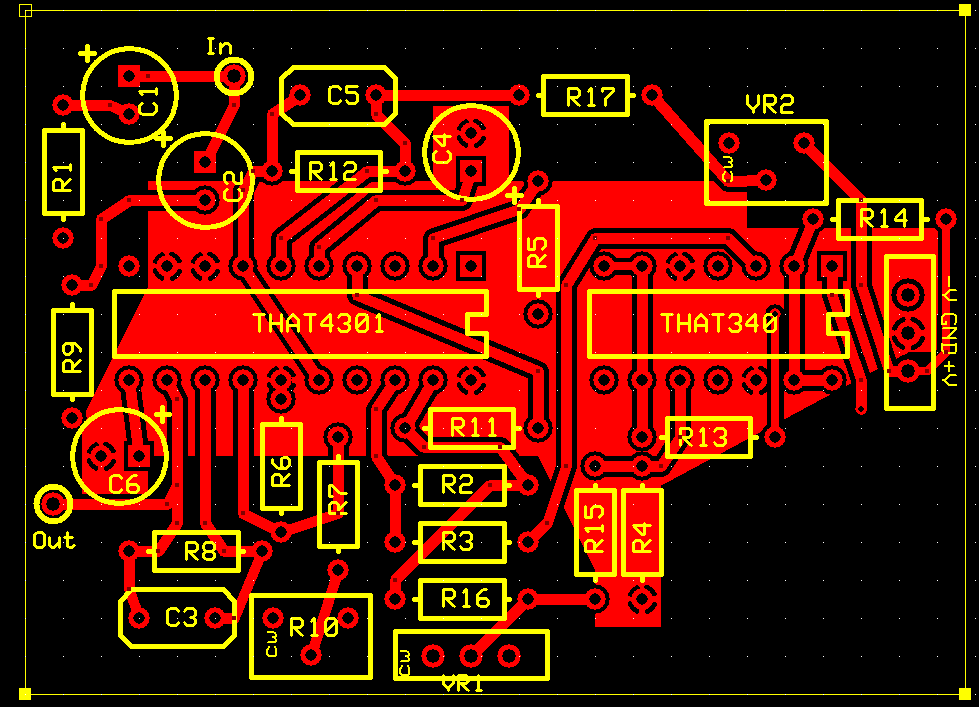
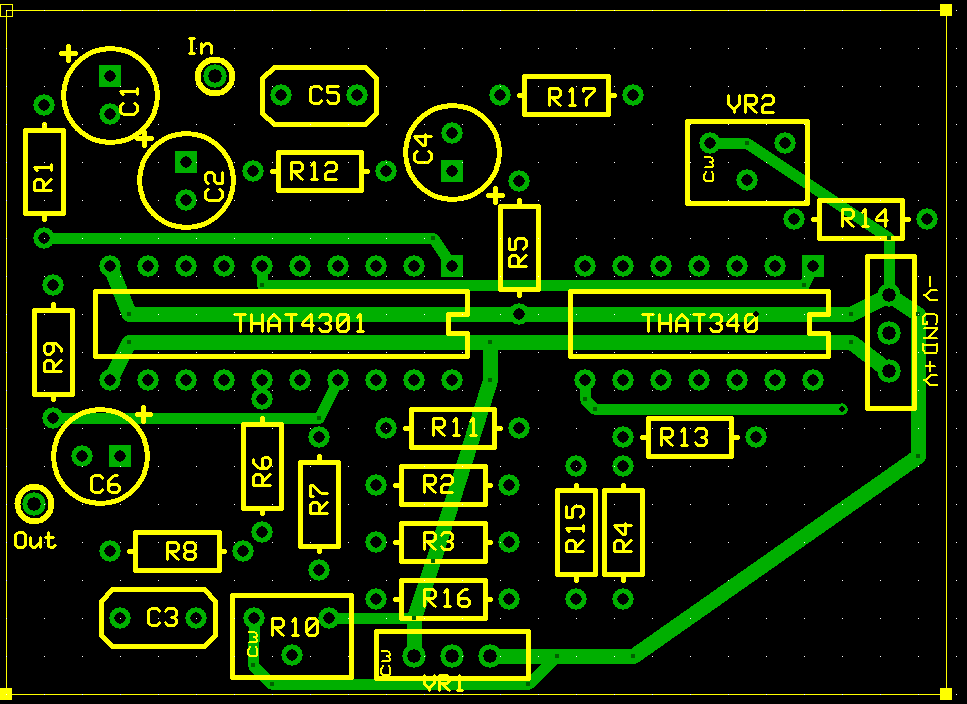
I wanted to start fairly simple, but still useful, so I had a go at the 'One Knob Squeezer' from THATcorp:
http://www.thatcorp.com/datashts/dn125.pdf
I pretty certain I've made some glaring mistakes. Opamps are certainly very tricky to deal with as how they look/are 'wired' on a schematic is very different to how they actually are!
I'm sure that my layout is not nearly as neat/well structured/'beautiful' as it should be - any tips on that?
There are certain times when you really need a teacher to check your work...are there any professional pcb checking services/people out there??
Here are the pics (it seems you can export the layouts from easypcb so these are screen dumps):