rainton
Well-known member
fazeka said:Hi Rain,
I do see that some are getting them now but have not received mine yet. Do you know when mine went out? You can PM me instead of replying here.
Thanks,
Chris
mail sent
fazeka said:Hi Rain,
I do see that some are getting them now but have not received mine yet. Do you know when mine went out? You can PM me instead of replying here.
Thanks,
Chris
mrerdat said:I definitely agree with everyone on the thread about the quality of the PSU. Excellent work!!
I have a question about mounting the 20v transformer for a M-49 build. I've tried lining it up with every hole on the mounting plate but can only get the holes to line up when it is arranged diagonally as seen in the attached picture. It's a bit close to the choke. Can you confirm if this is correct or if there is another mounting spot?
Thanks for asking this, I was scratching my head while doing this as well!mrerdat said:I definitely agree with everyone on the thread about the quality of the PSU. Excellent work!!
I have a question about mounting the 20v transformer for a M-49 build. I've tried lining it up with every hole on the mounting plate but can only get the holes to line up when it is arranged diagonally as seen in the attached picture. It's a bit close to the choke. Can you confirm if this is correct or if there is another mounting spot?
rainton said:fazeka said:Hi Rain,
I do see that some are getting them now but have not received mine yet. Do you know when mine went out? You can PM me instead of replying here.
Thanks,
Chris
mail sent
dmp said:Is this the binder connector to use with the case?
Series 691: Female receptacle
Termination Solder Termination
Shielding non-shielded
Number of Contacts 7
Plating Silver
Protection IP 40
Locking System M25 Locking
Part #: 09 0044 00 07
Crap, I didn't see that. I just got mine in the mail. They are pretty pricey with single orders.dmp said:Anyone interested in a group buy for the male and female from Binder? The pricing goes down for a larger order. I need 4.
Series 691: Male plug Part # 09 0041 00 07
Additional Pricing
1-9 > $35.87
10-24 > $29.14
25-49 > $24.66
Series 691: Female receptacle Part # 09 0044 00 07
Additional Pricing
1-9 > $27.30
10-24 > $22.18
25-49 > $18.77
dmp said:Anyone interested in a group buy for the male and female from Binder? The pricing goes down for a larger order. I need 4.
Series 691: Male plug Part # 09 0041 00 07
Additional Pricing
1-9 > $35.87
10-24 > $29.14
25-49 > $24.66
Series 691: Female receptacle Part # 09 0044 00 07
Additional Pricing
1-9 > $27.30
10-24 > $22.18
25-49 > $18.77
fazeka said:I would be. Is this for the MK-U47?
Chris
dmp said:Anyone interested in a group buy for the male and female from Binder? The pricing goes down for a larger order. I need 4.
Series 691: Male plug Part # 09 0041 00 07
Additional Pricing
1-9 > $35.87
10-24 > $29.14
25-49 > $24.66
Series 691: Female receptacle Part # 09 0044 00 07
Additional Pricing
1-9 > $27.30
10-24 > $22.18
25-49 > $18.77
duantro said:It's weird that Mouser Cinch docs don't have any diameter measurements. I've found, and ordered 4 mm ones from Digikey. Thanks!
duantro said:Can anyone tell me what size the test jacks are? I ordered Johnson/ Cinch banana jacks from Mouser here in the states, and they are too small of a diameter than the cutouts are. I don't see the diameters listed on any data sheets. Are the "test jacks" bigger?
Enter your email address to join: