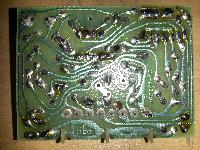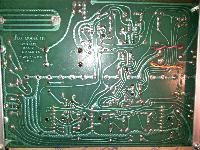Golgoth
Well-known member
Hello guys,
After months of research in every 118's thread on various forums, here I am.
I started with a faulty DBX 118 that had it's red light lit on all the time and no audio passing through.
So I replaced EVERY capacitors, EVERY opamps, the diodes, one resistor that looked strange on the RMS card and the 3046 transistor array also on the RMS.
Now I have a 118 that passes audio but the compressor side doesn't work, when I turn the knob to compress, the volume just go down. The red light also stays on all the time.
My guess is:
- Trimmers that moved? The glue seal is broken on the RMS card so I guess it has turned. Same thing on the VCA's, the trimmers move easily even if barely touched, they could have turned when I moved the 118 around...
- 3 pins transistors dead? I didn't replace them, VCA ones are BS453C, can't find them anywhere, RMS is K30R-A.
- Funny foil packages on the VCA's? Can't find what it is or any value for them.
Any help would be very much appreciated!
G.
After months of research in every 118's thread on various forums, here I am.
I started with a faulty DBX 118 that had it's red light lit on all the time and no audio passing through.
So I replaced EVERY capacitors, EVERY opamps, the diodes, one resistor that looked strange on the RMS card and the 3046 transistor array also on the RMS.
Now I have a 118 that passes audio but the compressor side doesn't work, when I turn the knob to compress, the volume just go down. The red light also stays on all the time.
My guess is:
- Trimmers that moved? The glue seal is broken on the RMS card so I guess it has turned. Same thing on the VCA's, the trimmers move easily even if barely touched, they could have turned when I moved the 118 around...
- 3 pins transistors dead? I didn't replace them, VCA ones are BS453C, can't find them anywhere, RMS is K30R-A.
- Funny foil packages on the VCA's? Can't find what it is or any value for them.
Any help would be very much appreciated!
G.