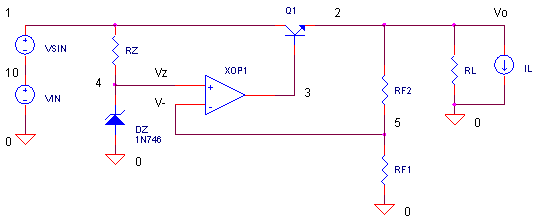ron_swanson
Well-known member
Hello,
I'm trying to better undertand the circuits I build, so as an exercise I tried building a virtual copy of +-28VDC PSU that I recently built for fripholm's TG1 Zener project under Dynamic Processors elsewhere this forum to run in simulation.
The physical circuit is working fine, but I'm unable to get that same circuit to work in a falstad simulator. I believe I drew the circuit correctly, but I'm stumped why it doesn't seem to work virtually. Maybe a wrong part selection or input / output choices?
Anyone care to take a look to see what I may be missing?
Here's the link to the circuit I drew...
http://tinyurl.com/y56h6kj8
Original schematic attached.
Thanks in advance!
Greg
I'm trying to better undertand the circuits I build, so as an exercise I tried building a virtual copy of +-28VDC PSU that I recently built for fripholm's TG1 Zener project under Dynamic Processors elsewhere this forum to run in simulation.
The physical circuit is working fine, but I'm unable to get that same circuit to work in a falstad simulator. I believe I drew the circuit correctly, but I'm stumped why it doesn't seem to work virtually. Maybe a wrong part selection or input / output choices?
Anyone care to take a look to see what I may be missing?
Here's the link to the circuit I drew...
http://tinyurl.com/y56h6kj8
Original schematic attached.
Thanks in advance!
Greg