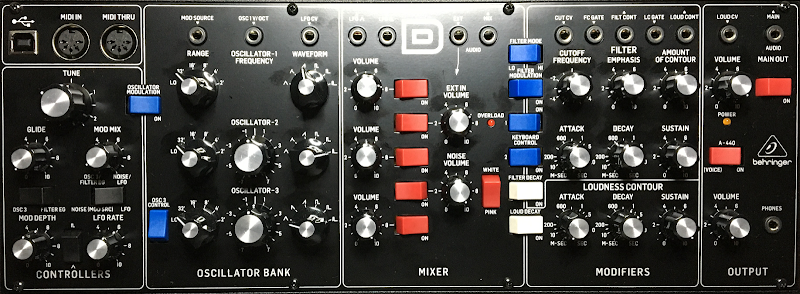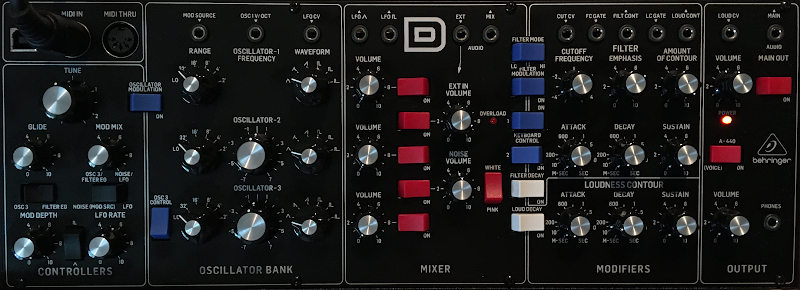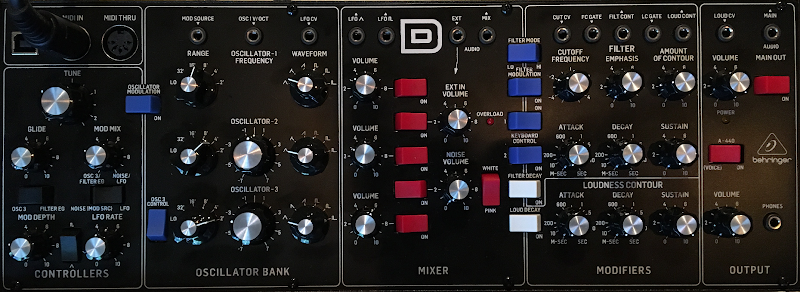Nah. Too much work. But being monophonic, you don't have to be much of a key player to use a Boog. Knowing a little about modes is more than enough to do some bass lines or pads.
Amazing device though. Mint units regularly sell on Ebay for ~220 US. Why? I have no idea. I think the kids just don't understand the nuances of the various modulation paths. It's not just for big saws ya know.