Hi all
I Have been using my computer to make music for about 15 years now I guess. Started with simple sequencing, then sold more and more outboard synths. Eventually, I ended up make music completely "in the box". My wife has family abroad, and a friend of mine owns a apartment in Egypt, so I spend quite a lot of time away from my music computer. Since a year or two I take my iPad1 with me on these trips, and make music on it. I have found myself less and less trying to produce complete tracks on it, but using it more and more as a stand alone instrument. Some of my favorite synths on it are:
Animoog http://www.moogmusic.com/products/apps/animoog-0
Waldorf Wave http://www.waldorf-music.info/en/component/content/article/57-news/418-waldorf-ipad-synthesizer.html
Korg iMS20 http://www.korg.com/ims20
but definitely also some more experimental sound generators like
Samplr http://samplr.net/
Impaktor http://beepstreet.com/impaktor
I find myself having real FUN again playing those instruments and experimenting with them. And all of it on a piece of hardware that second hand is now less than 200 Euro, 170 Dollar (?)
There are also some truly amazing sound mangling apps around for the iPad, my favourites being:
Amplitube http://www.ikmultimedia.com/products/amplitubeipad/
Turnado http://www.sugar-bytes.de/content/products/TurnadoIOS/
Even for on a simple device like an iPod touch (less than 100 euro /dollars second hand) you can do some amazing effect things:
Filtraton http://www.moogmusic.com/products/apps/filtatron
Just the other day, I hooked up my iPad and my iPhone to a small mixer, the iPad line out feeding into my iPhone line in. I was amazed what a great sounds I got by feeding the iMS20 into the filtraton, or the Impaktor into amplitube, and how much the whole touch screen experience makes it so easy to experiment and come up with sounds I never thought of using my mouse and computer. Biggest downside is the cables, powersupply, holding the hardware ... it was a mess. So I thought: what if I made one synth box / surface / whatever with 2 iPads (one as a sound generator feeding in the second one as an effect unit) and for fun adding 2x iPod touch as extra effect inserts / sends. One power supply to power it all, some switches maybe for flexible routing,... that would be one super flexible hands one music making box! Maybe adding a Line In to run external sounds through them (there are for as far as I know no good hardware compressor / eq emulations yet, but that should be just a matter of time). Could also add a midi in for adding a external keyboard though I love the extra expression of the touch keyboard...
It seems pretty doable to make a break out box for a single ipad: http://www.synthtopia.com/content/2011/05/30/diy-ipad-audio-dock-designed-by-reed-ghazala/
schematic:
The investment in iOS hardware would be about 600 Euro... putting all of it together can't be that expensive... sounds like a machine I would definitely use!
Would like to hear your ideas on it, but even just writing it down made me organise my thoughts a lot better. What do you think.. any thoughts on how to make the routing / mixer interface?
Cheers
Erik

I Have been using my computer to make music for about 15 years now I guess. Started with simple sequencing, then sold more and more outboard synths. Eventually, I ended up make music completely "in the box". My wife has family abroad, and a friend of mine owns a apartment in Egypt, so I spend quite a lot of time away from my music computer. Since a year or two I take my iPad1 with me on these trips, and make music on it. I have found myself less and less trying to produce complete tracks on it, but using it more and more as a stand alone instrument. Some of my favorite synths on it are:
Animoog http://www.moogmusic.com/products/apps/animoog-0
Waldorf Wave http://www.waldorf-music.info/en/component/content/article/57-news/418-waldorf-ipad-synthesizer.html
Korg iMS20 http://www.korg.com/ims20
but definitely also some more experimental sound generators like
Samplr http://samplr.net/
Impaktor http://beepstreet.com/impaktor
I find myself having real FUN again playing those instruments and experimenting with them. And all of it on a piece of hardware that second hand is now less than 200 Euro, 170 Dollar (?)
There are also some truly amazing sound mangling apps around for the iPad, my favourites being:
Amplitube http://www.ikmultimedia.com/products/amplitubeipad/
Turnado http://www.sugar-bytes.de/content/products/TurnadoIOS/
Even for on a simple device like an iPod touch (less than 100 euro /dollars second hand) you can do some amazing effect things:
Filtraton http://www.moogmusic.com/products/apps/filtatron
Just the other day, I hooked up my iPad and my iPhone to a small mixer, the iPad line out feeding into my iPhone line in. I was amazed what a great sounds I got by feeding the iMS20 into the filtraton, or the Impaktor into amplitube, and how much the whole touch screen experience makes it so easy to experiment and come up with sounds I never thought of using my mouse and computer. Biggest downside is the cables, powersupply, holding the hardware ... it was a mess. So I thought: what if I made one synth box / surface / whatever with 2 iPads (one as a sound generator feeding in the second one as an effect unit) and for fun adding 2x iPod touch as extra effect inserts / sends. One power supply to power it all, some switches maybe for flexible routing,... that would be one super flexible hands one music making box! Maybe adding a Line In to run external sounds through them (there are for as far as I know no good hardware compressor / eq emulations yet, but that should be just a matter of time). Could also add a midi in for adding a external keyboard though I love the extra expression of the touch keyboard...
It seems pretty doable to make a break out box for a single ipad: http://www.synthtopia.com/content/2011/05/30/diy-ipad-audio-dock-designed-by-reed-ghazala/
schematic:
The investment in iOS hardware would be about 600 Euro... putting all of it together can't be that expensive... sounds like a machine I would definitely use!
Would like to hear your ideas on it, but even just writing it down made me organise my thoughts a lot better. What do you think.. any thoughts on how to make the routing / mixer interface?
Cheers
Erik