thecr4ne
Well-known member
EDIT: I'm renaming the thread to reflect my hijacking of it to keep documenting my progress on the DMR12. Originally began trying to diagnose phantom power issues.
Original post:
I just finished my first lap around my newly acquired DDA DMR12 console, all channels pass signal but 19 of the 48 inputs are having a common issue with Phantom power (the rest seem to be functional). I tested first with a dynamic then with an SDC and the symptoms go like this: Engage Phantom push-button, peak and signlal LEDS lights light up, then go out (pop if gain and fader up), no signal passes, disengage phantom push-button, signal rises and fades, like it's really only working momentarily as the caps drain or something.
Got out the multi-meter to measure voltages. PSU puts out a steady +50VDC (and +/- 18VDC). Good channels measure +48~+50VDC on XLR Pins 2 & 3. Bad channels measure about +30~+32VDC on one or both of XLR pins 2 & 3. Dug up the schematic (down below) and measured a bit more
With the SDC mic connected and the Phantom power engaged, good channels measure a voltage drop of about 7.4VDC across R1 and R2, Bad channels measure a voltage drop of about 18VDC across R1 and R2.
Is C81 leaking/failing maybe? or C1 & C2?
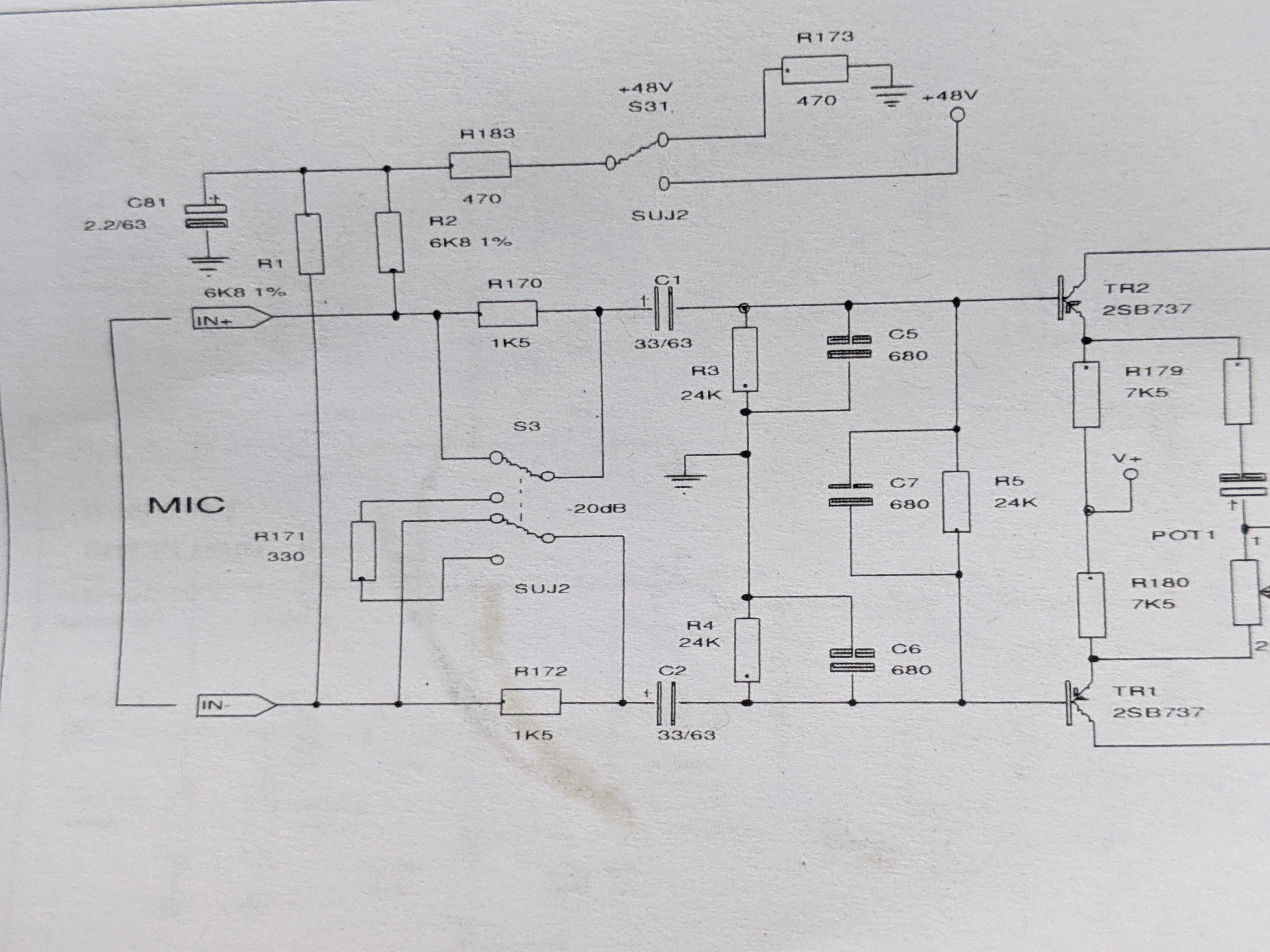
Original post:
I just finished my first lap around my newly acquired DDA DMR12 console, all channels pass signal but 19 of the 48 inputs are having a common issue with Phantom power (the rest seem to be functional). I tested first with a dynamic then with an SDC and the symptoms go like this: Engage Phantom push-button, peak and signlal LEDS lights light up, then go out (pop if gain and fader up), no signal passes, disengage phantom push-button, signal rises and fades, like it's really only working momentarily as the caps drain or something.
Got out the multi-meter to measure voltages. PSU puts out a steady +50VDC (and +/- 18VDC). Good channels measure +48~+50VDC on XLR Pins 2 & 3. Bad channels measure about +30~+32VDC on one or both of XLR pins 2 & 3. Dug up the schematic (down below) and measured a bit more
With the SDC mic connected and the Phantom power engaged, good channels measure a voltage drop of about 7.4VDC across R1 and R2, Bad channels measure a voltage drop of about 18VDC across R1 and R2.
Is C81 leaking/failing maybe? or C1 & C2?
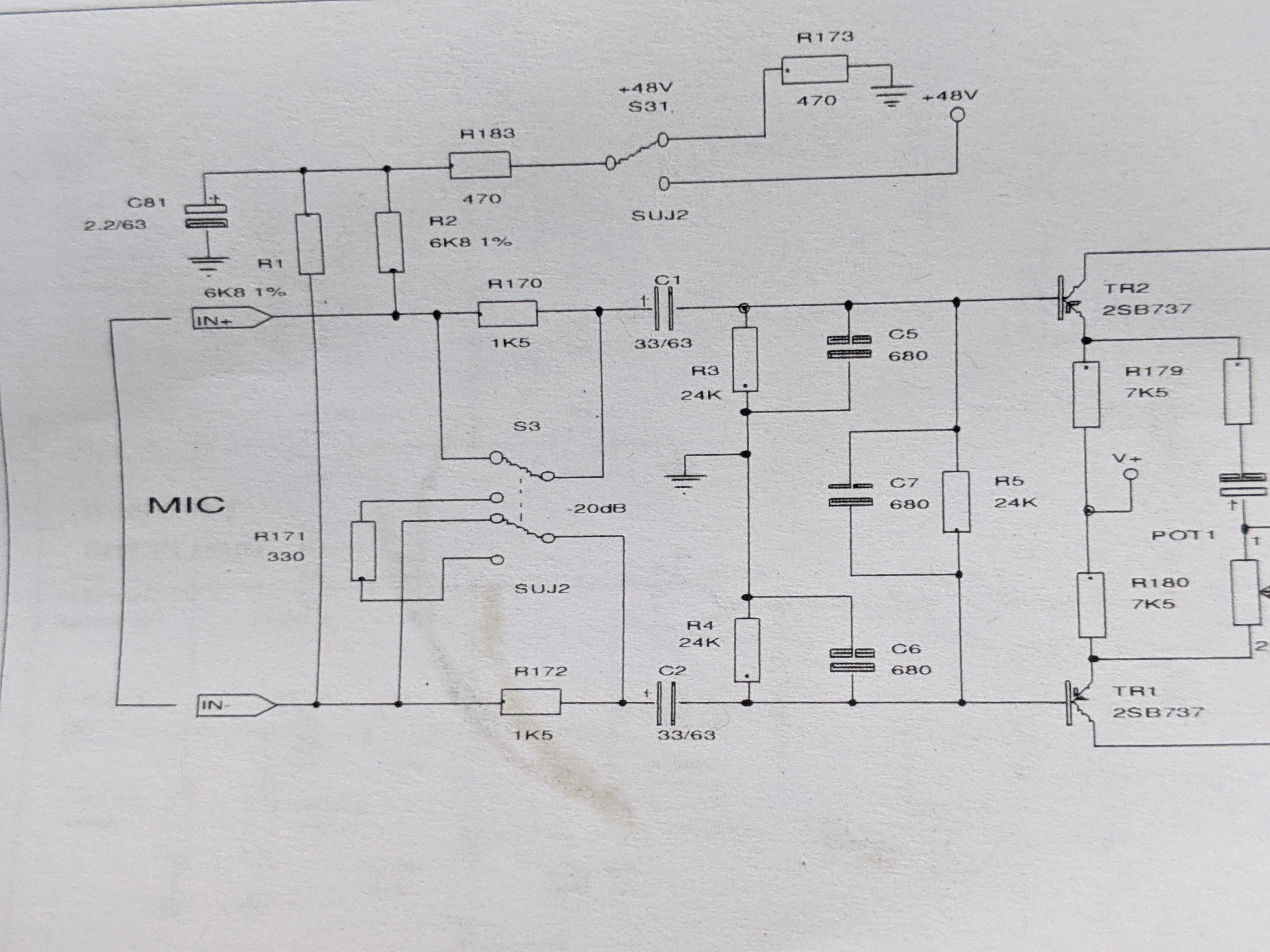
Last edited:



