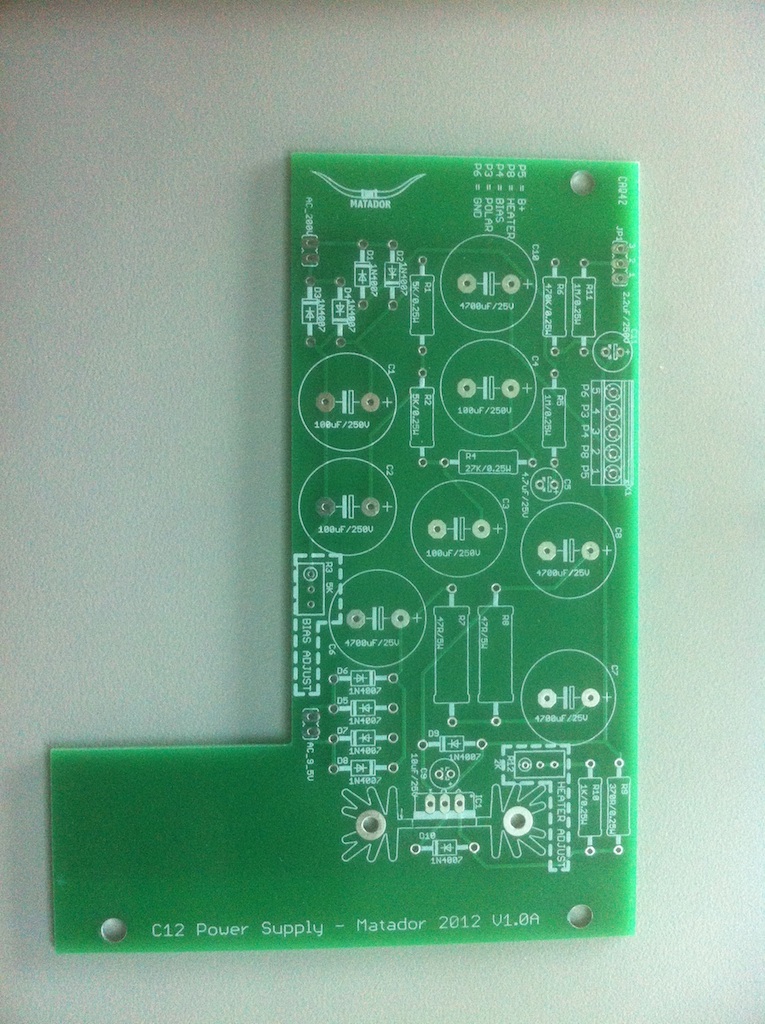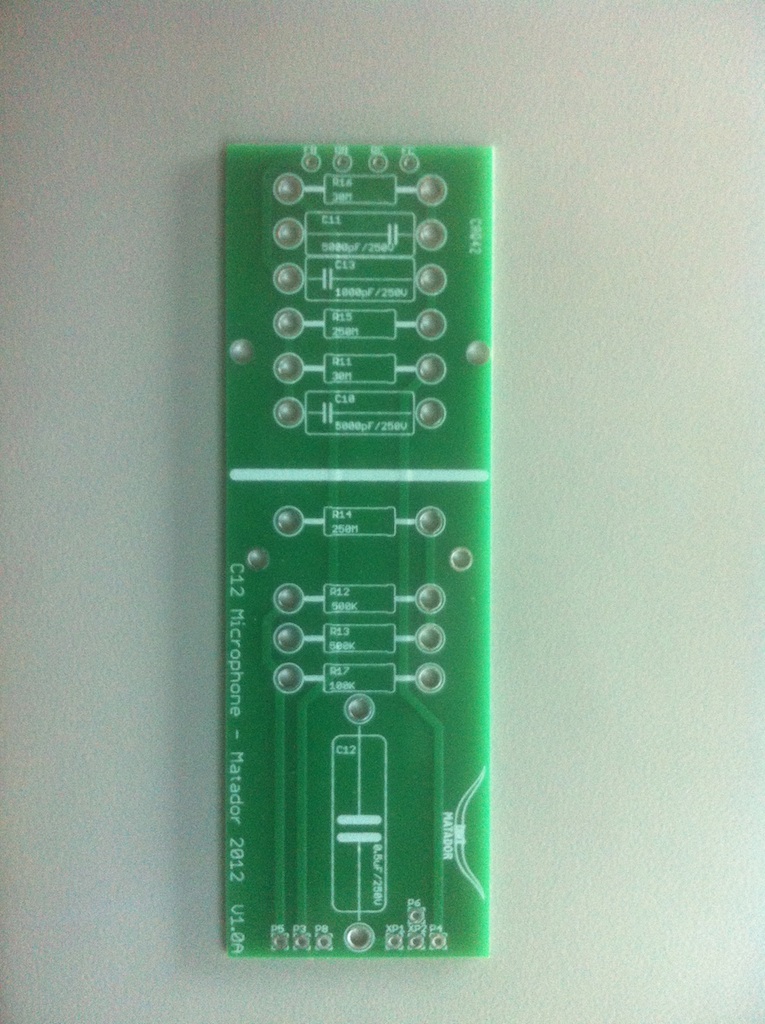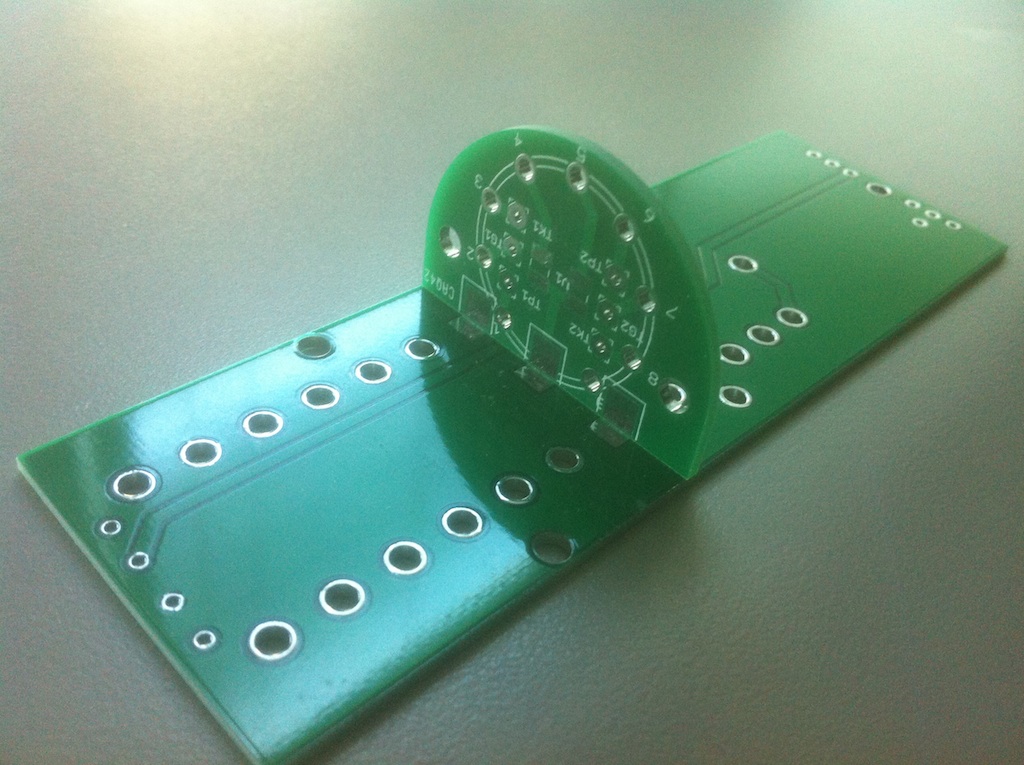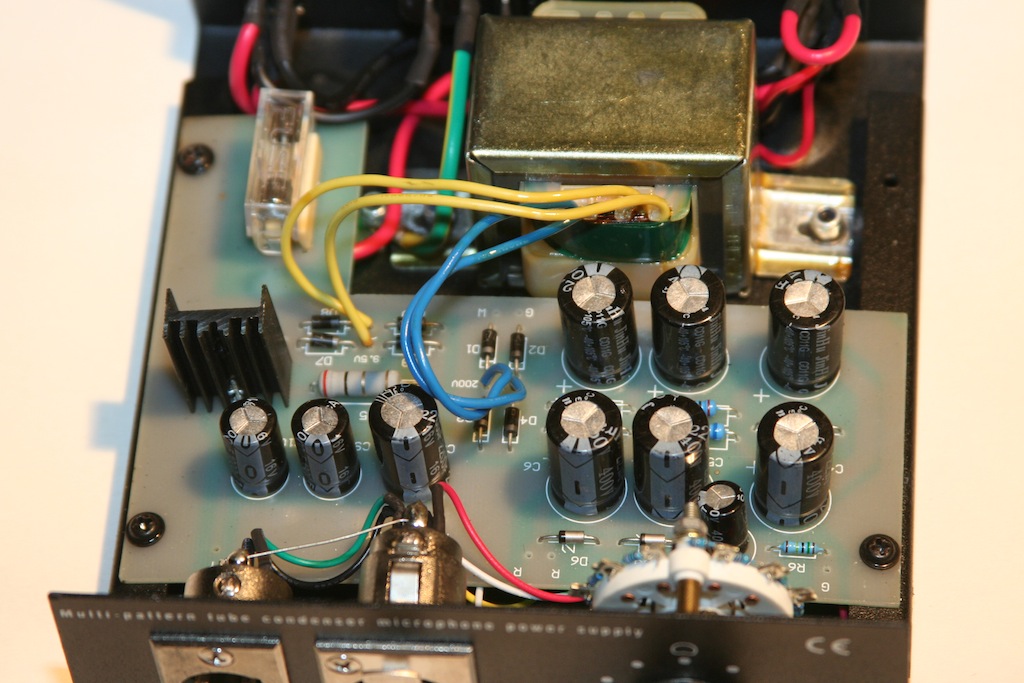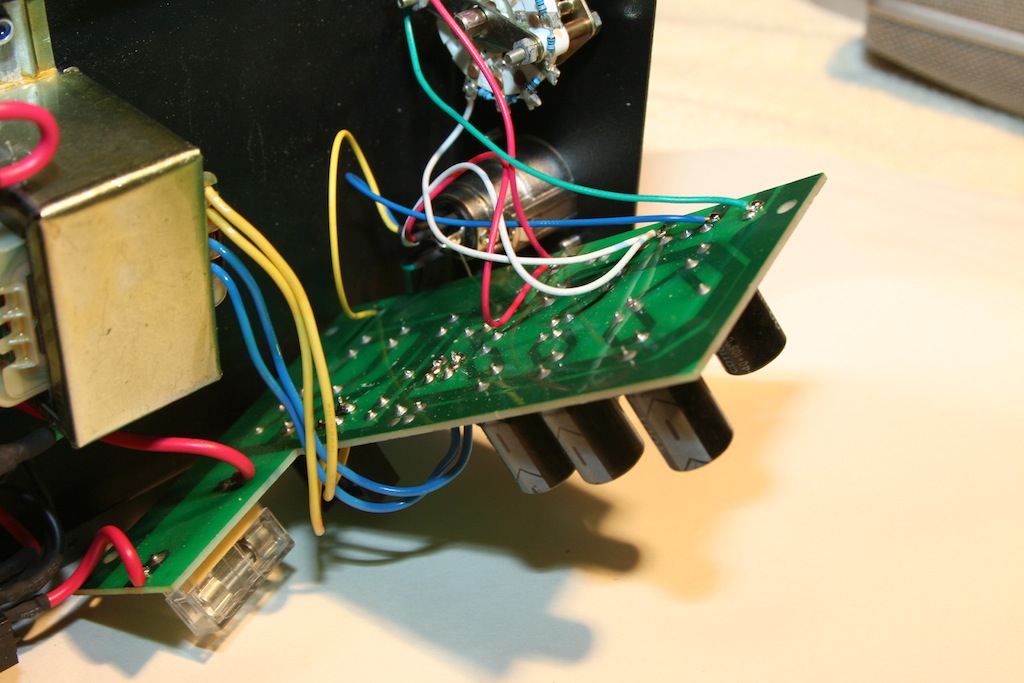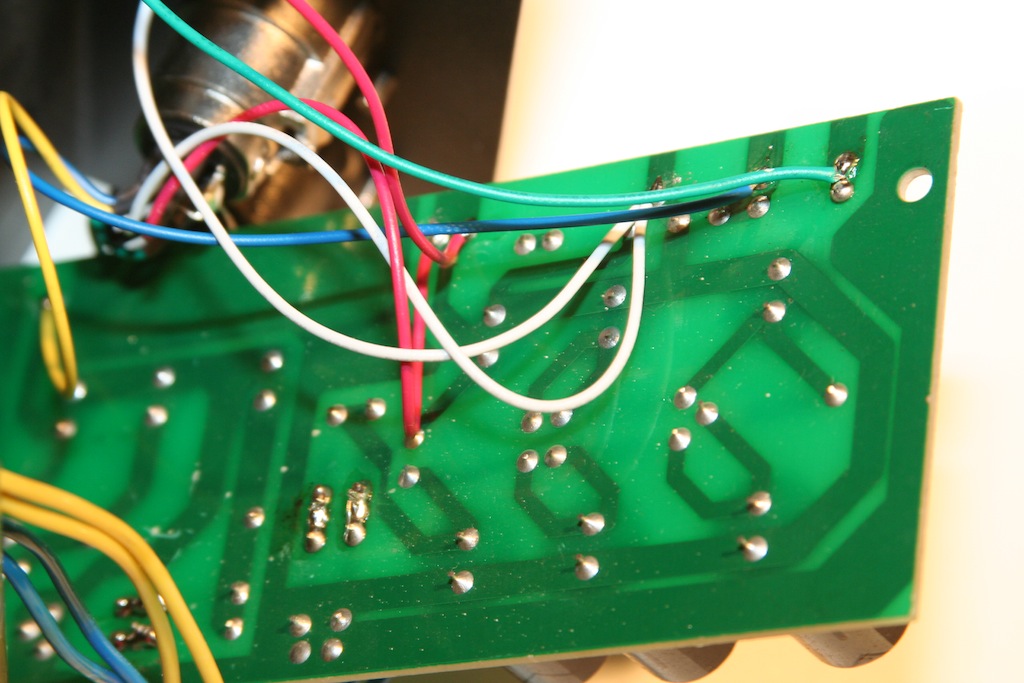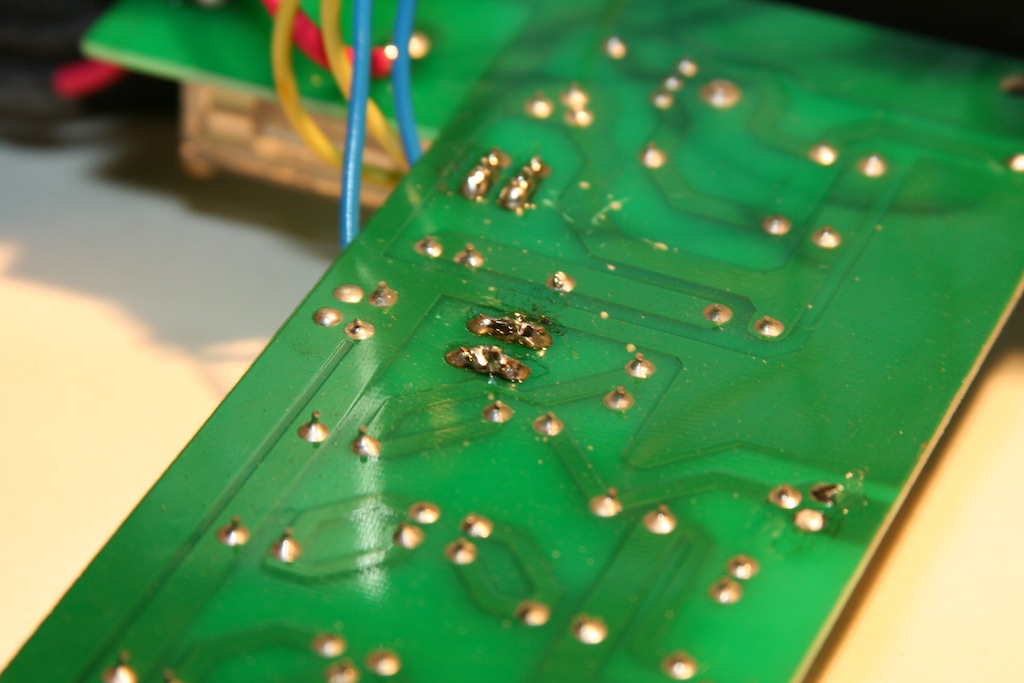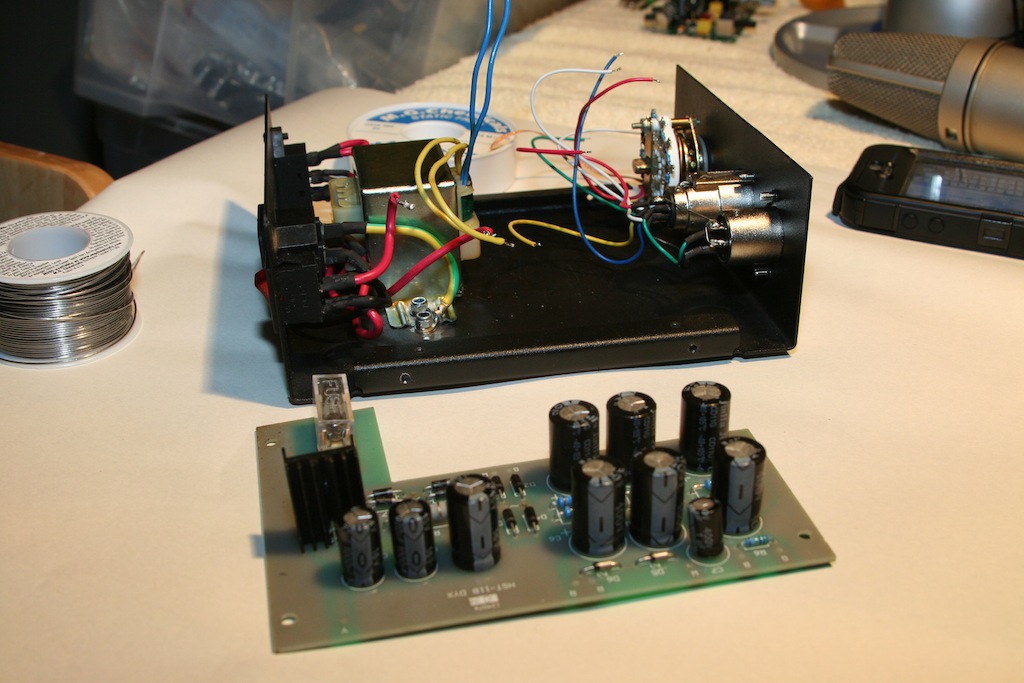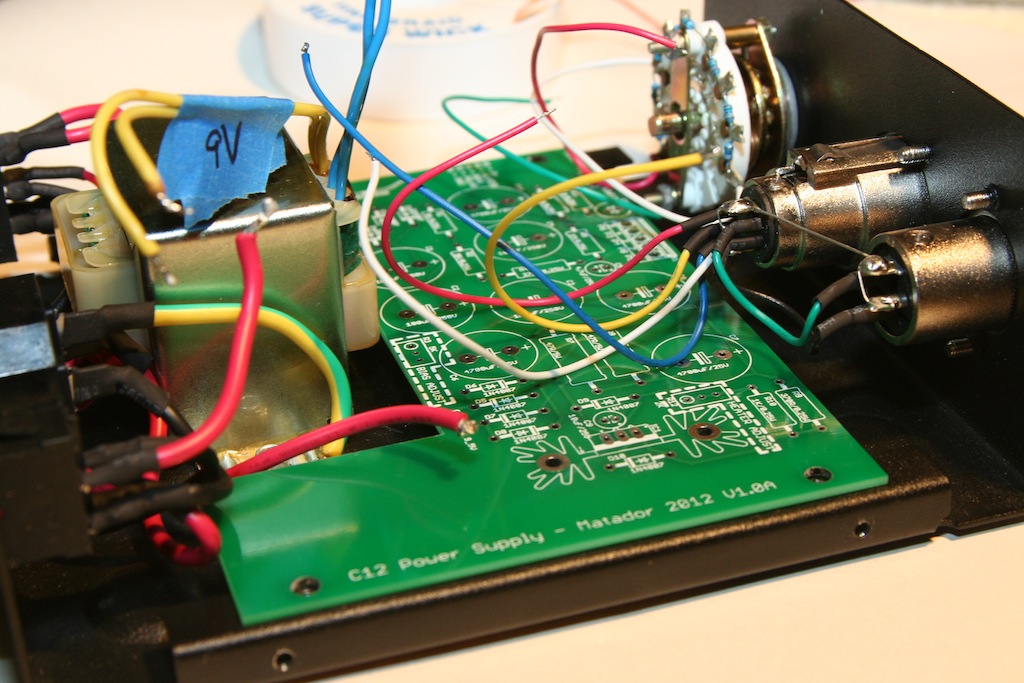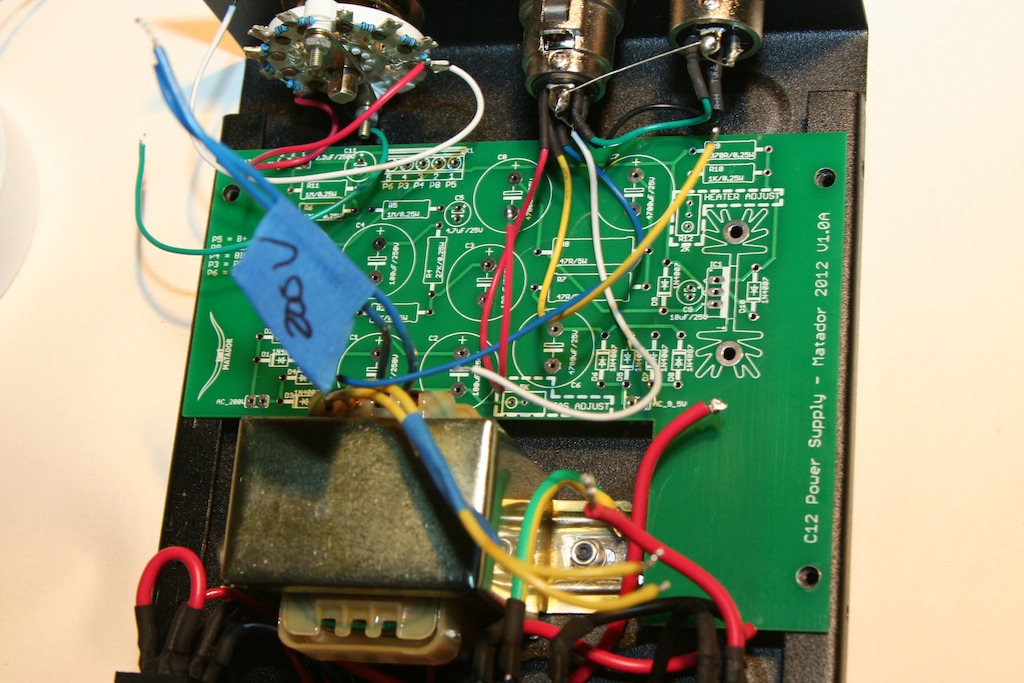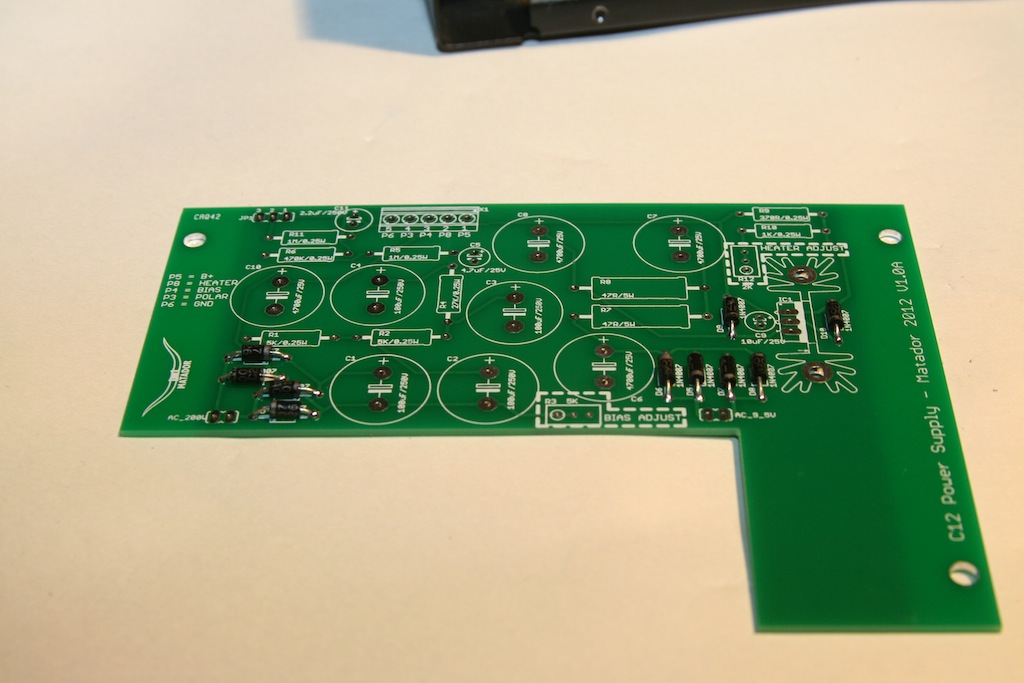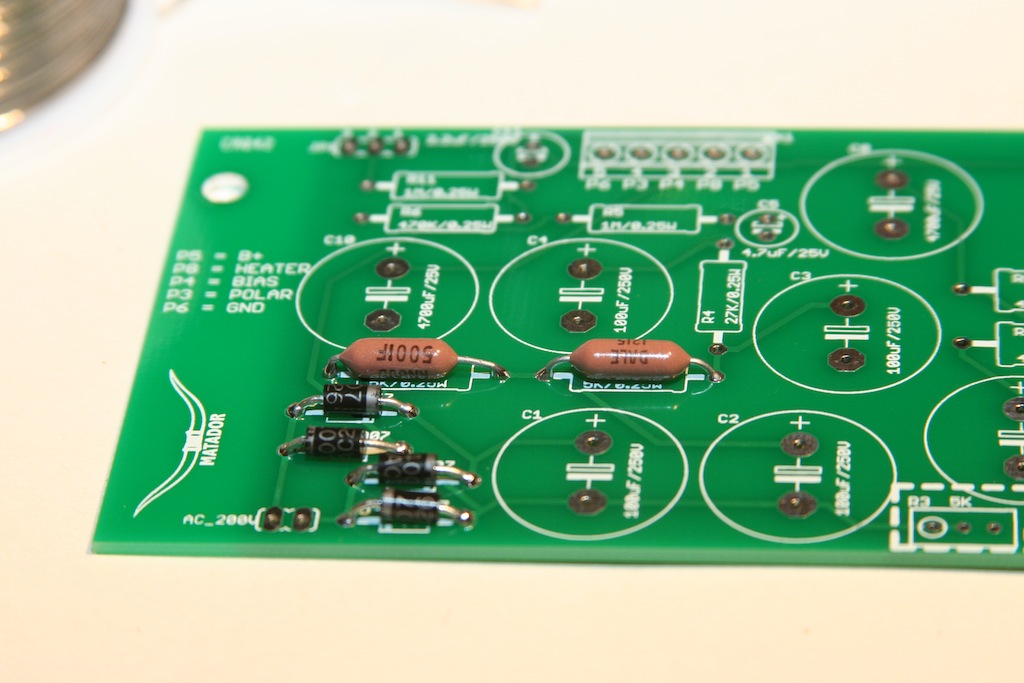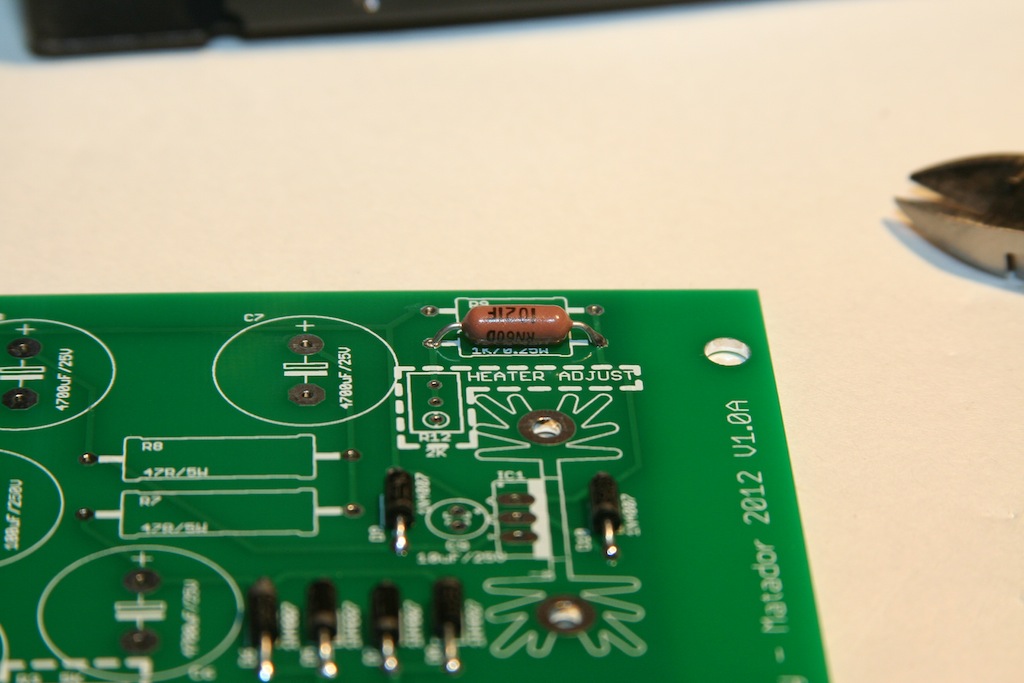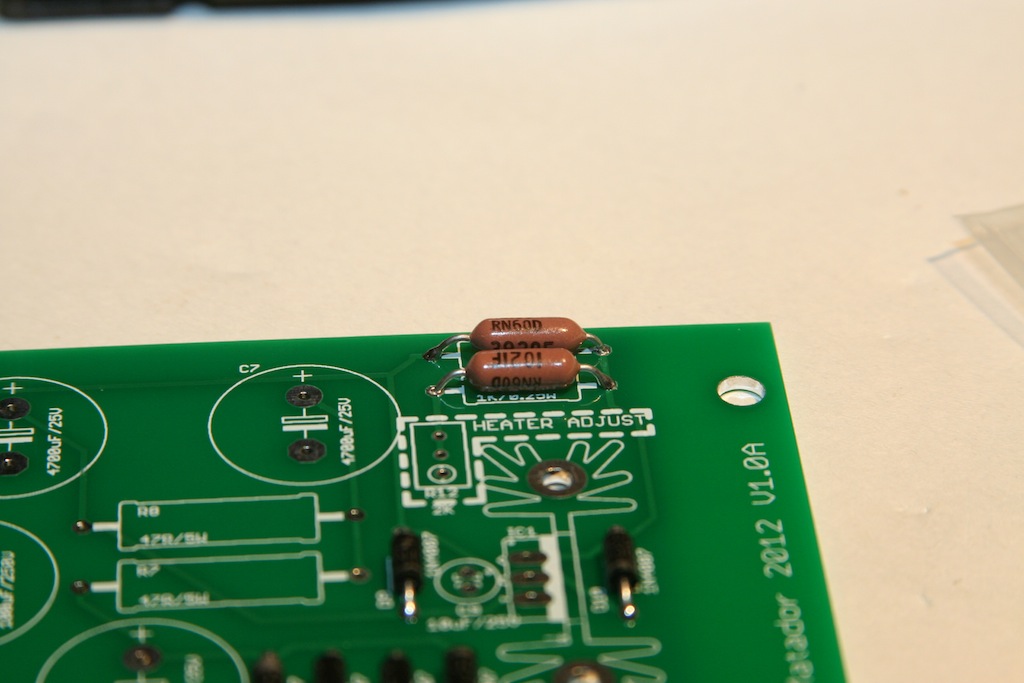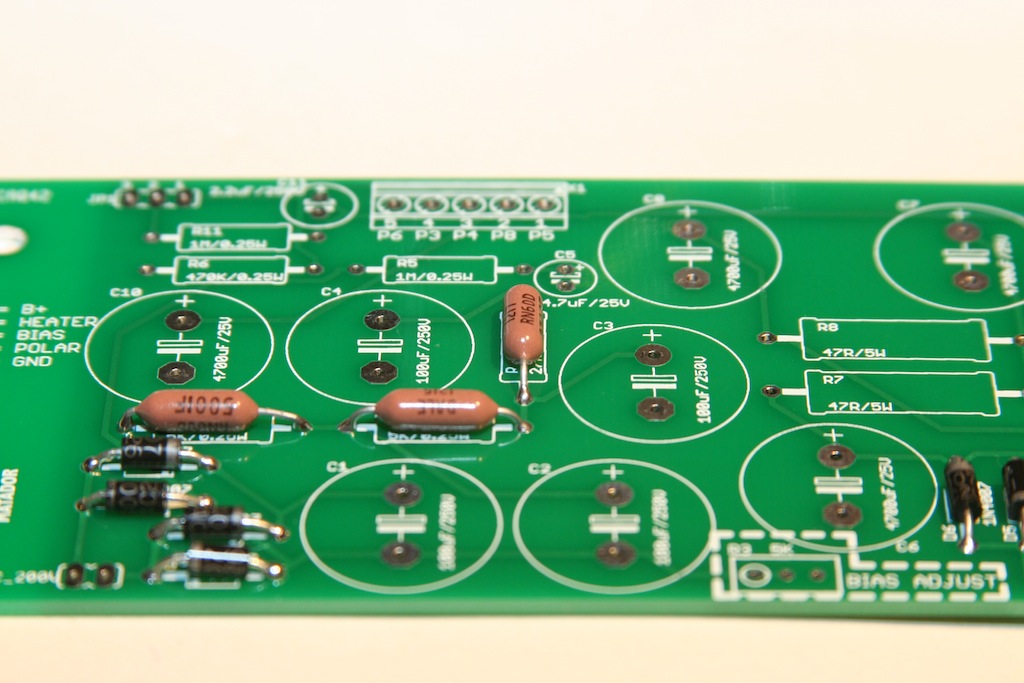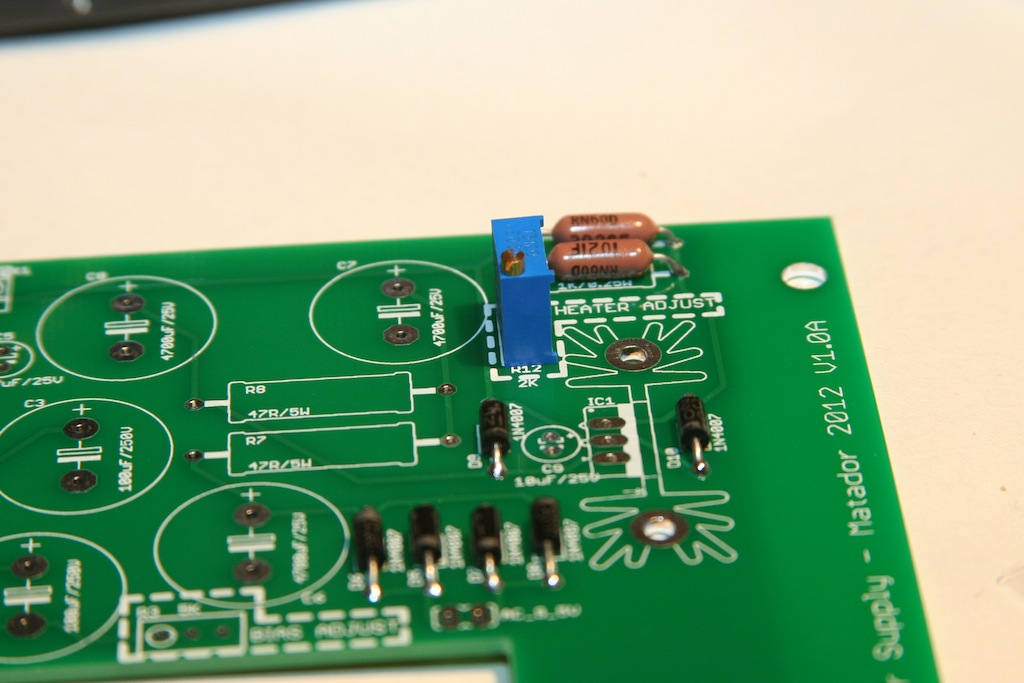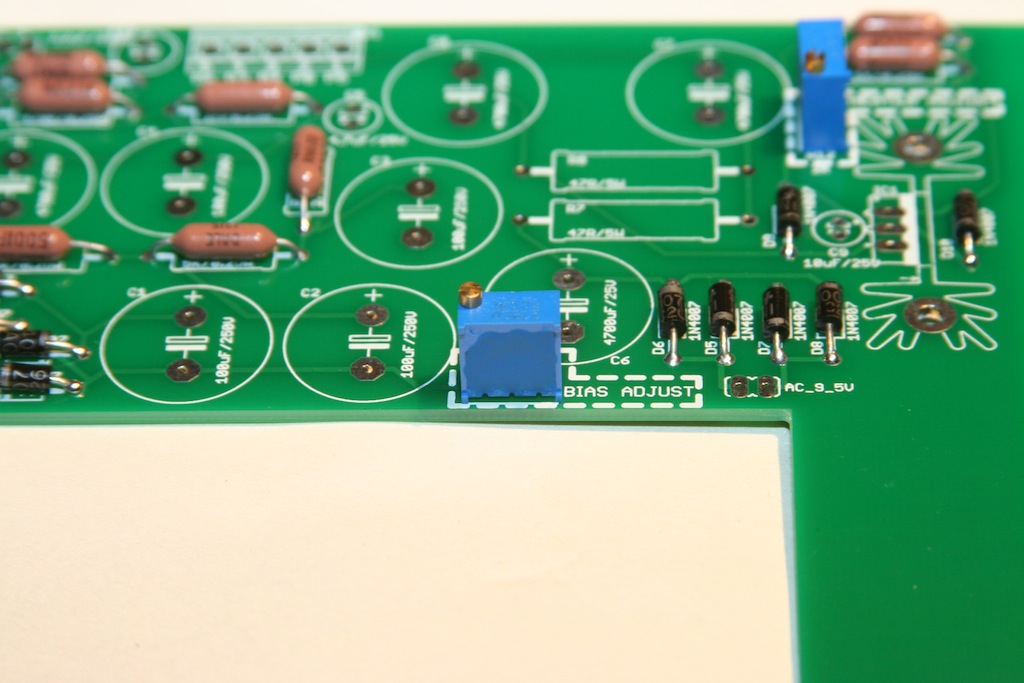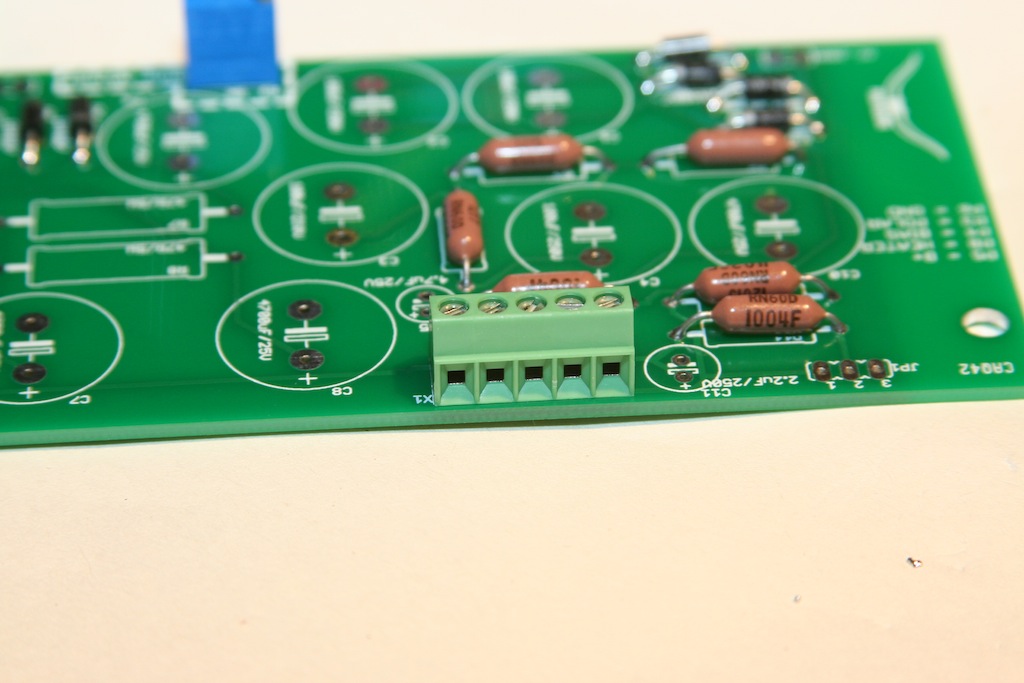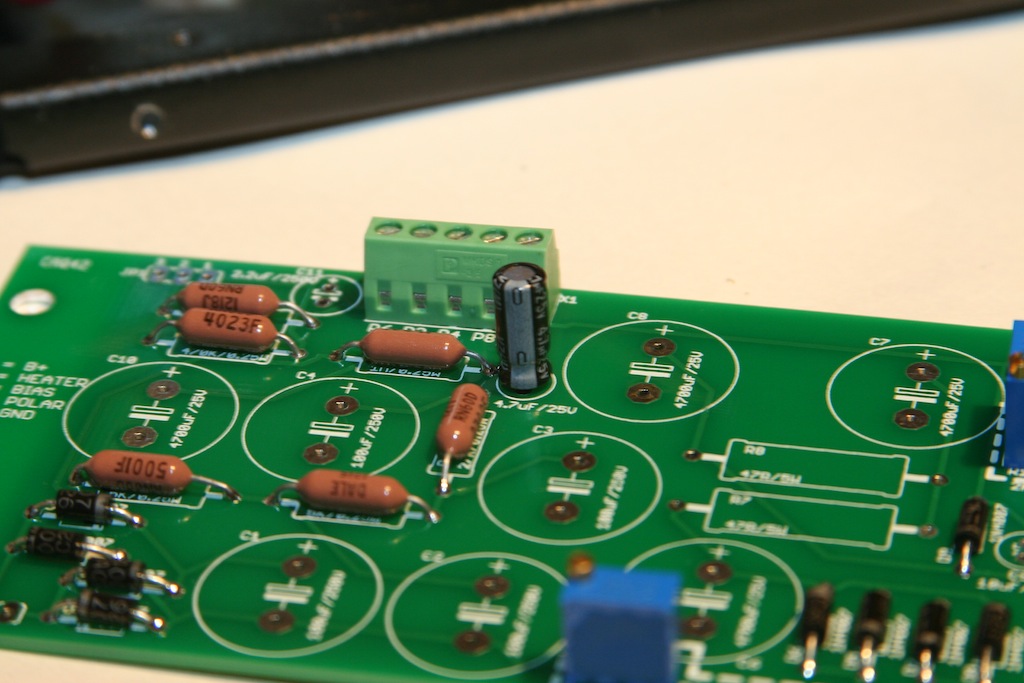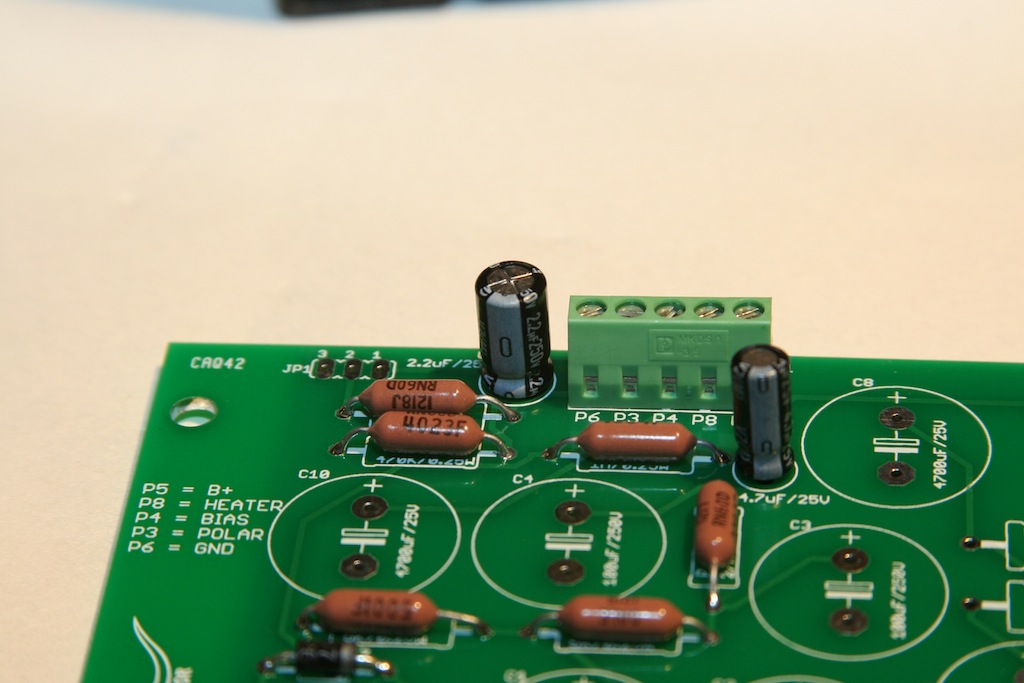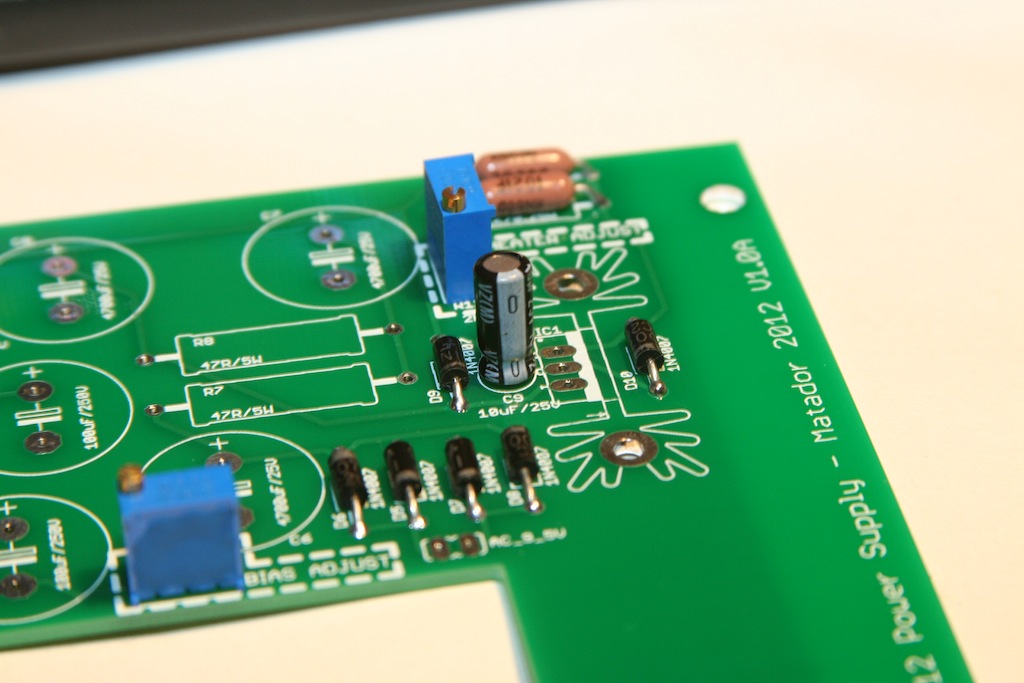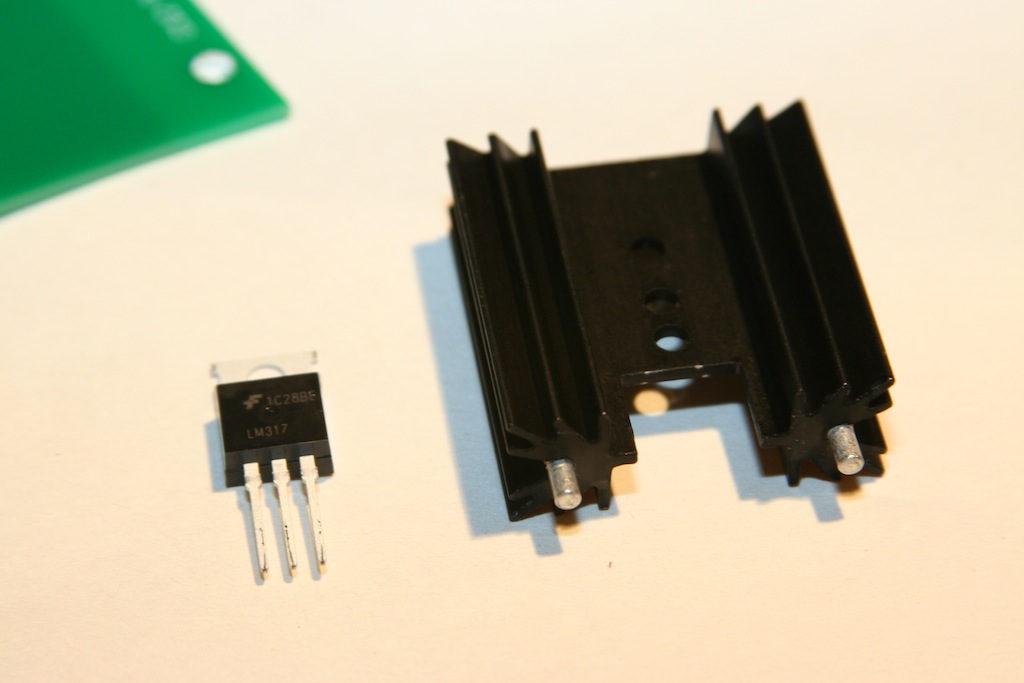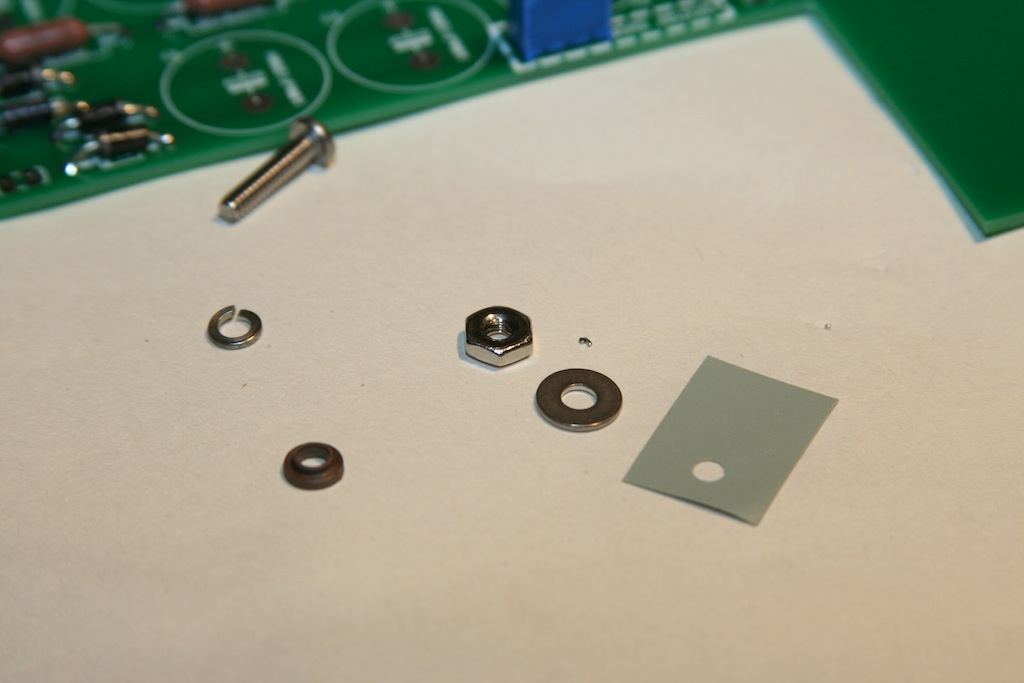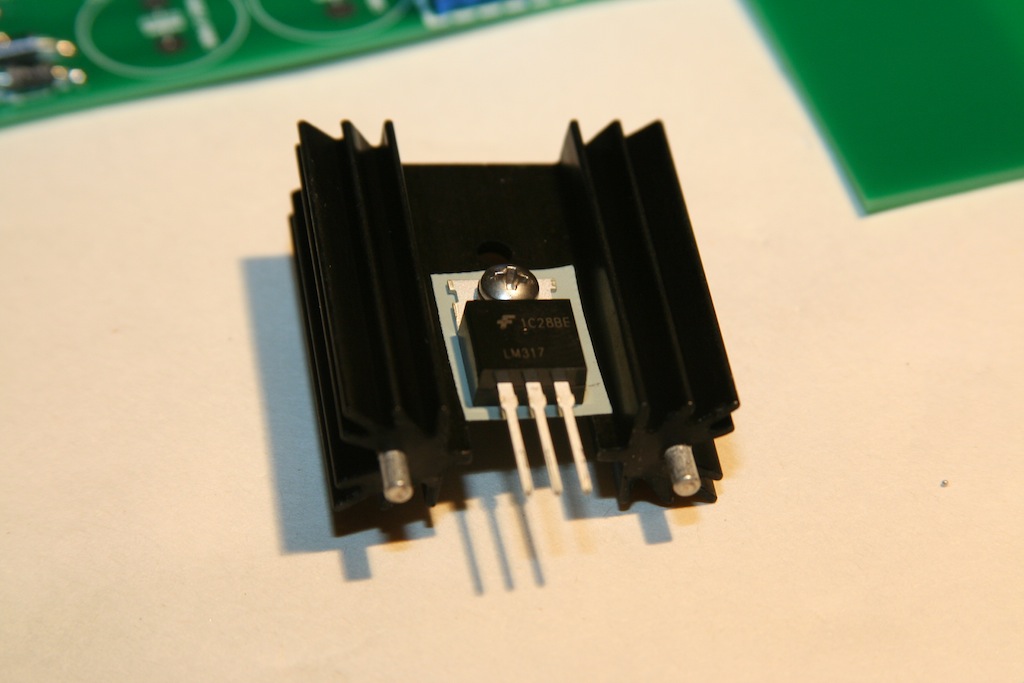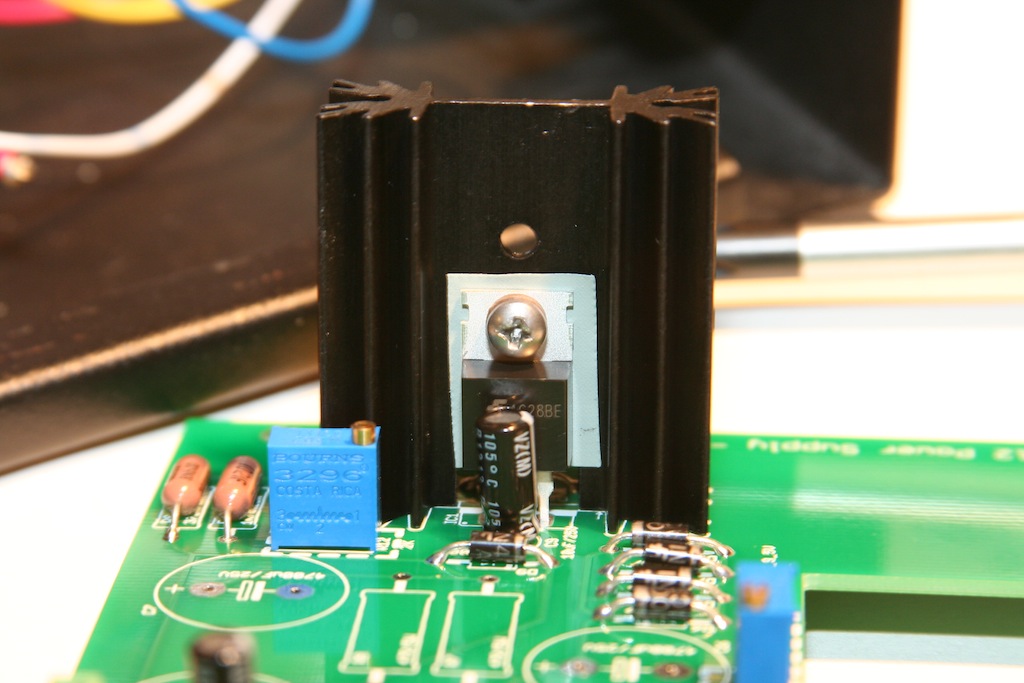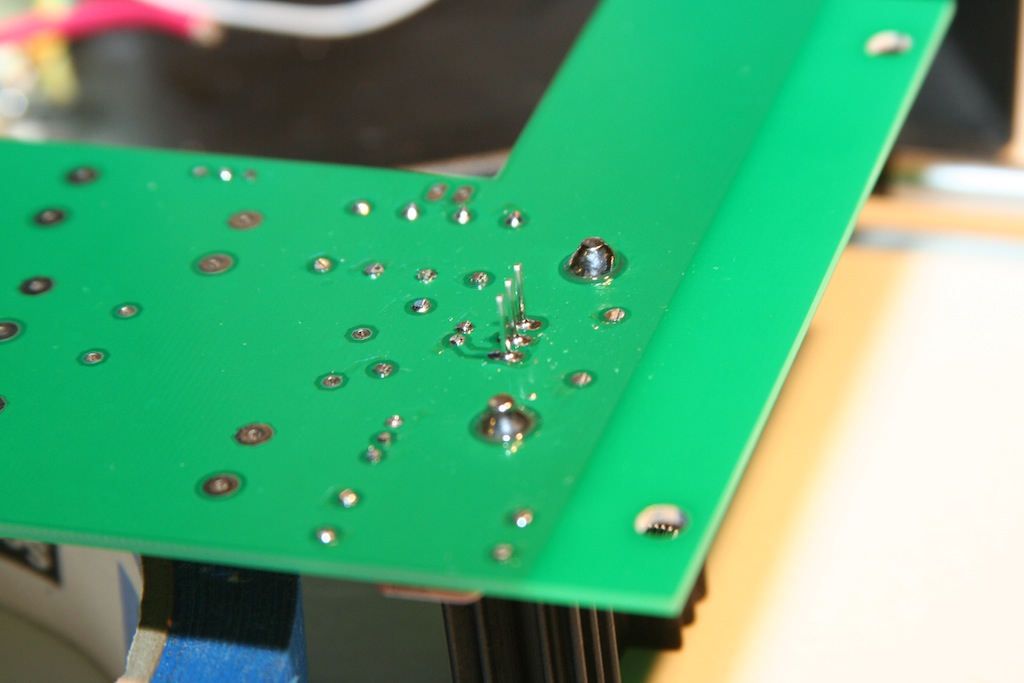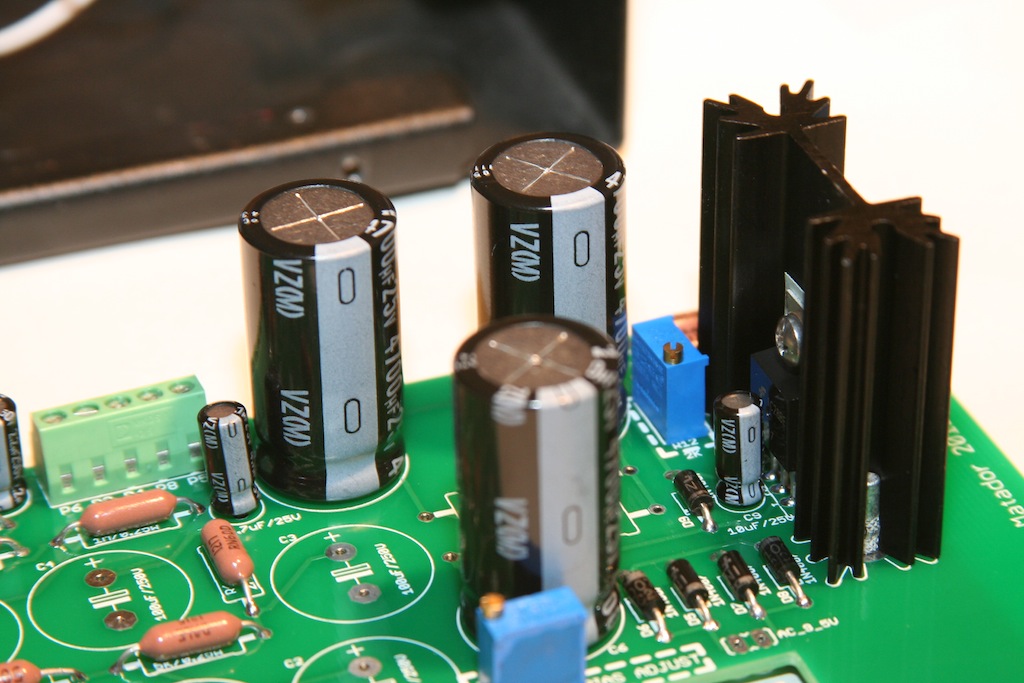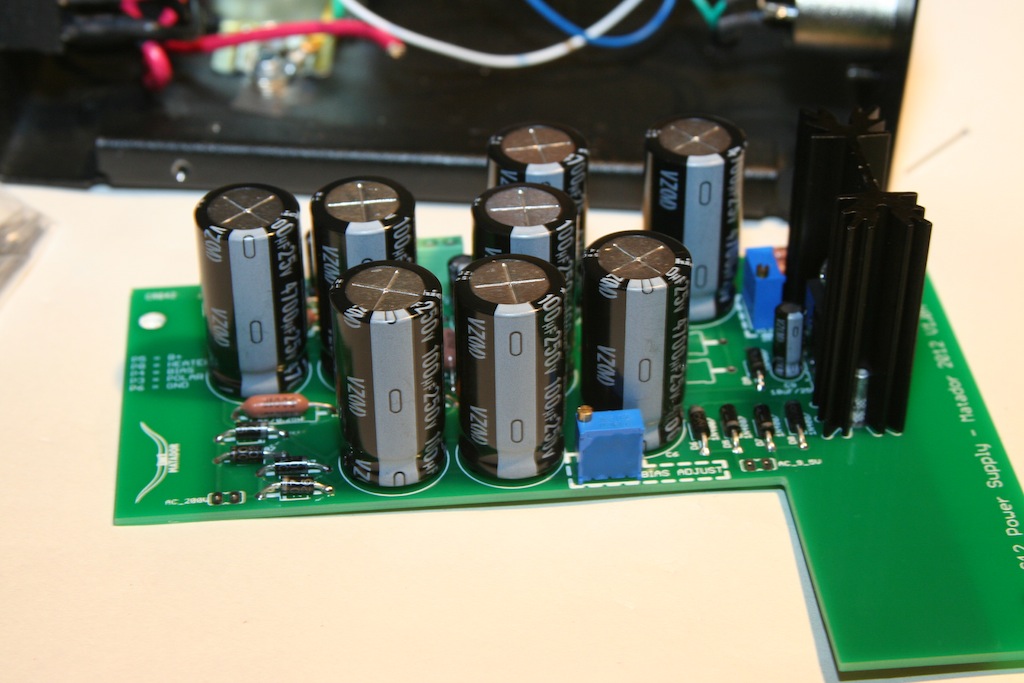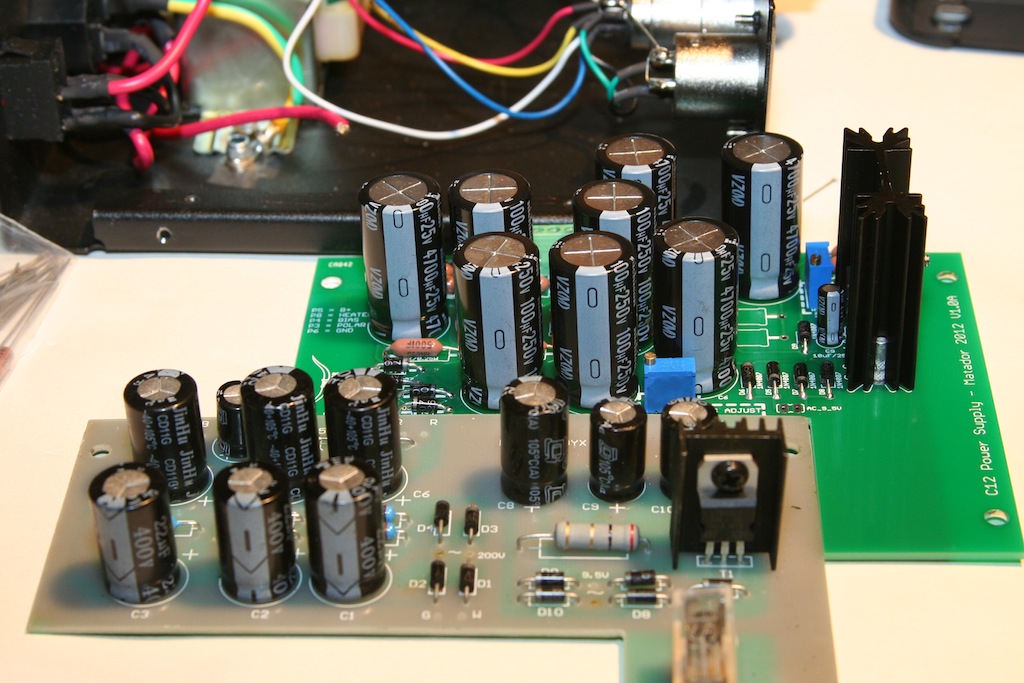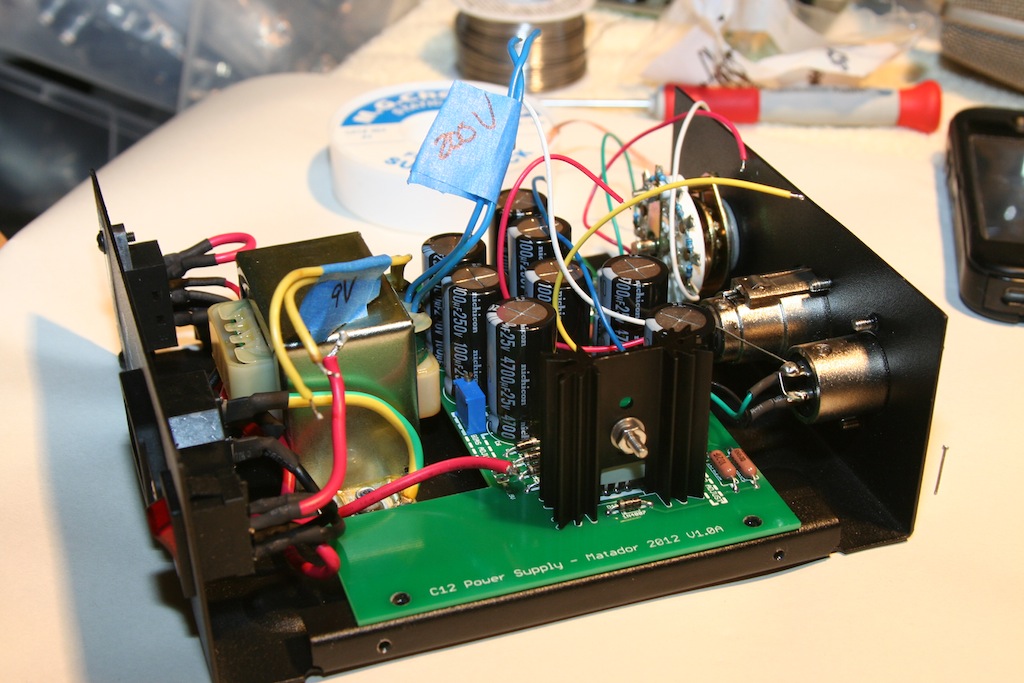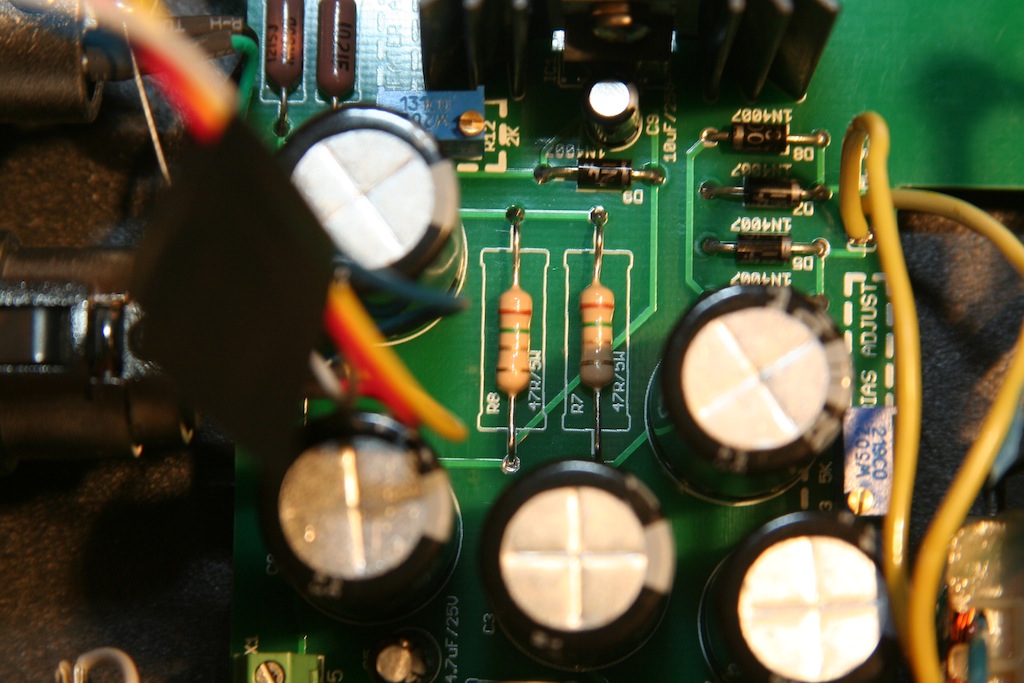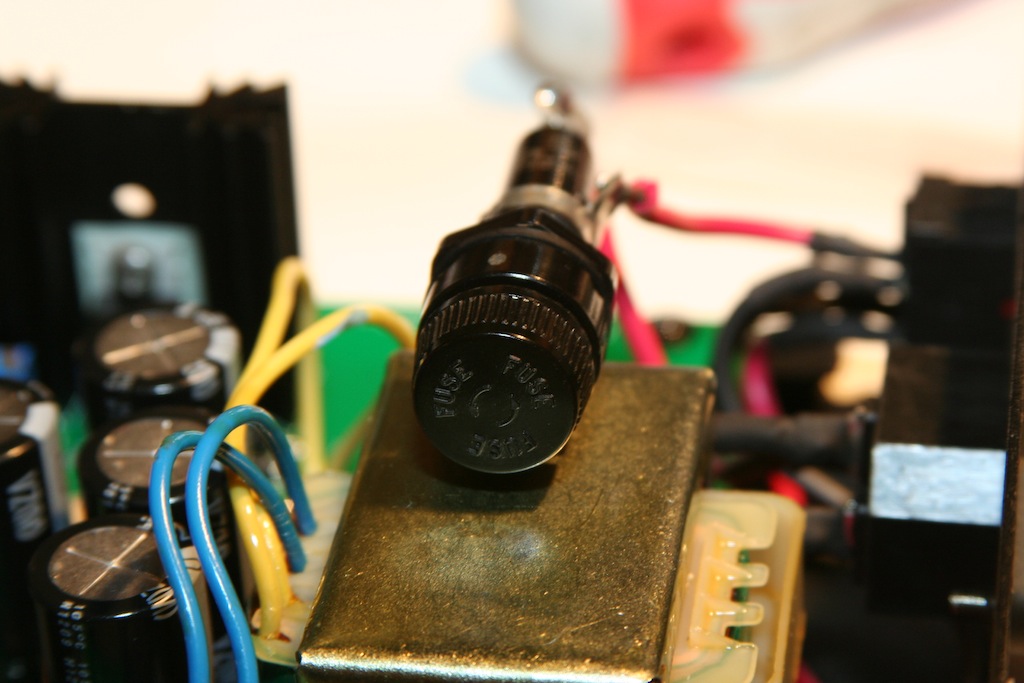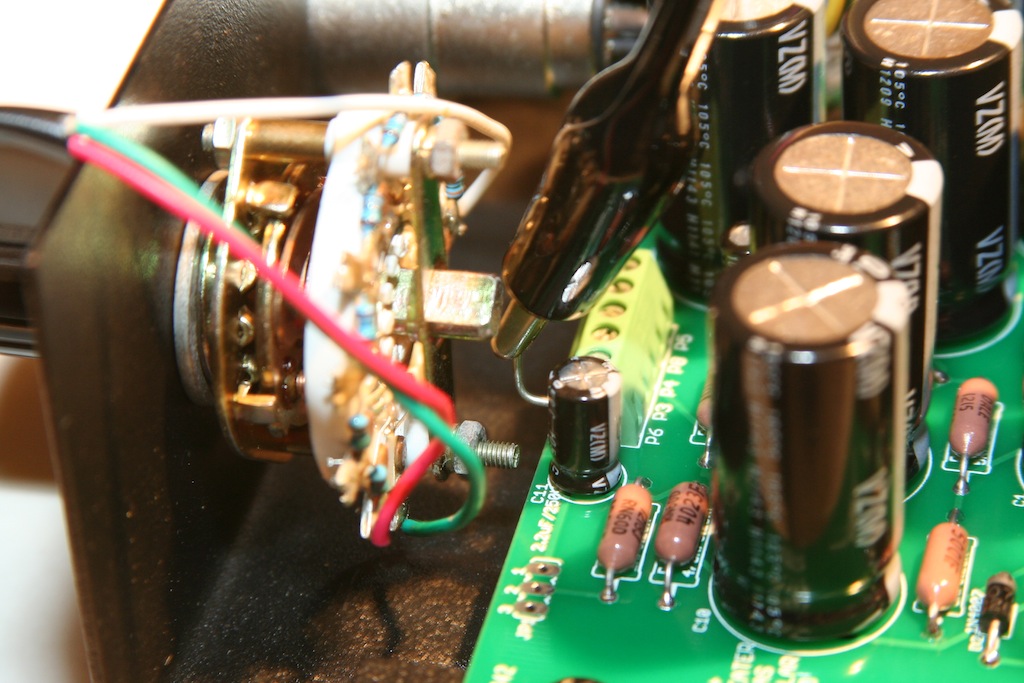Ok here's most of the PSU build!
The PSU case is removed with 4 screws around the bottom sides. Popping the lid reveals the guts:
Three more screws release the main PCB and reveal the wire connections underneath:
There are a series of 7 wires along the top of the PCB that must be removed:
Once those are disconnected, the power transformer leads (4) must be removed. On my unit, there were gobs of solder, so I hit it with some desoldering braid and then they pulled out:
The last two wires go to the PCB mounted fuse. Once those are removed, the PCB can be removed:
Now for the moment of truth: test fitting the new PCB. It looks like all of the screws line up! Success!
Pulling the PCB back out, I start by stuffing the 10 1N4007 rectifier and protection diodes:
Then all of the 1/4W Vishay resistors:
Next go the two trimmers: one for the heather voltage, the other for the tube bias:
Then the screw connection terminal:
Now all of the small Nichicon caps:
Now for the heatsink. The LM317T regulator for the heater voltage is connected to the heatsink with a heatsink mounting kit:
The order goes: the bolt goes through the insulating washer, then through the LM317T, then through the insulating thermal pad, then through the heatsink. On the other side of the bolt: a washer, then a lock washer, then the nut. After this is loosely screwed together, the whole mess can be placed on the board. The heatsink has two mounting tabs that get soldered to the PCB:
This is tricky to solder due to the high thermal mass. You need a good iron for this! Hold the heatsink, and tack one of the tabs and make sure everything is sitting down on the PCB. Then you can solder the other tabs, the three LM317T connections, and then back to the first tab:
Then you can tighten the bolt snugly (but not tight!). It's just there to hole the regulator to the heatsink. With this mounting kit, the heatsink does not rise up to the output voltage, which is much safer if you monkey around inside the case with a screwdriver.
Now it's time for the large caps. There are four 4700uF heater caps:
Then the 100uF 250V caps for the tube B+ supply:
There's a lot more filtering on my board as compared to the original!
Back into the chassis to make sure everything fits and everything has clearance:
Success!
Next I need to redo the polarization switch with new resistors, then install the 1W 5ohm resistors into the heater supply.
I also didn't like the PCB mounted fuse: I'll be replacing it with a chassis mounted one so that the fuse can be replaced without taking everything apart.