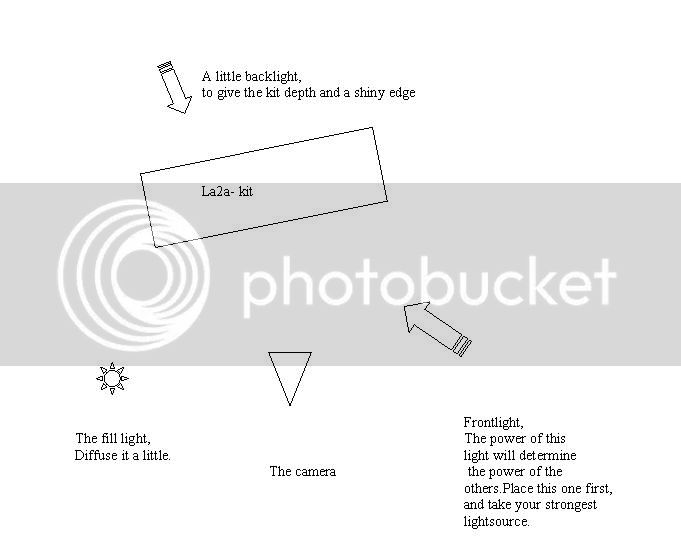You are using an out of date browser. It may not display this or other websites correctly.
You should upgrade or use an alternative browser.
You should upgrade or use an alternative browser.
Anyone in here a "photographer" advice on LA2a kit
- Thread starter Scenaria
- Start date
Help Support GroupDIY Audio Forum:
This site may earn a commission from merchant affiliate
links, including eBay, Amazon, and others.
HiString
Well-known member
Does this mean you will send me a kit to photograph and I get to keep it once I supply you with the images?
:grin:
:grin:
HiString
Well-known member
Bugger!!!
And I was serious as far as being able to do the pics properly. Shame the pacific is inbetween us.

And I was serious as far as being able to do the pics properly. Shame the pacific is inbetween us.
SSLtech
Well-known member
Scen,
Mac Rutan is a great photographer... plus we have all the stuff at work...
Keef
Mac Rutan is a great photographer... plus we have all the stuff at work...
Keef
owel
Well-known member
Never use flash. It will kill the 3d effect and make everything look flat.
I prefer ambient lighting and a tripod with the camera set to long exposure, and small aperture.
Fill lights and a background light is also good. let me see if I can explain this without pics. If you put the LA2A on a table, near a wall, but the table is a few feet away from the wall, and you shine say a Blue spotlight on the wall pointing upwards, or Green or whatever color you want, then you take a picture of the unit, you'll see a blue glow/aura as a background color for your LA2A.
I prefer ambient lighting and a tripod with the camera set to long exposure, and small aperture.
Fill lights and a background light is also good. let me see if I can explain this without pics. If you put the LA2A on a table, near a wall, but the table is a few feet away from the wall, and you shine say a Blue spotlight on the wall pointing upwards, or Green or whatever color you want, then you take a picture of the unit, you'll see a blue glow/aura as a background color for your LA2A.
Mundox
Well-known member
I would use the daylight for any photo shoot. It's just great. Natural.
If you want a cool background, make it out of a dark sheet of some kind.
I second that flash just sucks. It creates shadows that make the subject look flat. Just like audio: natural reverb vs alesis reverb. :green:
If you want a cool background, make it out of a dark sheet of some kind.
I second that flash just sucks. It creates shadows that make the subject look flat. Just like audio: natural reverb vs alesis reverb. :green:
Mbira
Well-known member
how are you ?! thanks for the advice a while back. that is getting better..
Yeah, well watch those rashes, they seem to go away and then just pop right back up when you least expect it...
:guinness:
Joel
NewYorkDave
Well-known member
The classic three-point lighting setup works very well when used correctly, but it's hard to beat natural sunlight (with a "bounce fill" as needed--this could be as simple as a piece of white foamcore) for easy, good results.
It's easy to overlook the background, but just as essential as the lighting for producing a professional look. One of the best backgrounds for product photography is the seamless background, where the horizon seems to appear as either a color gradation or a single color with no corners or seams.
You can achieve it easily with a piece of butcher's paper or something slightly heavier but still wider than your camera's field of view. Place a table slightly away from a wall (if the table isn't very deep, further away and vice versa). Tape the front of the paper to the front of the table and bring the back halfway (adjusting for field of view again) up the wall and tape it there.
It should end up looking from the side like a skateboarding ramp. This will give you an even surface to light however you want. High key (background fully illuminated) for that all white background look or lit with colored gels over the light source for a gradation of color. You can get a convincing look of the sky at dusk this way.
You may also want to elevate the object by putting a box under it (hidden from camera's view, of course) to make it appear to be "floating".
Don't ignore the focal length of your lens. Many photos I see posted are shot with a wide angle lens - probably because this setting allows you to fill the frame with the image in relatively good focus on most inexpensive cameras. But you may find you prefer the look of a longer lens (closer to the telephoto side of a zoom) with the camera placed further away from the object. A wide angle lens will create more distortion to the object you're shooting, creating a "fish eye" effect to a greater or lesser degree depending on the actual focal length of the lens.
A telephoto setting will allow you to selectively focus, say, the front panel or a feature you want to emphasize while throwing the background out of focus - perfect if you have something you want to draw attention to. If your camera has a manual iris you can adjust that to change the depth of focus (called depth of field) to draw thing into focus or out in a particular range.
I'm sure there are better written and more complete tutorials on the 'net if you want to explore these concepts.
I'm surprised no one has mentioned a soft box. It's basically a large surface that is lit from behind. They look like tents attached to lights with a white surface as the bottom facing the subject. Do a search. Soft boxes are a good way to eliminate any blemishes from showing up on your finished shot. But the various mention of diffusion (wax paper, foamcore) will give a similar effect, if harder to control. Softboxes direct all the light to the diffusing surface, eliminating any hard light from spilling onto the subject.
You can achieve it easily with a piece of butcher's paper or something slightly heavier but still wider than your camera's field of view. Place a table slightly away from a wall (if the table isn't very deep, further away and vice versa). Tape the front of the paper to the front of the table and bring the back halfway (adjusting for field of view again) up the wall and tape it there.
It should end up looking from the side like a skateboarding ramp. This will give you an even surface to light however you want. High key (background fully illuminated) for that all white background look or lit with colored gels over the light source for a gradation of color. You can get a convincing look of the sky at dusk this way.
You may also want to elevate the object by putting a box under it (hidden from camera's view, of course) to make it appear to be "floating".
Don't ignore the focal length of your lens. Many photos I see posted are shot with a wide angle lens - probably because this setting allows you to fill the frame with the image in relatively good focus on most inexpensive cameras. But you may find you prefer the look of a longer lens (closer to the telephoto side of a zoom) with the camera placed further away from the object. A wide angle lens will create more distortion to the object you're shooting, creating a "fish eye" effect to a greater or lesser degree depending on the actual focal length of the lens.
A telephoto setting will allow you to selectively focus, say, the front panel or a feature you want to emphasize while throwing the background out of focus - perfect if you have something you want to draw attention to. If your camera has a manual iris you can adjust that to change the depth of focus (called depth of field) to draw thing into focus or out in a particular range.
I'm sure there are better written and more complete tutorials on the 'net if you want to explore these concepts.
I'm surprised no one has mentioned a soft box. It's basically a large surface that is lit from behind. They look like tents attached to lights with a white surface as the bottom facing the subject. Do a search. Soft boxes are a good way to eliminate any blemishes from showing up on your finished shot. But the various mention of diffusion (wax paper, foamcore) will give a similar effect, if harder to control. Softboxes direct all the light to the diffusing surface, eliminating any hard light from spilling onto the subject.
moosapotamus
Well-known member
If your camera/lens has a 'macro' setting, I'd recommend using it... especially for any close-up that you might want to take.
~ Charlie
~ Charlie
Similar threads
- Replies
- 1
- Views
- 109