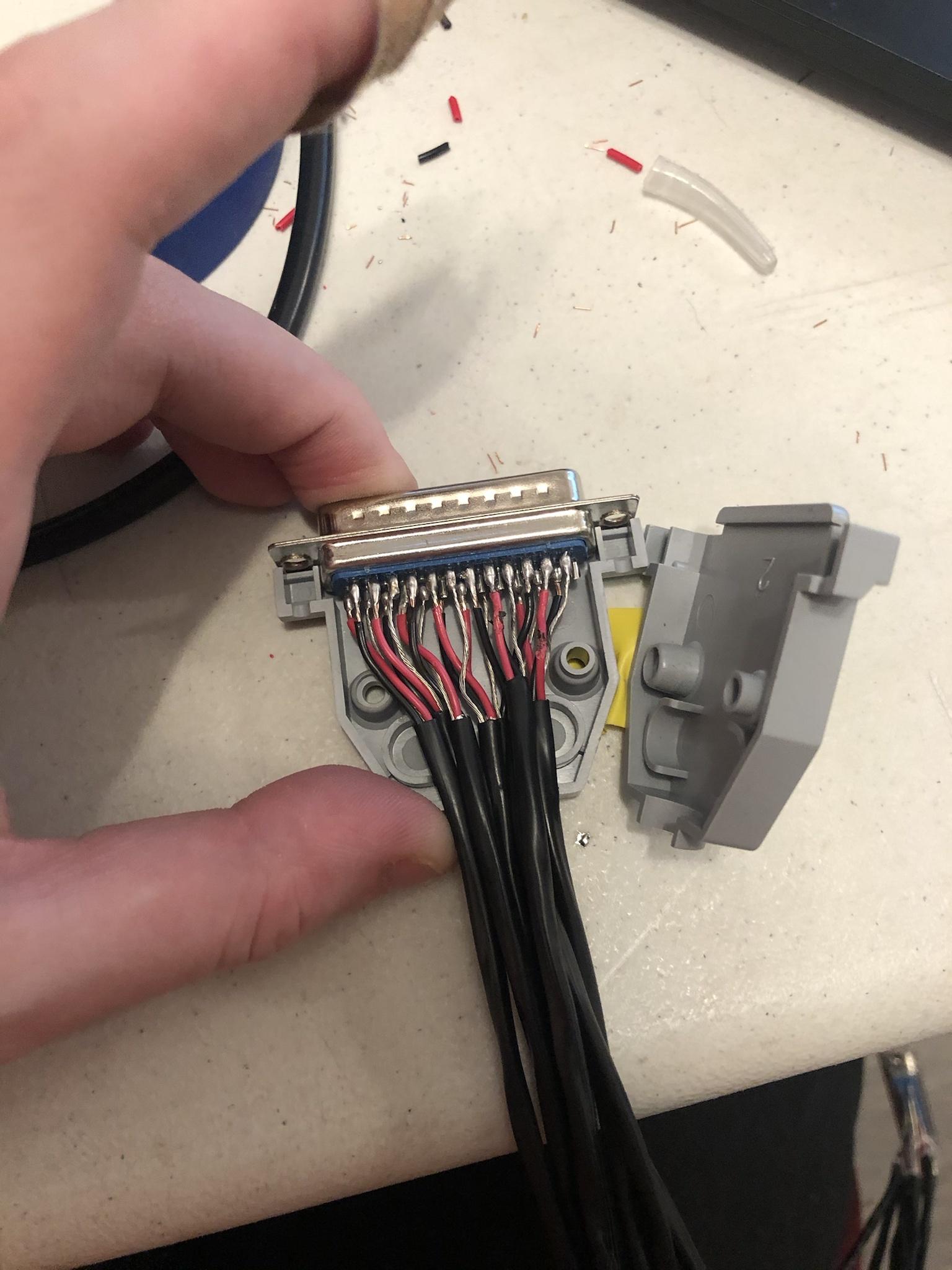Lerok
Active member
Hello, unsure if this is the right place, but seems like it -
Recently I picked up an Aurora 16 and a Motu 112D, and was planning on connecting them via the AES inputs on the back, however I’ve hit a snag.
It would appear as though the MOTU uses the Tascam DB25 pin out, where the Aurora uses the Yamaha one - no problem, i thought, I can just solder myself a crossover cable using the pin out at sweetwater ( https://www.sweetwater.com/sweetcare/articles/aesebu-db25-pinout-guide/)
So I did that, and no dice - I even resoldered a second cable, and checked both with a continuity tester to make sure there were no shorts or dropped signals, nope.
The weird behavior is if it’s hooked up with a (incorrect) Tascam to Tascam db25 cable, the lynx picks up the sample rate from the motu’s clock, but if I try to use the custom cable, it doesn’t even do that...
I’d really like to avoid biting the bullet and spending another 300 on cables, so I was curious - does anyone have any ideas?
I’m stuck between a lynx and a hard place, so thank you a ton!
Recently I picked up an Aurora 16 and a Motu 112D, and was planning on connecting them via the AES inputs on the back, however I’ve hit a snag.
It would appear as though the MOTU uses the Tascam DB25 pin out, where the Aurora uses the Yamaha one - no problem, i thought, I can just solder myself a crossover cable using the pin out at sweetwater ( https://www.sweetwater.com/sweetcare/articles/aesebu-db25-pinout-guide/)
So I did that, and no dice - I even resoldered a second cable, and checked both with a continuity tester to make sure there were no shorts or dropped signals, nope.
The weird behavior is if it’s hooked up with a (incorrect) Tascam to Tascam db25 cable, the lynx picks up the sample rate from the motu’s clock, but if I try to use the custom cable, it doesn’t even do that...
I’d really like to avoid biting the bullet and spending another 300 on cables, so I was curious - does anyone have any ideas?
I’m stuck between a lynx and a hard place, so thank you a ton!