***ATTENTION!! The VP28 kits are now shipping with Grayhill switches that have factory set stops. This means there will be no stop-pins or stickers shipped or required. A quick glance at the switch should give this away as there are no holes to put the stop-pins in!!***
Since the kits have started shipping, it's time for the support thread!
**This is a somewhat complicated build. Harder than a VP312DI but easier than a Love Child. I recommend reading completely thru the Assembly Aid before starting on anything. There are some points made in the doc that can save you much time and prevent crucial errors during the build.
--------------------------------------------------------------------------------------------------------
September 21st, 2015 Update:
All support docs for this project can be found on the recently added Support Docs page at www.capi-gear.com
--------------------------------------------------------------------------------------------------------
--------------------------------------------------------------------------------------------------------
March 18th, 2016 Update:
Rev B boards are now shipping for the VP28. To easily identify, the Rev B boards are green and they have the CAPI® label affixed. To find out what has been changed, please read the Rev B Addendum. Like with all projects, it is crucially imperative that you follow the BOM that matches the revision of the PCB that you are building.
--------------------------------------------------------------------------------------------------------
Some details can be found here http://capi-gear.com/catalog/product_info.php?products_id=318
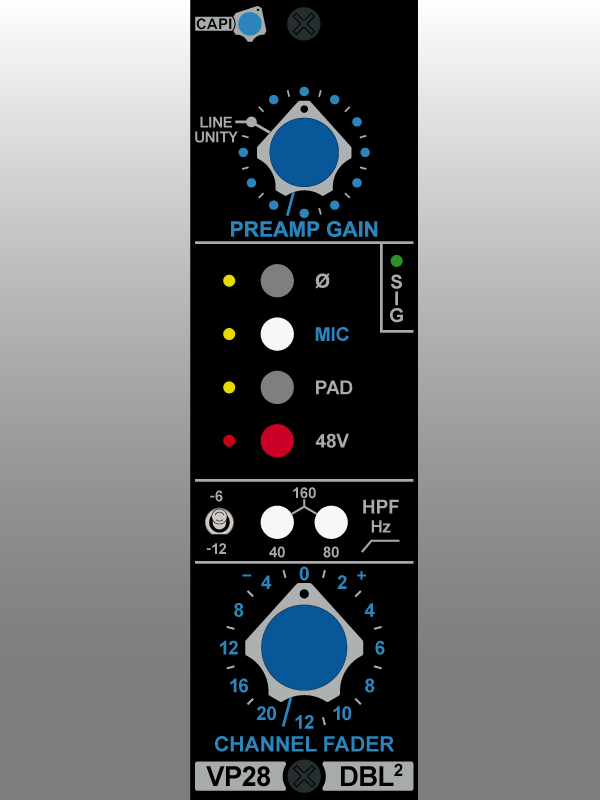
Cheers, Jeff
Since the kits have started shipping, it's time for the support thread!
**This is a somewhat complicated build. Harder than a VP312DI but easier than a Love Child. I recommend reading completely thru the Assembly Aid before starting on anything. There are some points made in the doc that can save you much time and prevent crucial errors during the build.
--------------------------------------------------------------------------------------------------------
September 21st, 2015 Update:
All support docs for this project can be found on the recently added Support Docs page at www.capi-gear.com
--------------------------------------------------------------------------------------------------------
--------------------------------------------------------------------------------------------------------
March 18th, 2016 Update:
Rev B boards are now shipping for the VP28. To easily identify, the Rev B boards are green and they have the CAPI® label affixed. To find out what has been changed, please read the Rev B Addendum. Like with all projects, it is crucially imperative that you follow the BOM that matches the revision of the PCB that you are building.
--------------------------------------------------------------------------------------------------------
Some details can be found here http://capi-gear.com/catalog/product_info.php?products_id=318
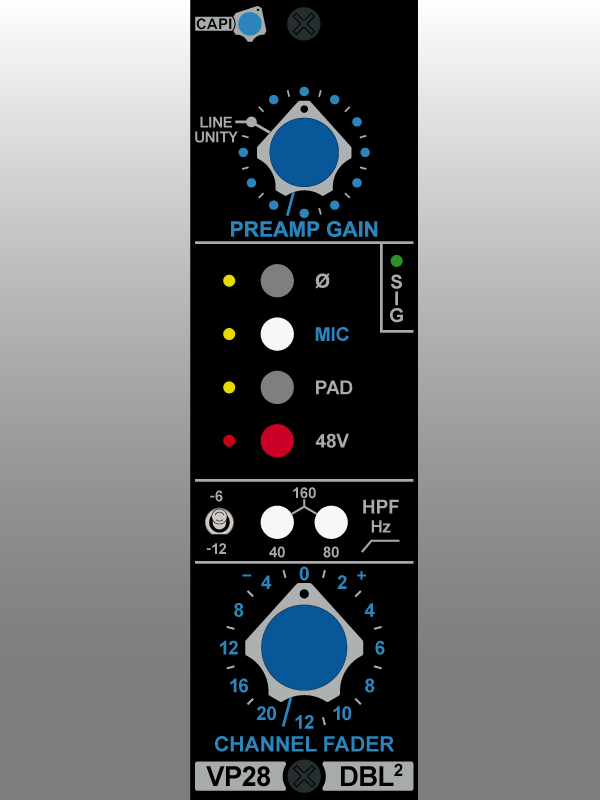
Cheers, Jeff



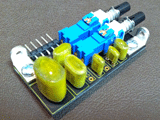
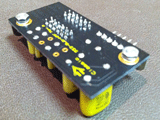
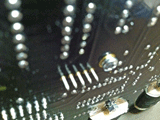




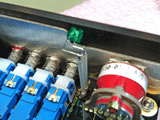

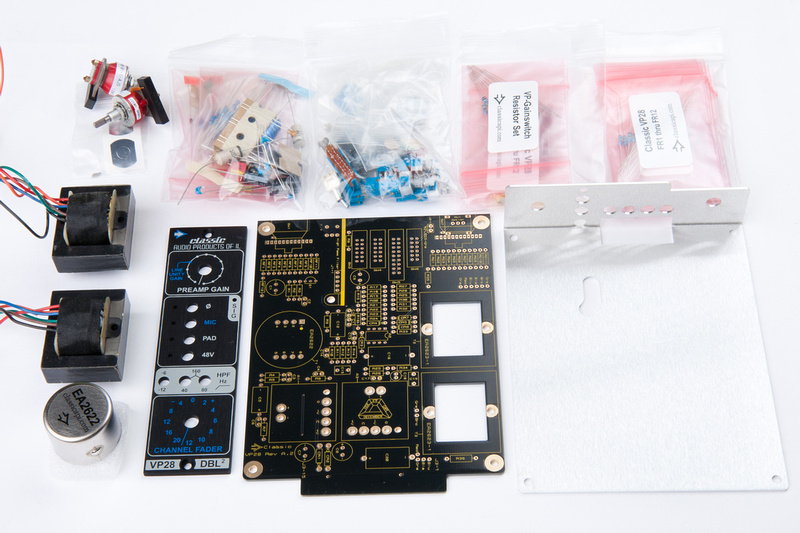
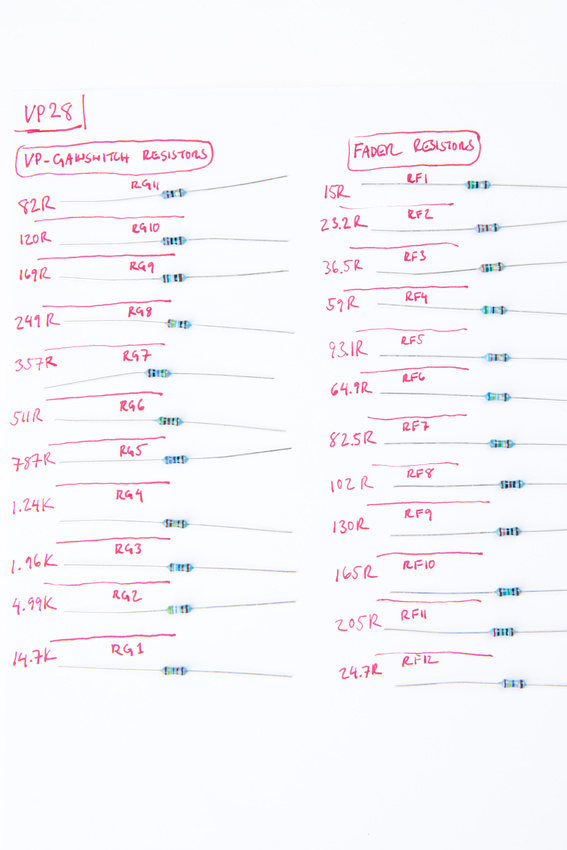
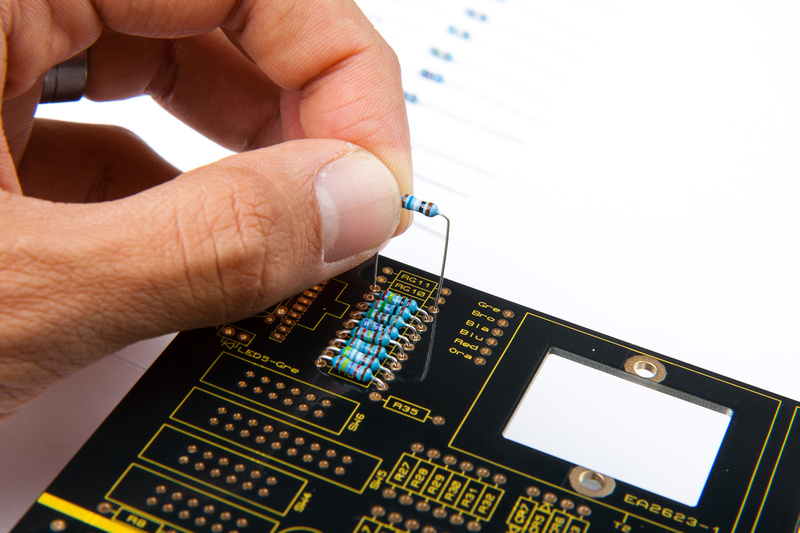
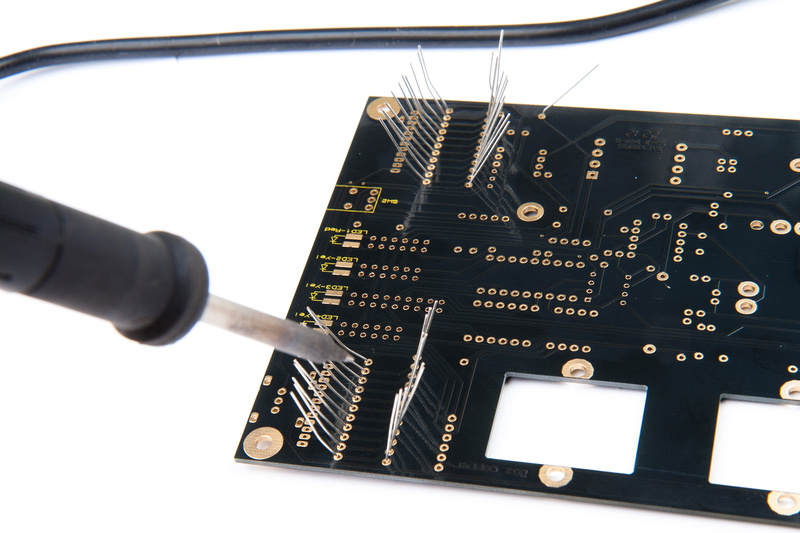
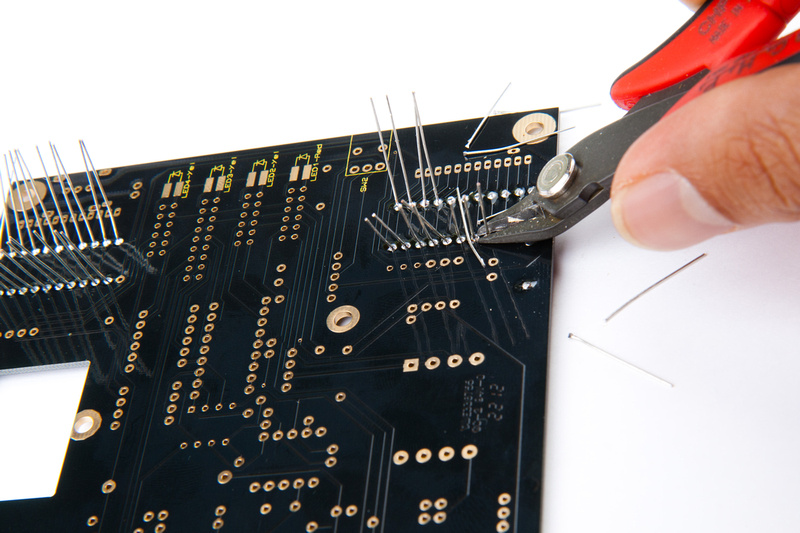
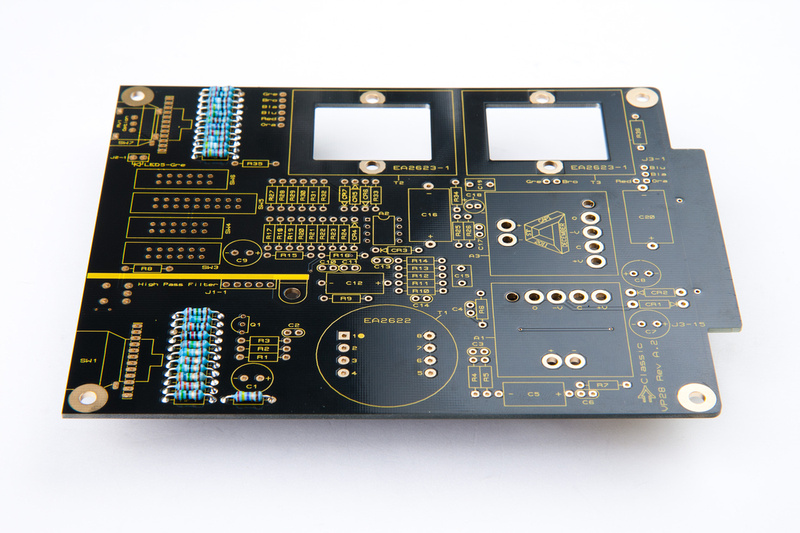
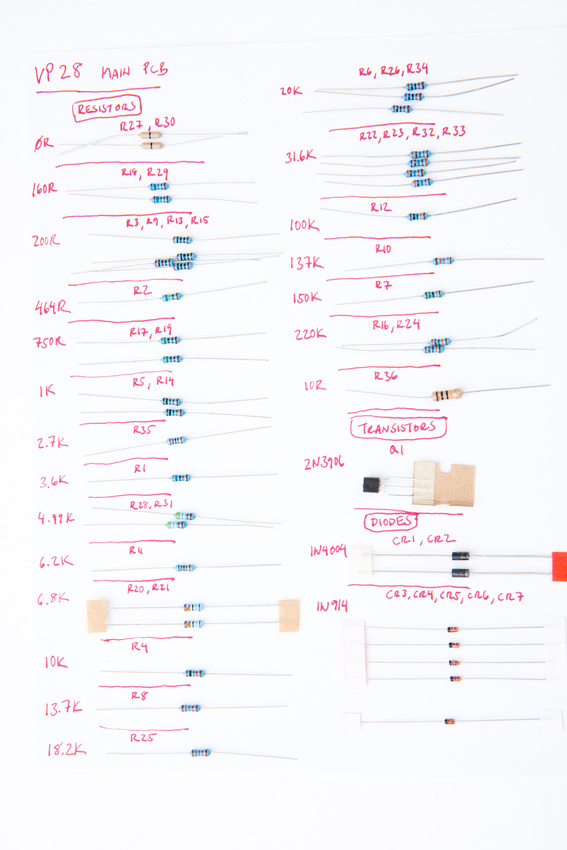
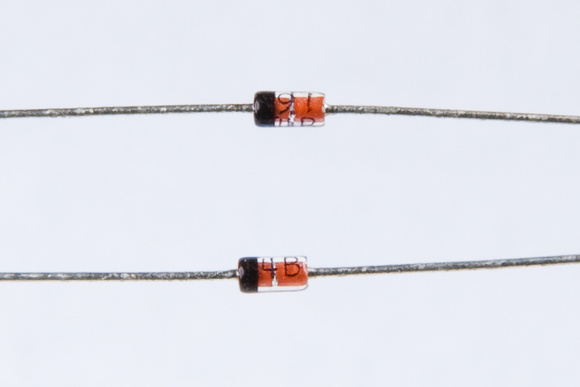
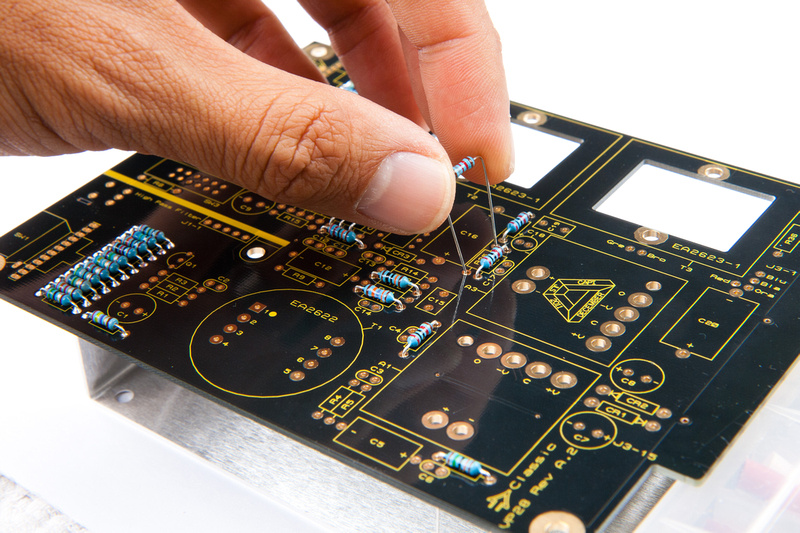
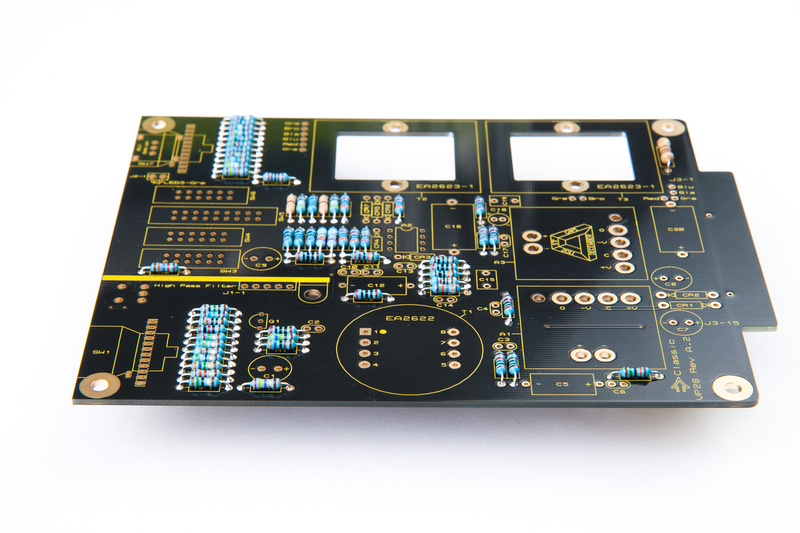
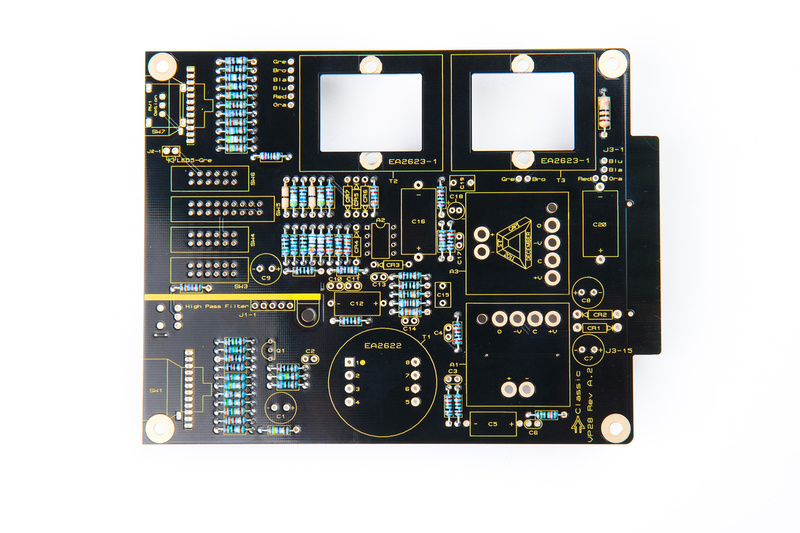
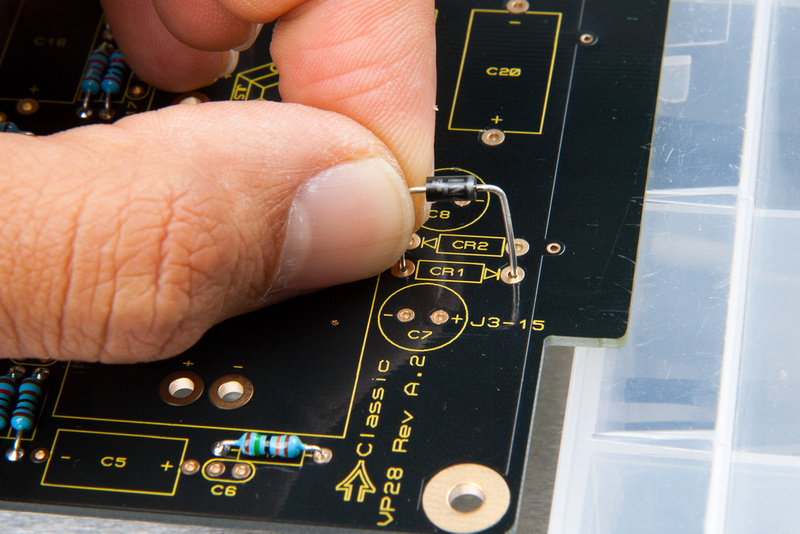
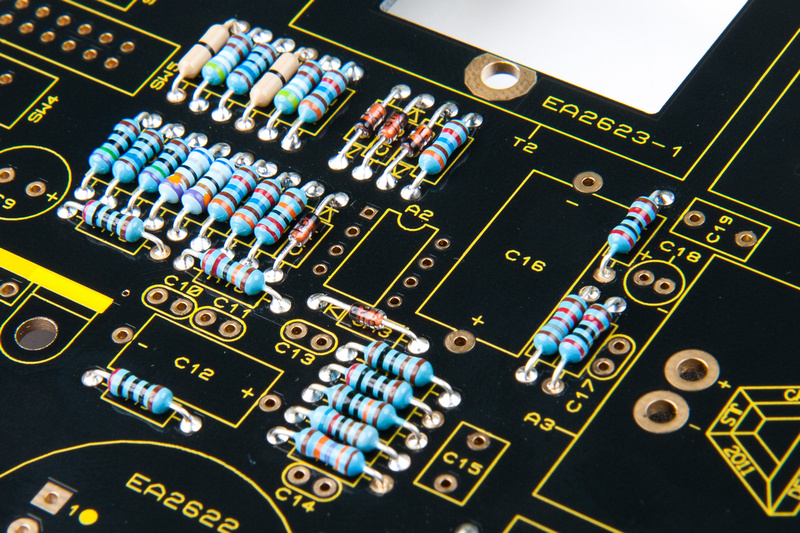
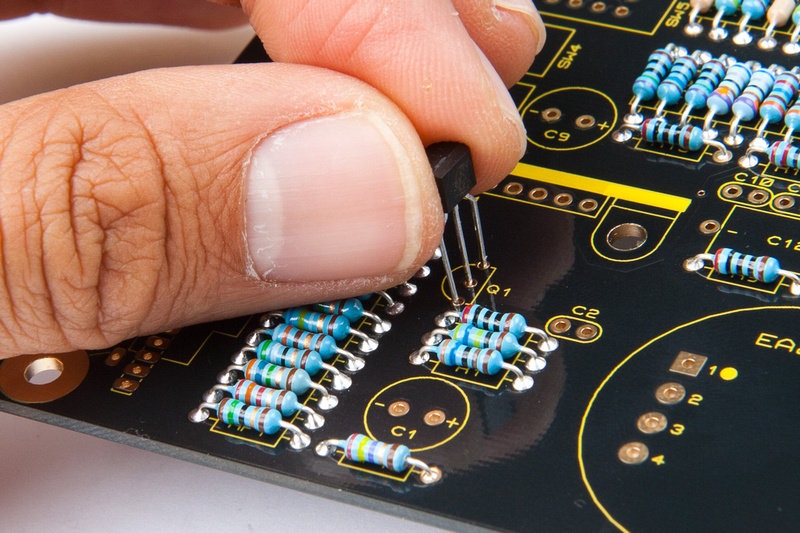


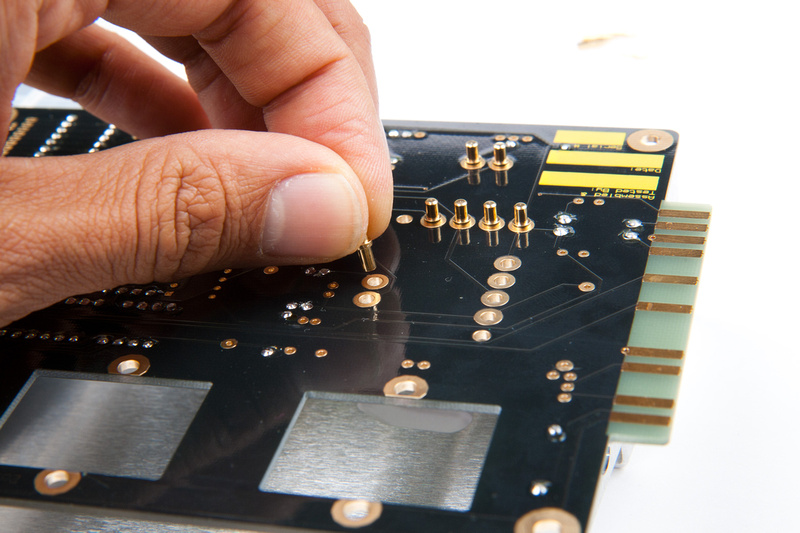
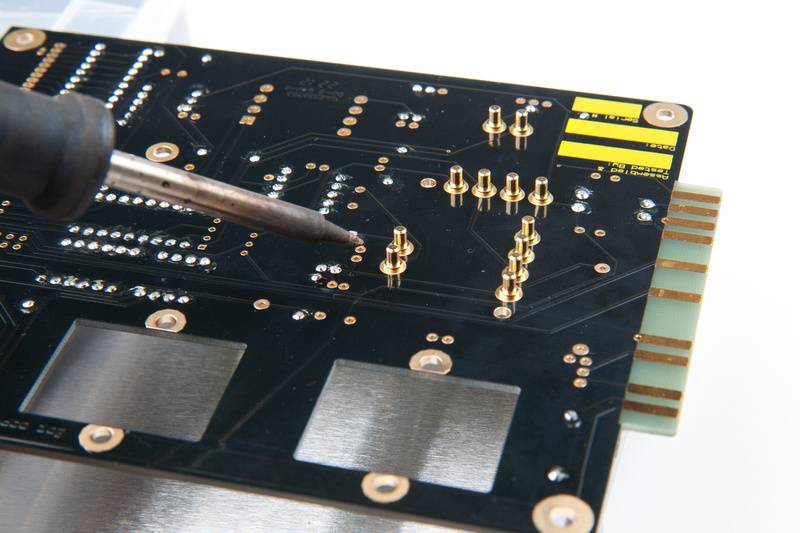
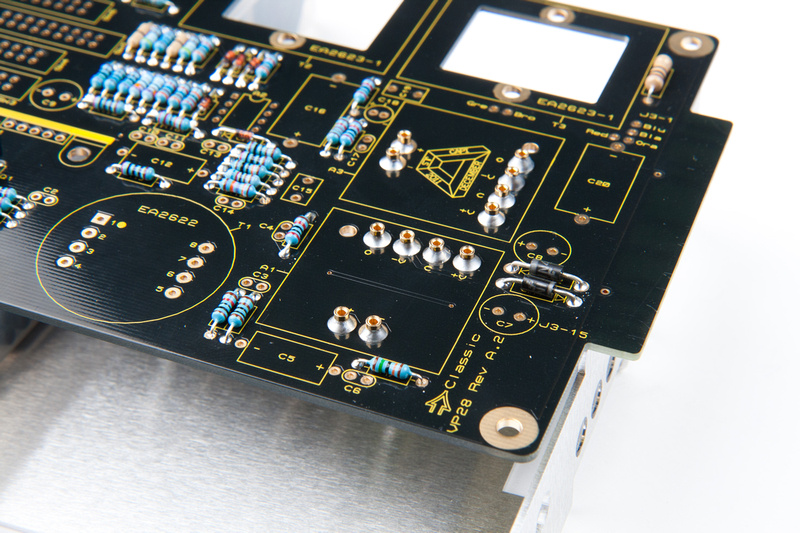
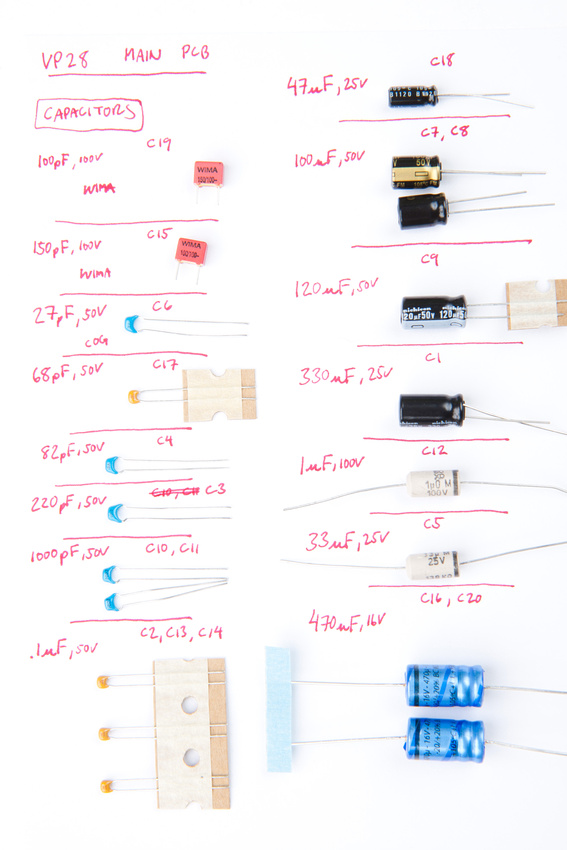

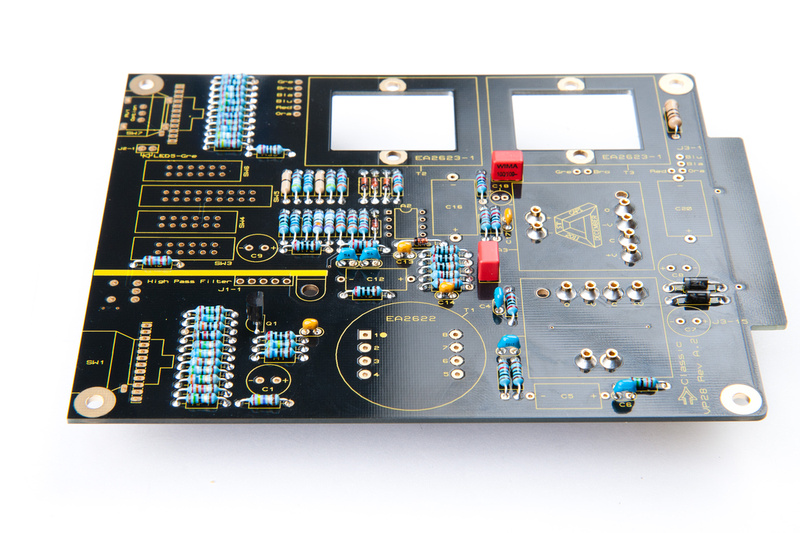
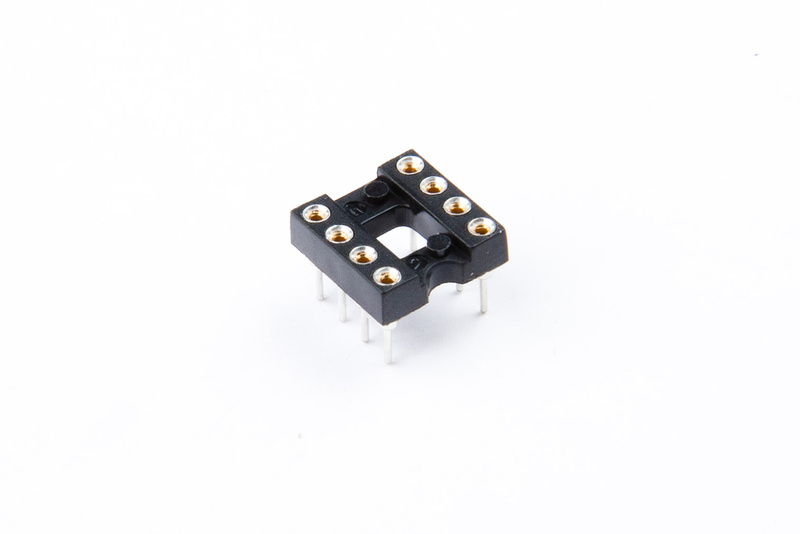
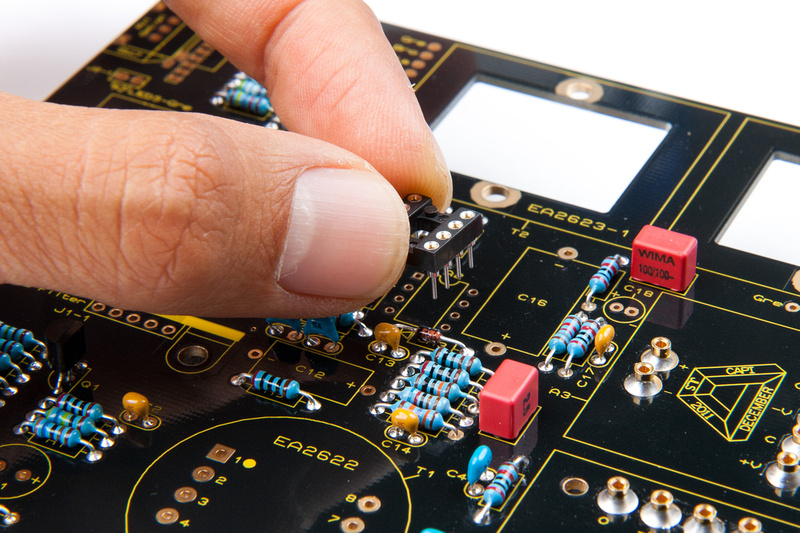
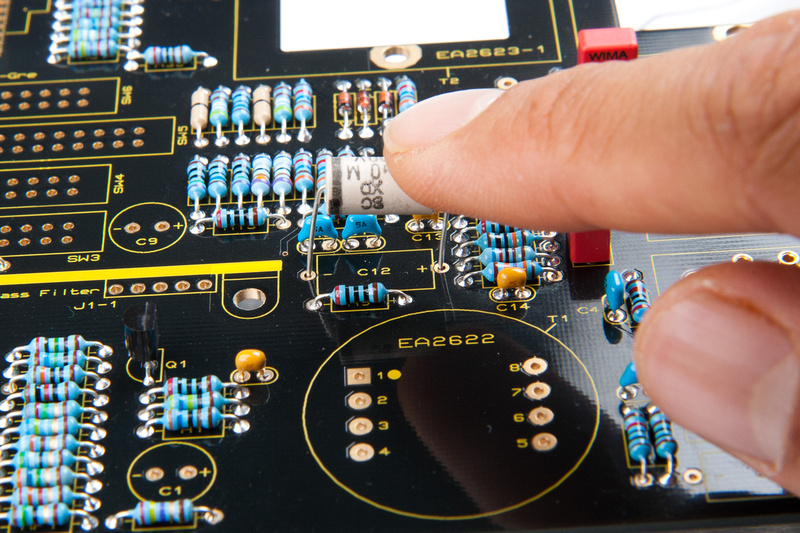
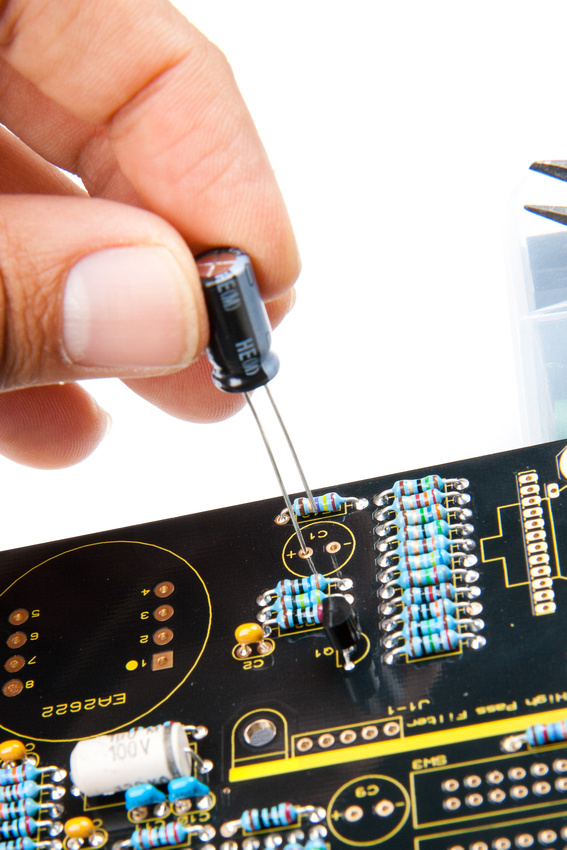
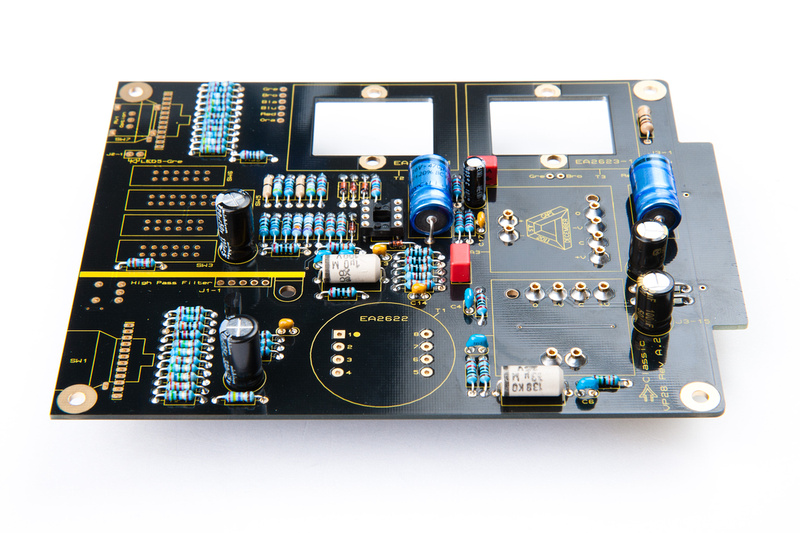

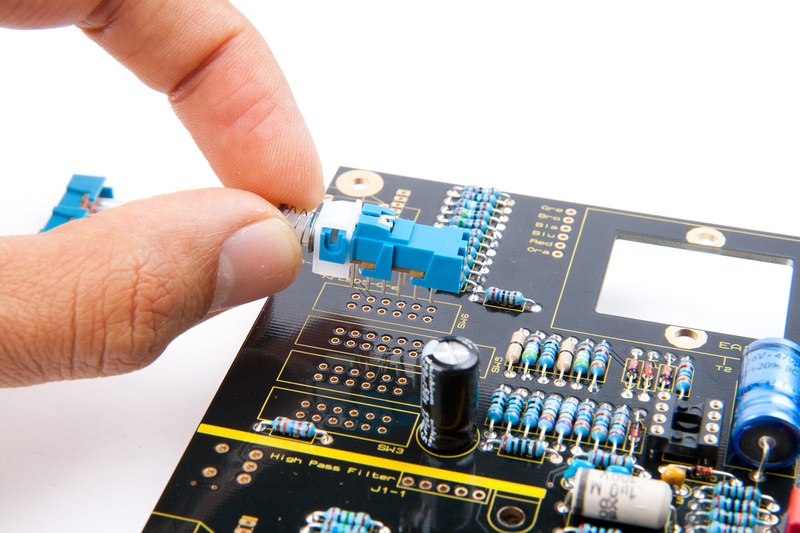
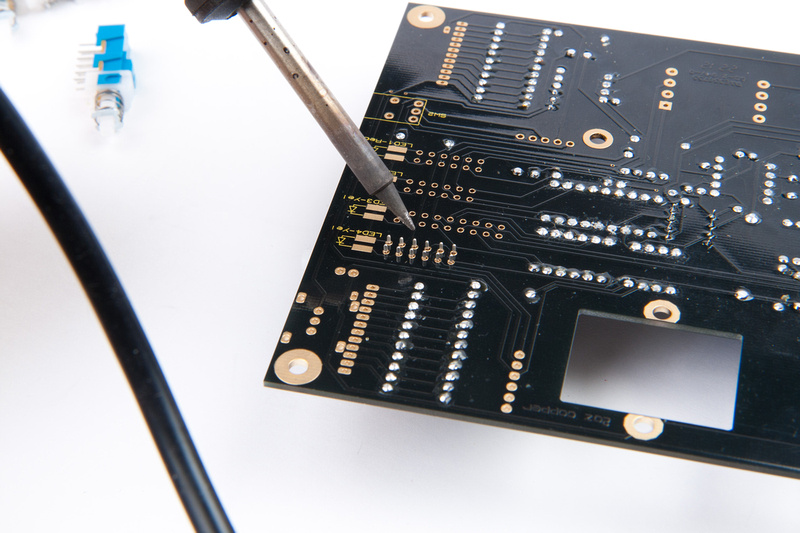
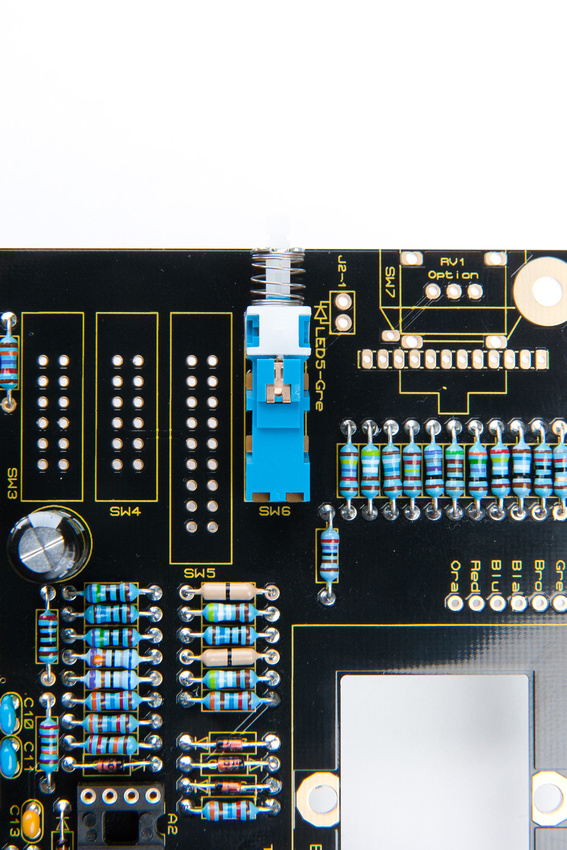
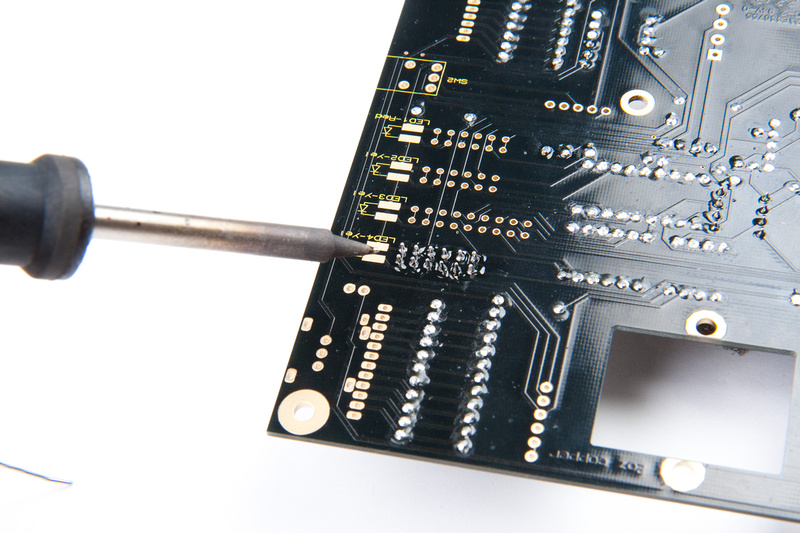
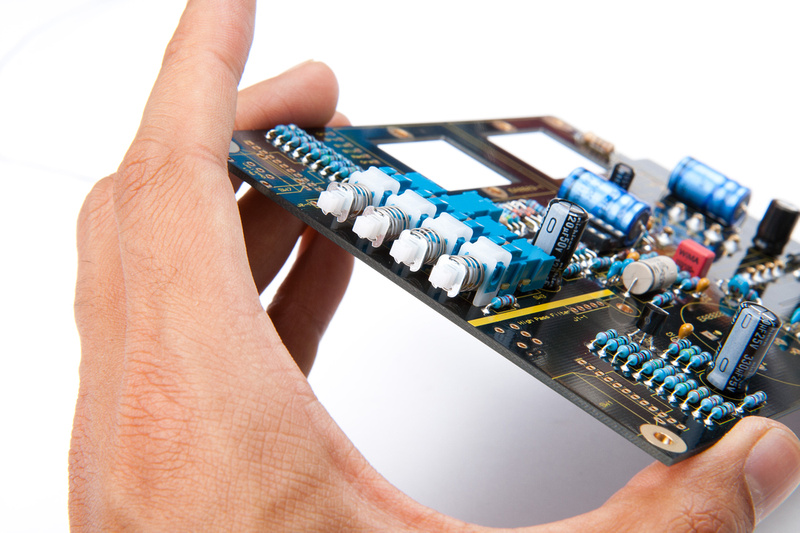

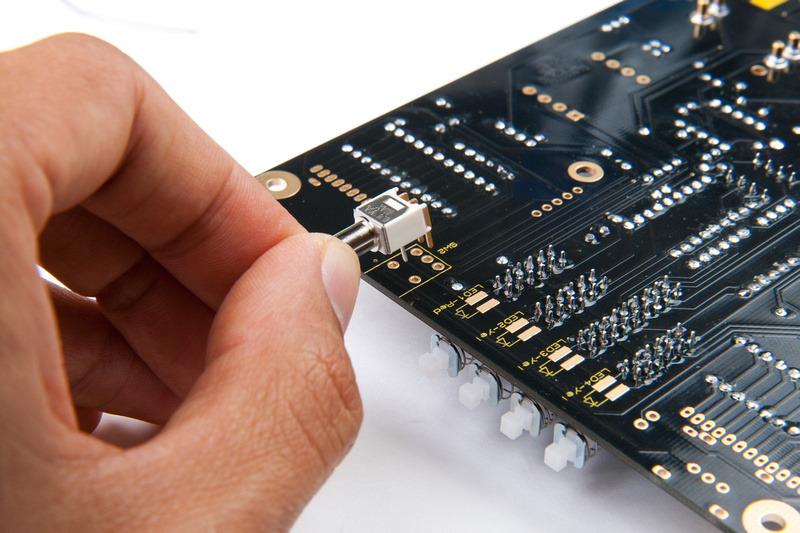
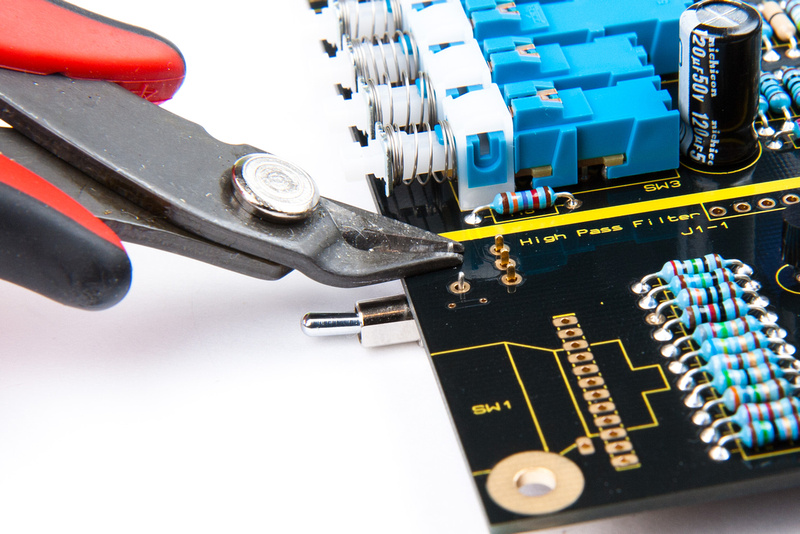
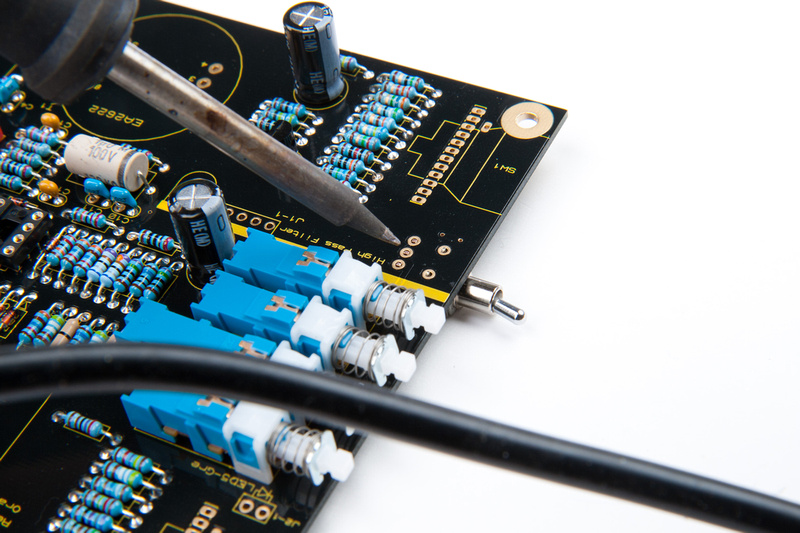
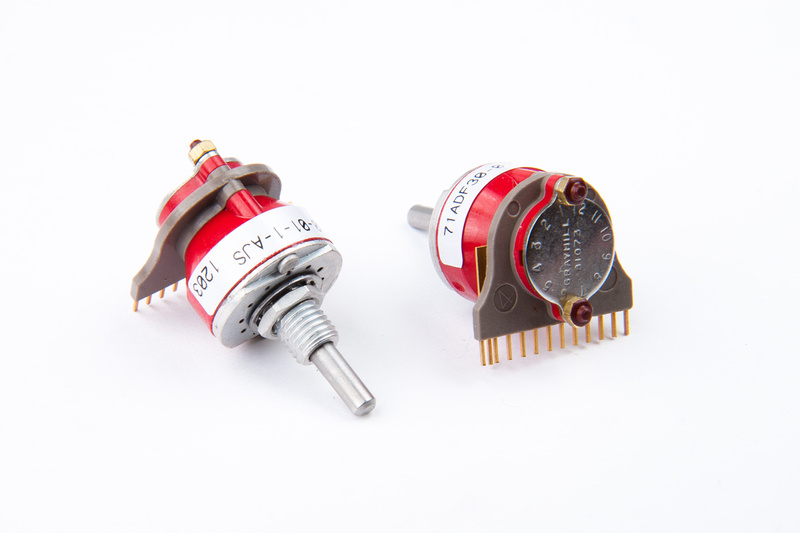
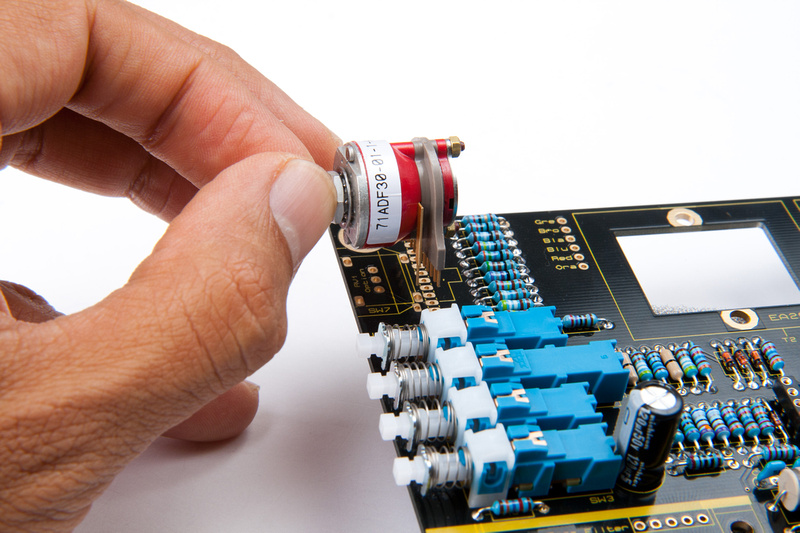
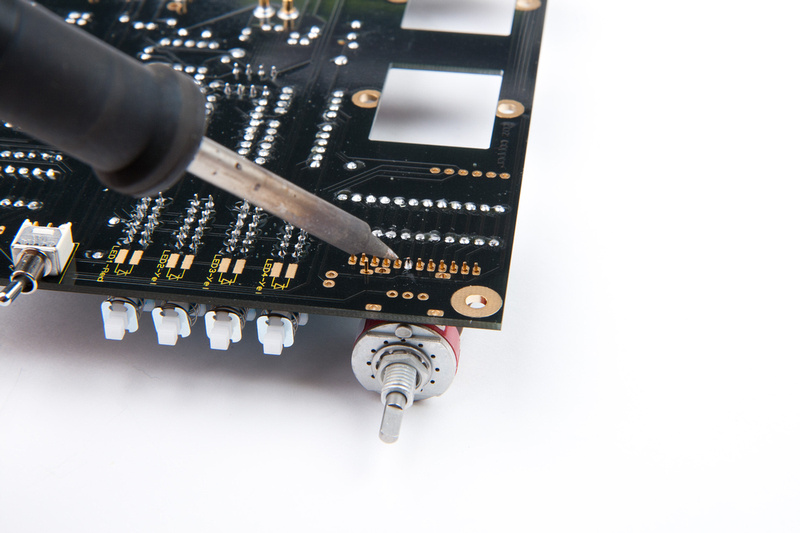
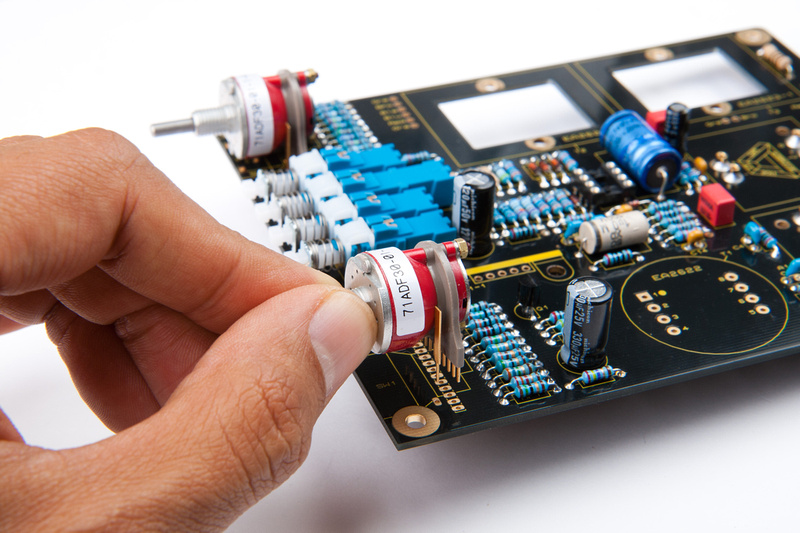
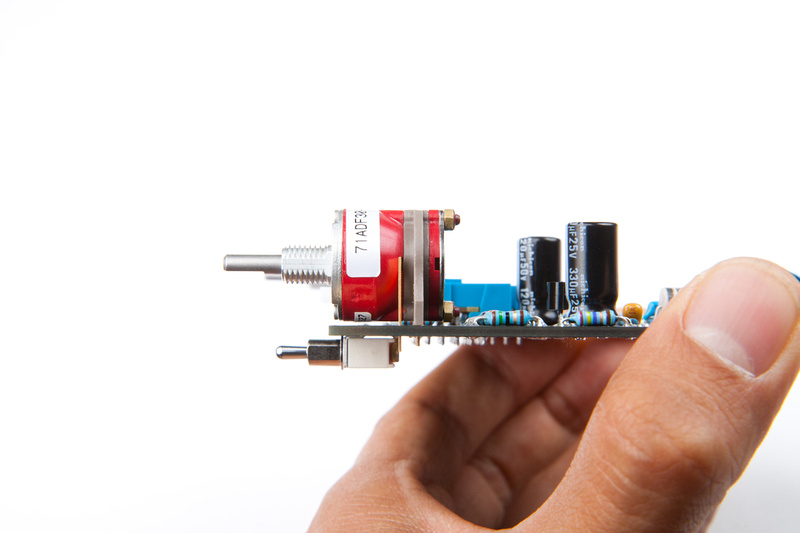

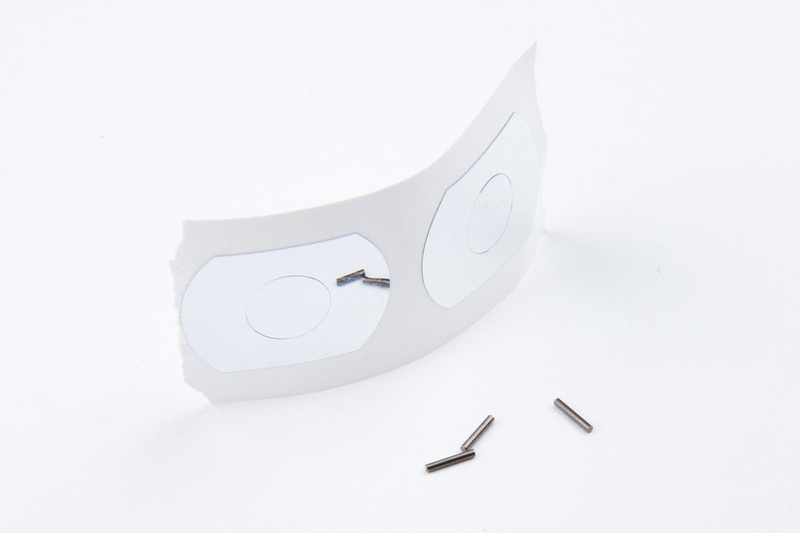
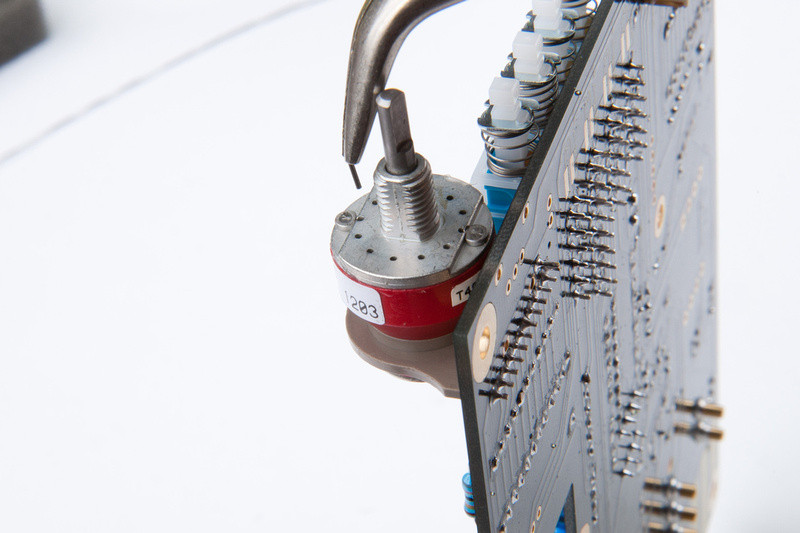
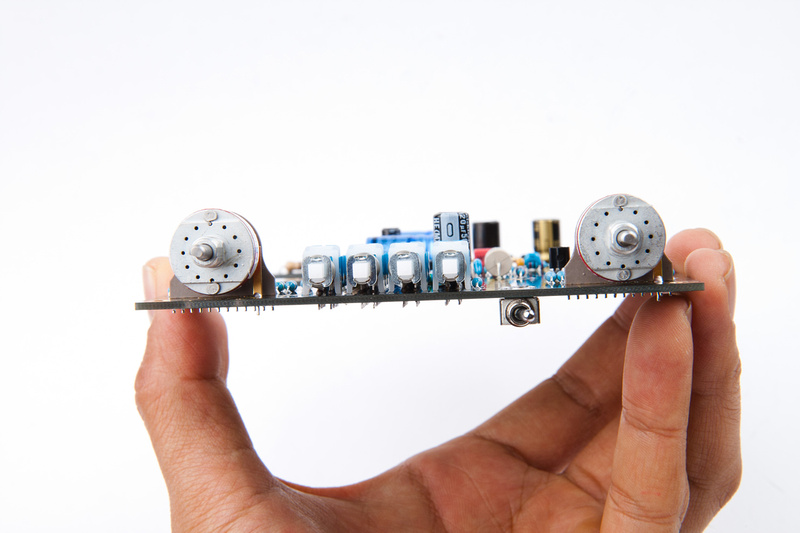
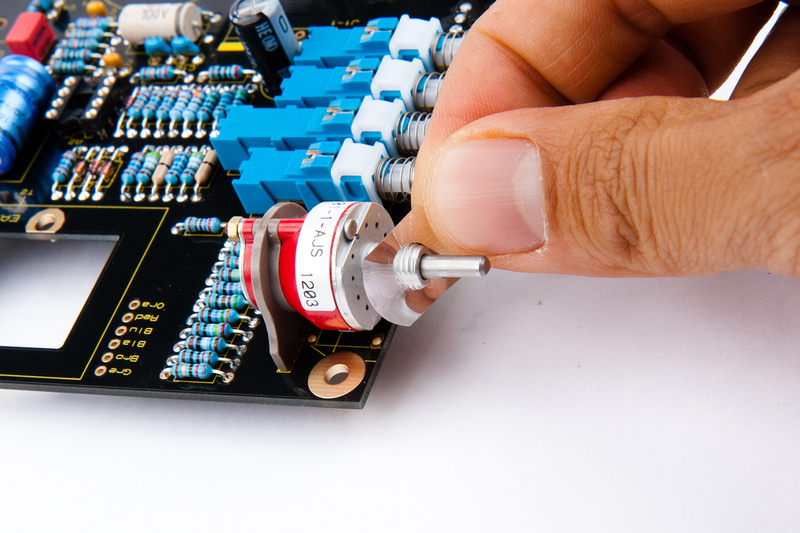

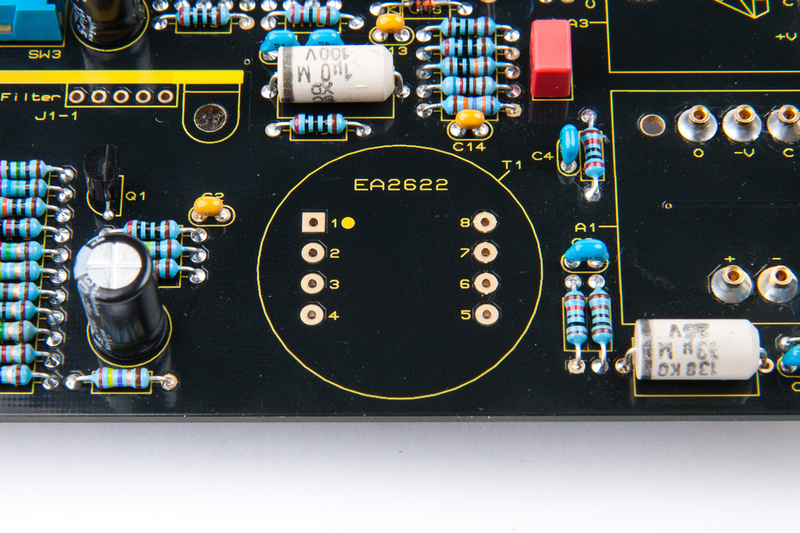
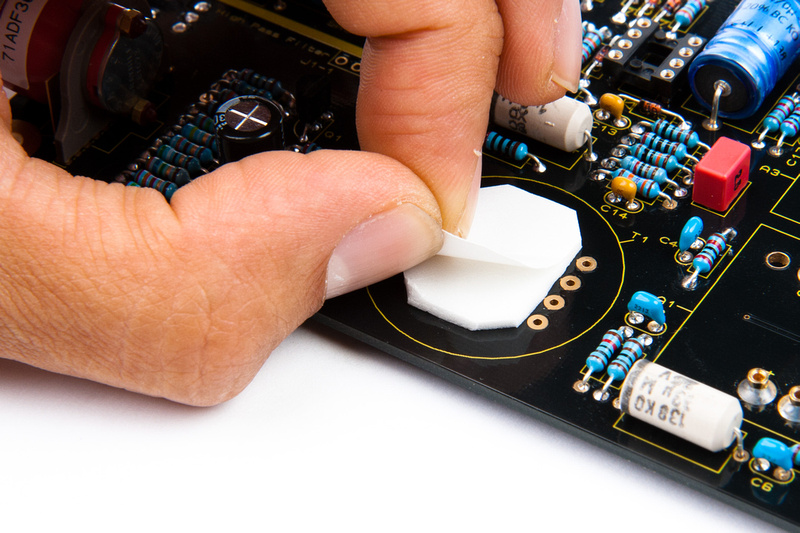
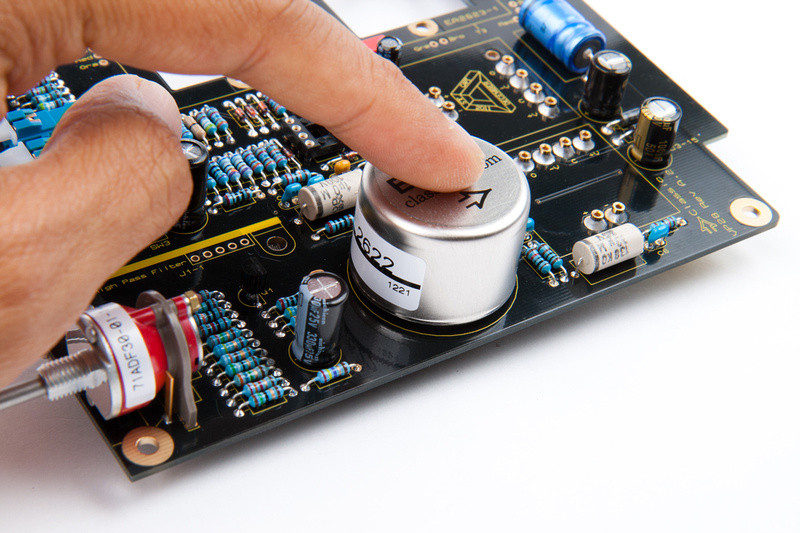
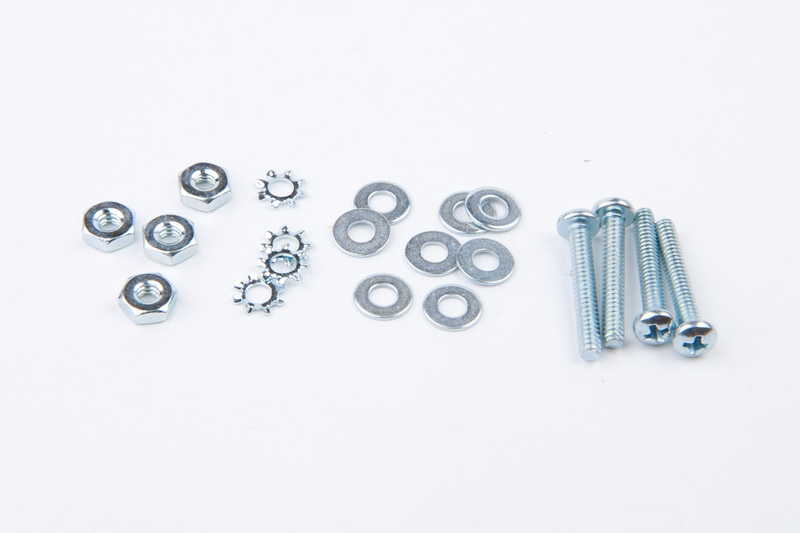
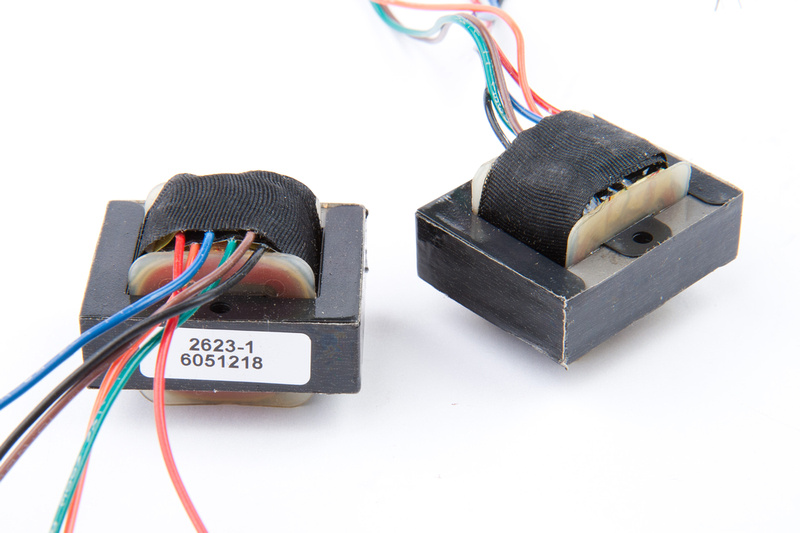

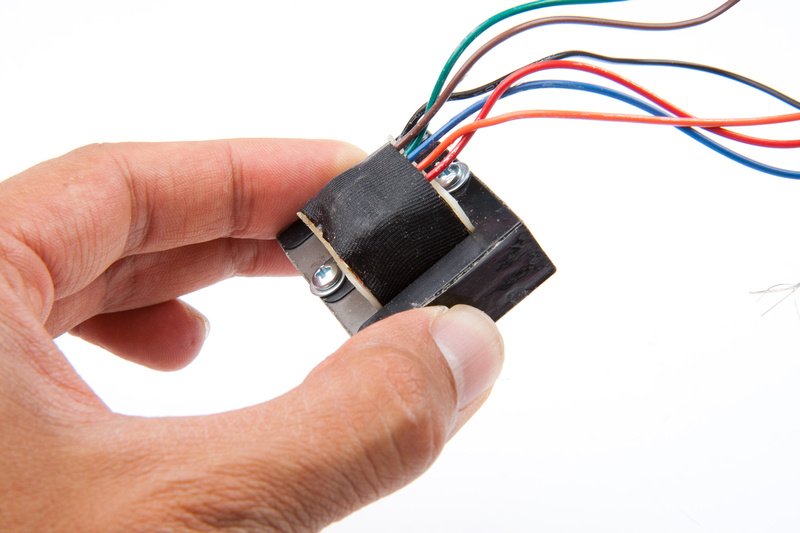
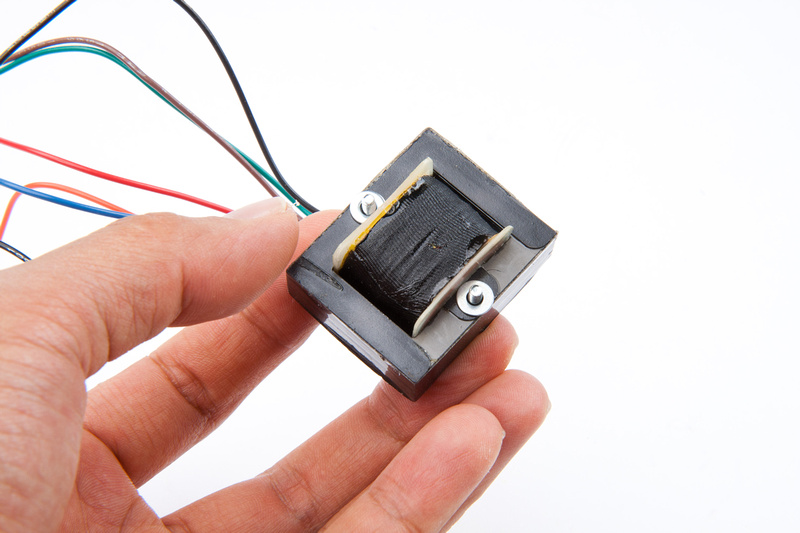
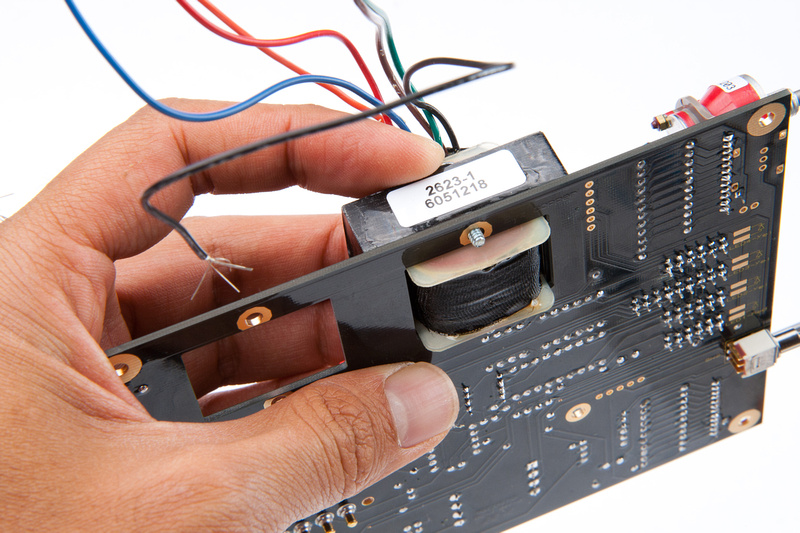
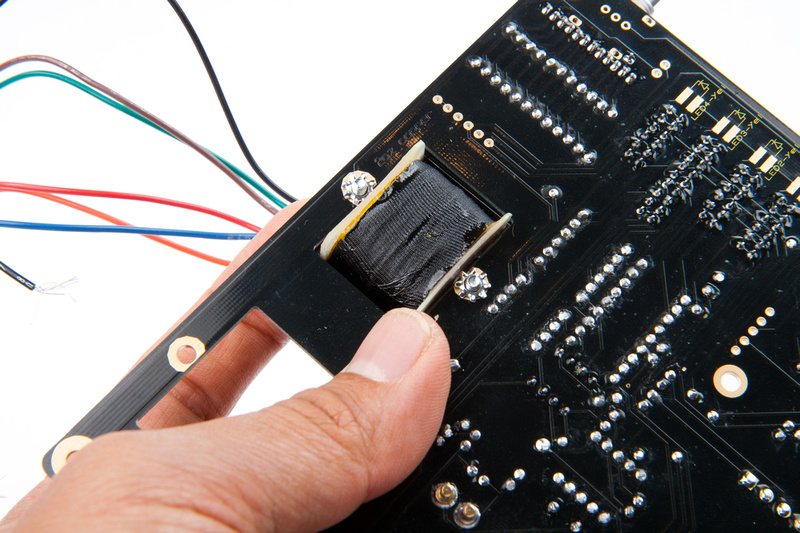
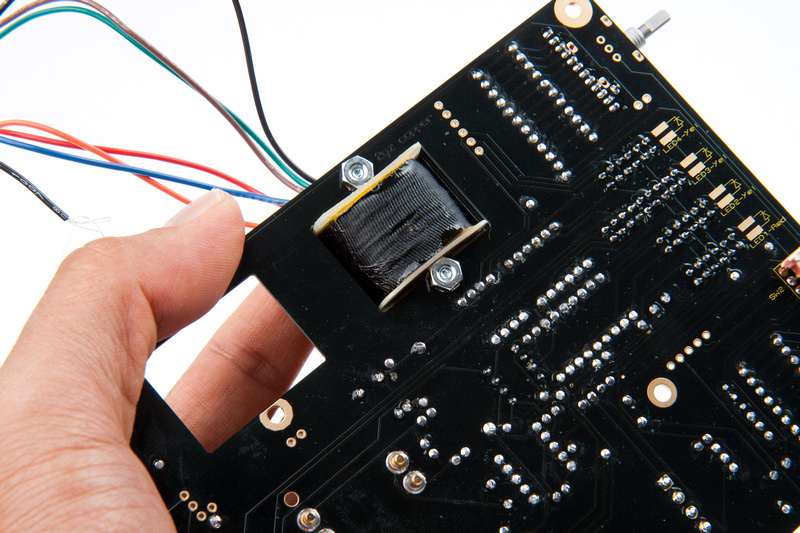
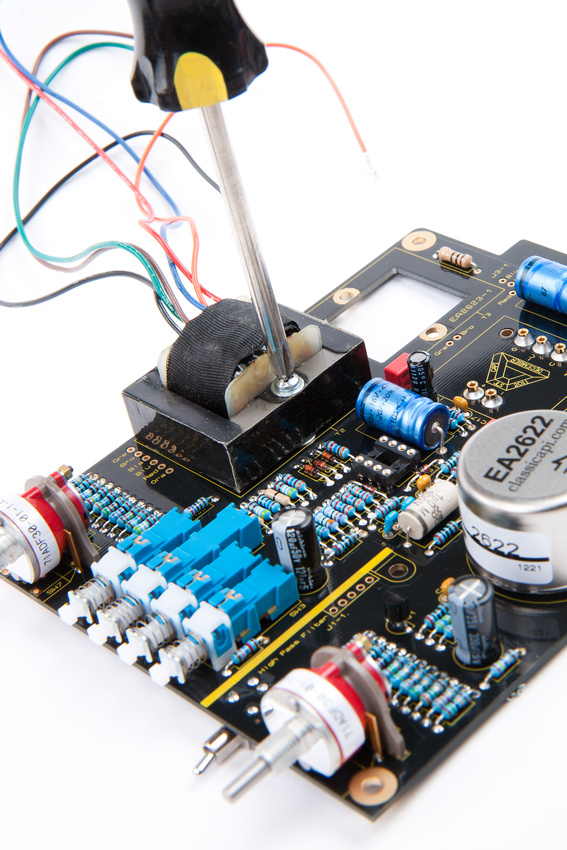
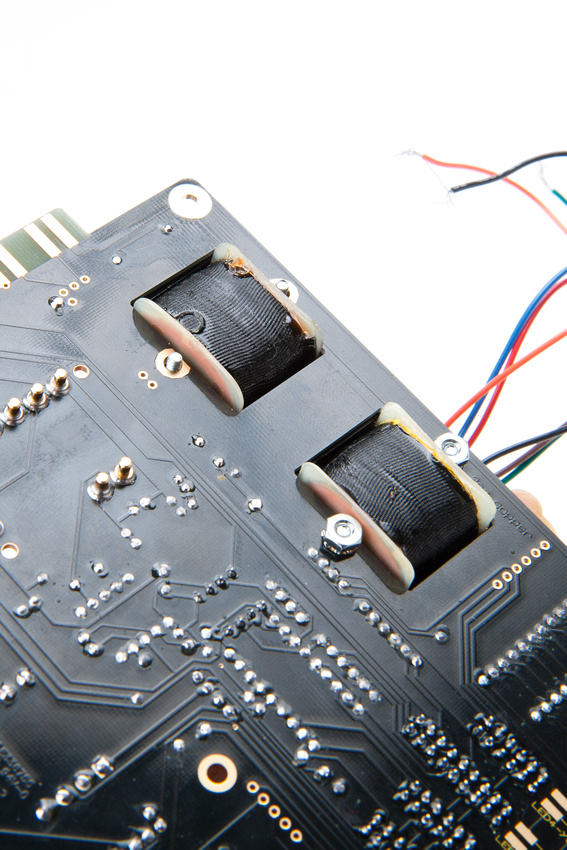
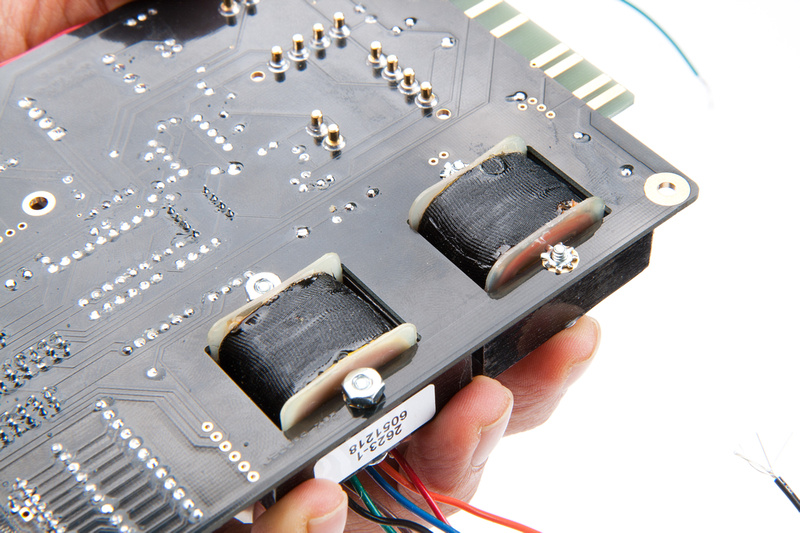
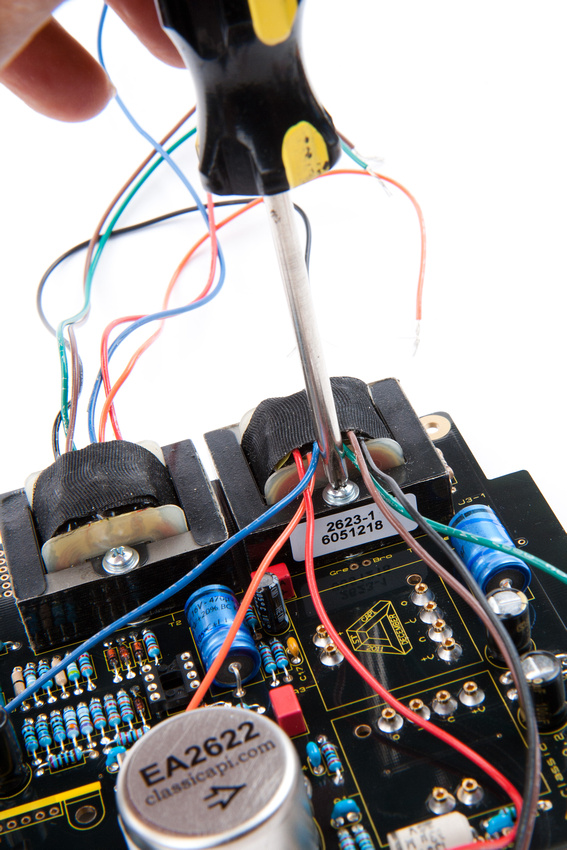
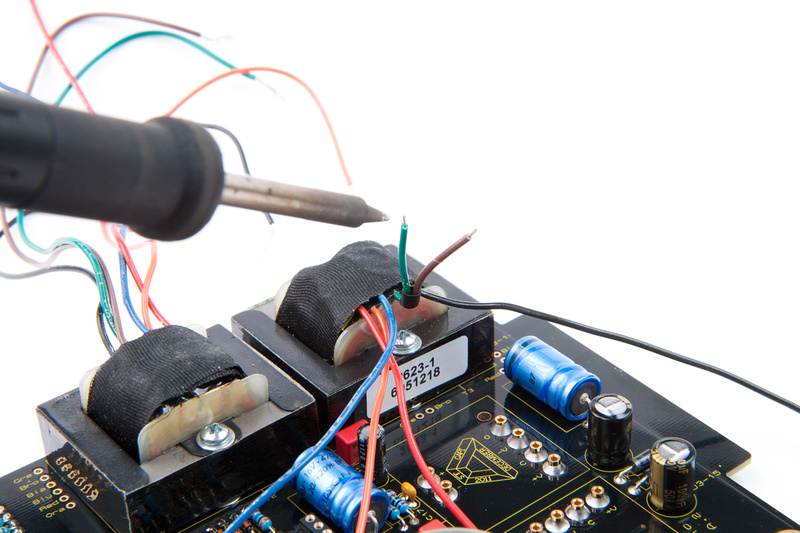
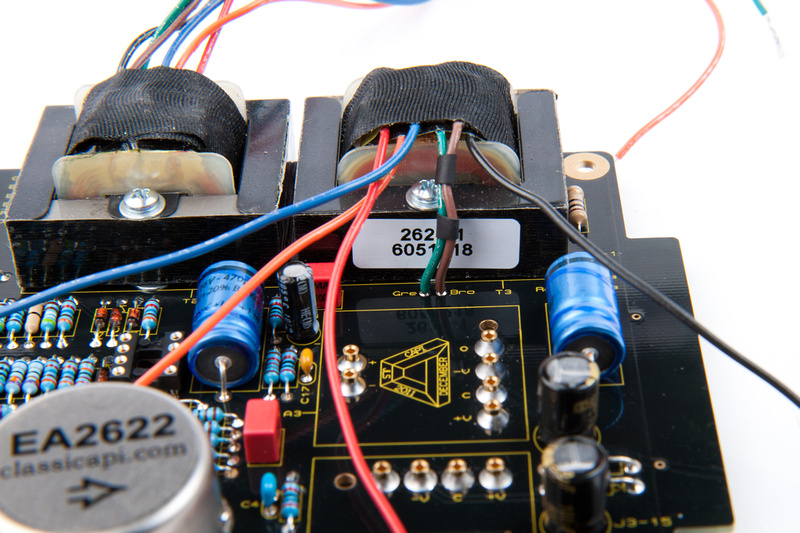
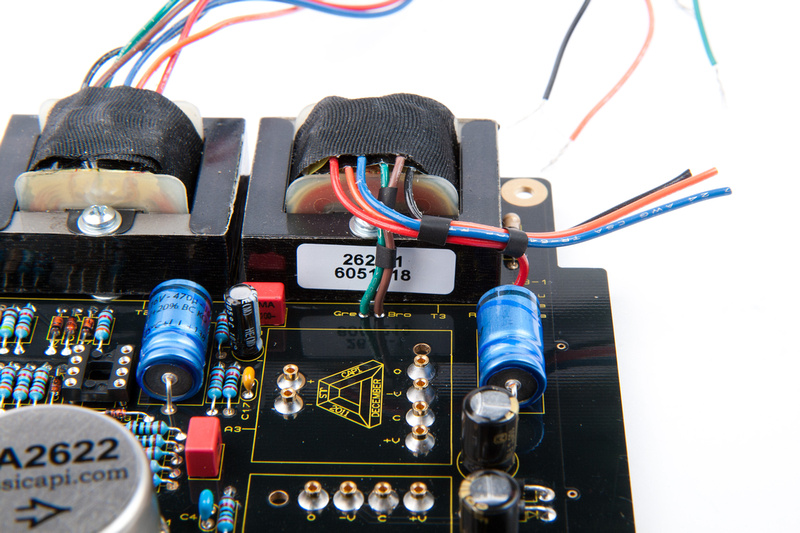
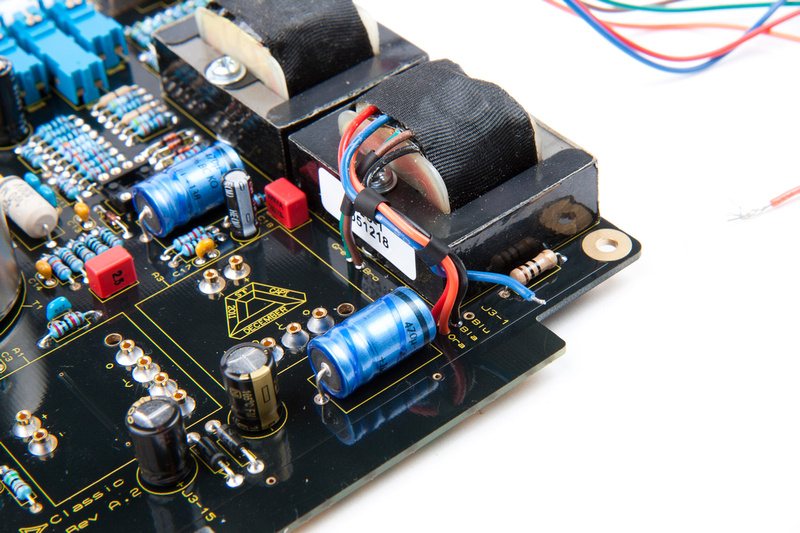
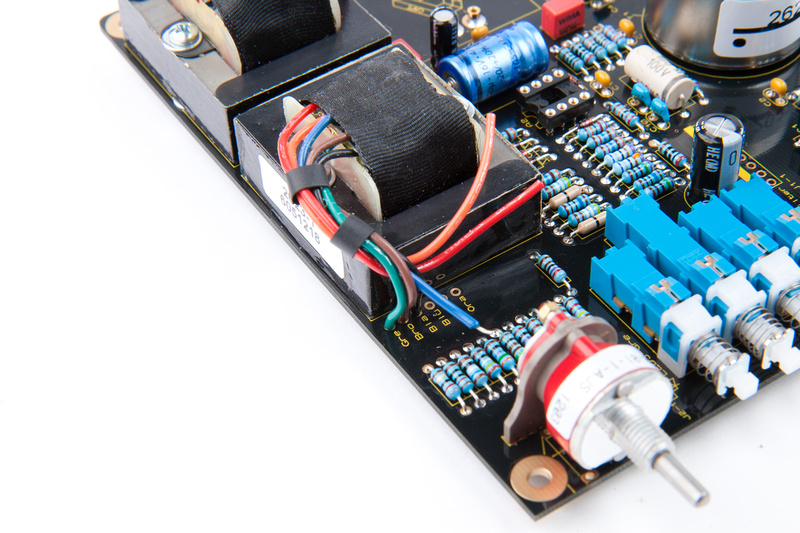
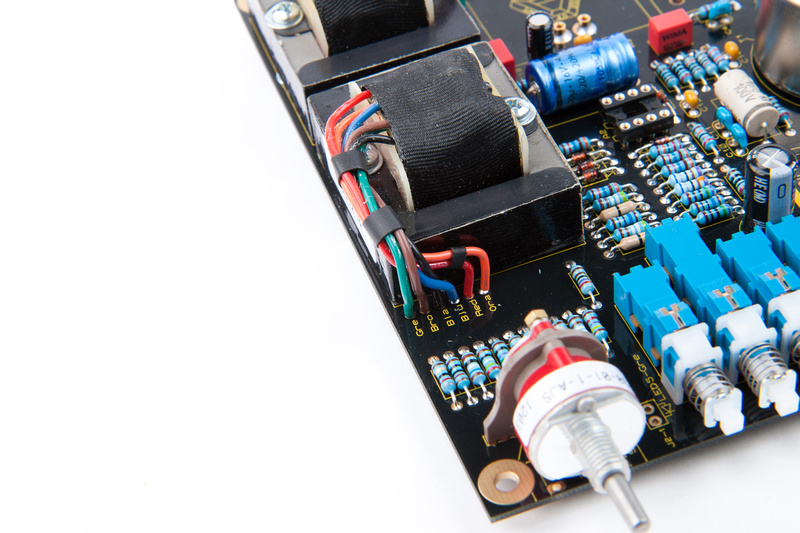
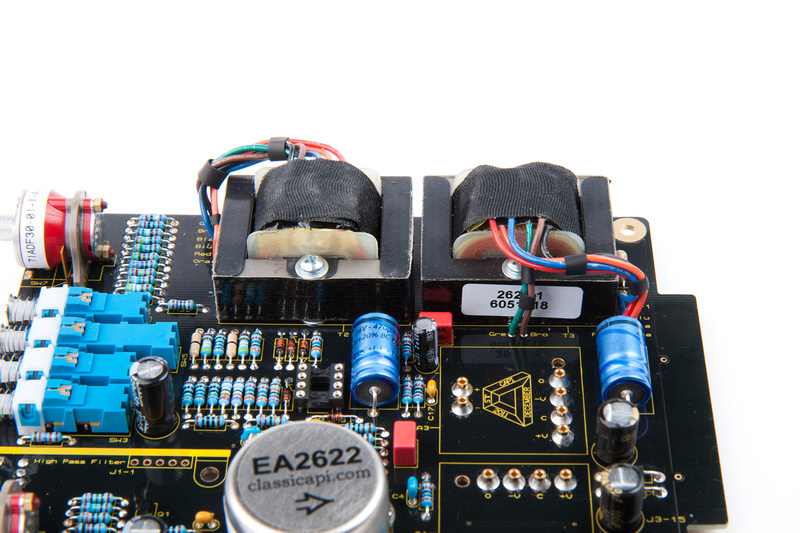
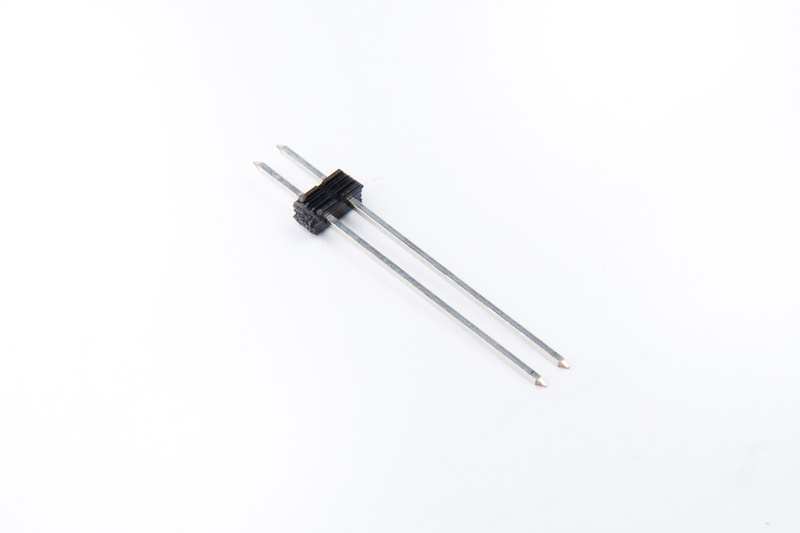
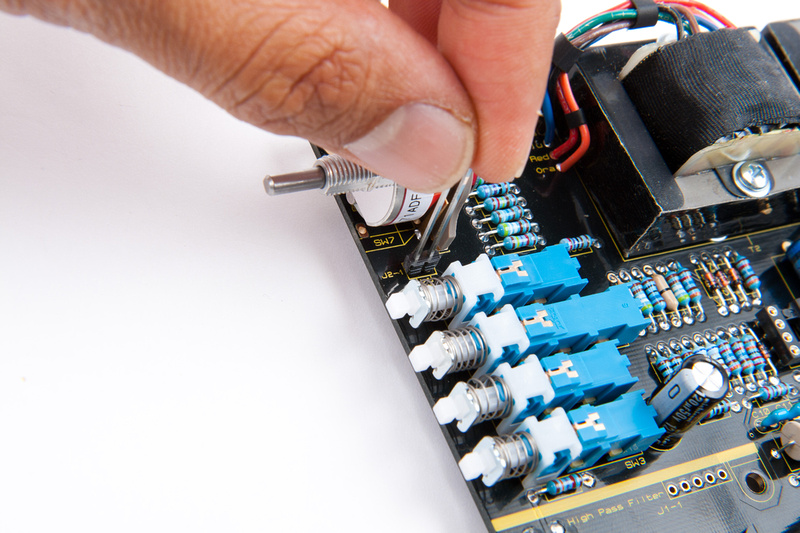
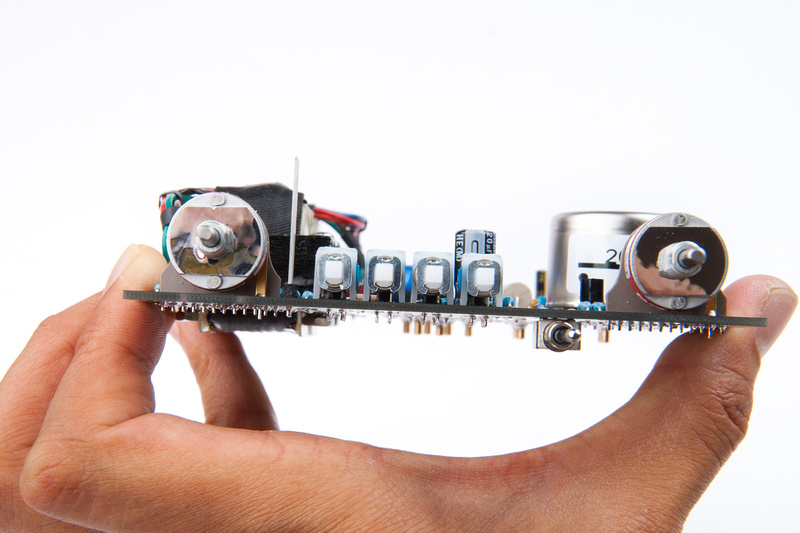
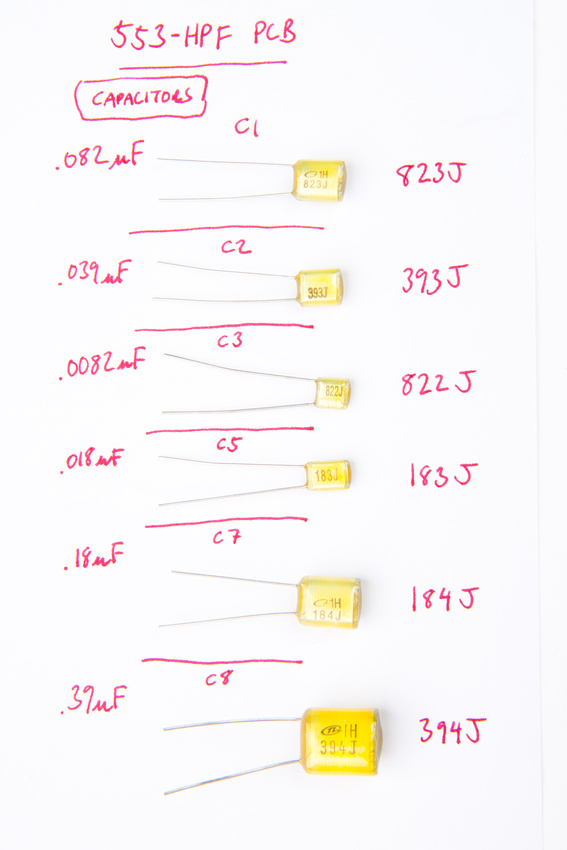
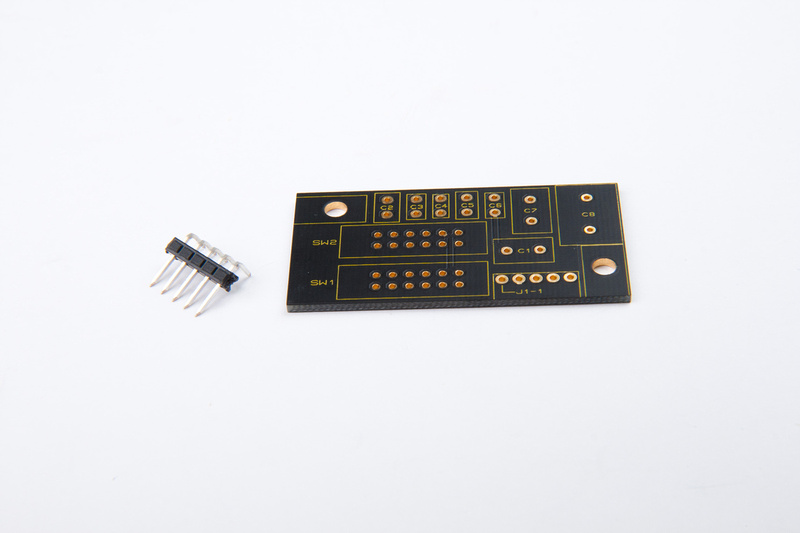
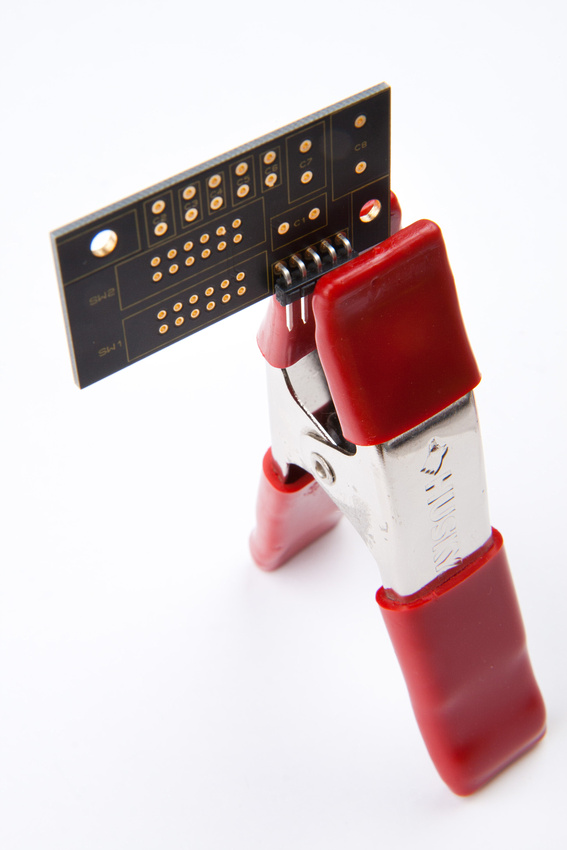
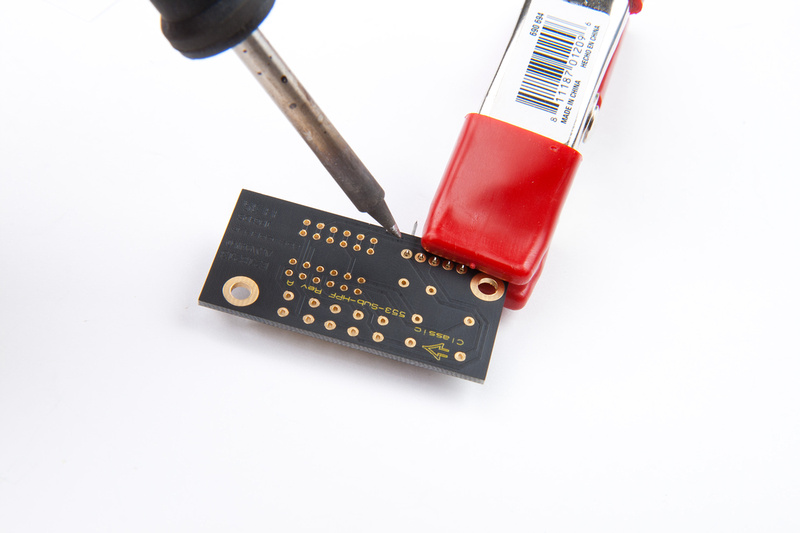
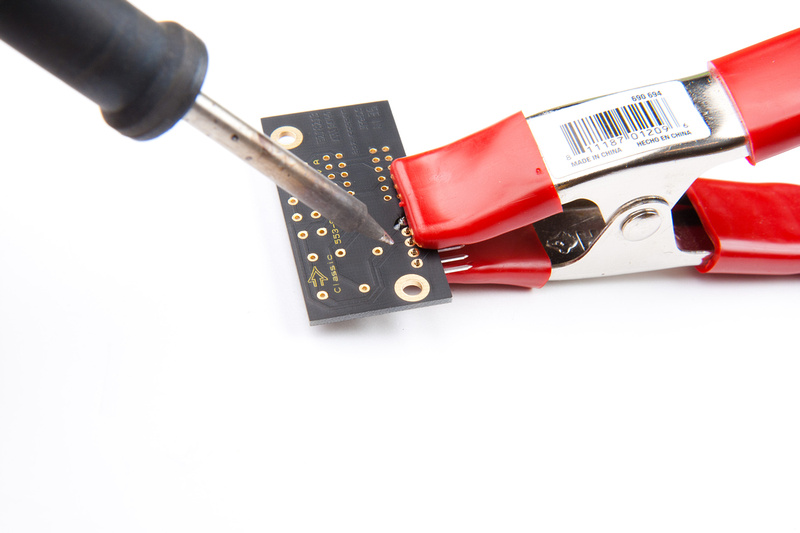
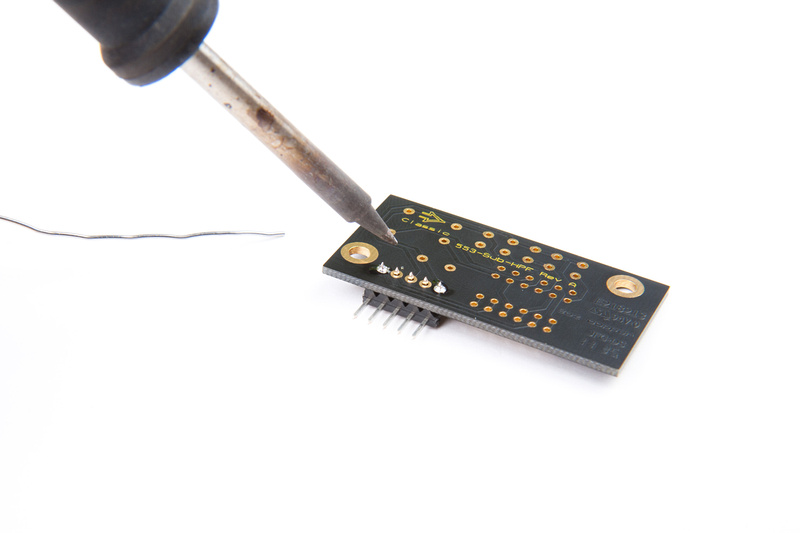
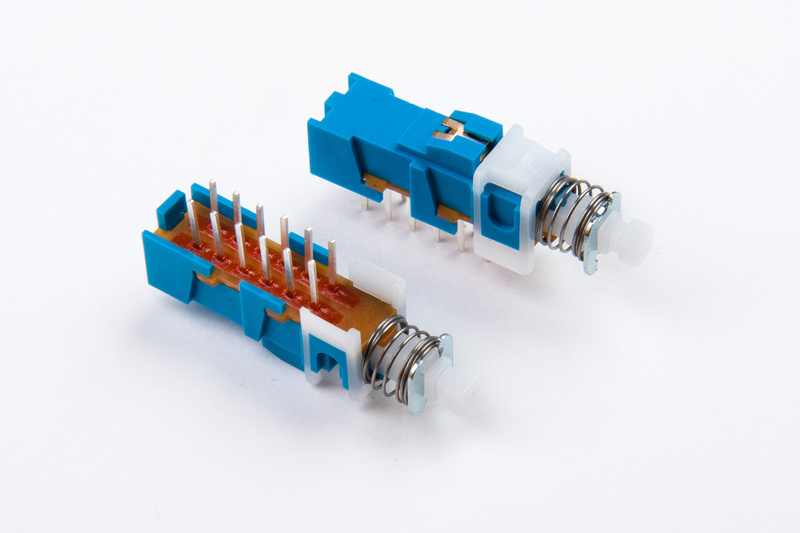
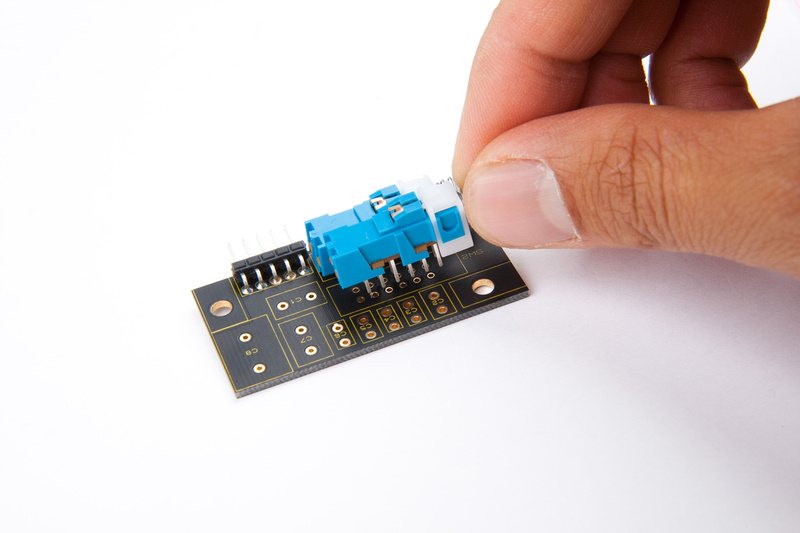
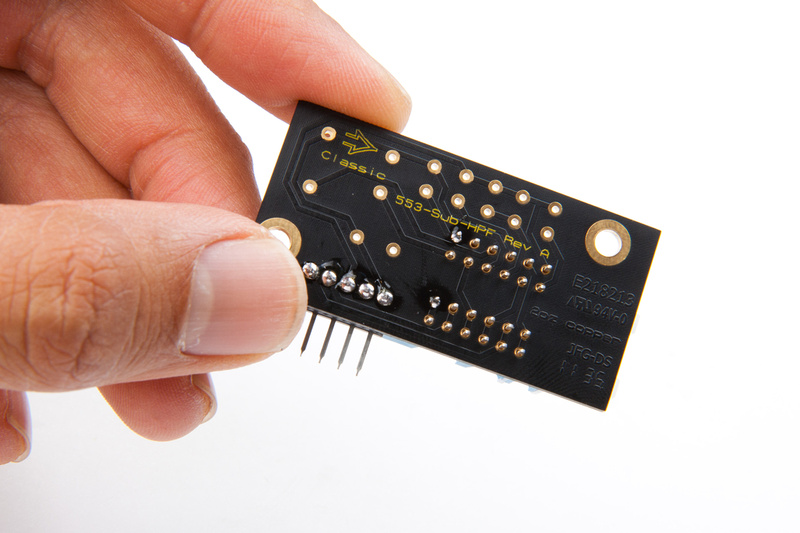
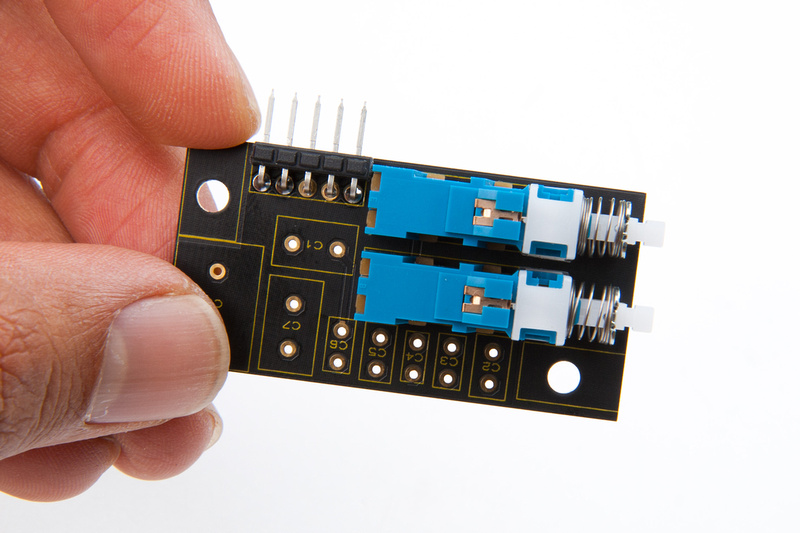
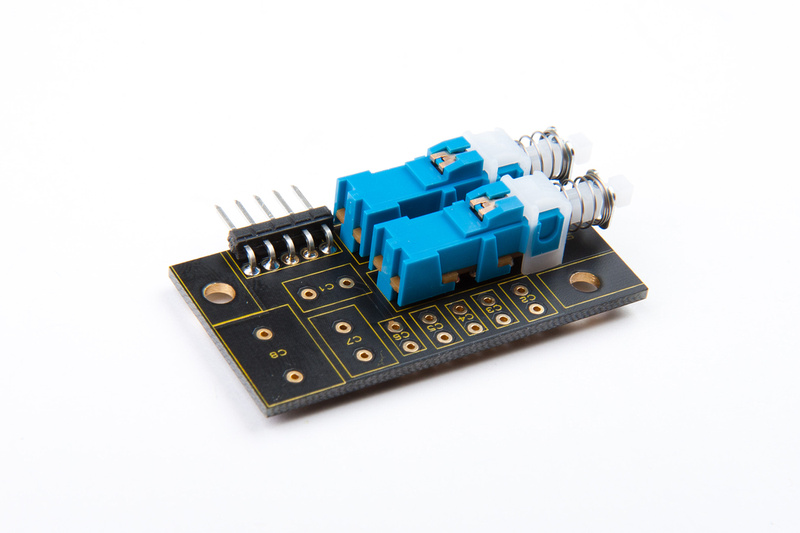
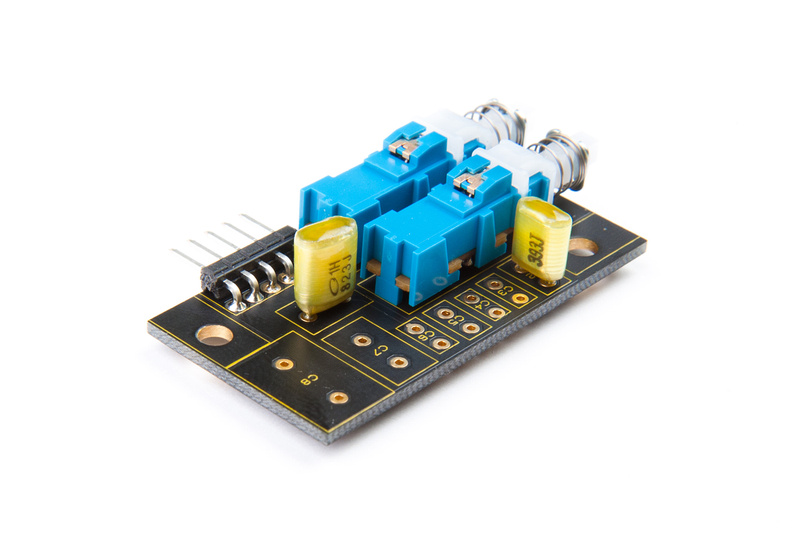
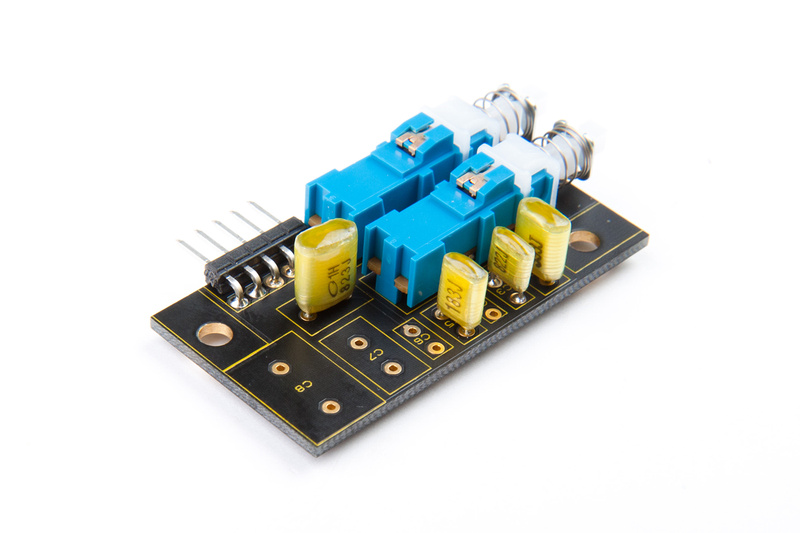
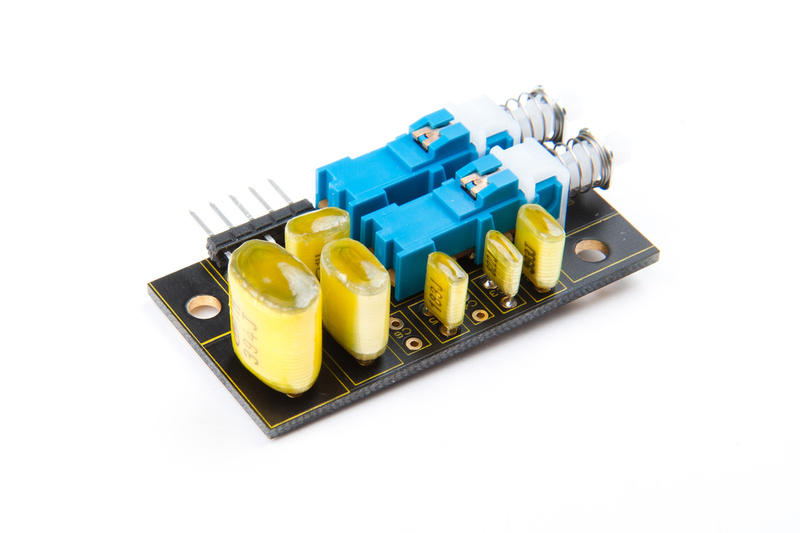

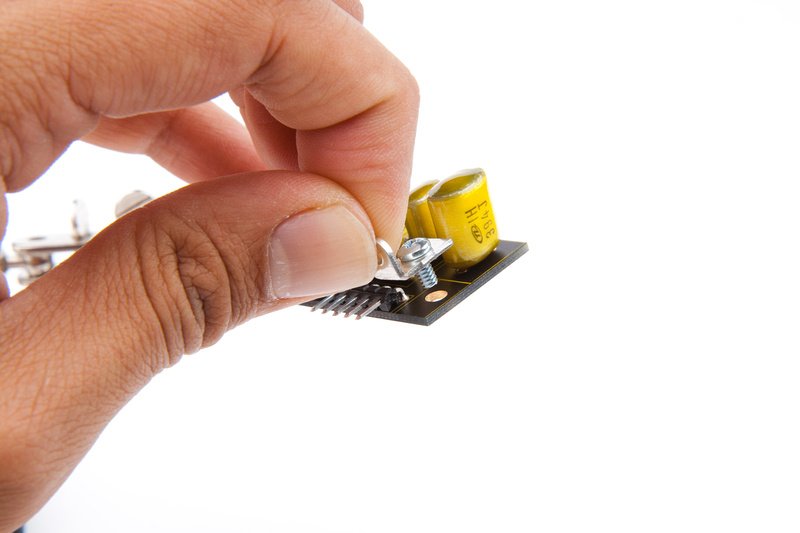
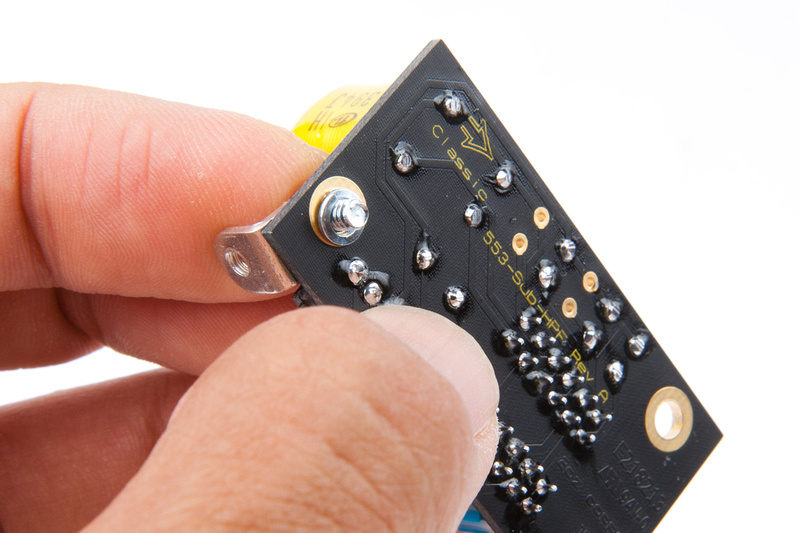
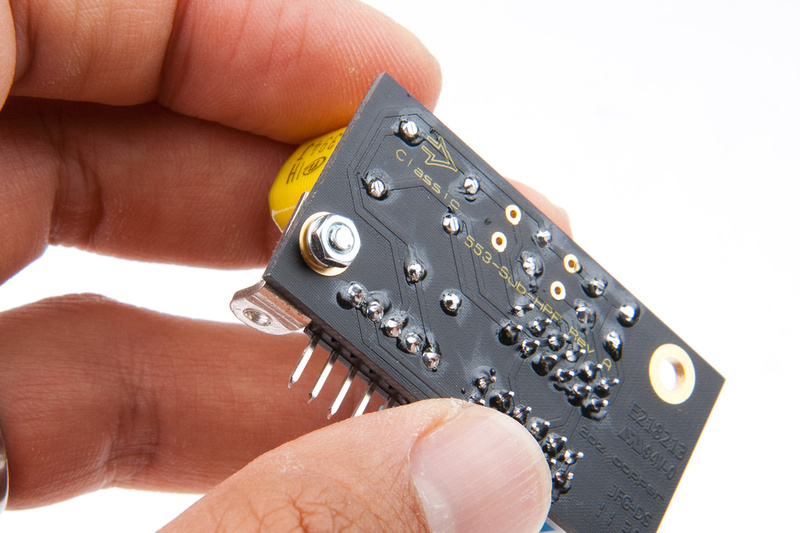
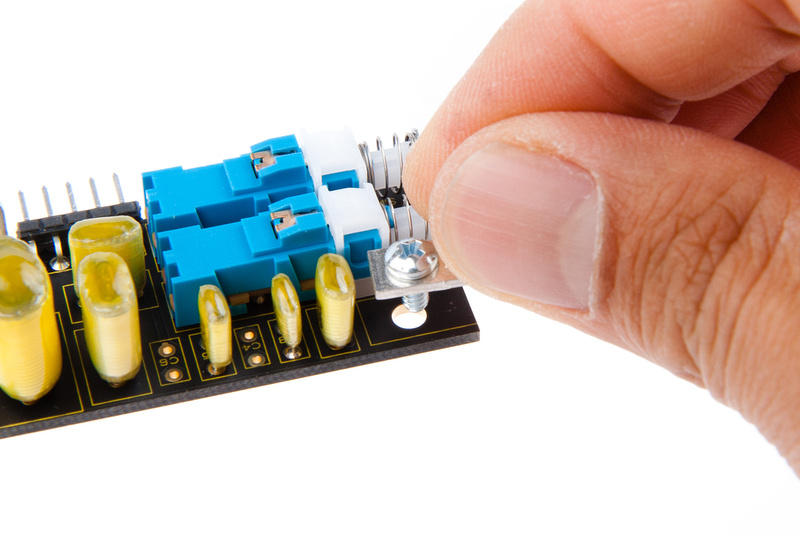
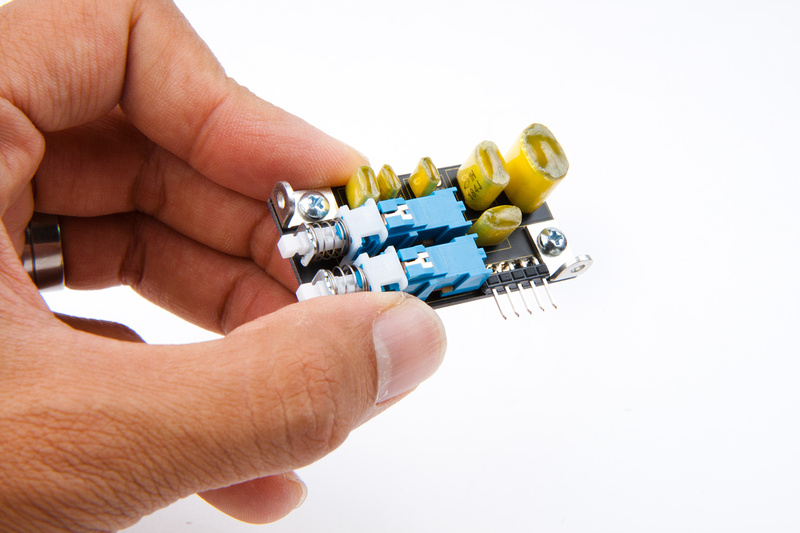

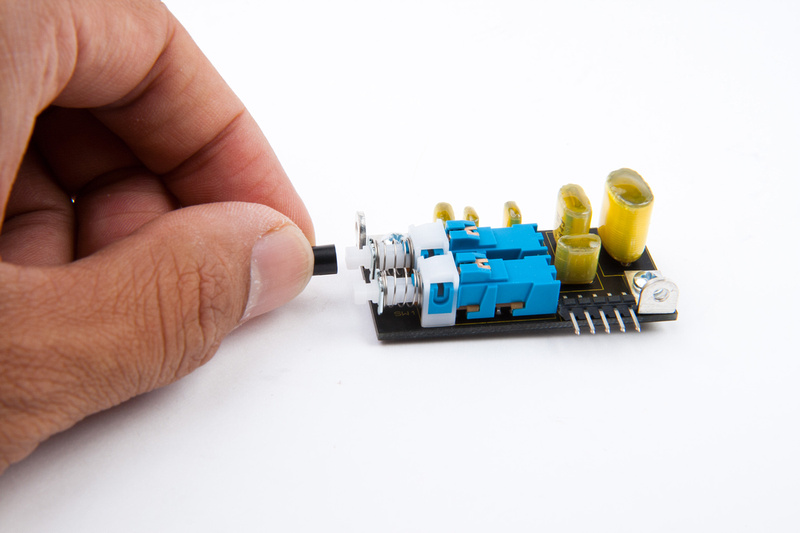
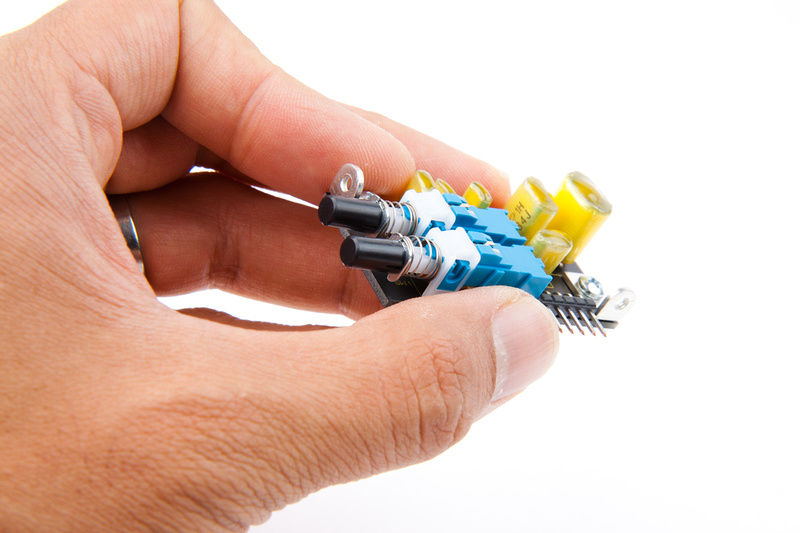
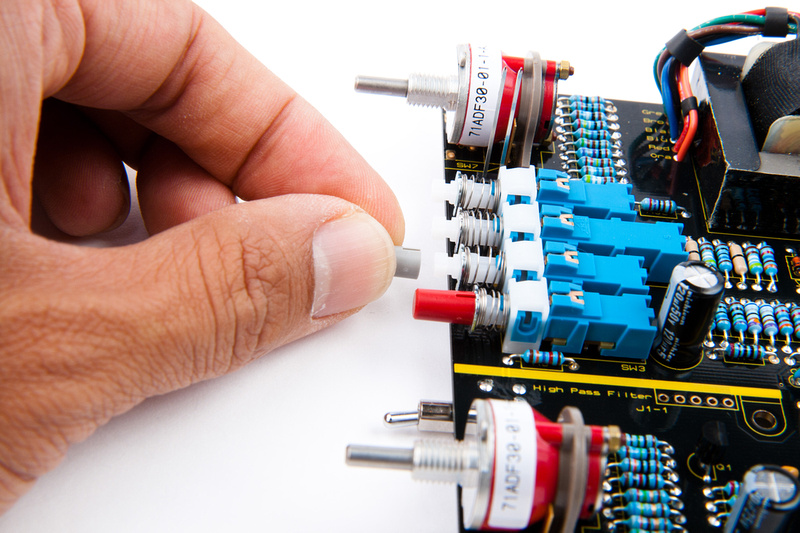
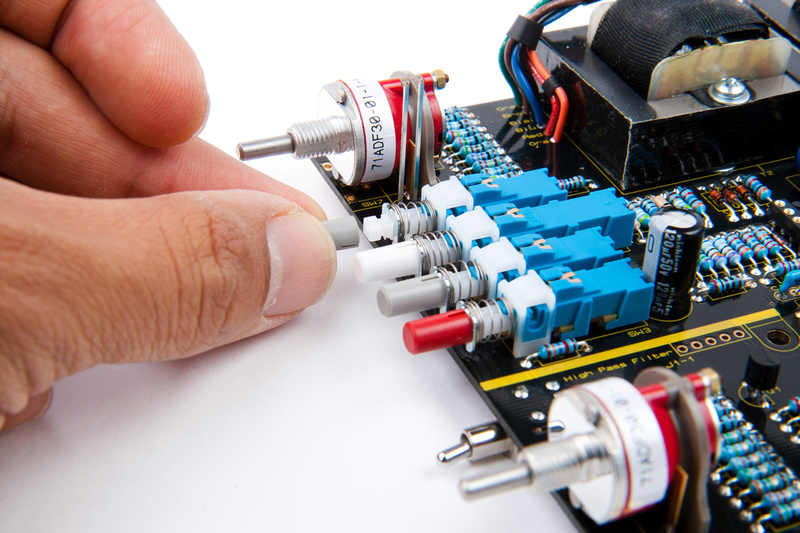
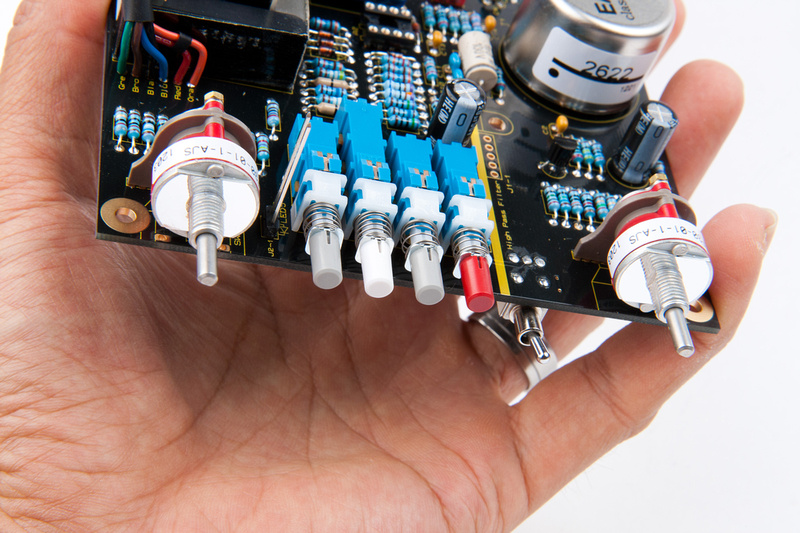

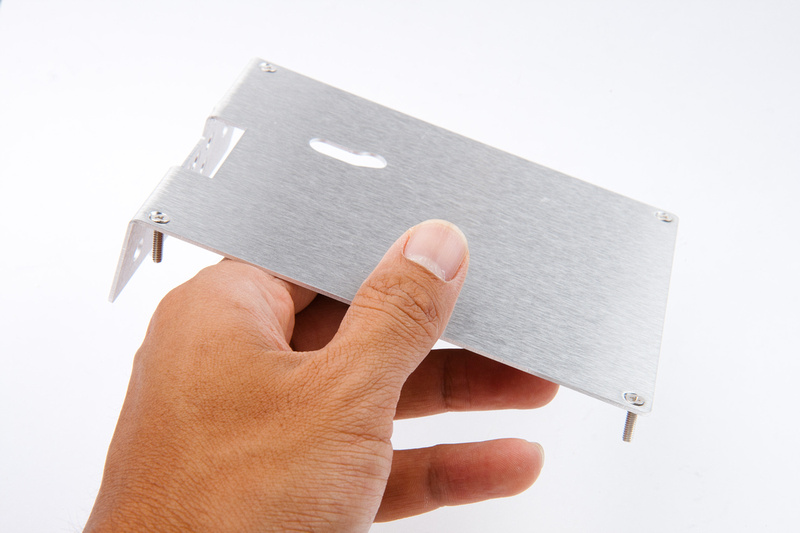
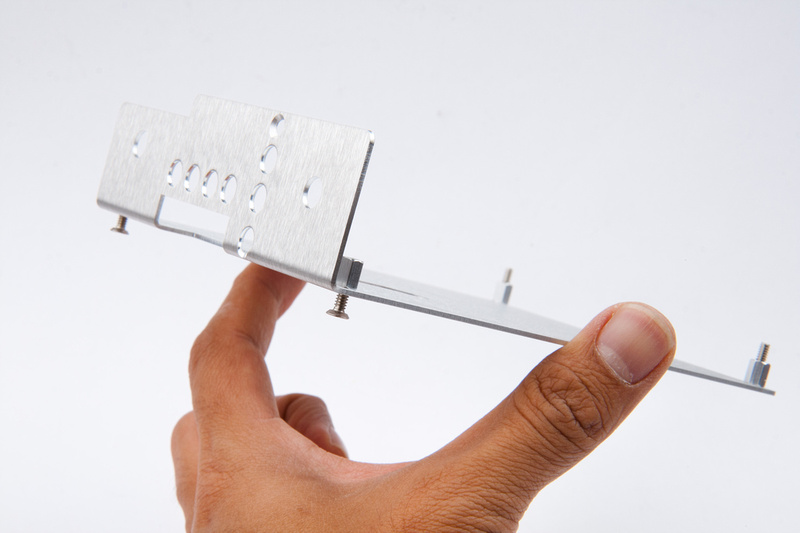



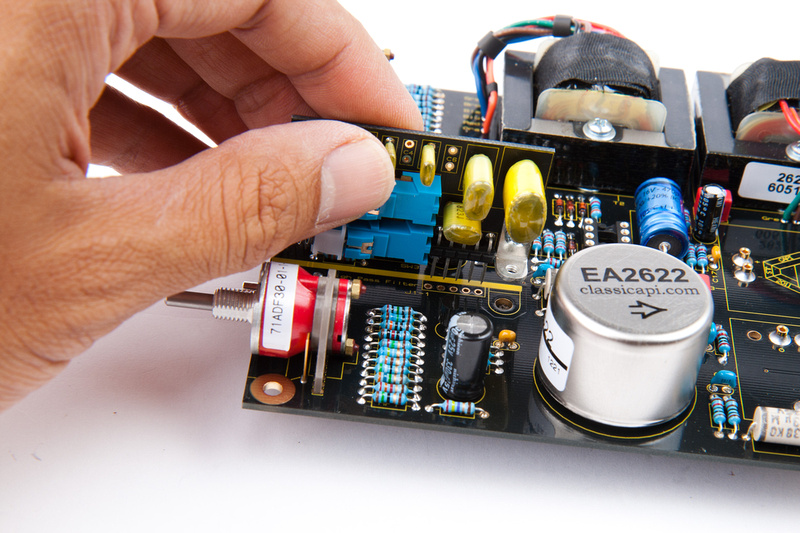
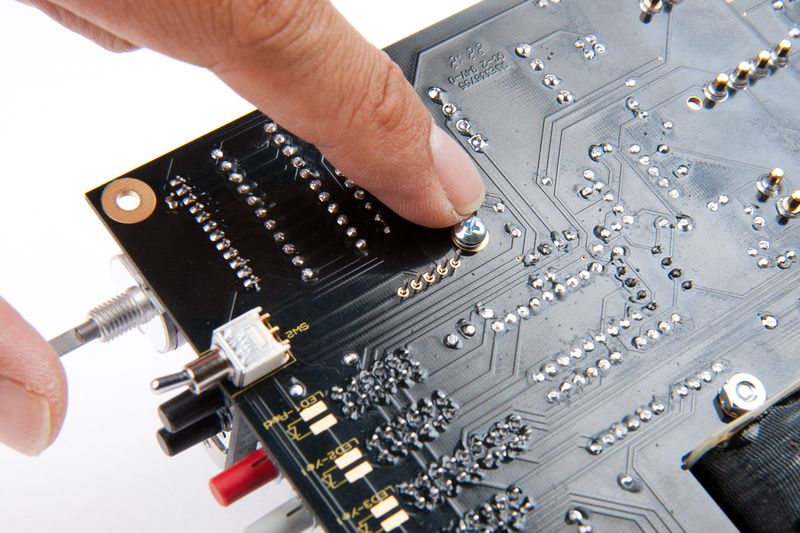
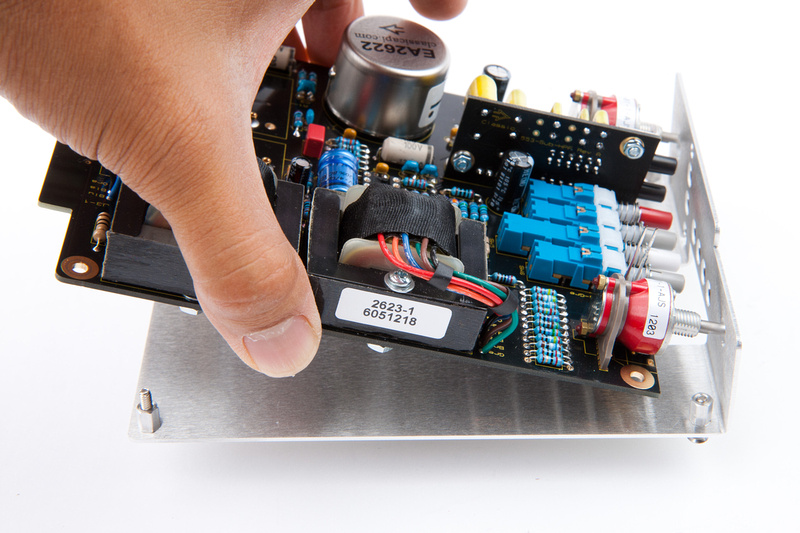

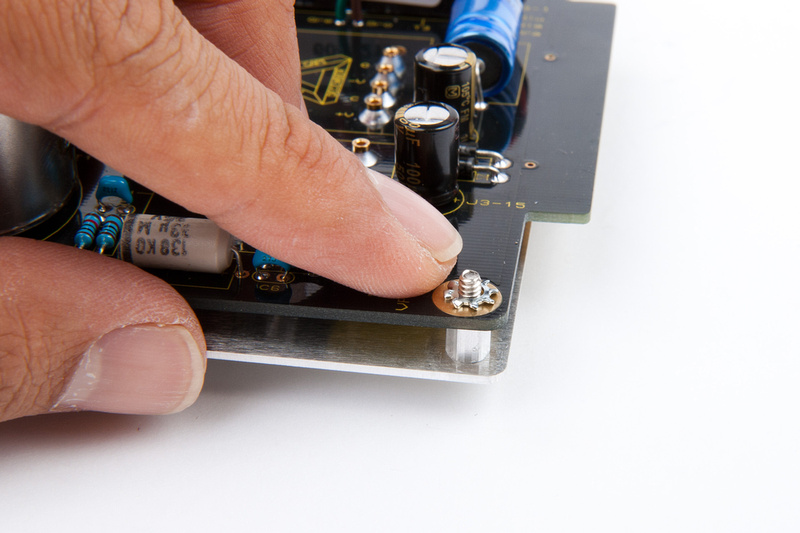
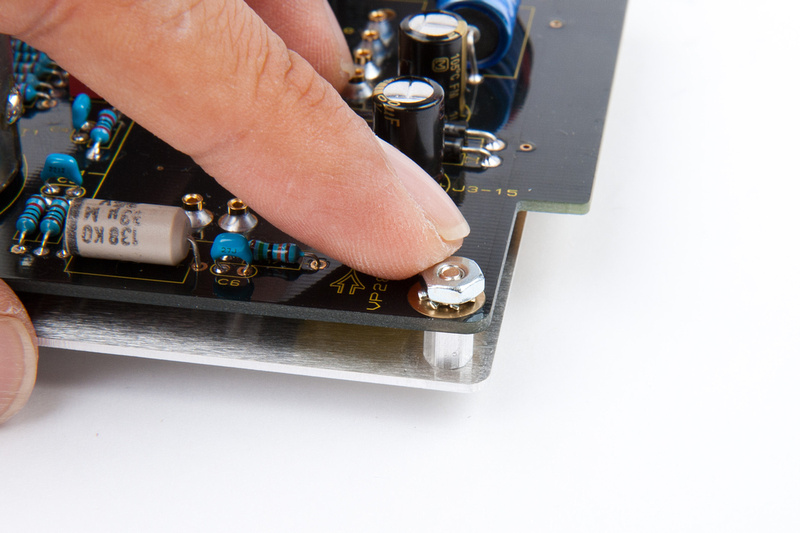
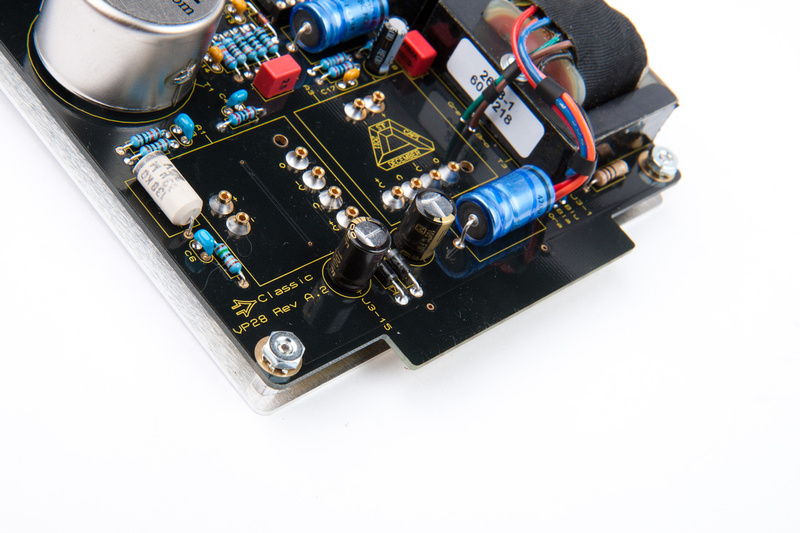
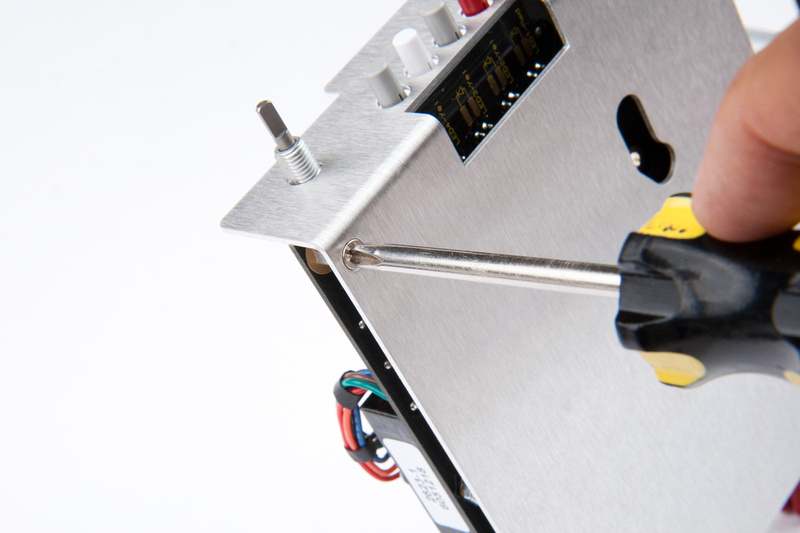

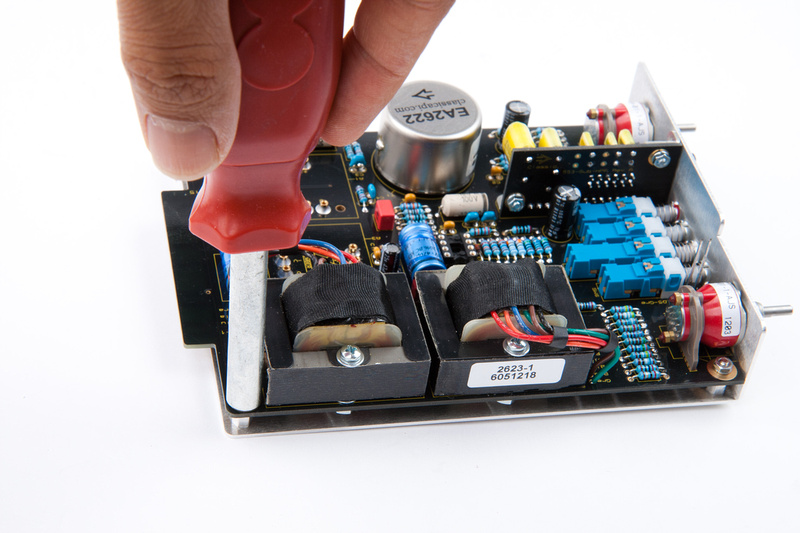


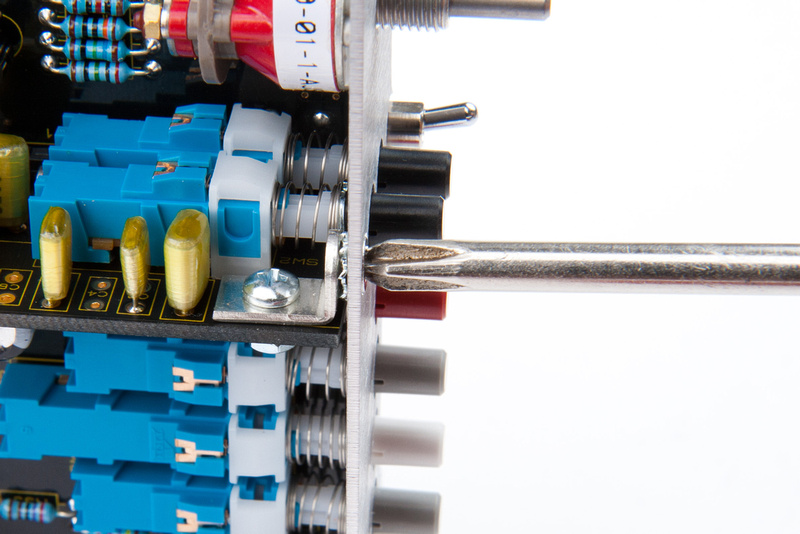
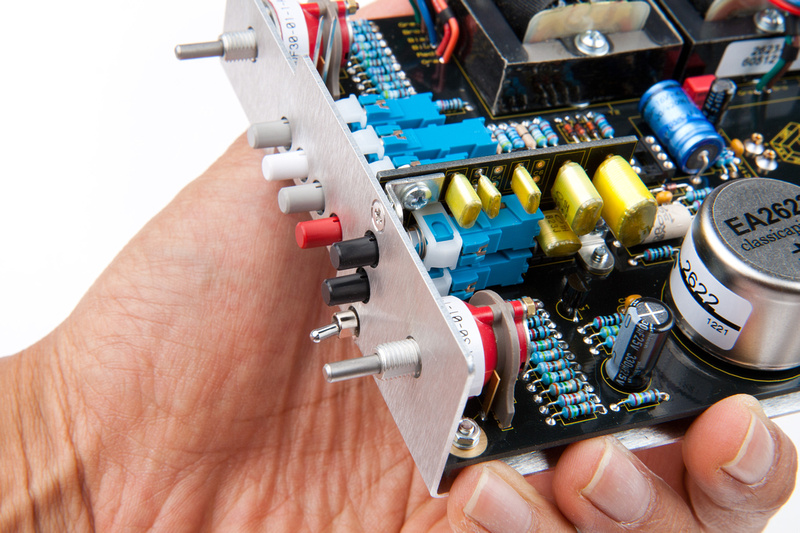

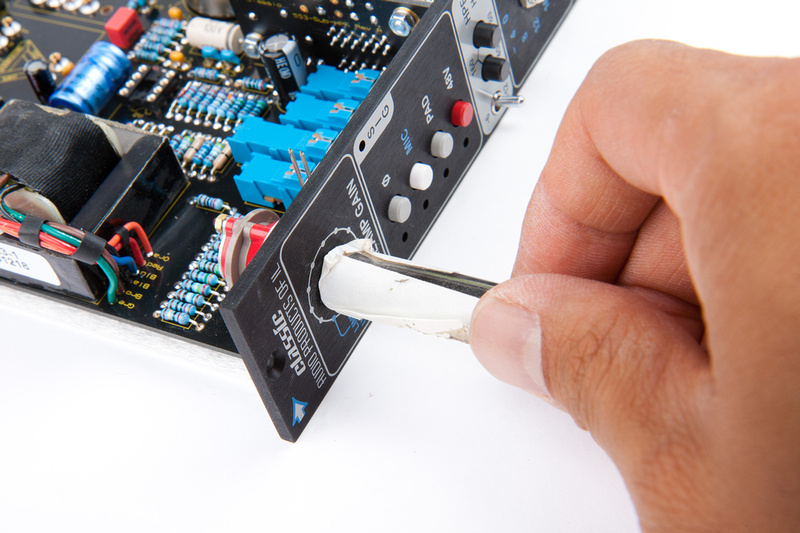

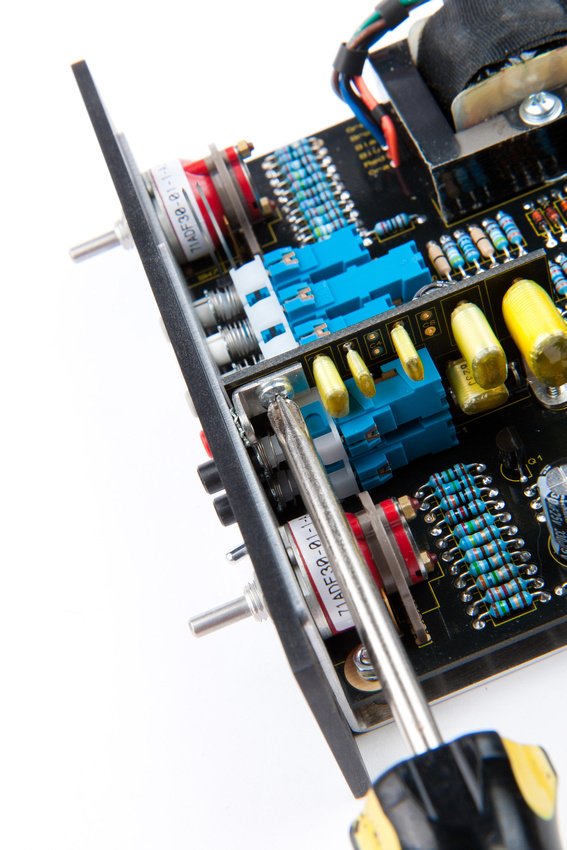
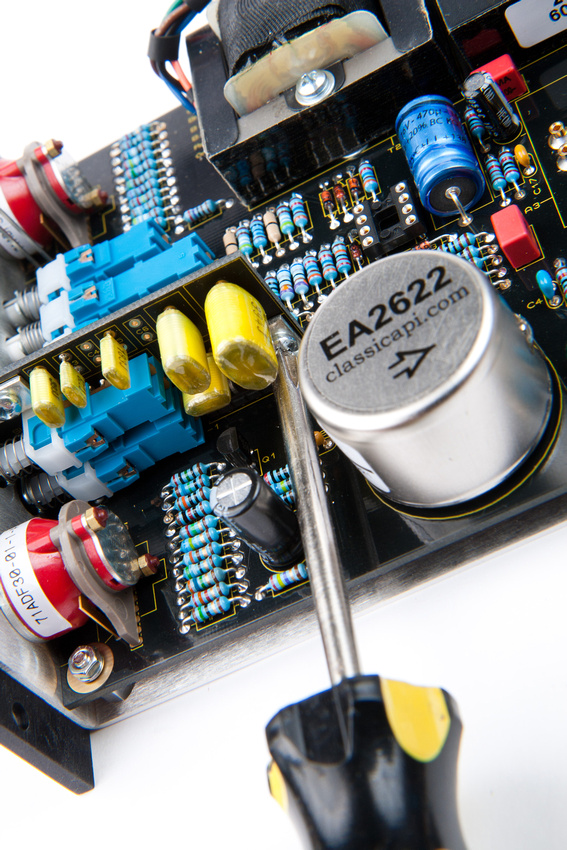
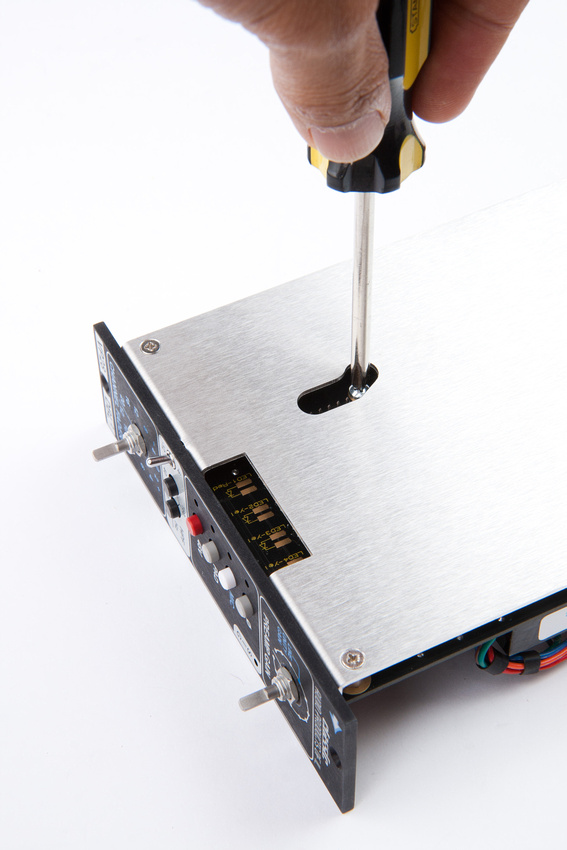

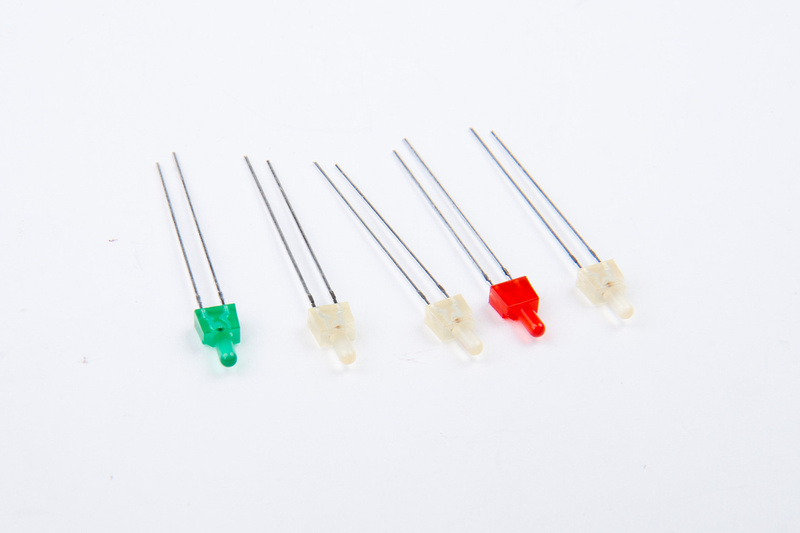
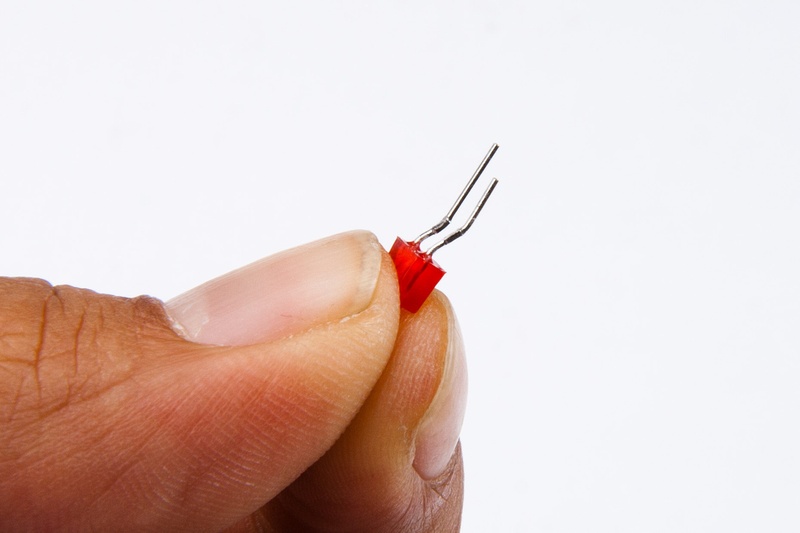


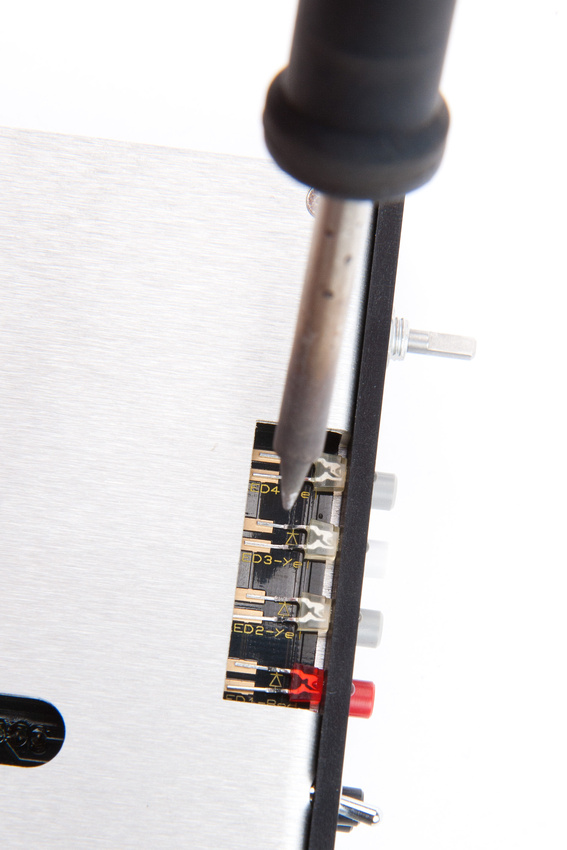


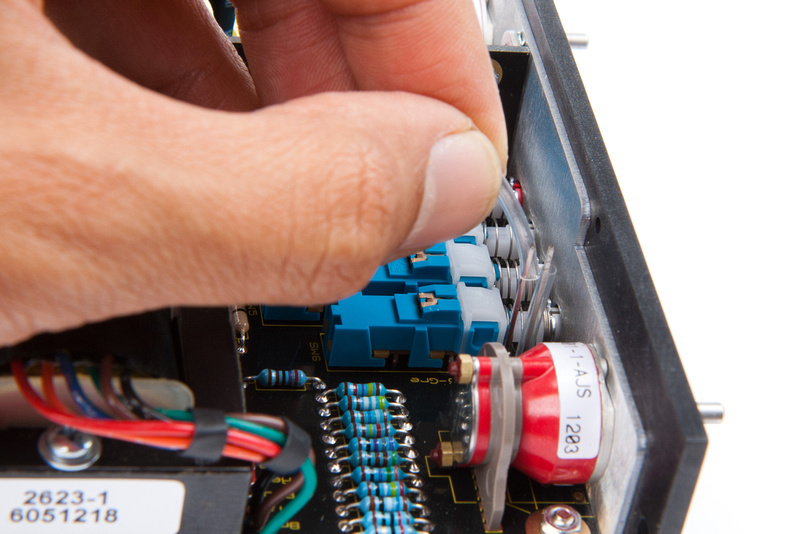
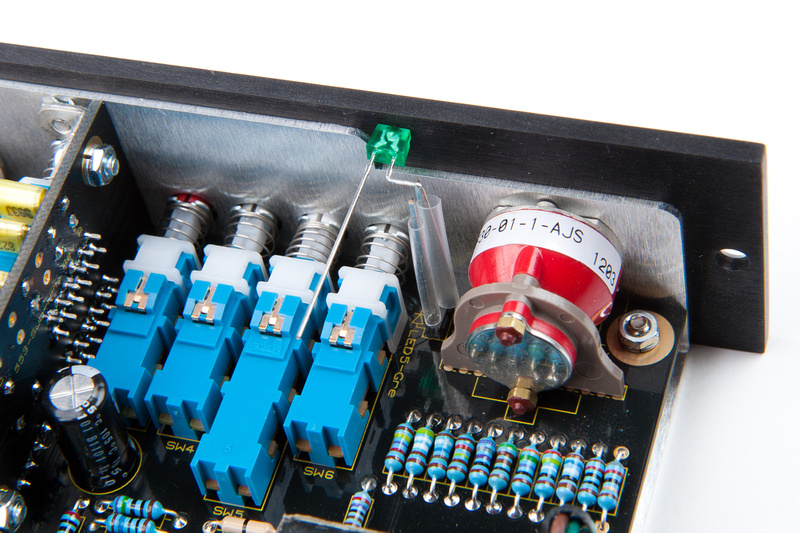
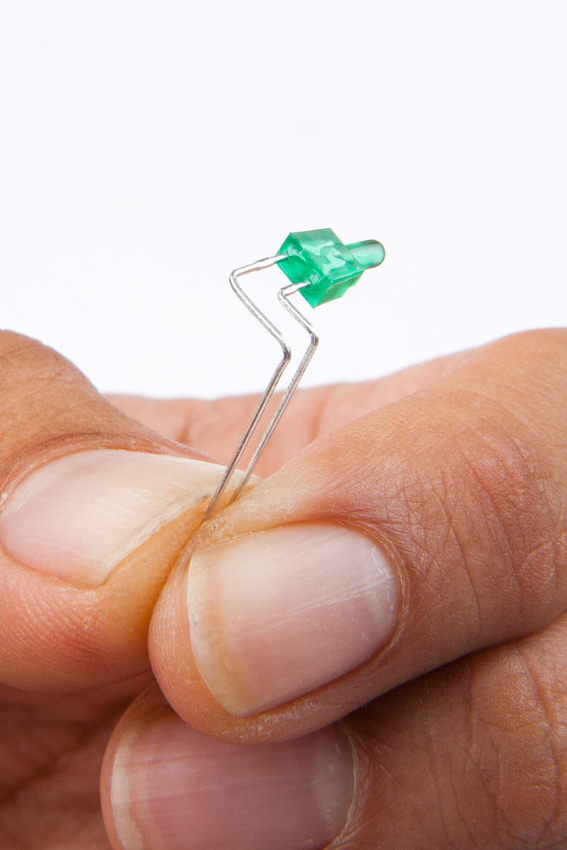
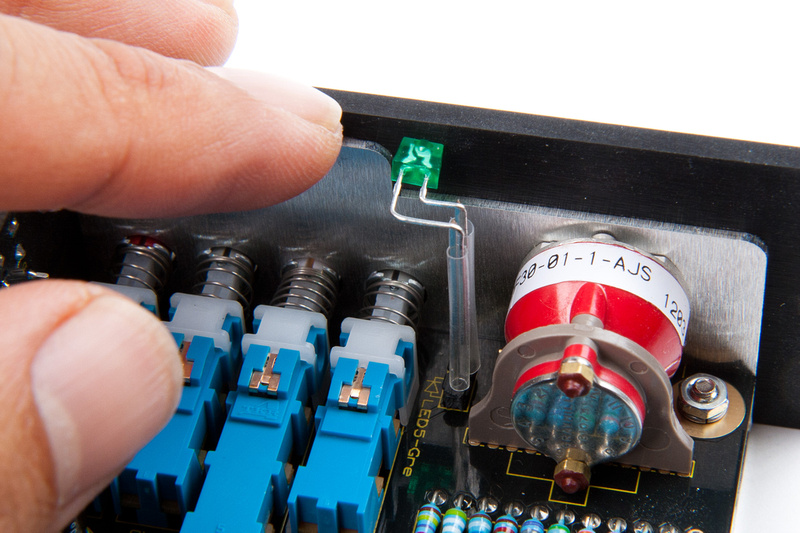
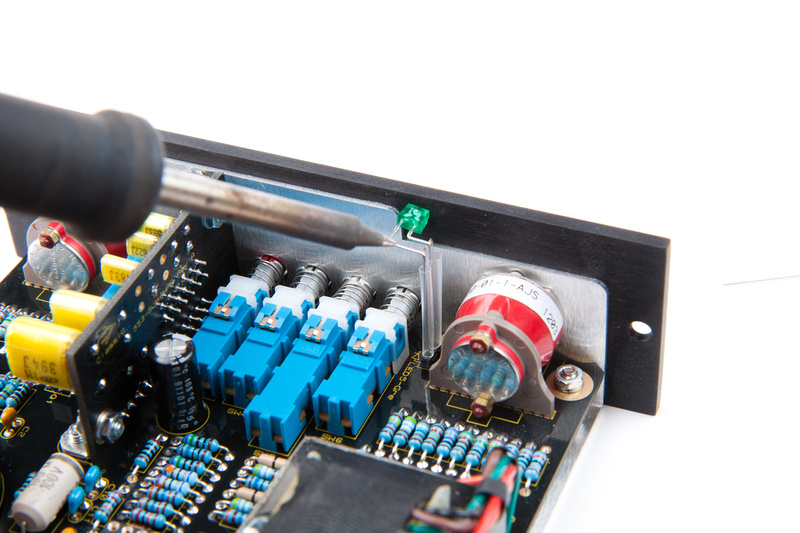
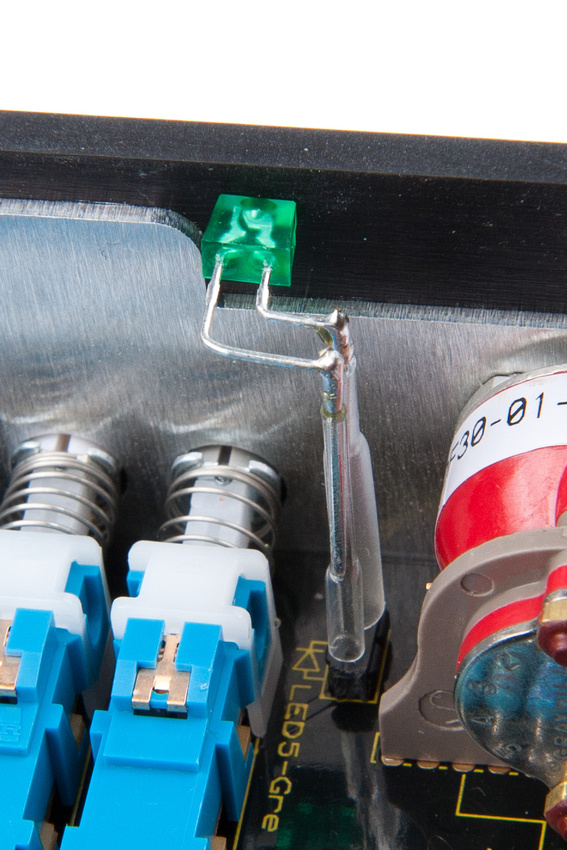


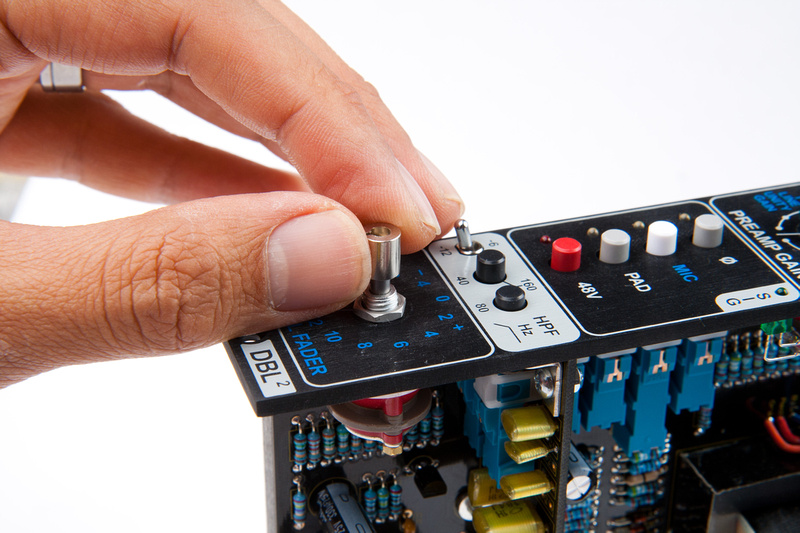


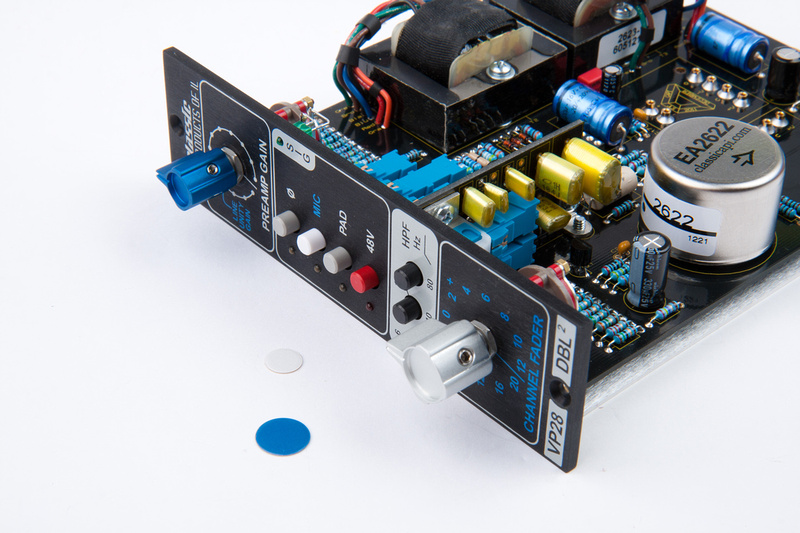
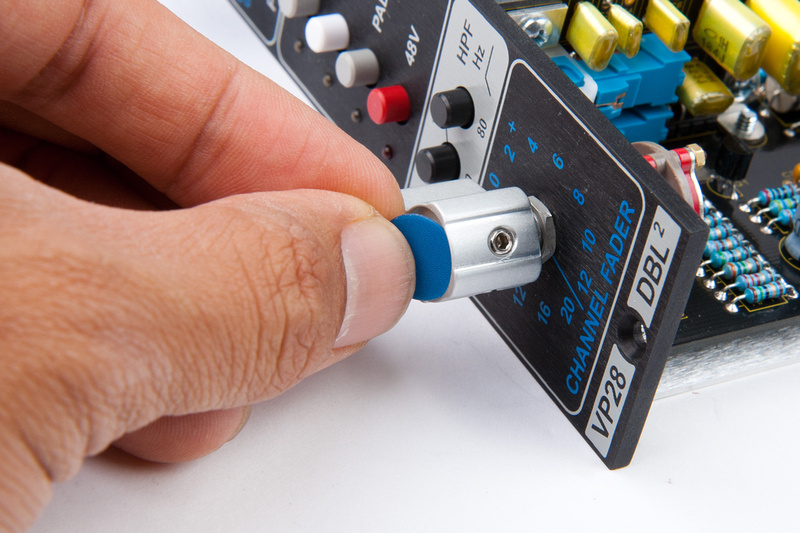
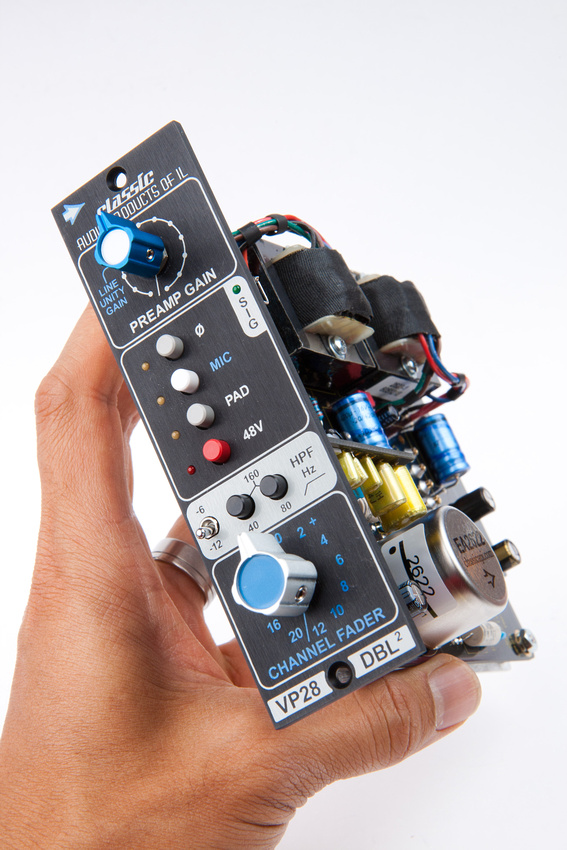


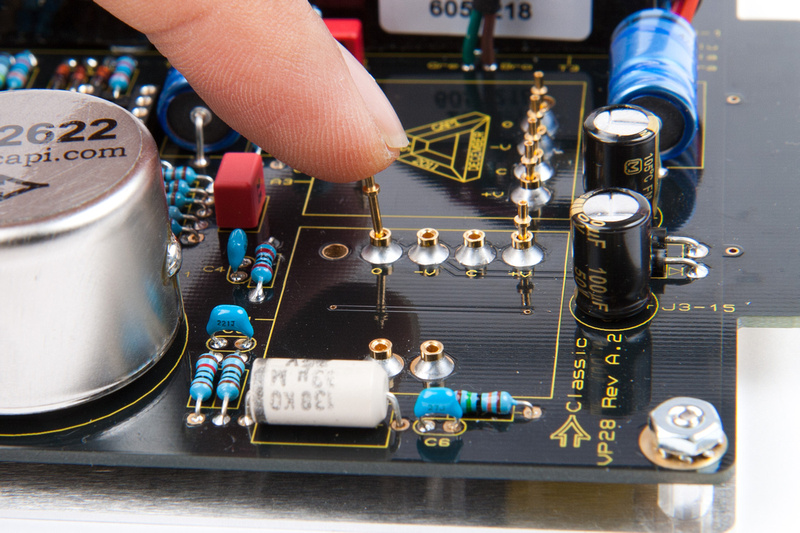
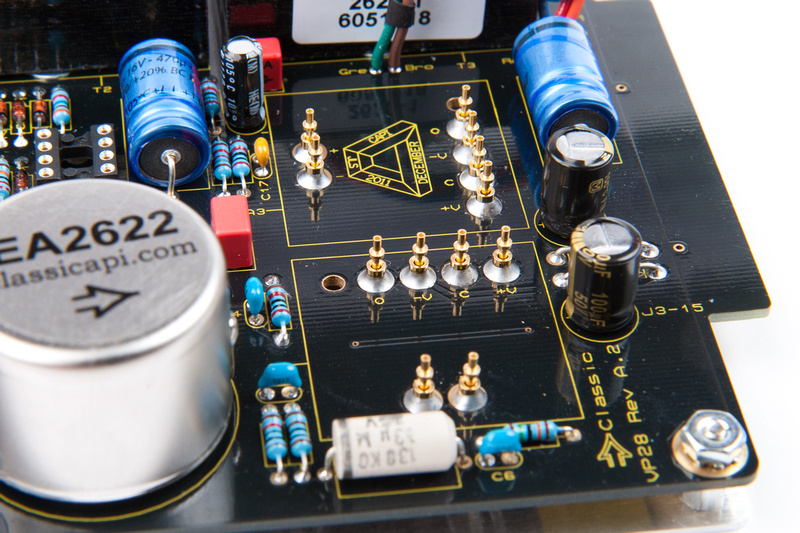
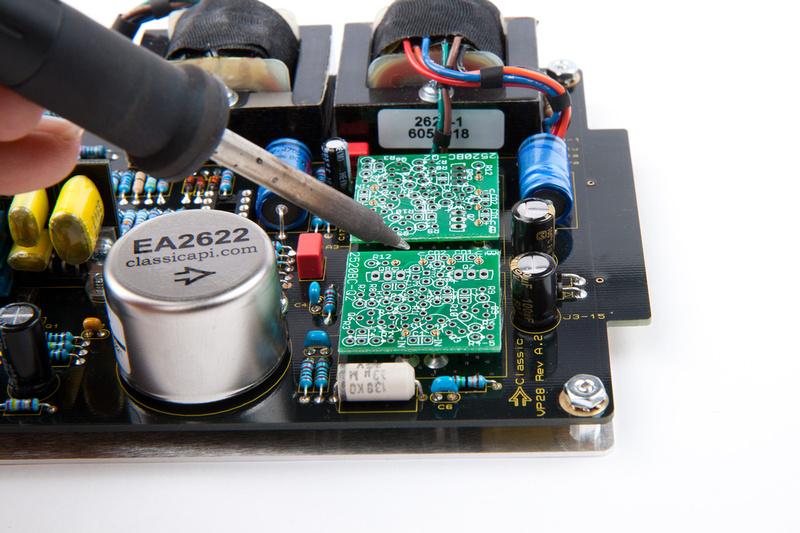
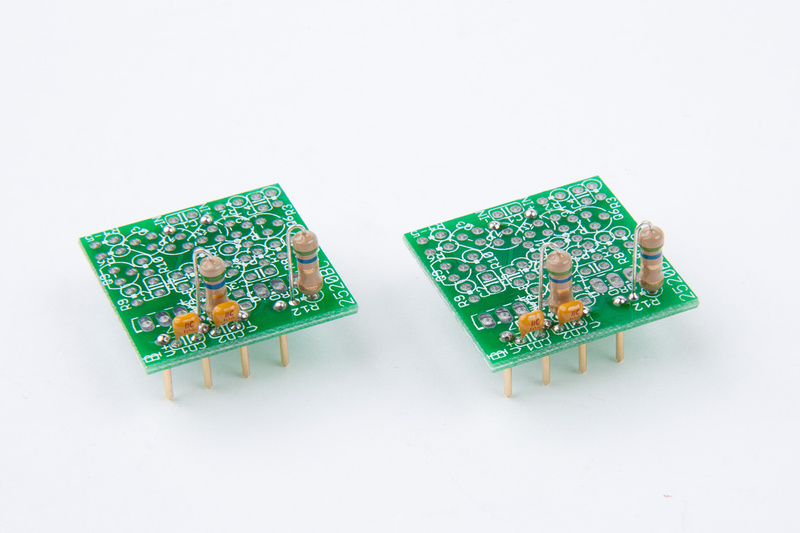
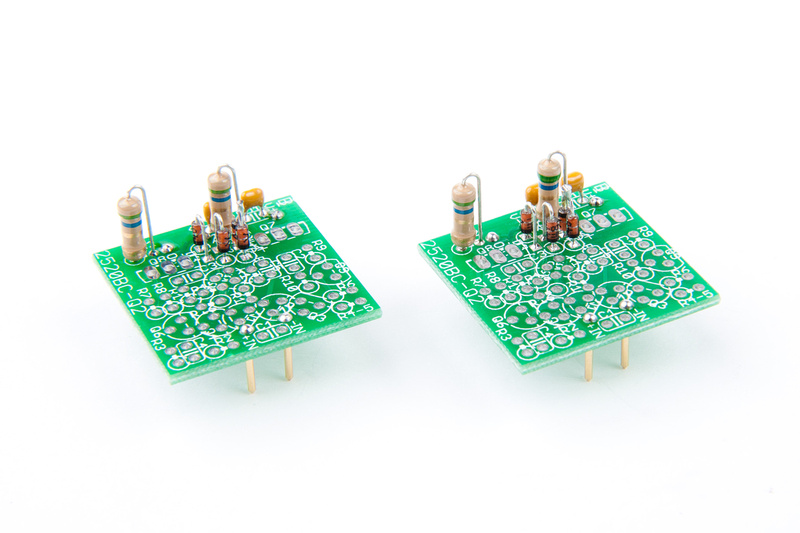
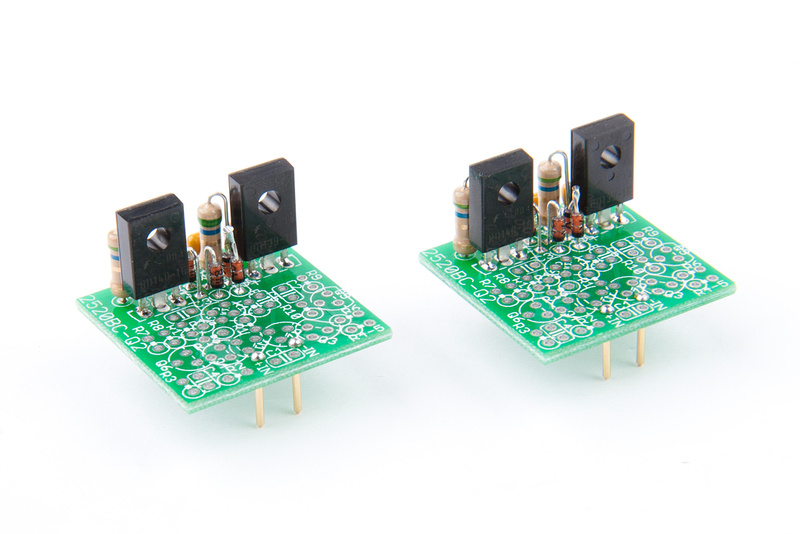
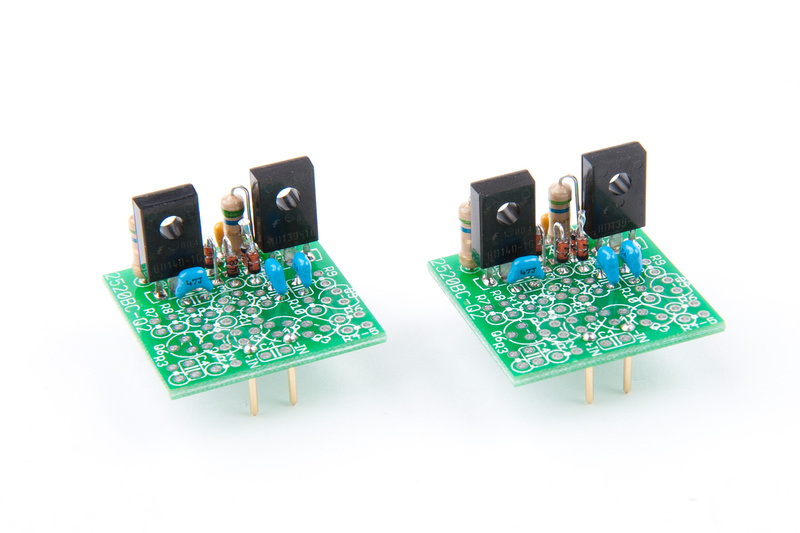
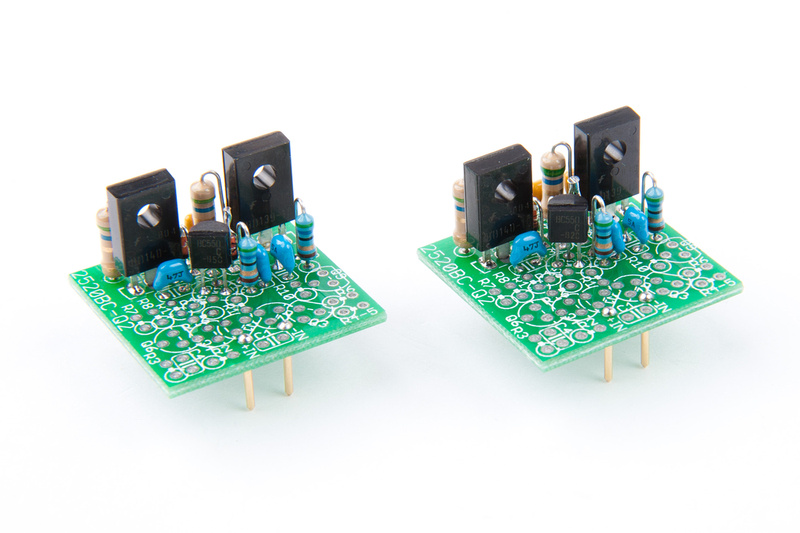
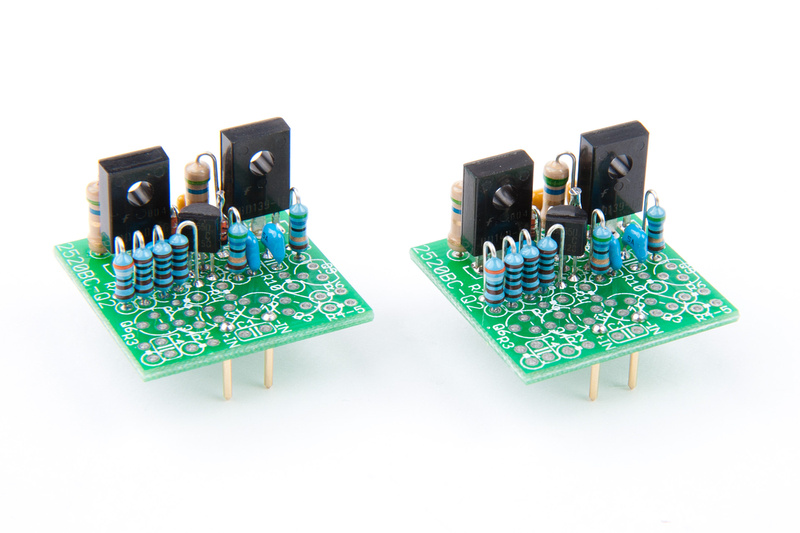
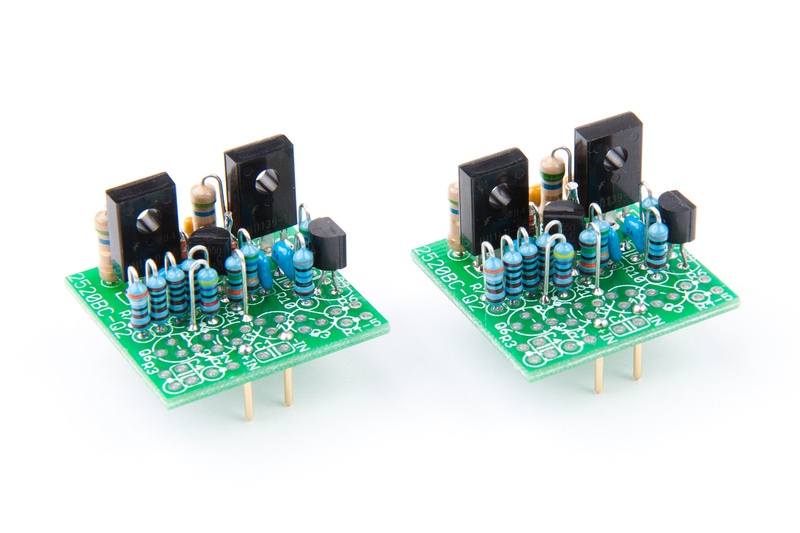
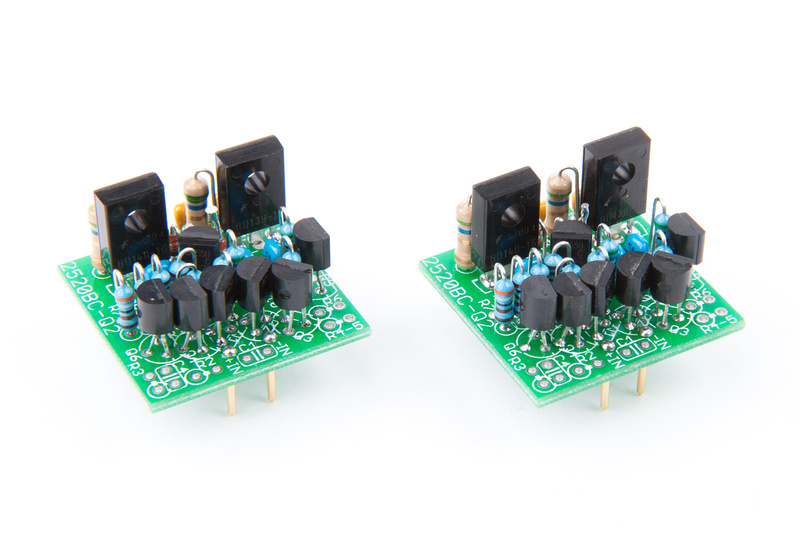
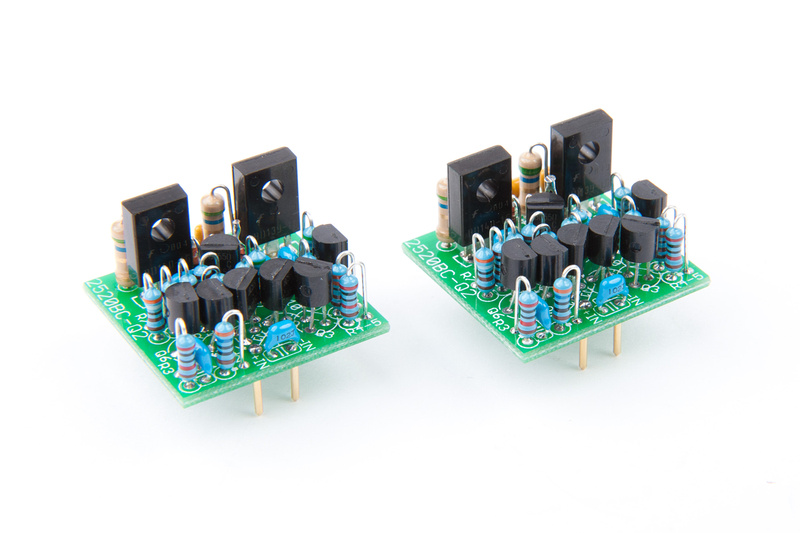
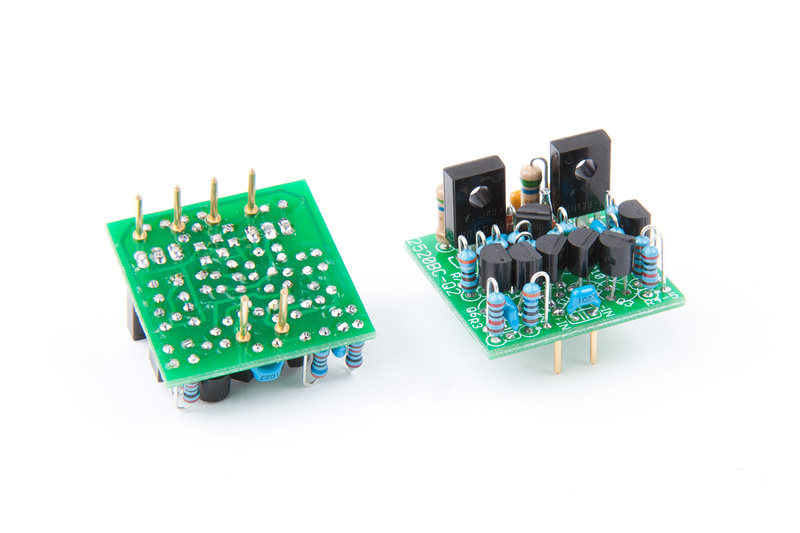
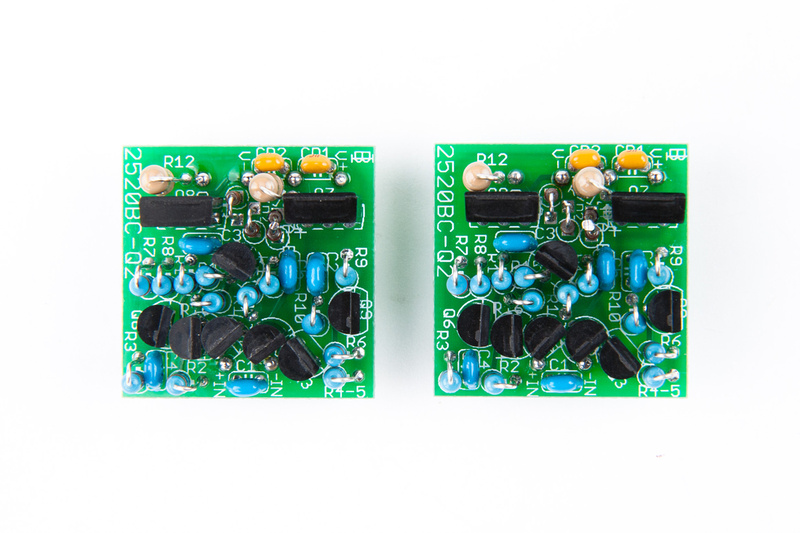
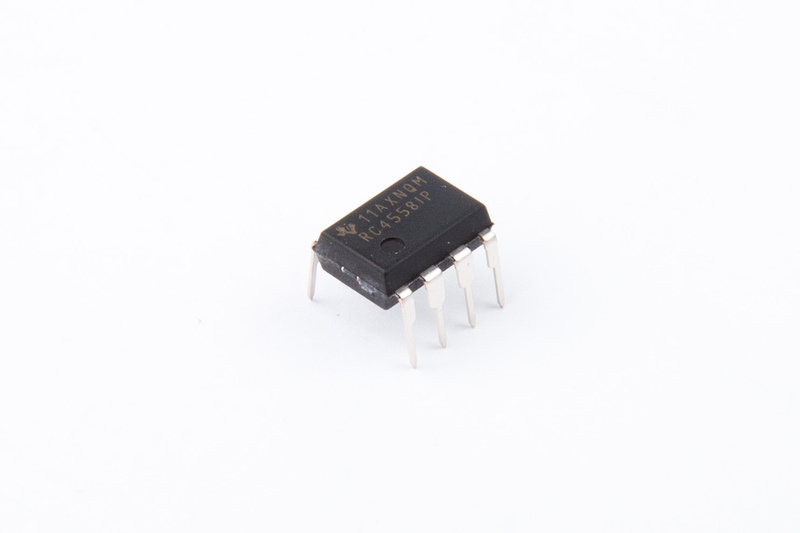

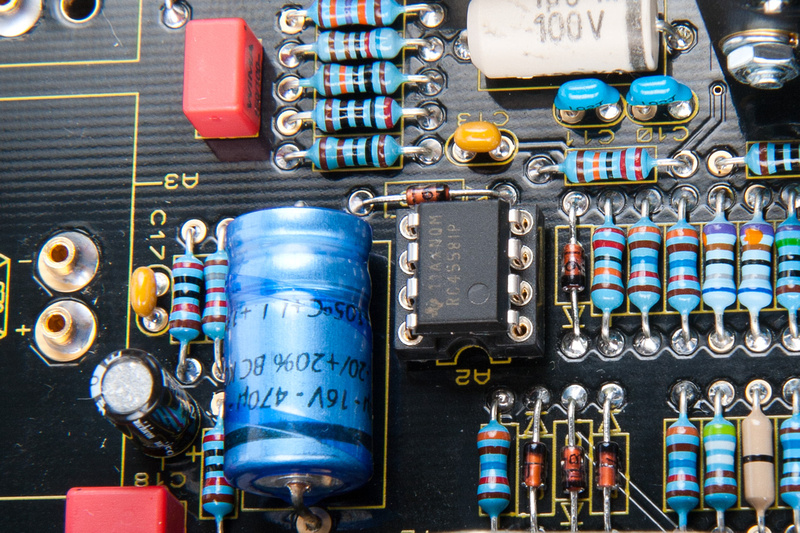
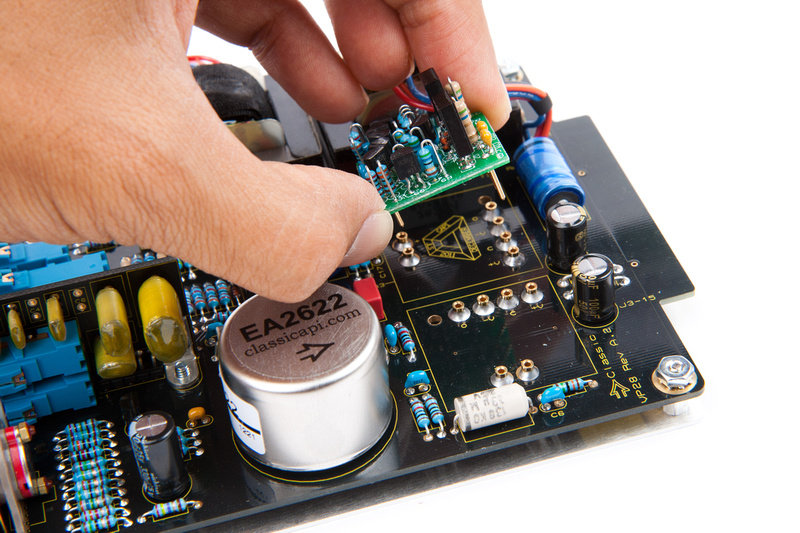
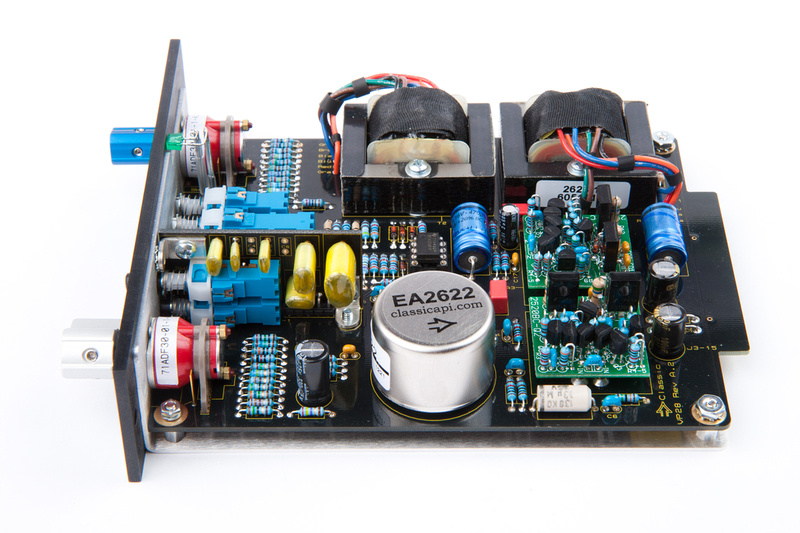
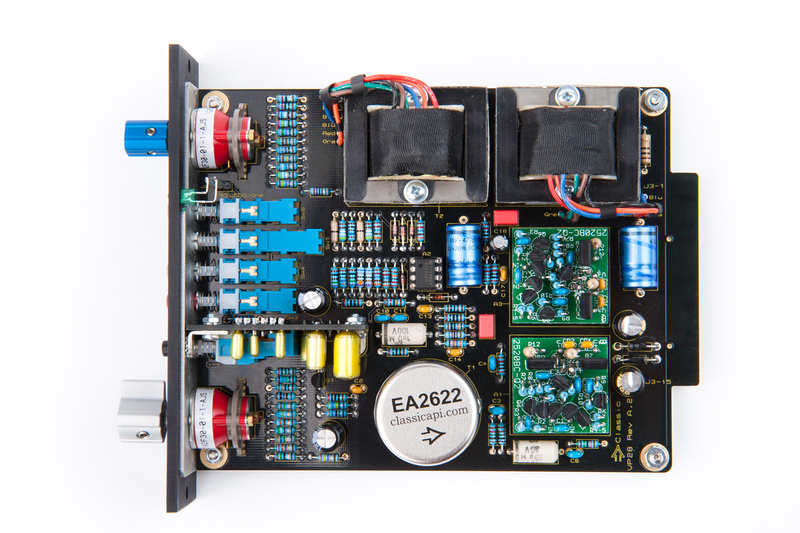
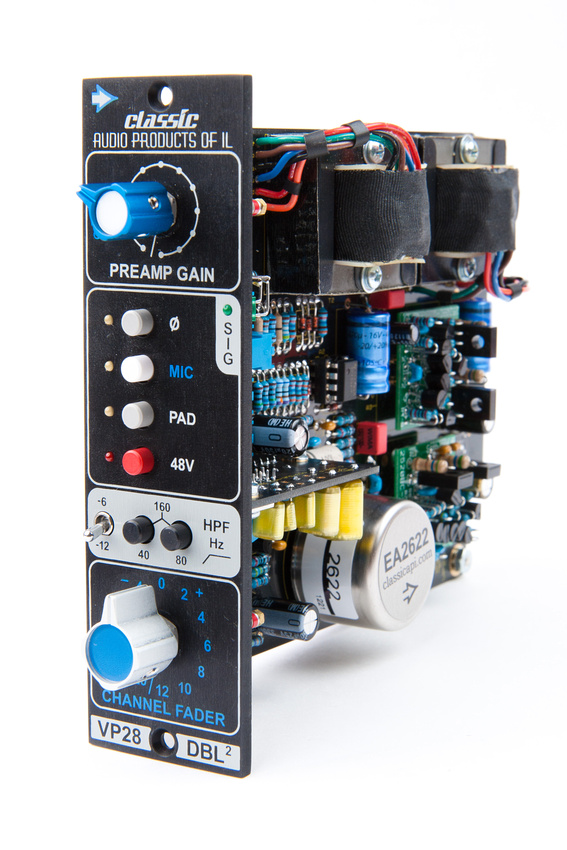




![Electronics Soldering Iron Kit, [Upgraded] Soldering Iron 110V 90W LCD Digital Portable Soldering Kit 180-480℃(356-896℉), Welding Tool with ON/OFF Switch, Auto-sleep, Thermostatic Design](https://m.media-amazon.com/images/I/41gRDnlyfJS._SL500_.jpg)




























