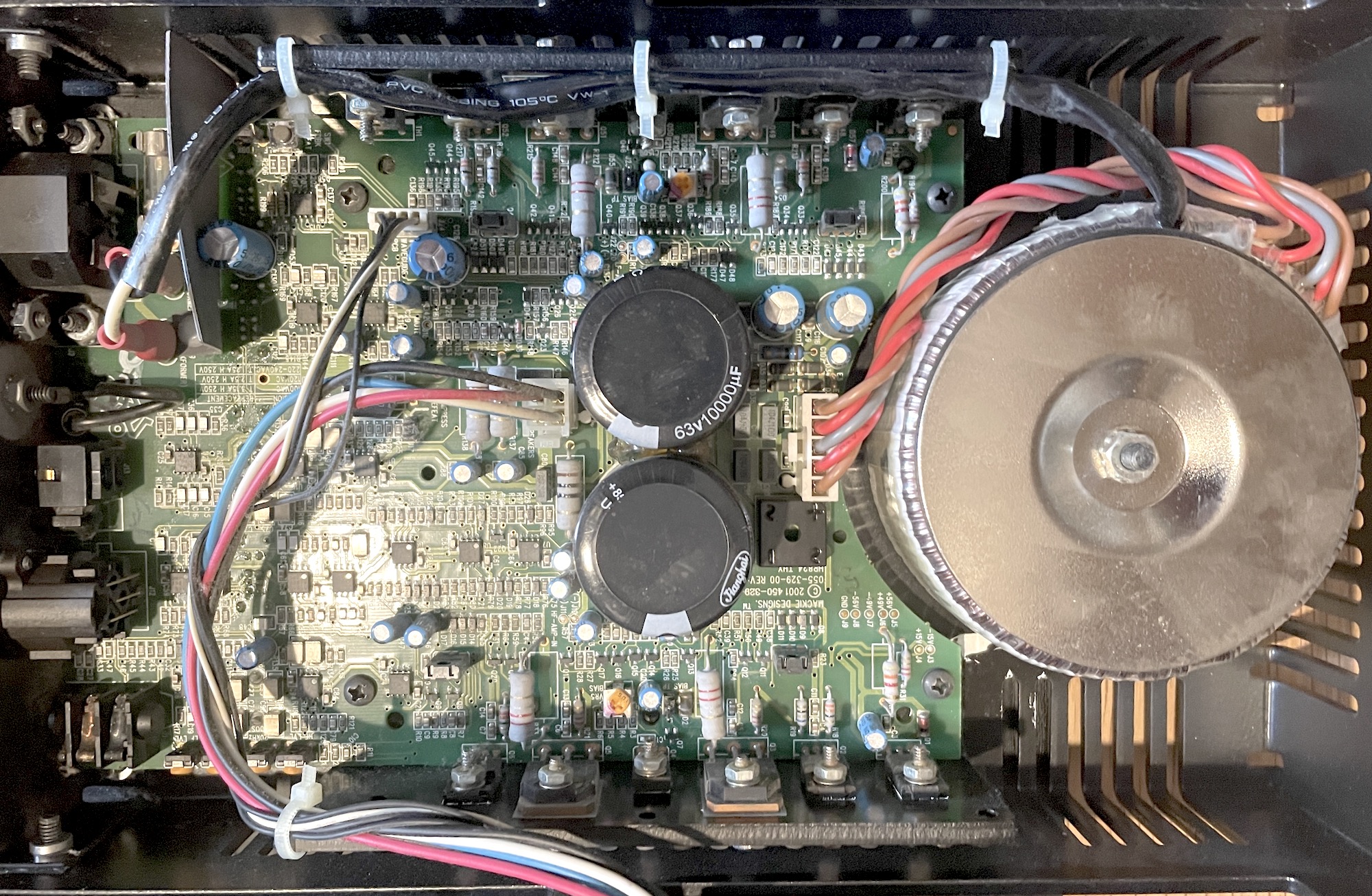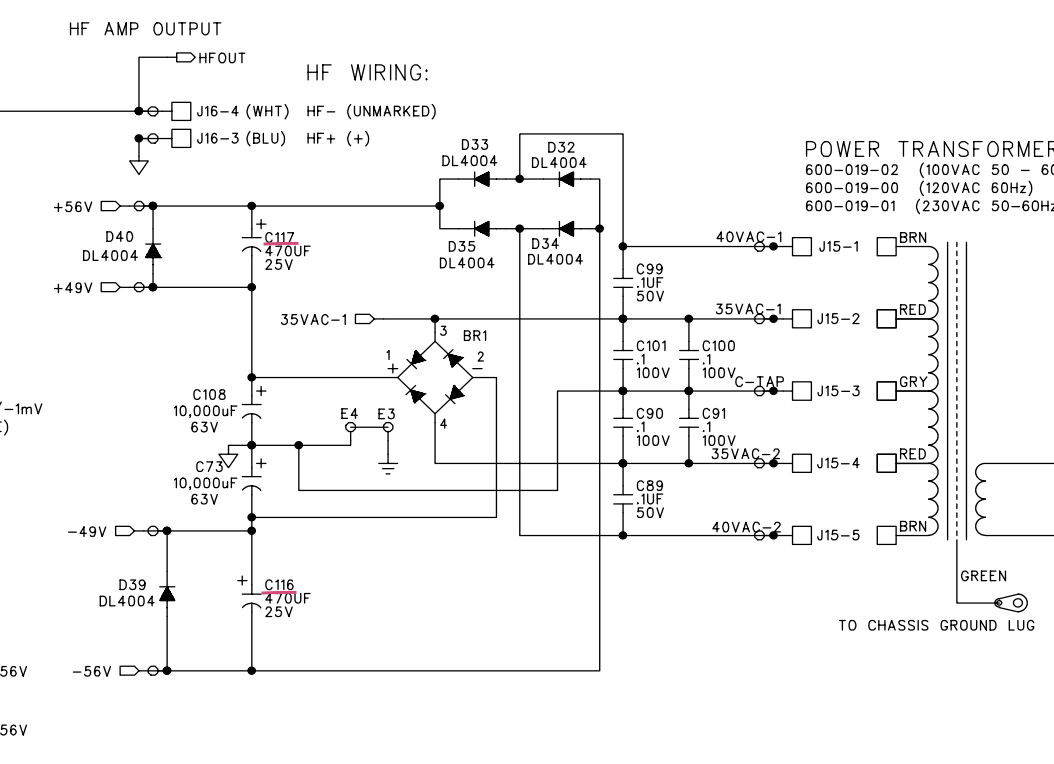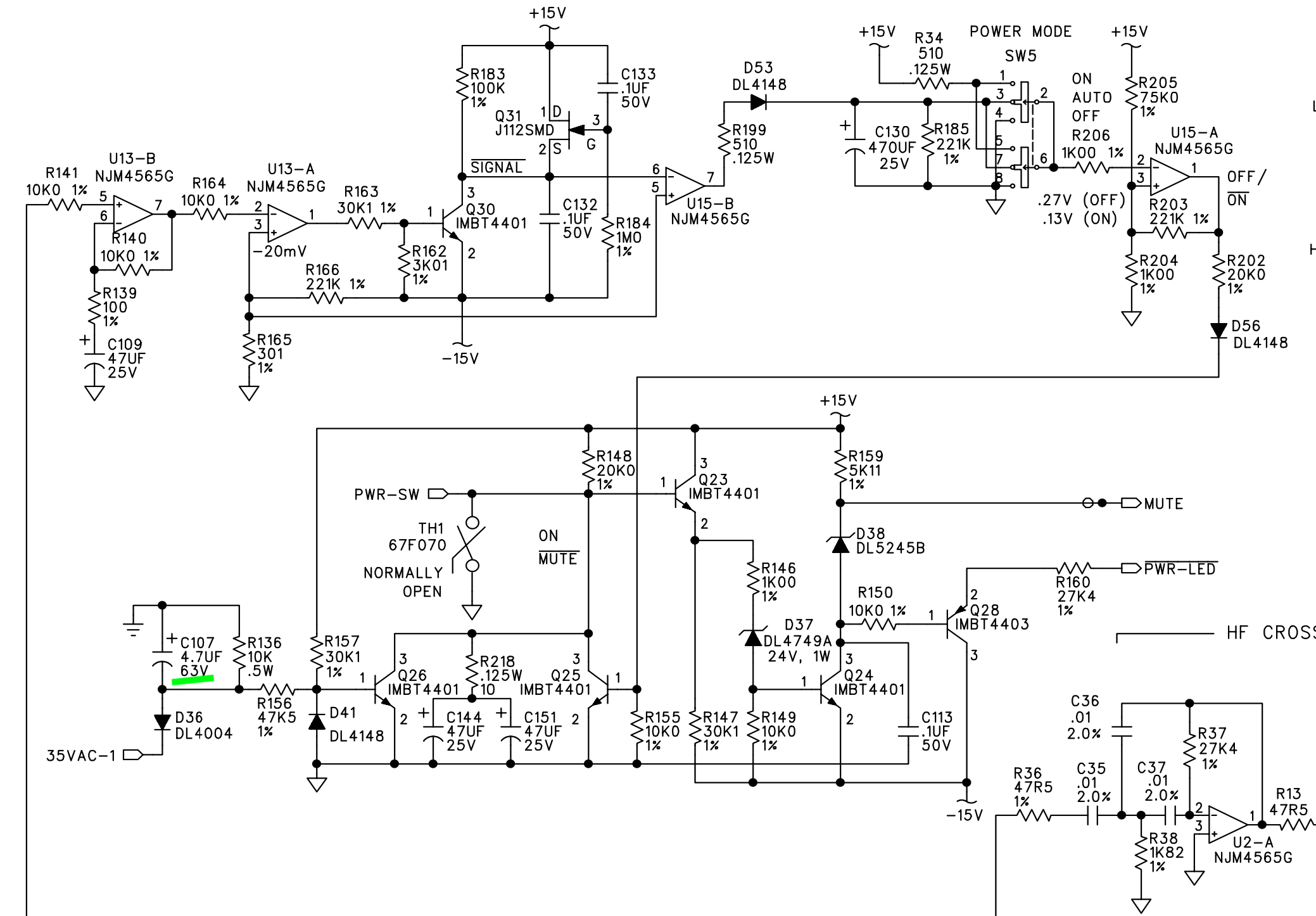Che_Guitarra
Well-known member
Hi all.
The lights have just gone out on one of my Mackie HR824s. No power, no sound.
I gave it five minutes then turned on again - a brief flicker of light and then back to darkness.
I must have had these monitors for 15 - 20 years, so I guess about time for something to go wrong.
Yet to open it up and see what i'm dealing with. I guess the first thing I need do is look at the power caps and fuses. After that, i'm out of ideas!
I'm a hobbyist - no problem building guitar amps and pedals, but my diagnostics and repair game is pretty basic.
Any guidance would be appreciated.
The lights have just gone out on one of my Mackie HR824s. No power, no sound.
I gave it five minutes then turned on again - a brief flicker of light and then back to darkness.
I must have had these monitors for 15 - 20 years, so I guess about time for something to go wrong.
Yet to open it up and see what i'm dealing with. I guess the first thing I need do is look at the power caps and fuses. After that, i'm out of ideas!
I'm a hobbyist - no problem building guitar amps and pedals, but my diagnostics and repair game is pretty basic.
Any guidance would be appreciated.