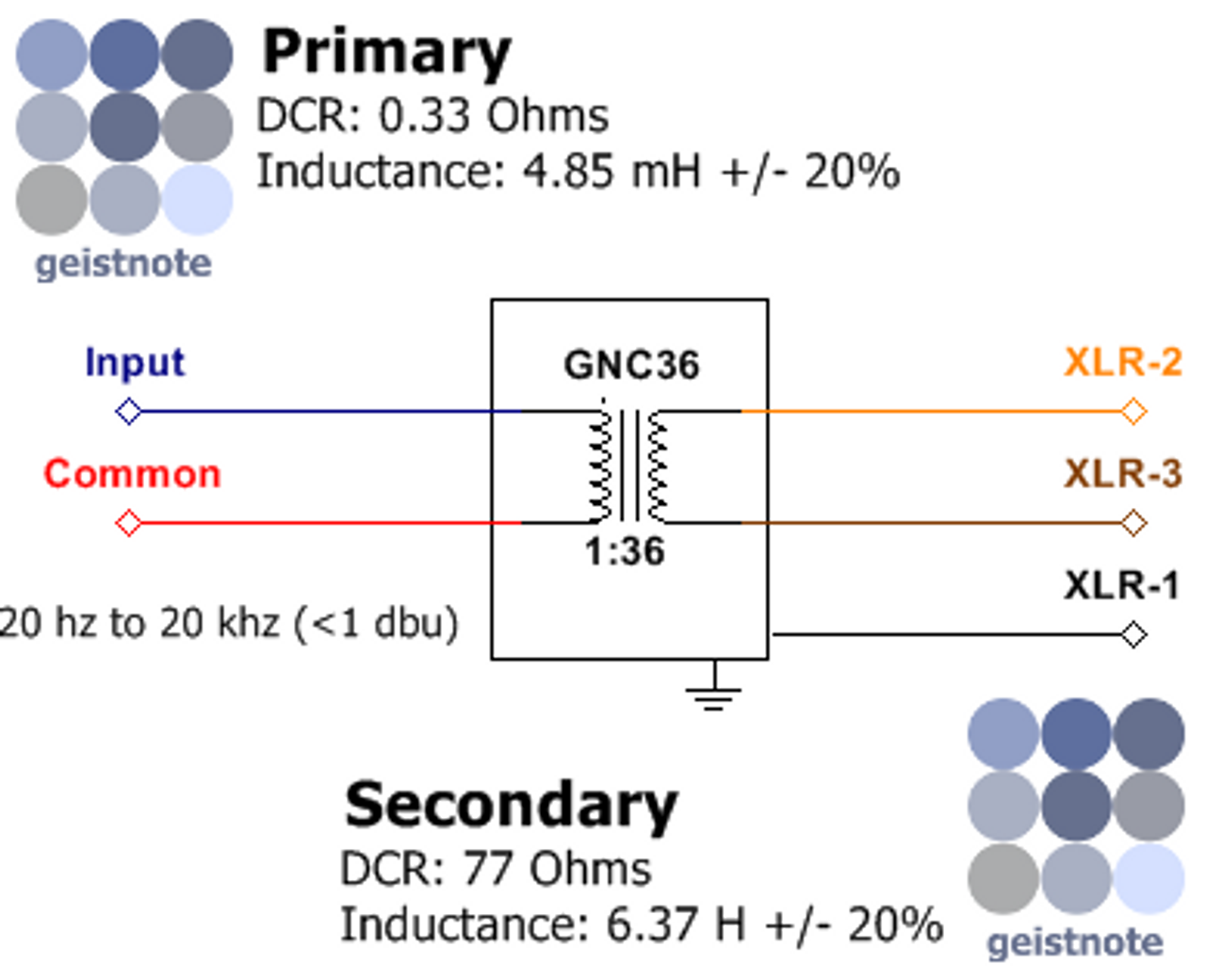rubinstu
Active member
- Joined
- Jan 10, 2019
- Messages
- 37
All, the photo below shows my first ribbon mic in a test configuration. If it's not clear from the drawing, I have each side of the motor connected to the primary of the transformer, and the secondary loaded with a 91K ohm resistor. The scope lead is also connected to the secondary. The transformer ground (at least I think that's what it is, the black wire) is not connected to anything.
Transformer is Geistnote GN-C36, 1:36 turns.
The problem is that I'm not seeing any signal at all on the scope. I can make noise, clap, etc., and I get no response on the secondary. (I don't get any response on the primary either, but I assume that's a pretty small signal even when working correctly.)
Ribbon is not touching the magnet.
When disconnected from the transformer, there is about 2-ohms between the two outputs of the motor (so there is a good connection between the ribbon and the wiring).
Shouldn't I be seeing some action on the scope?
All input is appreciated! Thanks!

Transformer is Geistnote GN-C36, 1:36 turns.
The problem is that I'm not seeing any signal at all on the scope. I can make noise, clap, etc., and I get no response on the secondary. (I don't get any response on the primary either, but I assume that's a pretty small signal even when working correctly.)
Ribbon is not touching the magnet.
When disconnected from the transformer, there is about 2-ohms between the two outputs of the motor (so there is a good connection between the ribbon and the wiring).
Shouldn't I be seeing some action on the scope?
All input is appreciated! Thanks!