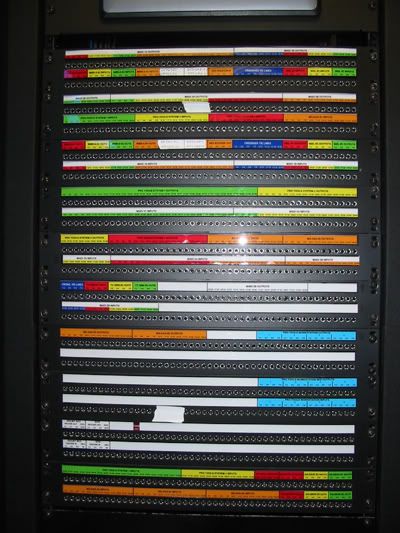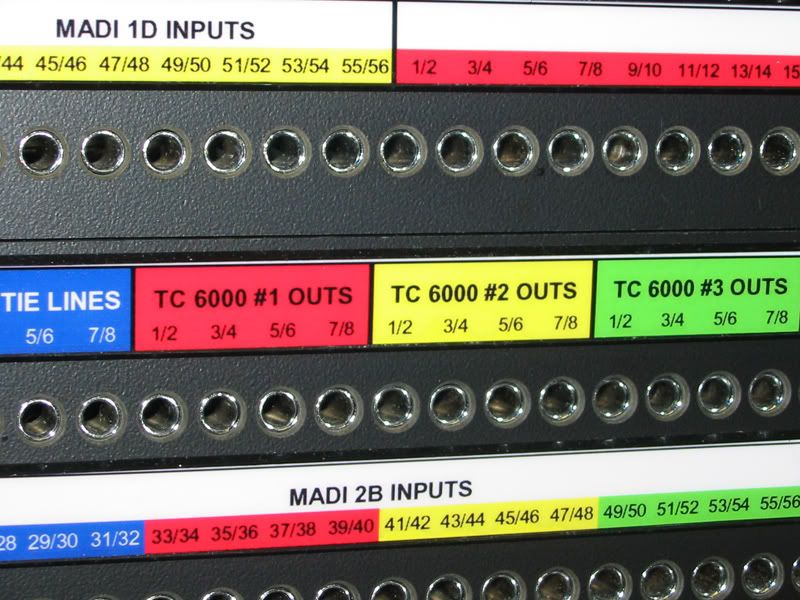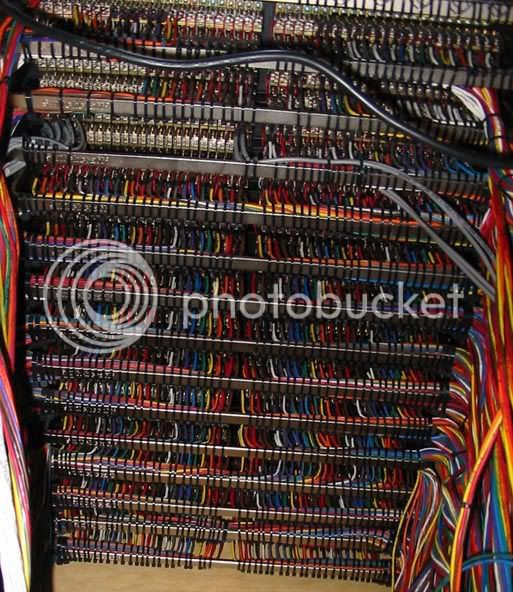Alright... Here's how you do it.
You start with an HP Designjet 800PS printer (which would be about $4k if you want to buy one, but usually better to use one at a graphic print house.)
Then you print out your excel file in colour. You buy a sheet of 3M clear adhesive-backed plastic with the stiffness of card-stock (not sure of the catalog number; I have to go to the art store and buy more...) and stick it on top of the printout.
Then you cut it into labeling strips (it's already 'laminated',) and insert.
Here's a picture of a patchbay that I'm working on right now... Please ignore the small bits of tape with temporary notes on them... change order markers etc.
...And here's a close-up of the detail:
-You really can't see how shiny this is in the second picture, because of the flash bounceback I've had to take the picture slightly off-axis... But in the first picture, the flash bounceback may give you some idea.
The overall effect is one of being 'sealed behind glass' due to the plastic overlay, (NOTHING like laminating, where there's a slight 'dulling'). You can see in the middle of the patchbay that the flash is reflected on the labeling strips, and hardly reflected at all from the patchbay itself. This really is better looking than SSL, Neve or any other manufacturer that I can name.
As you can see, it prints white lettering on dark backgrounds, or black on white backgrounds, or any colour letters on any colour background come to that...
Now... Whatcha got?
-Have you had enough, or do you want some more?
:twisted:
-Don't make me take pictures of the wiring round the back... Other men have had their lives destroyed by such humiliation! :wink:
Keef