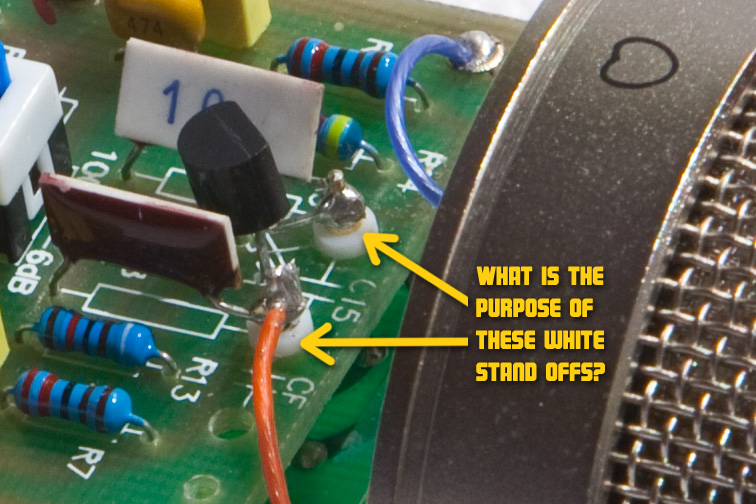The "hi-Z" section is everything from the mic capsule to the gate of the first FET.
That INCLUDES all the surfaces of the INSULATION between any node in the "high-Z" section and ANYTHING else in the world.
You would be surprised at the very small (actually INVISIBLE) amount of debris ANYWHERE in the hi-Z section. Including...
The insulation around the mic capsule itself.
The outside surface of any component (resistor, capacitor, transistor) in the hi-Z path.
The insulation between the first FET gate and the rest of the microphone.
You could try disconnecting the FET gate from EVERYTHING (Iincluding the PC board or terminal) and listen for noise.
If you have noise with everything disconnected, then you may need to clean the transistor body and/or you may have a bad transistor.
Remember also that that is an ultra-critical circuit, and FETs are selected that are lower-noise than average.
For some FET numbers, the letter at the end indicates which "noise bin" the transistor was tested for.
The "normal" version of even the "recommended" transistors may very well be too noisy for this critical circuit.
If the transistor by itself if quiet, then you can connect each part of the hi-Z circuit to test each part to see where the noise/leakage is.
I can't emphasize how critically important it is to have each and every part of the hi-z circuit INCREDIBLY SUPER-ULTRA-CLEAN.
And remember to use cleaning solvents that don't themselves leave residue that negate the cleaning process.
Back before it was outlawed, Freon was an ideal electronic cleaning solvent for this kind of critical circuit area.
Pure, grain alcohol (180 proof) is one solvent that leaves no residue (a US label is "Everclear")
Remember that residue that is INVISIBLE to the eye can completely ruin a hi-Z circuit like this.
If you look at most FET condenser microphones, you will note that that that first transistor gate is NOT connected to the PC board, it is connected to a teflon-insulated connection point that provides additional isolation even from the "insulating" PC board.
The answer to the question in the photo below is those Teflon stand-off terminals are used to isolate the hi-Z node from noisy surfaces, including the PC board. The orange wire goes to the mic capsule.