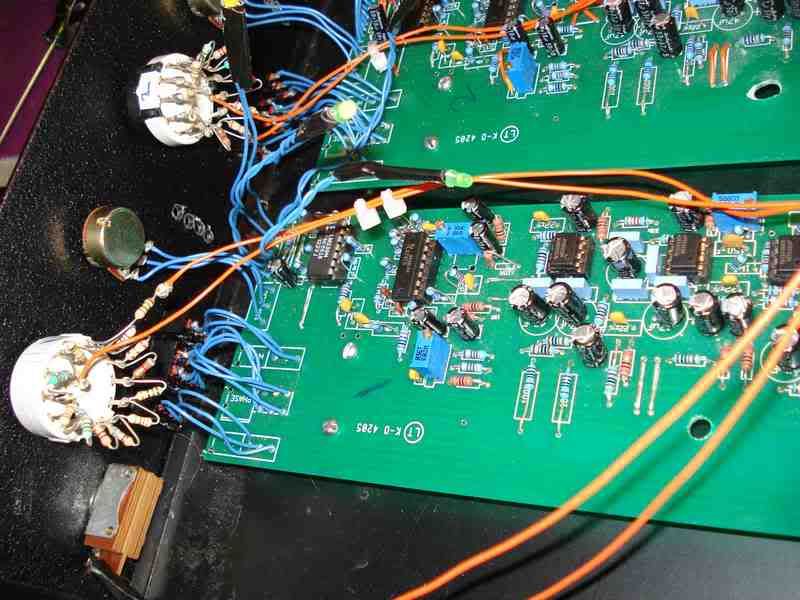I'm ratty this morning & I dont give a shit.
Hah hah,
Oom that made my day... I feel for you, now run along and get some coffee and sue the builder (personal joke).
But in defense of Pete (not that he needs it) it is impossible to go and find the BC subs and do all the leg work to find out if they are compatible or not!!! This DIY not DIFY (Do It For You).
This really is a 'simple' DIY project and if you take your time, are careful, and triple check your work odds are on power up you will have a solid, working pre. I have built around 10 channels I think and only twice did I have small error, one was a bad cap which I traced in a matter of minutes, the other a broken track on an etched board.
All the tools and knowledge you need for this project are here at your disposal.
Tried to think seeing the schematic but I'm not that experienced with electronics so could this be the Diodes??
LEARN to read the schematics, if you want to grow in DIY this is a good place to start.
3nity, no offense man, but spend some time learning more about the 'how and why' and less on the 'do'.
I've been reading your errors on the Greens for a month or more now and recently saw your thread about the none working Animal Pres as well.
It seems you are rushing ahead and not taking the time to learn to understand the circuits, or at least the components and how to troubleshoot along the way.
All the best, and please take this as encouragement, not criticism.
The best advice I got in DIY was from PRR when I started almost 2 years ago... 'Any monkey can build a car... but not everyone can fix one'.
Cheers
Matt













![Electronics Soldering Iron Kit, [Upgraded] Soldering Iron 110V 90W LCD Digital Portable Soldering Kit 180-480℃(356-896℉), Welding Tool with ON/OFF Switch, Auto-sleep, Thermostatic Design](https://m.media-amazon.com/images/I/41gRDnlyfJS._SL500_.jpg)