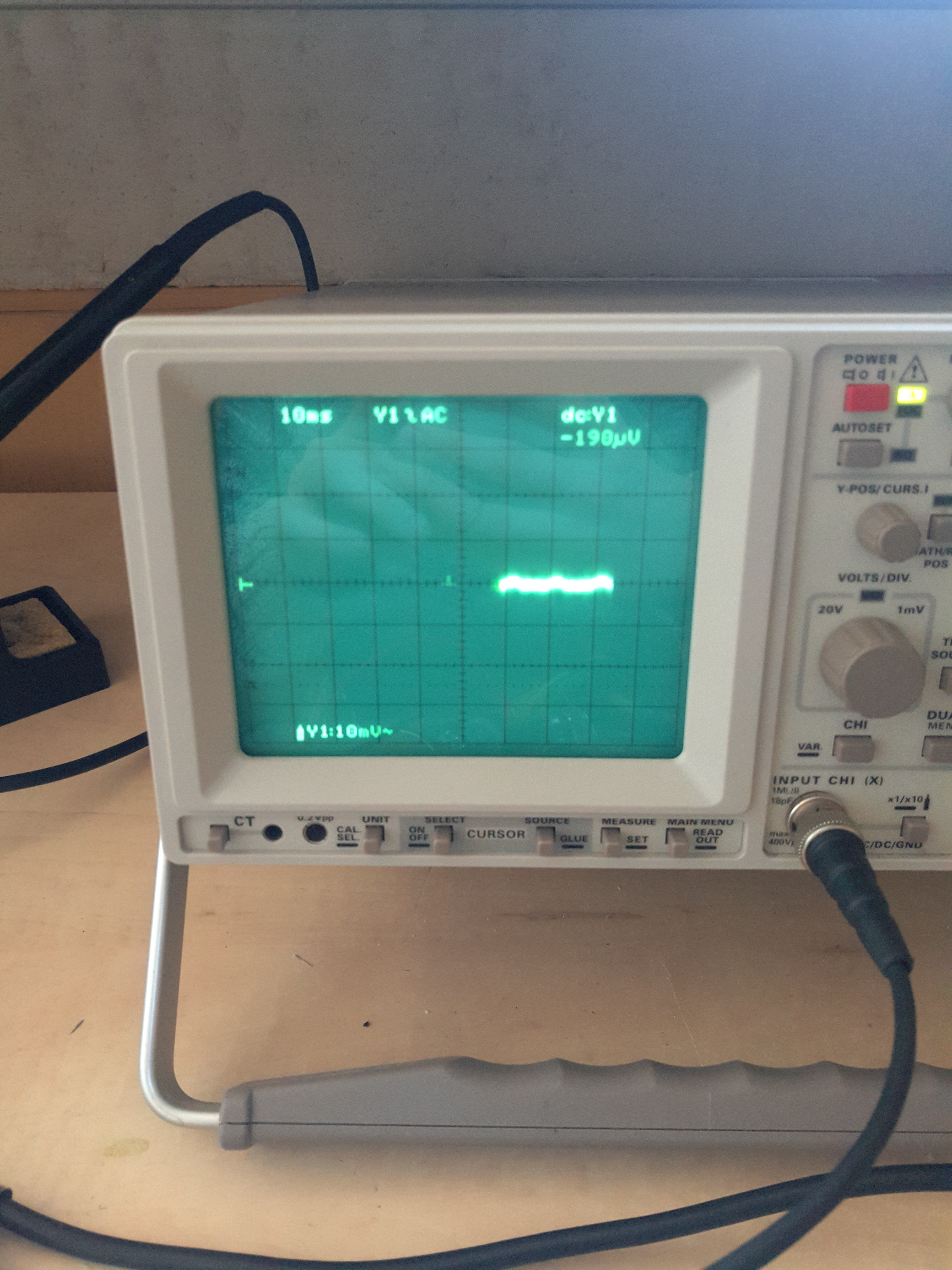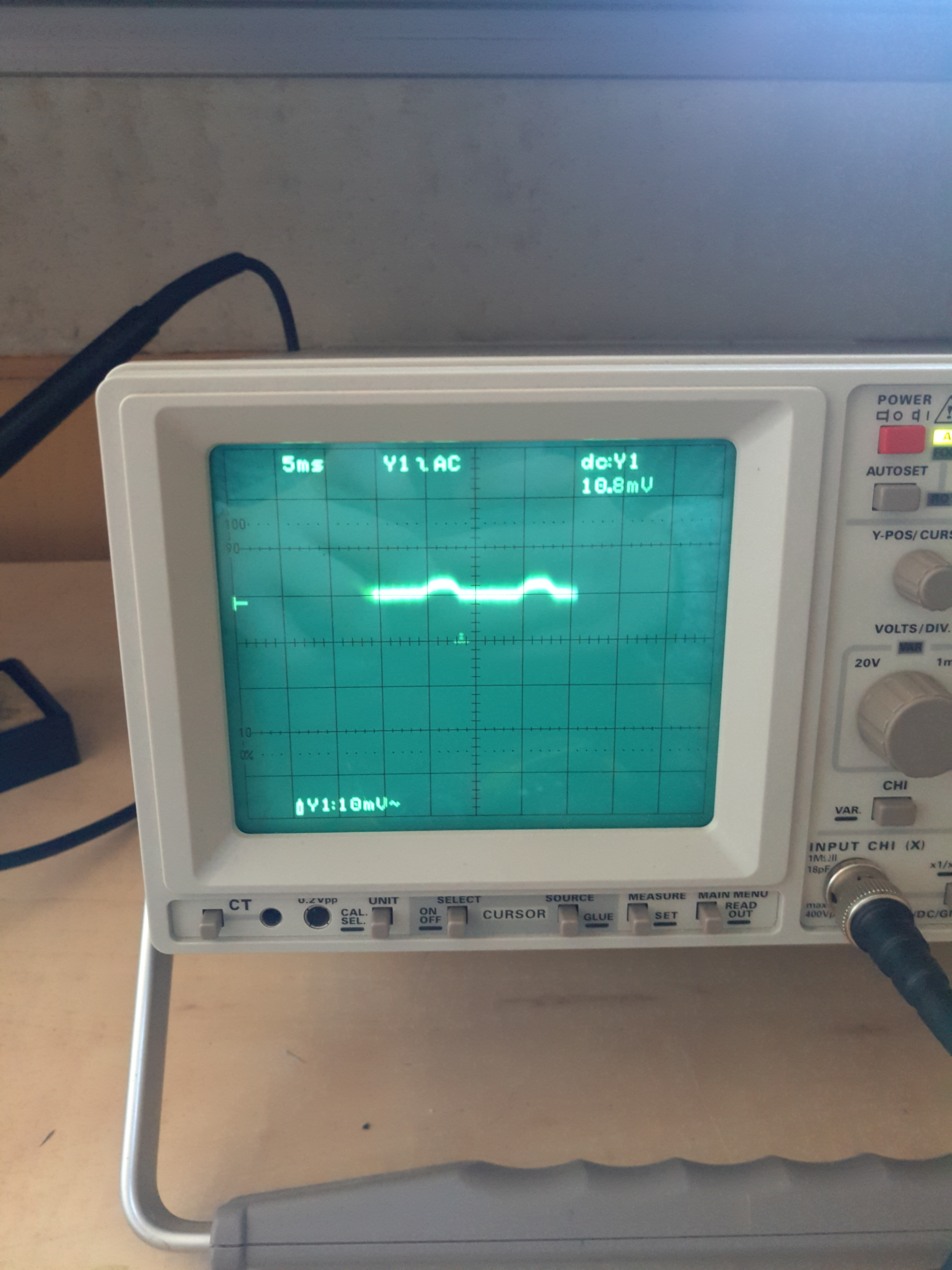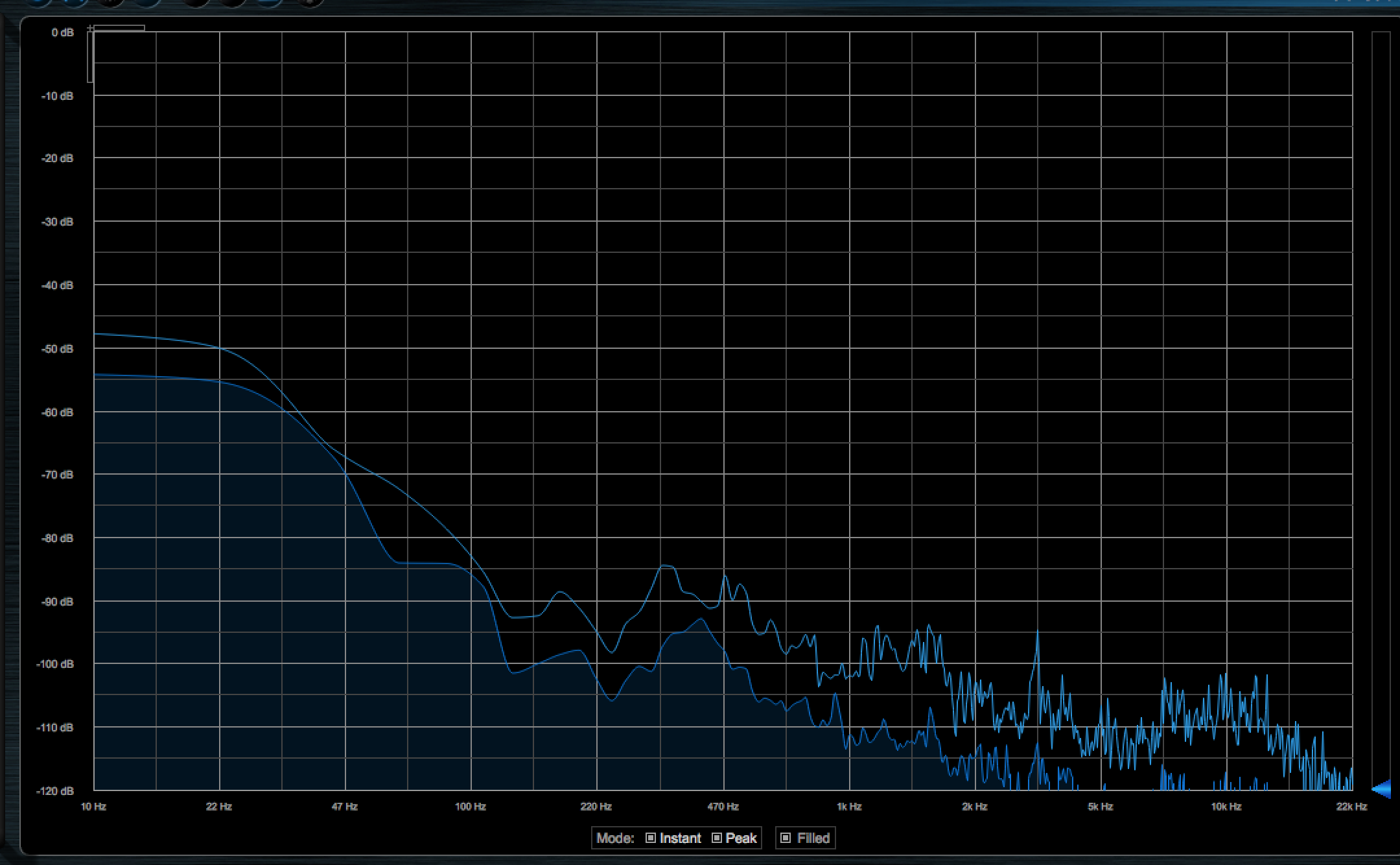Bo Deadly
Well-known member
It could be tricky to try and feed signal in directly because the input is such high impedance. Meaning you cannot actually connect a probe to the grid without affecting the impedance.
Place the mic 1 meter away from a monitor speaker and play a pure tone into it. Try and do it in an isolated / quiet place (make a couch cushion "isolation chamber" maybe). Raise the monitor output until the mic output starts to clip (use lower mic pre settings to make sure it's not the mic pre clipping). Look at the fft / spectrum in your DAW and raise the monitor level until you see the 2nd and 3rd harmonics jump. That's the clipping point. Then increase mic pre gain until you get full-scale digital on the ADC. Then, without touching anything else, turn off the tone and record / listen to the silence critically and compare to decide if you really have a problem.
If you still think you have a problem, you will need to characterize the noise more descriptively (hiss, whistle, hum, etc). Post a screenshot of the spectrum / FFT (use the highest sample rate + averaging if your DAW supports specifying that sort of thing so that the resolution is better).
Place the mic 1 meter away from a monitor speaker and play a pure tone into it. Try and do it in an isolated / quiet place (make a couch cushion "isolation chamber" maybe). Raise the monitor output until the mic output starts to clip (use lower mic pre settings to make sure it's not the mic pre clipping). Look at the fft / spectrum in your DAW and raise the monitor level until you see the 2nd and 3rd harmonics jump. That's the clipping point. Then increase mic pre gain until you get full-scale digital on the ADC. Then, without touching anything else, turn off the tone and record / listen to the silence critically and compare to decide if you really have a problem.
If you still think you have a problem, you will need to characterize the noise more descriptively (hiss, whistle, hum, etc). Post a screenshot of the spectrum / FFT (use the highest sample rate + averaging if your DAW supports specifying that sort of thing so that the resolution is better).