radardoug
Well-known member
So how much ripple did you see on the scope?
bernatvm said:I went to the lab earlier today and took at the voltages where the cable join the mic pcb with the oscilloscope. Didn't have time for any of the other tests. Here are some pics of the readings, I think there are no problems.
Heater
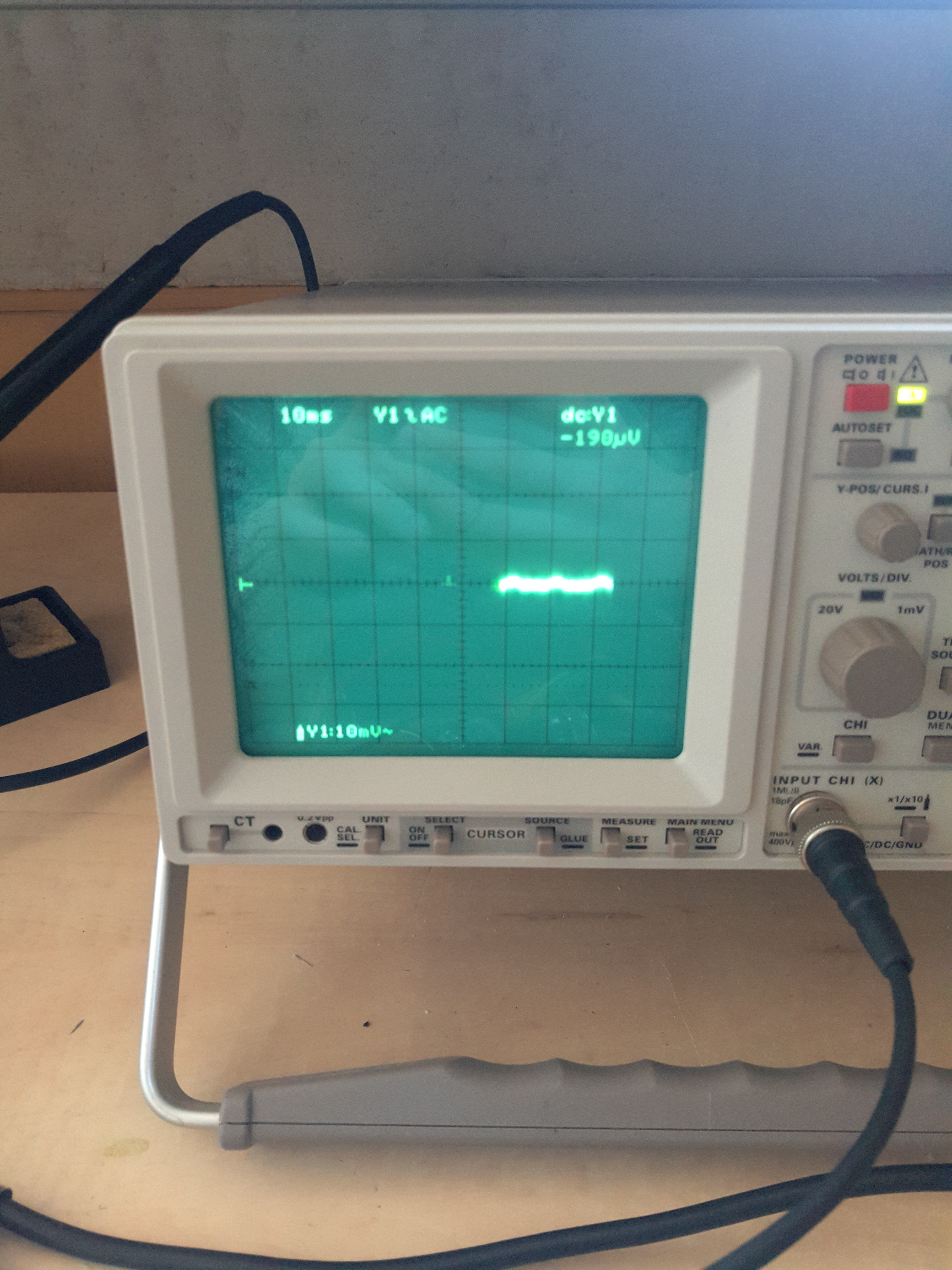
B+
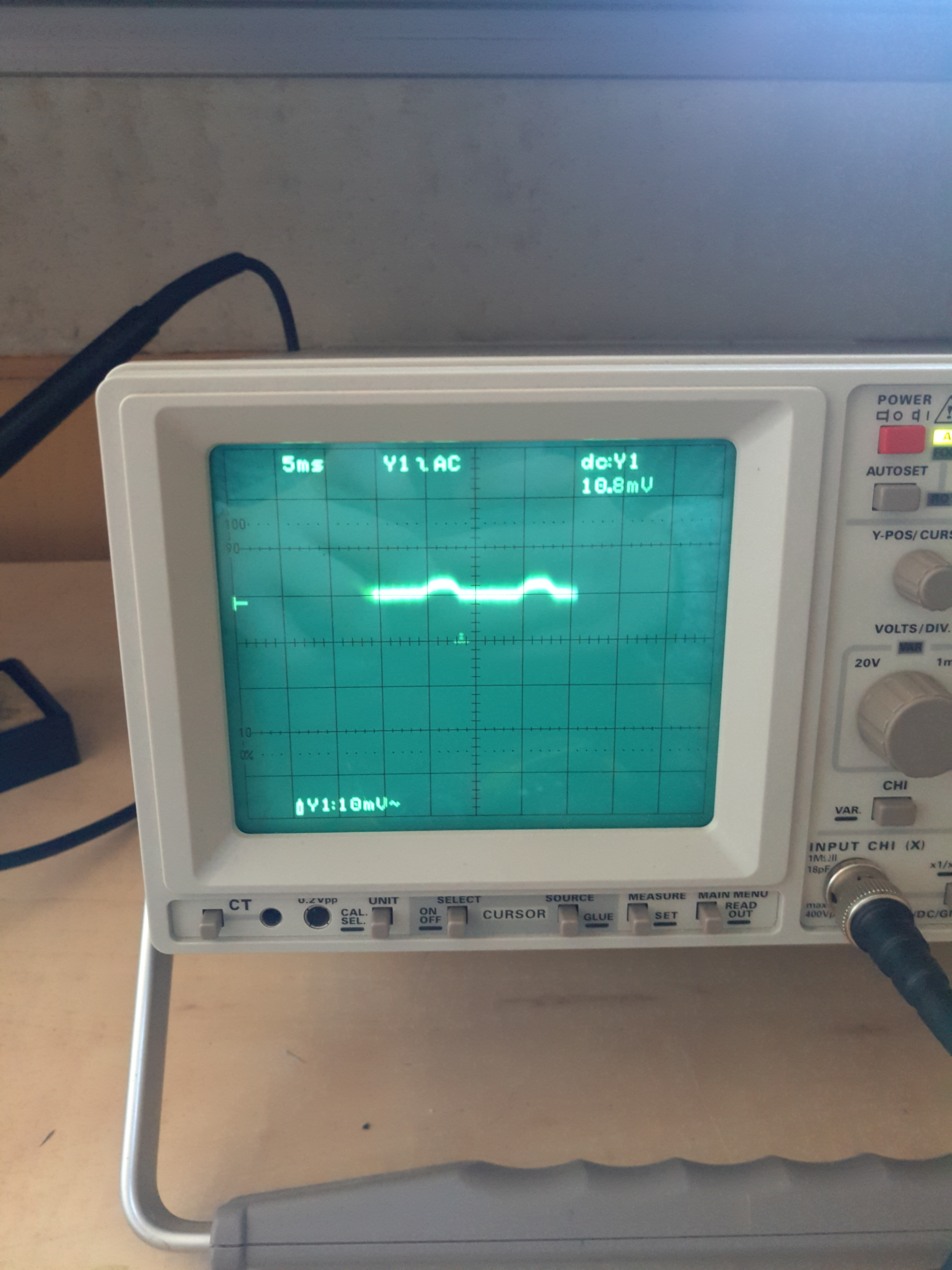
I also attach an FFT of the noise. Snapshot is taken in a silence moment on a speech track. The gain is what I would usually use in that situation.
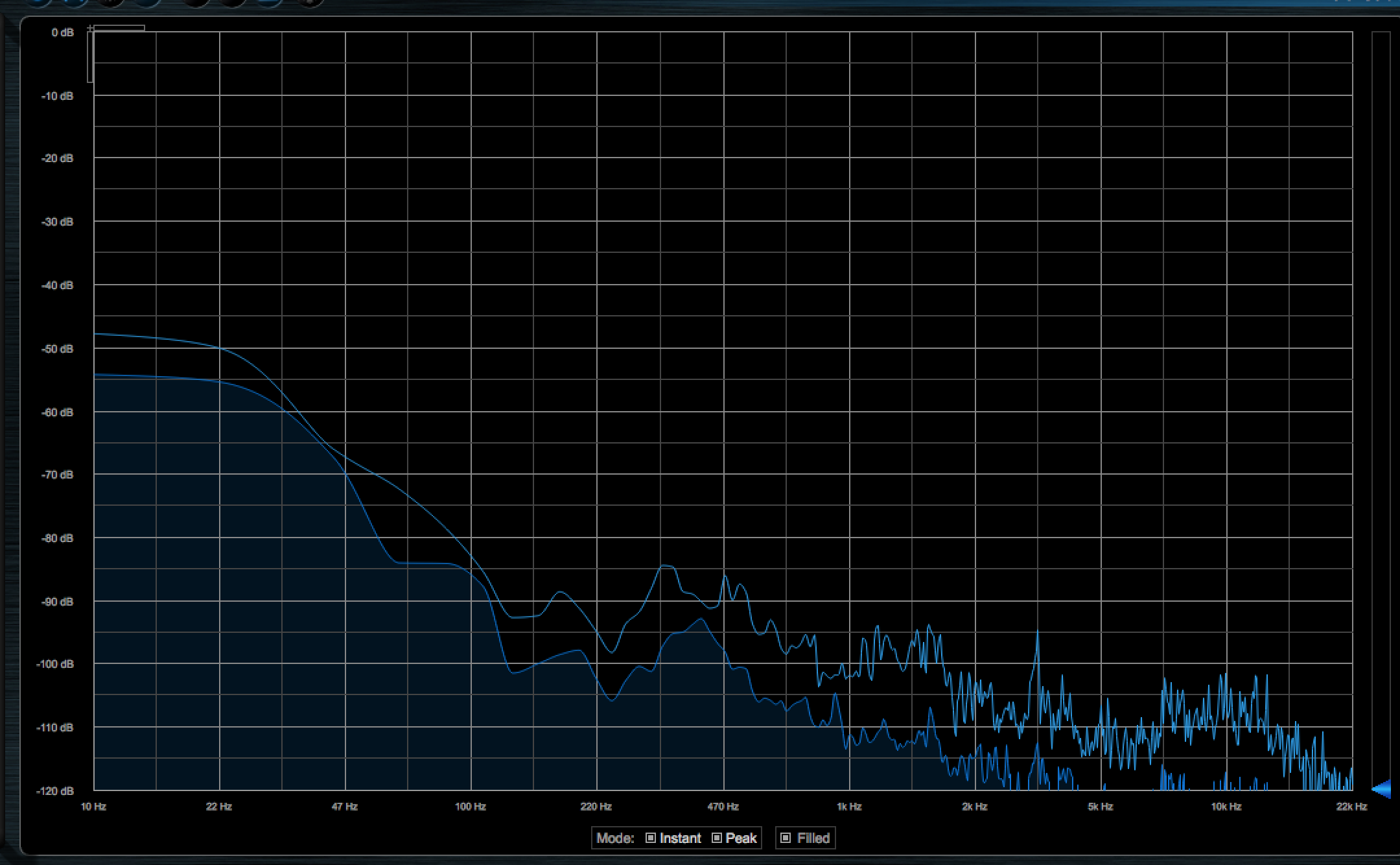
Pin 2 of what? the microphone cable or the output cable?bernatvm said:Shorted pin 2 of the to ground and the noise is gone. That makes me think the problem is between the capsule and the tube. Do you agree? What could it be?
Mylithra said:You're sure youre not working with a microphonic tube?
Out of curiosity, why'd you pulled the 2 filter caps in the 12v PS?
bernatvm said:I tried three different tubes all with same results, tube might not be the problem.
About the caps, which ones are you referring? I don't think I pulled any of them in the 6.3V (actually a typo in the psu schematic)
bernatvm said:About the caps, which ones are you referring? I don't think I pulled any of them in the 6.3V (actually a typo in the psu schematic)
In the PSU ,these are the larger filter caps in the DC heater supply. Are these not the caps you're referring to?
davemascera said:At the beginning of this thread doug said the ratio of bad tubes to good might be 100:1.
He also said earlier on to sub out the 200M with 1M and see if the noise improves and if it does, it may very well just be that the tube isn't up to the task.
Enter your email address to join: