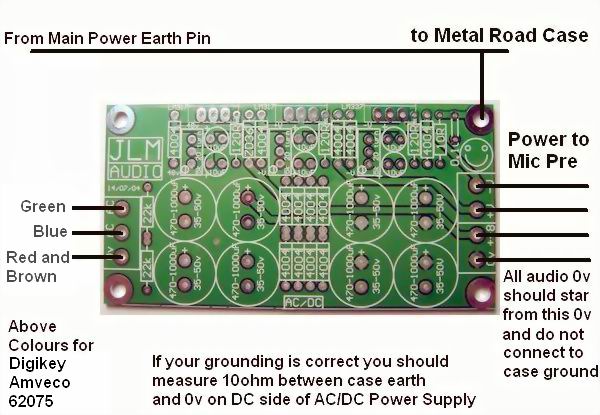mitsos
Well-known member
- Joined
- May 4, 2007
- Messages
- 2,886
There is a lot of good info on Fabio's site. But, the 2520BC is probably wrong as many people have had oscillation issues with it. There is another recent thread about this opamp. People that seem to have worked it out are Scott Liebers (SMD version) and Peter Purpose (through-hole). I believe Fabio may have a new version which is being offered soon in the Black Market and should be different than the 2520BC on his site.
Didn't know Fabio had an original style 312 board there... handcrafted tone also has one. Maybe compare the two, if they are the same, they are probably correct. But you can find a much less complicated PSU than Fabios. The SSL9K psu board for example, or PeterC's.
As far as trafos, jsteiger has a site offering API remakes designed by Ed Anderson (who really knows transformers). That may be your best bet, and then there is Cinemag, although I would disagree with Bob's recommendations above. About the 75101, it will work, but is not the original ratio. The CMMI-8 is the one you want if that's your thing. You can also save a few $$ and get an Altran 3402-2. I have used them and they are very nice.
Outputs: Cinemag CMOQ-2S (Bob recommended the CMOQ-2L, which may be nice and will def work, but it is high nickel, not what API used in the past.) The Altran version is C-3865.
You can order any of these trafos direct.
Didn't know Fabio had an original style 312 board there... handcrafted tone also has one. Maybe compare the two, if they are the same, they are probably correct. But you can find a much less complicated PSU than Fabios. The SSL9K psu board for example, or PeterC's.
As far as trafos, jsteiger has a site offering API remakes designed by Ed Anderson (who really knows transformers). That may be your best bet, and then there is Cinemag, although I would disagree with Bob's recommendations above. About the 75101, it will work, but is not the original ratio. The CMMI-8 is the one you want if that's your thing. You can also save a few $$ and get an Altran 3402-2. I have used them and they are very nice.
Outputs: Cinemag CMOQ-2S (Bob recommended the CMOQ-2L, which may be nice and will def work, but it is high nickel, not what API used in the past.) The Altran version is C-3865.
You can order any of these trafos direct.