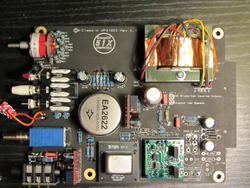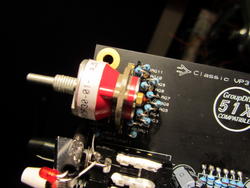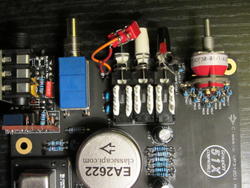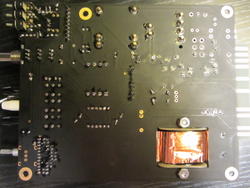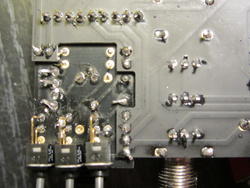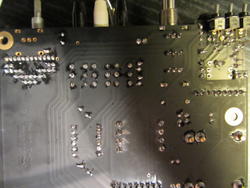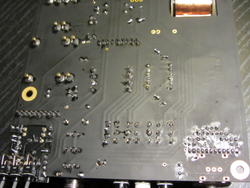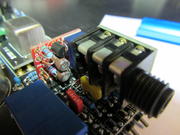Matt
So what was the finding on swapping the opamp? You need to first do this to rule out DOA issues. If you have done this and the problem stays with the preamp, then we know to look elsewhere on the pre.
All of the things I am about to post can be deciphered by looking at, reading or following the schematic. This will become a necessity with the amount of kits you build if it's not already. Good troubleshooting skills will out weight good build skills any day. No matter how good a builder one may be, there will always come a time when you need to sort out an issue.
So, think it may be the t-pad? Easy. Let's bypass it and see what happens. By looking at the skiz we can see that the t-pad follows the 2503 output transformer. Desolder the Blue and Orange leads from the 2503. Temporarily solder them to an XLR or whatever means you need to monitor the output. Again from the skiz, Blue will be + and Orange will be -.
What are the results? Same issues? No sound and opamp heating up? I think we have ruled out the t-pad.
In a general studying of the 312 schematic, what would happen if the 2503 is bad? What if the primaries are shorted within the x-fo? Very rare but **** does happen. Again, in following the skiz, the DOA's output would be directly shorted to ground. Not good. Would probably cause a very fast over heating of the opamp. Maybe next you should desolder all the leads from the 2503 and measure DCR to see.
What is DCR between the following: (again, that damn schematic is the key!)
Red to brown?
Blue to green?
Yellow to orange?
Violet to gray?
Make sure your DMM is set to properly measure resistance under 100 ohms. Let us know what you find.
Last thing to mention, before I would have gotten to the above, I would have injected signal and followed it all the way thru the preamp. Where it stops would be the area to look. If the above holds true, things would be fine up to the DOA's input. Would be a great help to yourself if you could verify this. You will be thanking me for it one day down the road.
Best, Jeff






![Soldering Iron Kit, 120W LED Digital Advanced Solder Iron Soldering Gun kit, 110V Welding Tools, Smart Temperature Control [356℉-932℉], Extra 5pcs Tips, Auto Sleep, Temp Calibration, Orange](https://m.media-amazon.com/images/I/51sFKu9SdeL._SL500_.jpg)