Hi,
I was able to do the server and tested it today in a friends soundgrid system and it was immediately recognized.
The problem I was having it was because I've made a mistake and didn't extract the server image directly to the root drive.
The image has 2 folders: Boot and Version. Those 2 folders need to be at root level and I extracted them to a Soundgrid named folder inside the root.
This is what boot drive should look like:
I used the internal SSD Hardrive and not a USB PEN, it works both ways.
This is really easy to do, I never imaged it would be that easy.
This are the steps I did, using instructions from krabbencutter in this thread:
https://www.gearslutz.com/board/music-computers/1311451-diy-waves-soundgrid-server-2020-edition.html
1) Downloaded Rufus , https://rufus.ie/, you will need Rufus to format the boot drive to a bootable Syslinux 6.03 drive
2) Open Rufus, click the "Show advanced drive properties" option and click "Show USB Drives"
3) Select the drive where you want to install the image
4) On the "Boot selection" drop-down options choose "Syslinux 6.03", click start
5)If rufus is not able to download the ldlinux.c32 file and you have an error, download it manually from https://rufus.ie/files/syslinux-6.03/ldlinux.c32 to the "rufus_files" folder (in my case this folder was on the desktop has it was the rufus exe file location
6)After you are sucessfull in creating the syslinux drive, open the soundgrid server image with 7-Zip https://7-zip.org/ and extrack the server contents, Boot and Version folders, to the syslinux drive root
Then you're done, it's really simple.
Thanks krabbencutter for the guide




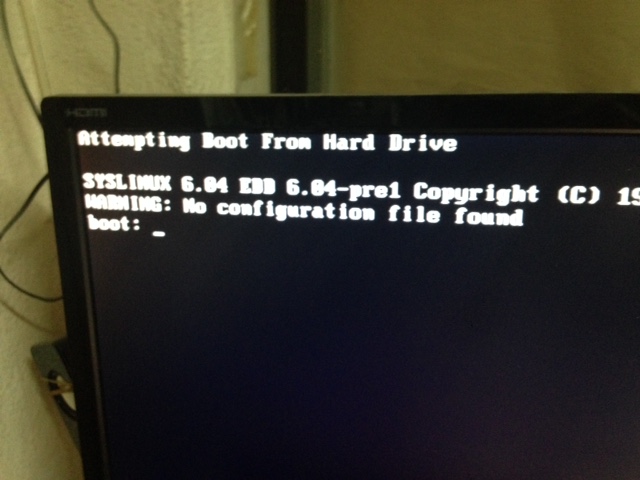












![Soldering Iron Kit, 120W LED Digital Advanced Solder Iron Soldering Gun kit, 110V Welding Tools, Smart Temperature Control [356℉-932℉], Extra 5pcs Tips, Auto Sleep, Temp Calibration, Orange](https://m.media-amazon.com/images/I/51sFKu9SdeL._SL500_.jpg)



















