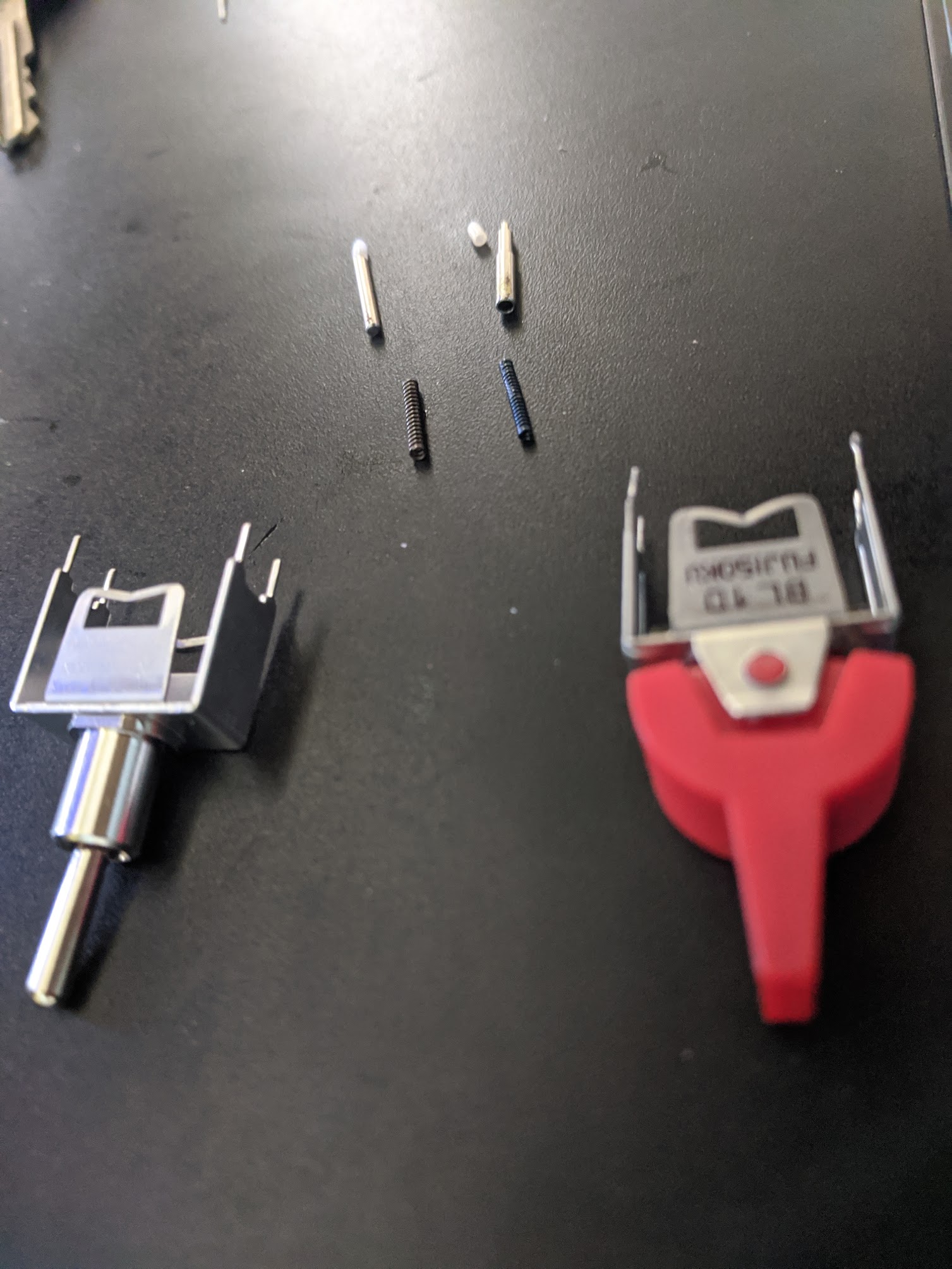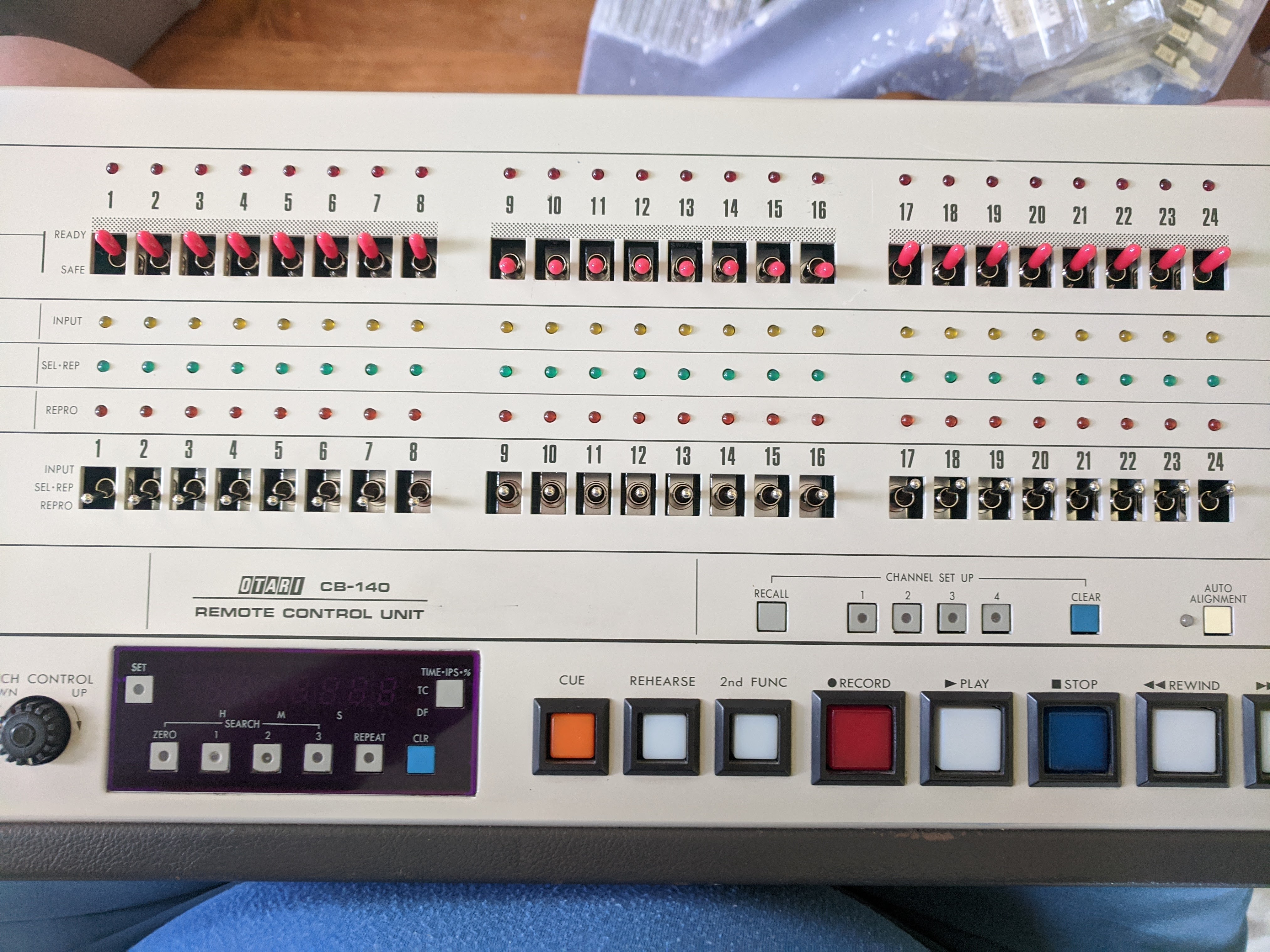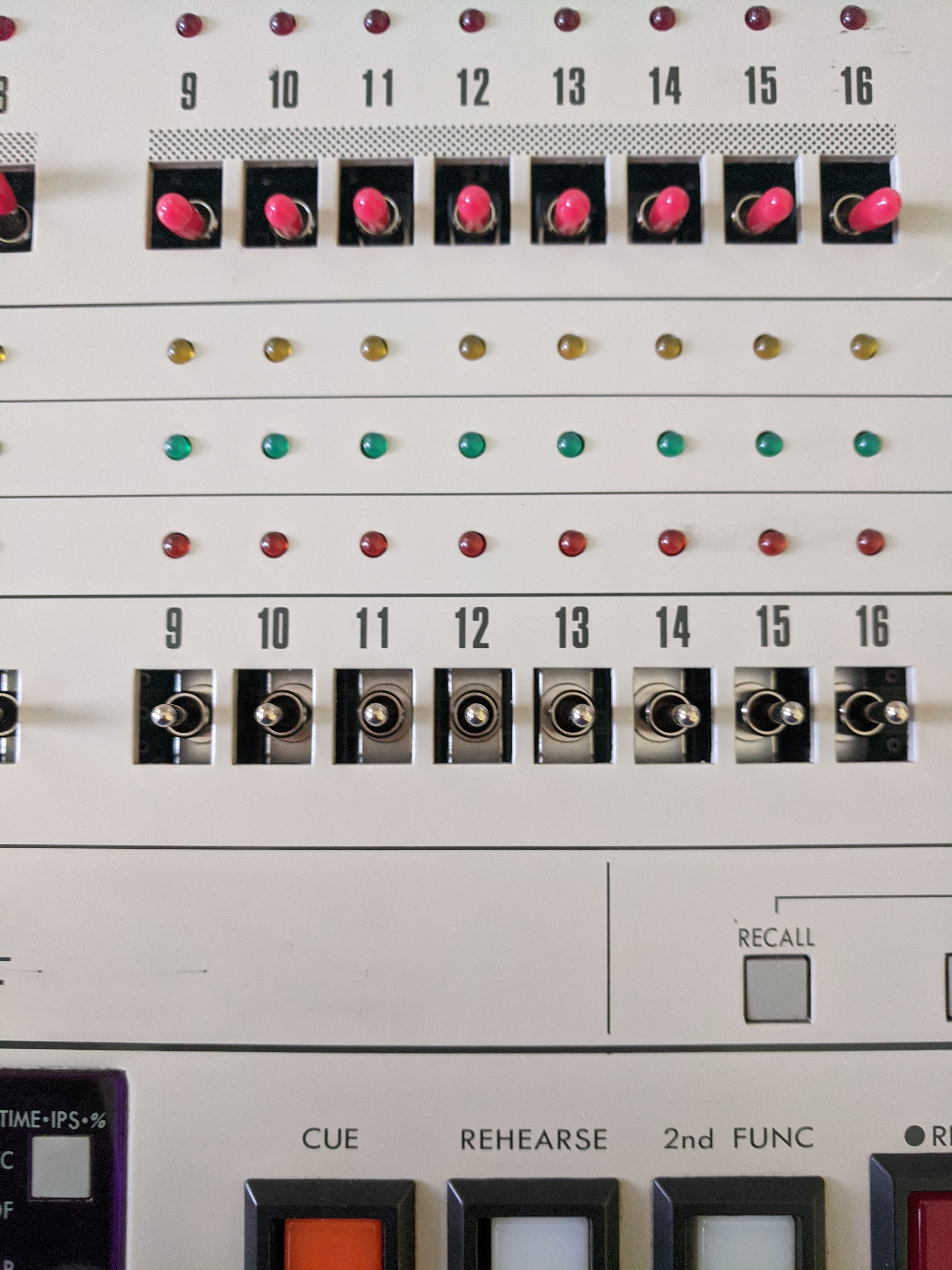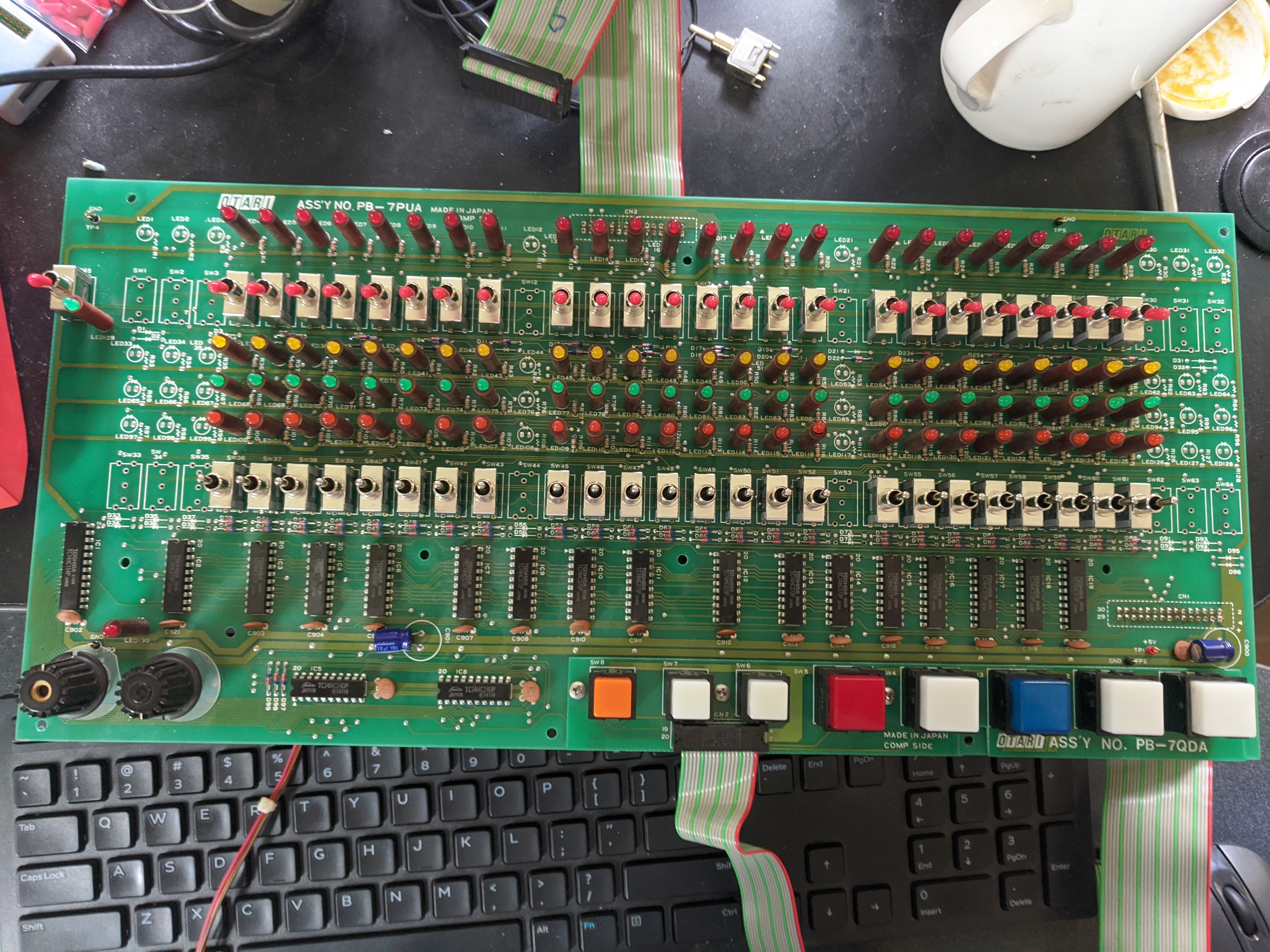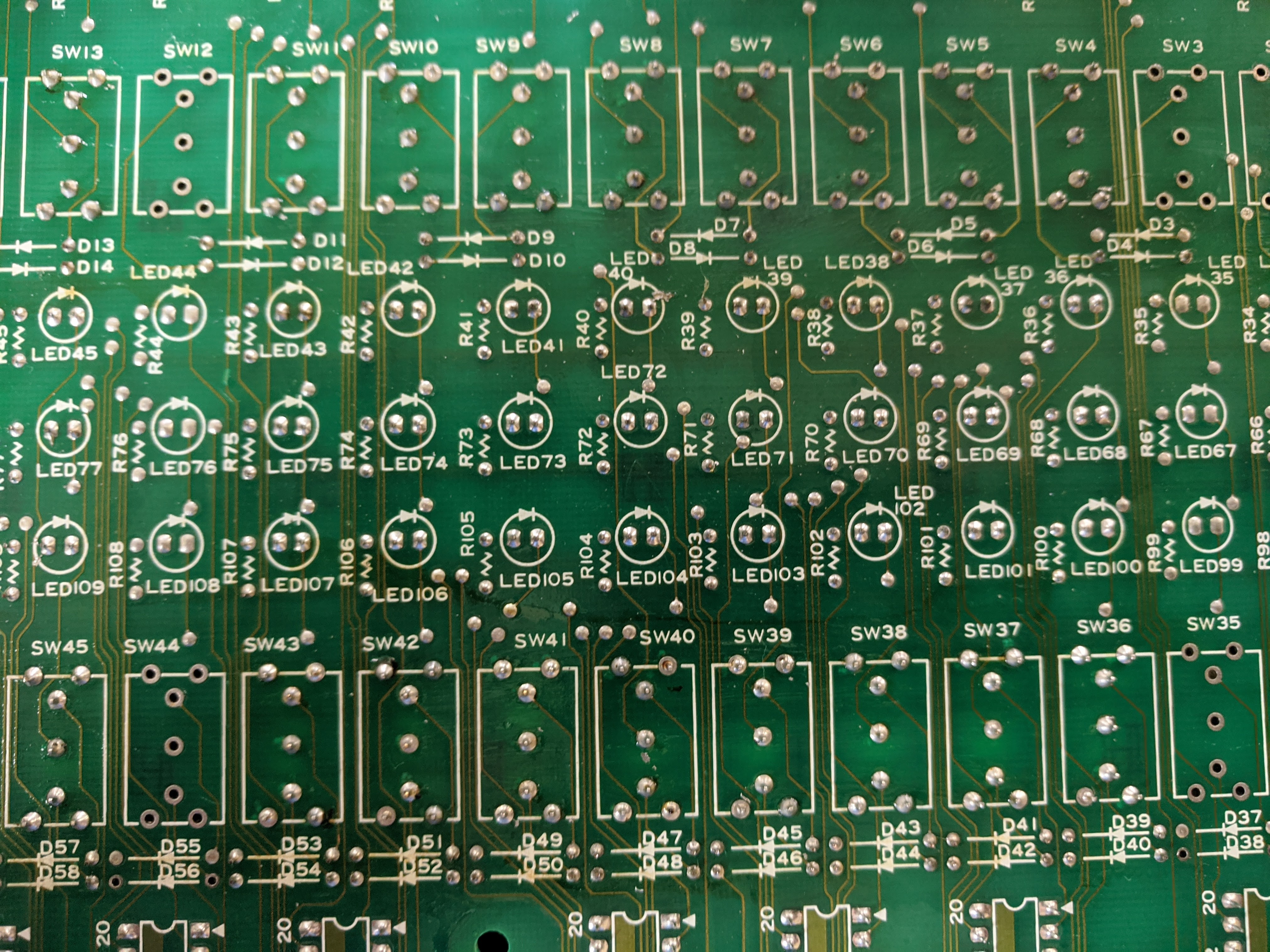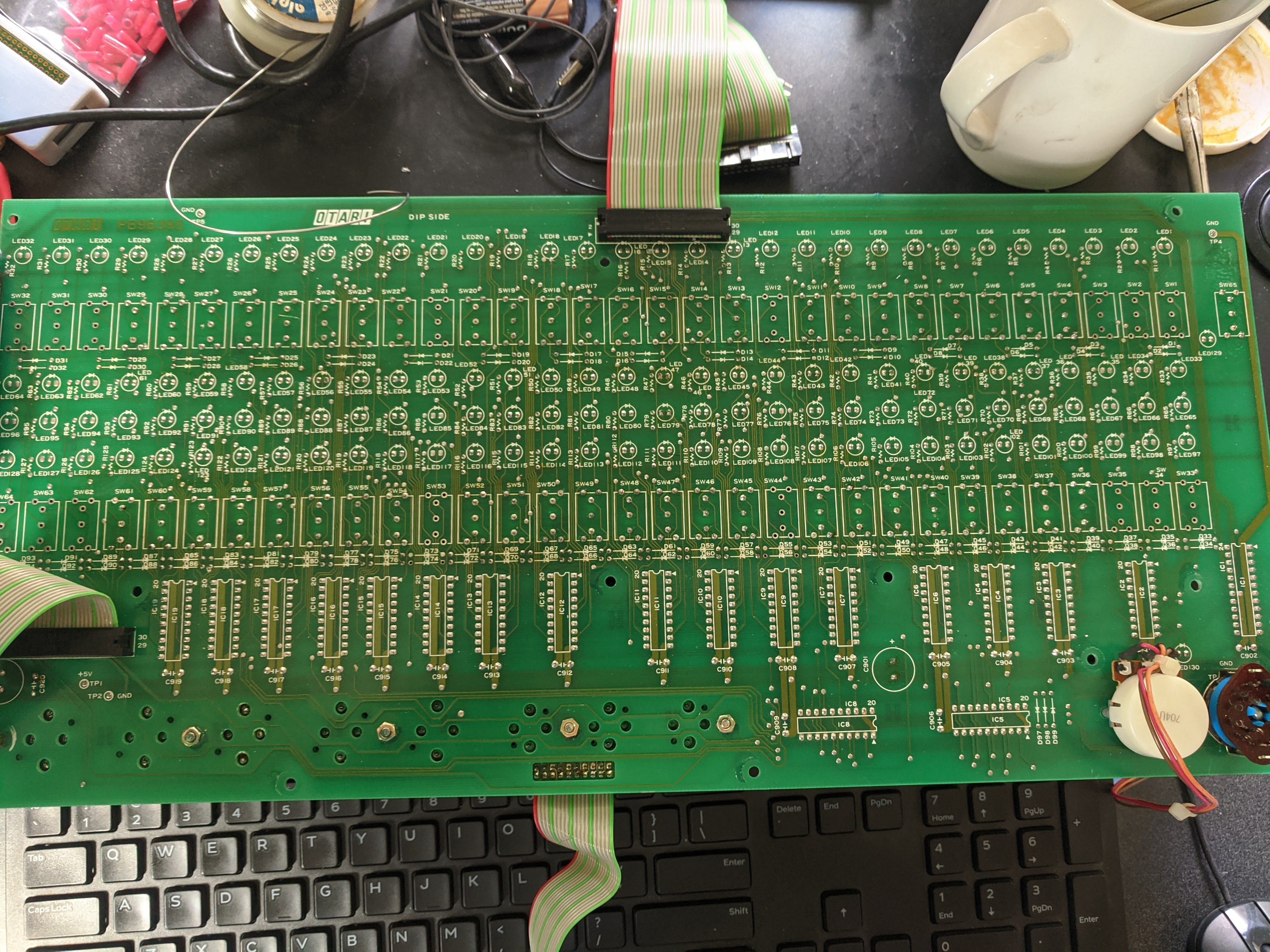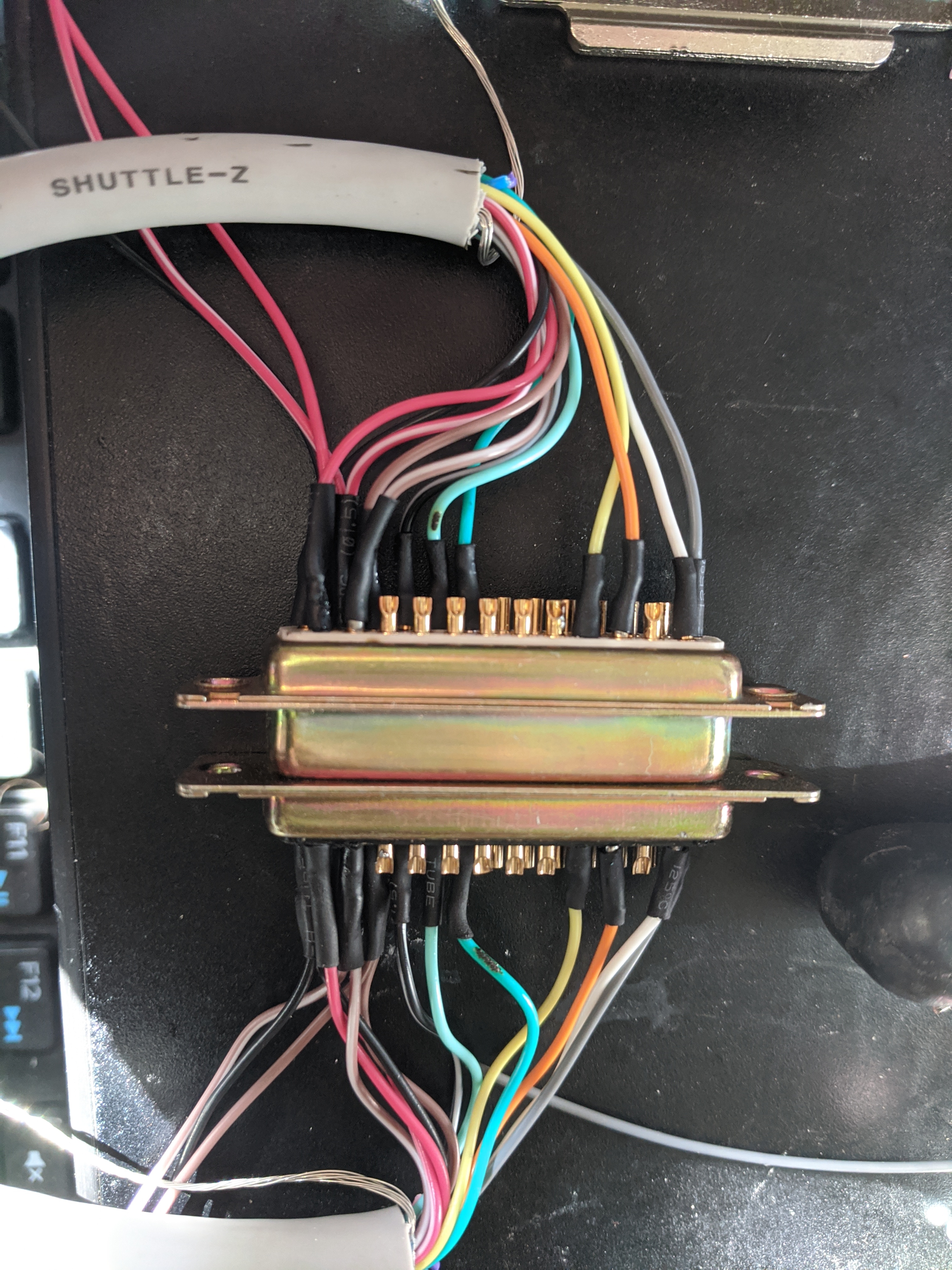So, even though things are looking good with my CB-140 remote (once I can get back to soldering), I'm still trying to figure out if this thing can be used without one via Serial control. All signs point to yes, though info on this, and the actual the ASCII commands mentioned in the manual are elusive.
The manual's wiring diagram for the remote suggests an RS422 connection plus some other stuff, as there are Transmit and Receive A and B connections. So what I want to do now is splice into those serial connections, without disrupting the rest (+24V, Tach Pulse, and Fwd/Rev) and see if I can monitor communication between the Machine and the Remote in hopes of capturing commands.
I inspected my cable and it seems pretty straightforward. Looks like the wire is Mogami W2689 or at least whatever the version from 30 years ago was. Belden 9541 also seems like a reasonable alternative. So either I order some of this, or I butcher a 9 pin serial cable and use some 24awg 3 wire for whatever that won't cover. I've got a bunch of DB25 and DB9 M and F connectors, and some serial to USB adapters that should work. Will need to sort out the software side of things though.
This part of the project could be it's own thread, and may become one at some point, but for now I'll just keep it here.
Looking in other directions I've found bits of info here and there on running the MX-80 with a DAW and synchronizer. I stumbled onto a fresh ebay listing and got 6x Timeline Lynx units for around $80 shipped, which should show up in a few days. I'd need to cobble together cables for those as well, but was able to find info here
http://www.technicalaudio.com/pdf/TimeLine/ so that's a possibility as well, but only for transport, which is still potentially useful, though ultimately being able to perform all of the functions of the Remote, or at the very least, Arming channels and the Input/Sel-Rep/Repro switch functions, which is the whole point, since without that, an MX-80 missing the remote is dead in the water.
Still plenty of other maintenance to do, and need rollers replaced, which has stalled with the COVID-19 situation.