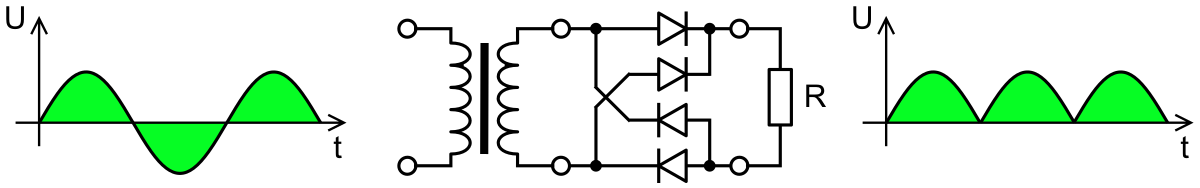I explain myself:
The mics are both fonctionning very well, we did a great piano record few days ago.
But one of the mic had a few crackles, and intermittent hiss on last monday, so I was worried about the tube. I opened the mike, removed the tube, then replaced it, and everything went fine. But yesterday, the same thing happened so I started again the procedure, but without good results. When I gently touched the body I clearly could hear bad contacts, and crackles.
So this morning I retensioned the socket which I believe was a little bit to much loosen during the building, then I replaced the tube and it went fine, no more crackle nor hiss.
So It appears that it solved my problem.
By the way I noticed some oxydation along the tube pins, which I believe it's normal for a 50 years old tube, but I was in the process of troubleshooting this crackles and I thought about removing this oxydation in order to get a better contact.
That's why I'm wondering if deoxit might improve this connection between the tube and the socket. The PCB is absolutly clean of flux, we were very carreful during the building of the mic.
As I looked since this minute every forum on the web to find a clear answer to this question, I noticed that deoxit gold is designed to improve tube to socket contact dixit the manufacter (high temps rates and every metal connexion).
But apparently some people recommand it, and some don't. That's why I'm a bit confused.
So for the moment I have 2 mikes working perfecly. I hope it will last

Thanks for your comments,
Best,
Rémi