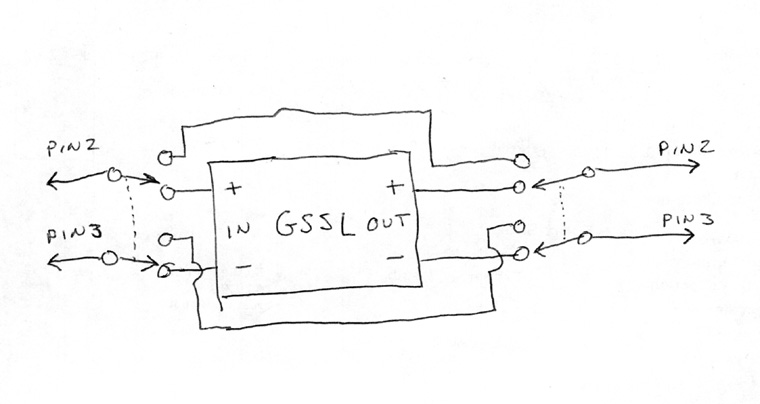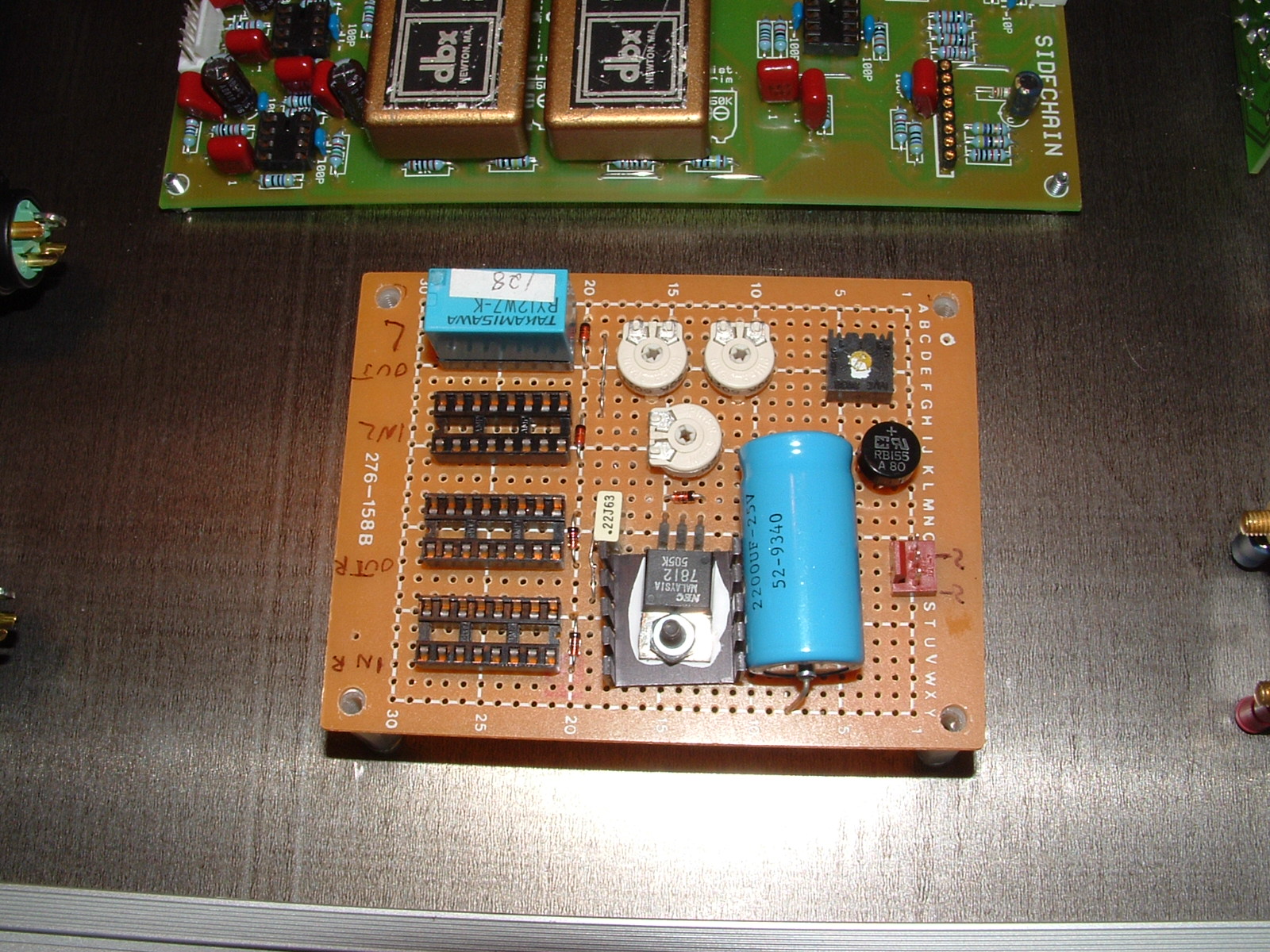Relay
bypass is usually for "hard-bypass" signal switching... I'm not really a fan for this purpose, (see Volker's signature! :wink

but I use a pushbutton switch and a two-pole changeover relay... -Although this is NOT a bypass, -it's a compression 'enable' button, and I
do think it's fairly important to distinguish between the two terminologies... -I'm assuming that this is what you are in fact looking for...?
You'll have to do something similar if you want the button to light up... a two-pole won't do, since you need two poles to enable/disable the compression (one pole mutes the sidechain signal, the other pole disconnects the makeup gain so that it has no effect... check the schematic and it'll all make sense...)
What I do is to mount a small PCB relay right there on the board with some short stiff wire going right from the relay pins to the holes in the board, then I simply sneak a wire from the nearby 12V and ground (which feed the 'power on' LED via a 1k resistor) to the switch, and use a 1k resistor to limit power to an LED inside the switch, from the switched output.... which also feeds the relay.
Hope that makes sense, but it's the correct way unless you can find a 3-pole EAO switch (possible to find, but easily approaching fifty of your earth quid!!!, or nearly a hundred Martian dollars!)
Myself I use the later 9000-series SSL pushbuttons, which can be had locally for about ten bucks, and come with LEDs already fitted inside them. -The version which I use has a removable clear plastic cap, which allows me to mount a printed label INSIDE the switch, which is then illuminated when the LED comes on... MUCH more cost-effective than having the cap engraved, and looks more or less the same.
...Oh, if you'd really like both a relay and a switch, I can send one to you, but the switch is not QUITE the same appearance as the older SSL E and G series... I don't know if you're looking for an exact match or not?
Keith