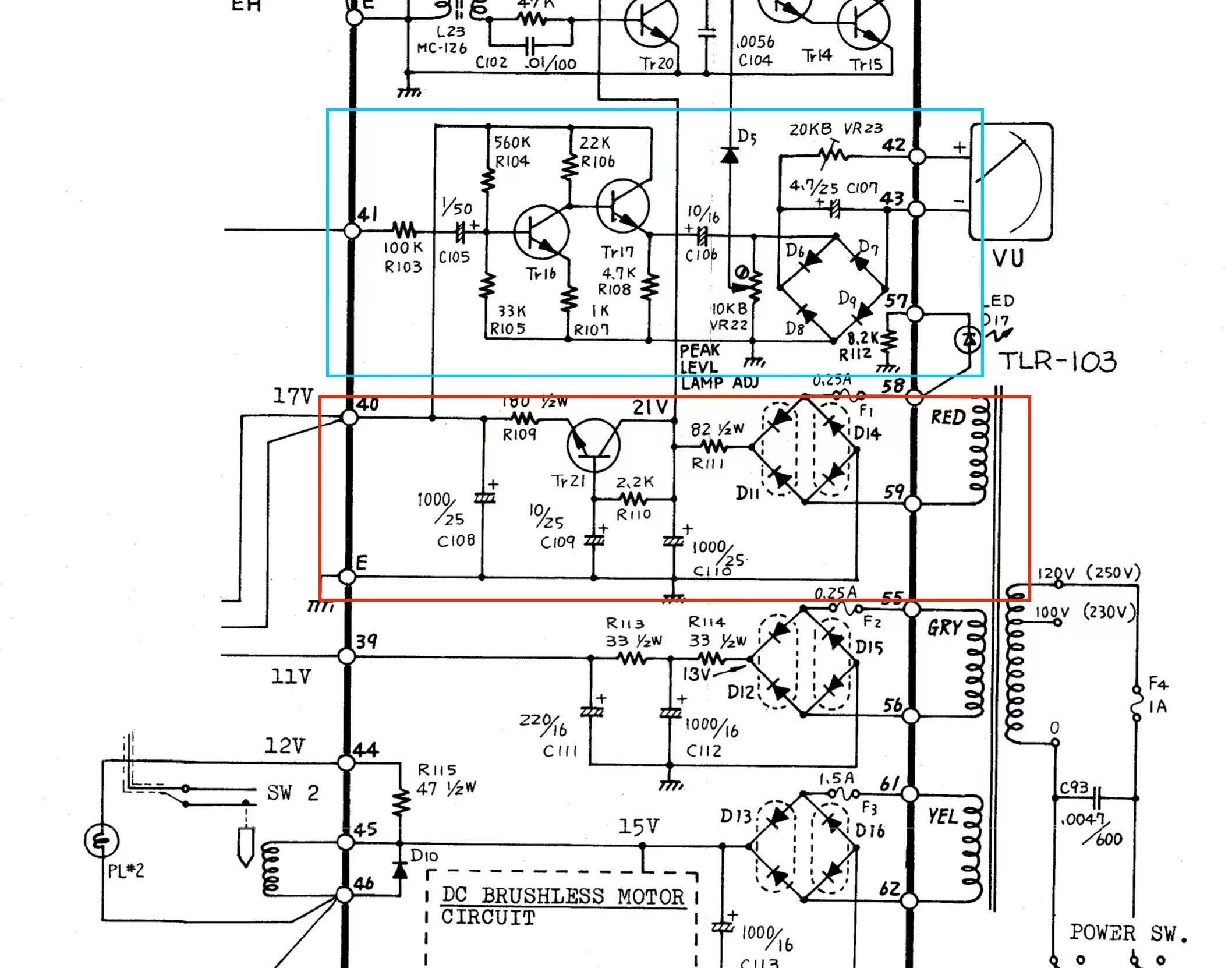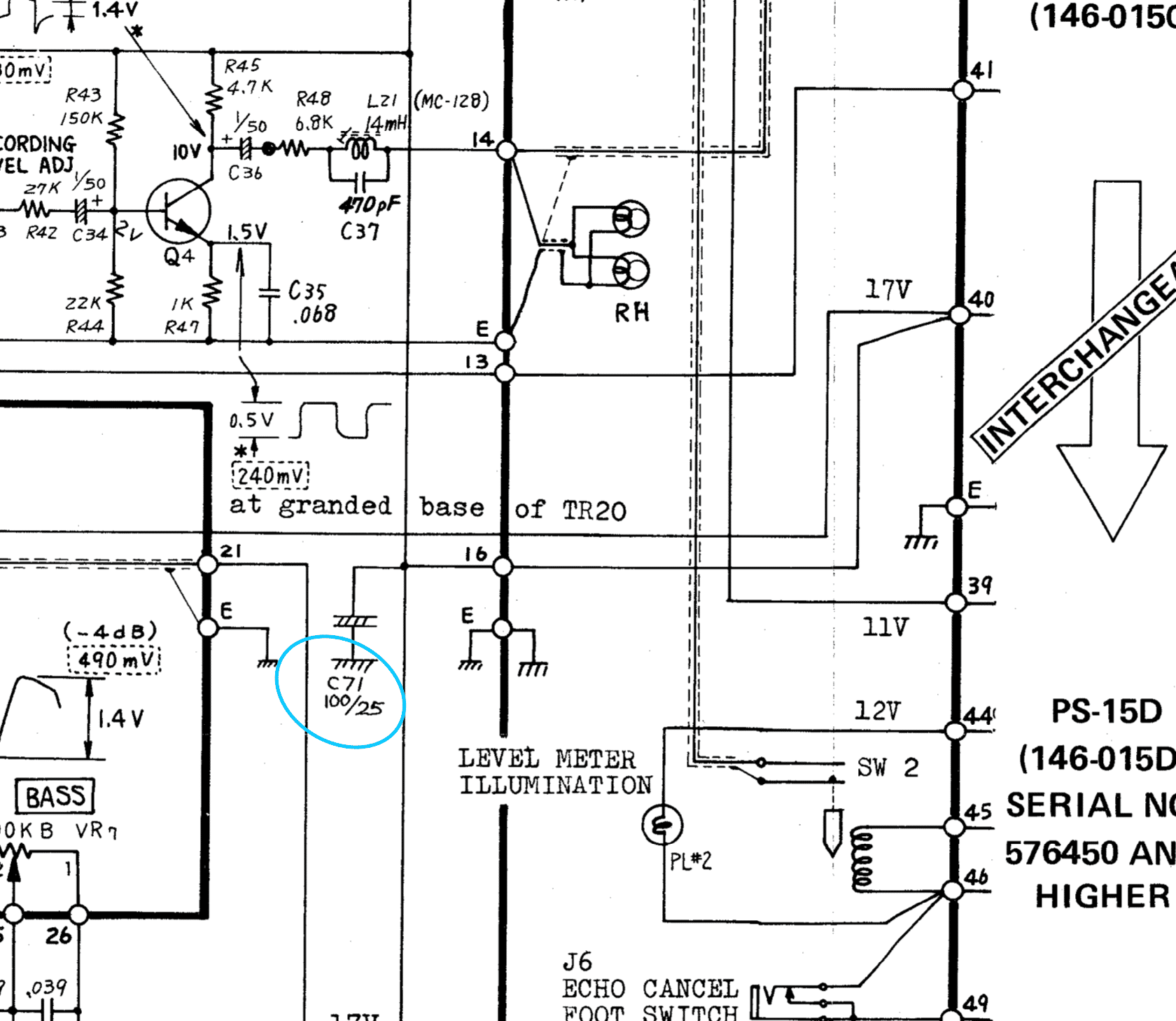shady313yo
Member
Hi everyone, I'm having some difficulties repairing my Roland RE-201 and would like your help.
Problem description: The output voltage of pin 40 of my Roland RE-201 power board is about 12V, but according to the specification, it should be between 16-17V.
In addition, the device also has the following problems: the VU pointer keeps jumping, and crackling noise can be heard if the power amplifier is connected. I suspect that these problems are caused by insufficient output voltage.
Inspections and repairs carried out:
Preliminary check: I checked the red area on the power board, specifically the resistance of R109, and found that the resistance of R109 was 192 ohms, I have replaced this resistor. Situation after replacement: After replacing R109, the output voltage is still 12V, and there is no improvement. The VU pointer is still beating, and the crackling noise still exists. I also checked all the parts in the blue area and found no faulty components.
Can anyone give me some advice?
(Should I consider disconnecting the two leads of the pin 40 output to make sure the low output is not caused by the load?)
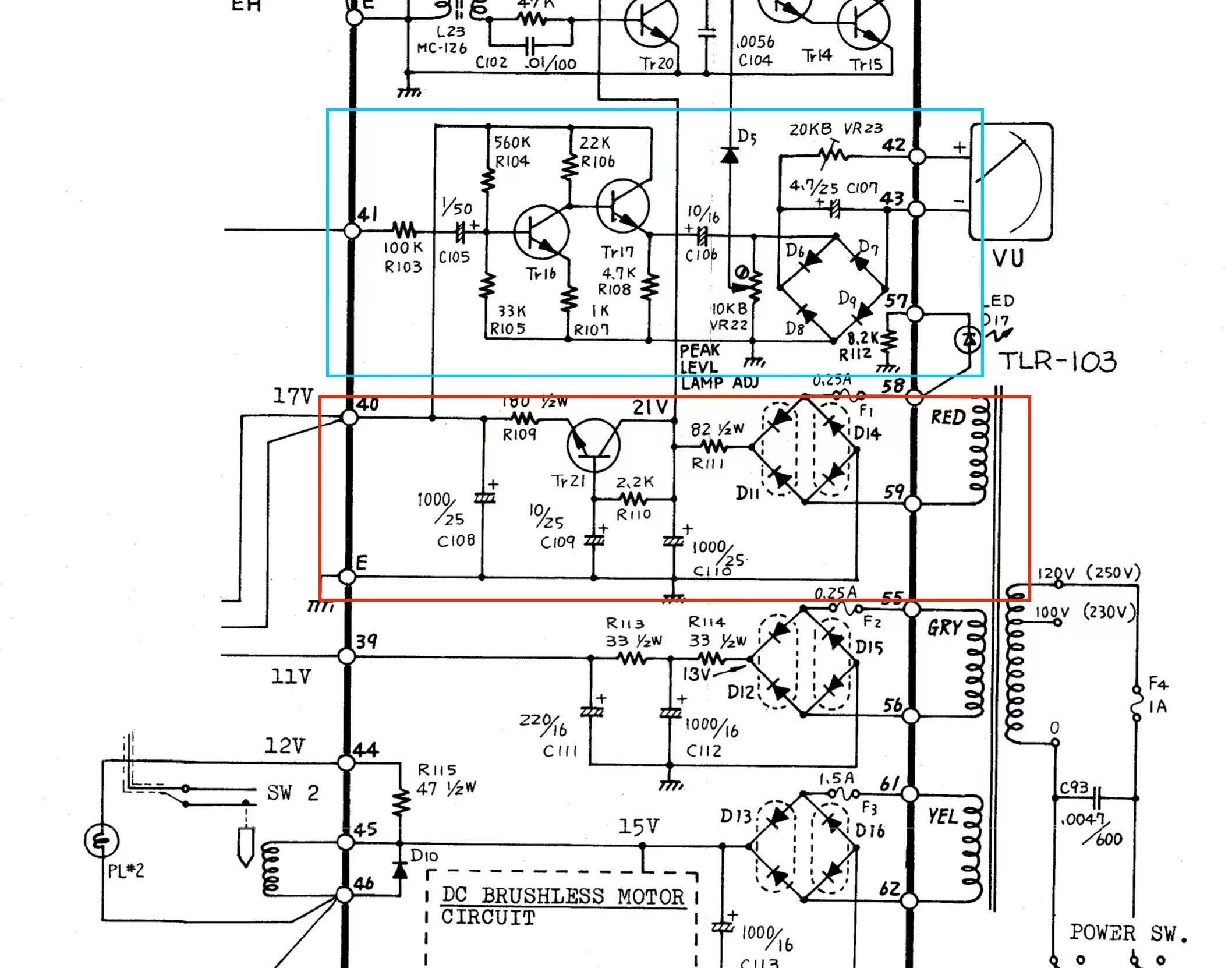
Problem description: The output voltage of pin 40 of my Roland RE-201 power board is about 12V, but according to the specification, it should be between 16-17V.
In addition, the device also has the following problems: the VU pointer keeps jumping, and crackling noise can be heard if the power amplifier is connected. I suspect that these problems are caused by insufficient output voltage.
Inspections and repairs carried out:
Preliminary check: I checked the red area on the power board, specifically the resistance of R109, and found that the resistance of R109 was 192 ohms, I have replaced this resistor. Situation after replacement: After replacing R109, the output voltage is still 12V, and there is no improvement. The VU pointer is still beating, and the crackling noise still exists. I also checked all the parts in the blue area and found no faulty components.
Can anyone give me some advice?
(Should I consider disconnecting the two leads of the pin 40 output to make sure the low output is not caused by the load?)