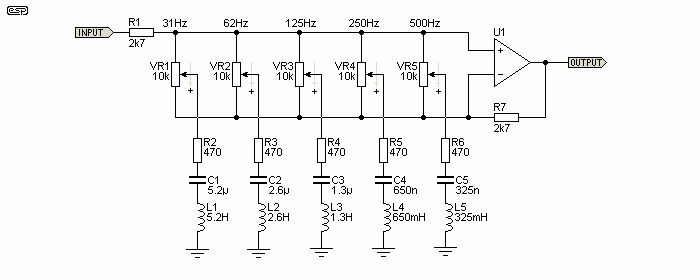Analog_Fan
Well-known member

Hi there,
Some 2 years ago, i saw / found a EQ guitar pedal circuit.
I did a new search and found the upper circuit with is pretty similar.
Back than, i bought the correct inductors, but they where SMD and pretty small to handle when i got them and the project didn't get build.
But i do like this circuit due to low part count.
This circuit might contain parts values that are not standard.
What's the math behind these parts in series?
680 Ohm + capacitor + inductor and the 1K pot (cut / boost).
Te be able to select other bands.