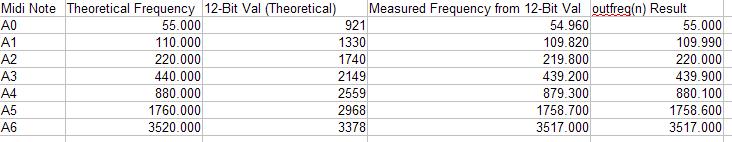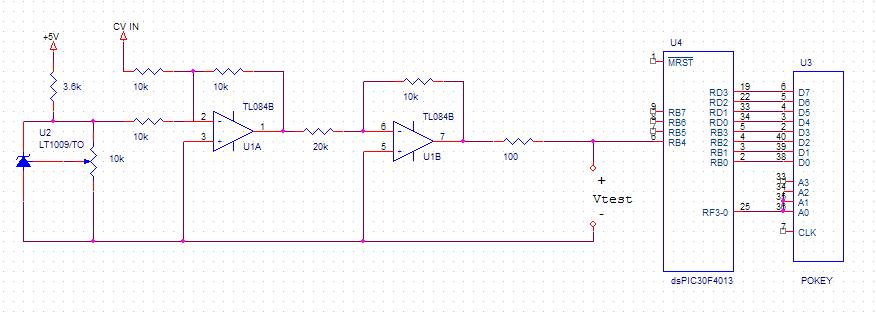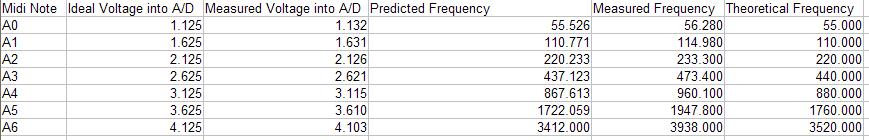skrasms
Well-known member
It's been a long time since I've posted anything here, but I finally have time outside of class to work on my own designs. This is part of a synth module I'm working on. I'm taking a CV input for pitch (in the range of -3 to +7V), doing a little math to get the range I want between 0 and 5V, and feeding it into a microcontroller's A/D pin. In the opamp circuits, the math is working and gives all the right voltages. However, as soon as I connect the opamp output to the microcontroller's A/D pin, 0.4Vpp of noise suddenly shows up and ruins the results. I need to bring the noise down to 0.01V or lower, but I have not been able to attenuate it at all. I tried adding a buffer between the opamp output and A/D pin, but that did not help, nor did adding a simple RC filter with a low cutoff. I am at a loss because none of my usual fix-its are working here. I am grateful for any help, and won't hesitate to provide any additional information.
Here is a partial schematic. I would make it more complete, but I keep running into demo restrictions in OrCAD Capture. It shows the full analog chain, at least. The opamps are powered from a +/-12V supply, and the diode is to make a 2.5V reference.

Here is a partial schematic. I would make it more complete, but I keep running into demo restrictions in OrCAD Capture. It shows the full analog chain, at least. The opamps are powered from a +/-12V supply, and the diode is to make a 2.5V reference.