Paperweight
Member
I have that one. What I meant to say was the Mouser BOM that had all the parts numbers etc.


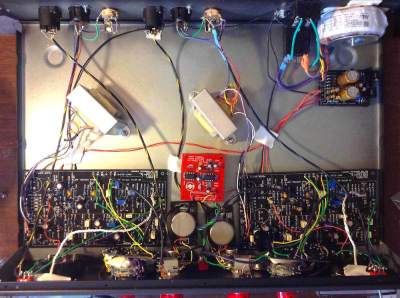
midwayfair said:frazzman:
I assume it's passing signal, just not compressing.
To eliminate the attack switch as the culprit: Put your multimeter in continuity (beep) mode and verify that it connects when you turn the switch.
If the switch is working, this is what I would do:
If all your transistor voltages are correct, you can measure DC on the gate of the FETs with and without signal present and observe if DC is making it to the gates of the FETs. It will swing to a negative voltage (from the rectifier) when signal is present. You will also be able to measure a resistance drop from the drain to source of the FETs. And the behavior should be roughly the same between both FETs.
If you are NOT getting DC at the FETs, trace the signal in the schematic backwards to the attack pot and decay pot and then back to the rectifier diodes and see if you have DC at the rectifier. If you have DC there but none at the FETs, your problem exists somewhere between those two points. If you are getting DC there, then you can probe for signal while running a test tone (an audio probe or AC through a large capacitor connected to your multimeter's probe) starting at the volume control and following through the ratio switching to the input of the side chain, and follow through until you lose signal. If/when you find that there is no audio present, you can start examining the components in that area.
If you ARE getting DC at the gate of the FETs but you AREN'T getting a resistance change, then first reflow the solder joints on the FETs. (Also, if they're in a socket, carefully solder them to the socket ... the socket might be loose and they could be failing to make good contact.) If that doesn't work, then you might need to replace the FET, though I'm at a loss to guess what could kill a FET like that.
midwayfair said:You can use the continuity setting on your multimeter to make sure that the volume pot is actually connected to the side chain components through all the switches. I should remember what all the pad numbers are because I had to trace them for my build, but I've already forgotten ...
frazzman said:When you say volume, do you mean output pot ? How does that come into play here ?
midwayfair said:frazzman said:When you say volume, do you mean output pot ? How does that come into play here ?
Yeah, the output pot.
Someone else will have to jump in on the pad 22 question. I'm not exactly sure which components that is supposed to connect to. But I can give you the locations to follow/test until you lose signal.
The sidechain is connected to the audio path from lug 3 of the output pot, through a chain of resistors, each of which shorts (at different ratio settings) to a large (1uF, C17) capacitor at the input of the side chain.
The switch on the back of the attack pot switches the side chain's input capacitor between ground* and the lugs on the switch that short to different spots along that chain of resistors.
*this ensures that there's no noise to be amplified by the sidechain that would be rectified and eventually appear as negative DC at the FET gates, which would cause gain reduction even when the bypass is flipped.
Note that if you have a little bench amp and you aren't sure if something's wrong with the multimeter measurement (I don't know if mine works the same way as yours), you can just use a mono cable plugged into an amp, ground its sleeve to the compressor's star ground, and attach a capacitor to its tip with an aligator clip. When you touch the other side of the capacitor to a spot that should have some audio, you should get a signal on the amp. (Or you can mute software playback from your DAW and plug the cable into your interface instead of a small amp, whatever's most convenient.)
The spots exact spots to follow the signal would be:
R23 lug 3 -- you must have signal here, because you are getting signal at the output.
R78 -- one side of this is connected to R23; the other side is connected to ratio 20:1. Check that you have signal on both sides of the resistor, and, for the side connected to ratio 20:1, that you have signal on the switch only when the switch is pressed.
R19: this is the 12:1 resistor, same procedure.
R20: 8:1, same procedure
r21: 4:1, ditto.
R22: One side is grounded at all times; you should have signal on the other side of it. The signal will be fairly weak there, since it's a 226K/47K voltage divider at that point, but it should be there.
If at any stage along this chain you find that you don't have signal, you need to check the wiring for continuity, and ensure that something goofy didn't happen like your signal getting shorted to ground.
Next probe at the common lug of the GR on/off switch. If you had signal on all ratio lugs, you will have signal at this point only when the GR is ON. This lug should be grounded when it's off. (Which you can check with continuity.) If you don't have signal when it's "on," then same thing as before: Check your wires and make sure that you have full continuity to the ratio switches and that your signal is not shorting to ground somehow.
The next step is to verify that your signal makes it from the common lug of the switch to the negative side of C17. If it doesn't, locate the wire, do your continuity checks, and then continue. It's a major pain to get to this since the only place to put a probe is under the PCB, but one of the wires from the ratio PCB connects there. I just can't remember which one.
You should have your normal signal at the collector of Q7, the base and emitter of Q8, all three pins of Q9, and base and emitter of Q10. Keep following. Once you hit the diodes, it'll change from a nice 1K sine wave to something distorted sounding (that's your rectified signal) and you can probably just switch to DC measurements.
dalmaproductions said:Hi Guys,
My Rev D (mnats board, hairball kit), has a strange issue. After successful calibration, when I put the meter in GR mode, the needle will drift up and down very slowly.
It'll hover around 0dB, but will slowly move up to -1, and down to +1dB, sometimes more. It's a slow movement ex: will take a couple of minutes to move. It repeats the movements and won't stabilize with time.
Audio and compression sound good. Any ideas on what to check?
Thanks!
ln76d said:You can use 35V rated without any problem. Personally i would use film caps in these positions.
ln76d said:All depends on your location. If you live in US, probably due to many shipments hairball kit would be cheaper.
If you live outside and have to pay all taxes, fees and other thievery, then it can be more profitable to source parts from few suppliers.
For example i bought from Hairball front Panel, knobs, switches, attenuator and boards for Rev F.
Most of caps and resistors i already had, ordered custom power transformer, bought UTC O-12 on ebay (in my opinion worth to look for - this is really important part of sound of original UA/UREI compressors), I had original output tranny, had no problem to find VU meter for cheap etc.
Usual original types of transistors are hard to source - still depends on location.
For passive components i have my own preferences, so i usual don't like these type of kits.
Enter your email address to join: