audiomixer
Well-known member
It seems you need to open a new thread: "awesome DIY tube mixer built and in action!"
congratulations - Michael
congratulations - Michael
anjing said:Hi Ian,
Thats gonna be really usefull, thanks a lot Ian. I had noted the pin positions but lost the paper somehow.
Regards,
Pierre
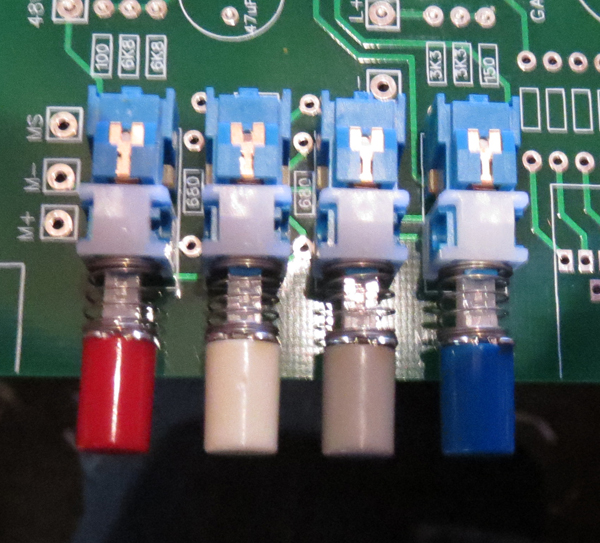
anjing said:@Holger, are you revisiting you faceplate design?
Holger said:anjing said:@Holger, are you revisiting you faceplate design?
Yes, sure.



Enter your email address to join: