Well, I finally got around to soldering the last couple joints and going through the calibration. In typical fashion for me, everything mostly worked, but I ran into a few issues. I guess I am the only one who did, since this thread has been pretty silent except for me. :-X
Anyway, I apologize for what is going to be a long post, but I'll try to be concise. I built two units, and while they both actually sound quite good, each of them has some kinks that I need to work out.
Unit A: This one pretty much worked from the jump. However, two things struck me as odd.
-Peak reduction meter was able to be accurately set to display the -3 dBfs during calibration. However, when running actual audio (something other than a test tone) through it, the meter seems to display a fixed relationship to the Peak Att. knob position -- to put that in clearer terms, the LEDs will change predictably as the Peak Att. knob is turned, but they do not move in relation to musical dynamics.
-Second, and probably less important, when I went to trim the VCAs for distortion, the Voxengo plugin showed literally ONLY my 1k test tone -- no harmonics, no 2k, nothing to adjust like what is in the picture in the build guide. Just my sine wave. Should I be using a different type of signal? Anyway, I don't pick out any audible distortion when running music through it, so this is likely just fine.
Unit B: This one had more issues. I'll preface everything by saying that it's possible I fried one or both of the 2181 chips on this one when soldering them to the adapter board, so if that sounds like a likely culprit for these symptoms, it wouldn't be unreasonable.
-GR_Cal trimpot has no effect on LED meter. Fully CW or CCW, nothing changes. Luckily, the meter tracks quite accurately without adjustment, so I guess that's okay...
-Peak Attenuation does not work at all. Even set to max, signal in and signal out are identical. PK meter also shows nothing, predictably.
-VCA 1 - Voxengo plugin shows no distortion again, but this time, nothing at all happens if I adjust the pot, not even to the fundamental of the sign wave.
-VCA 2 - Shows some 2k harmonic, which I can reduce by turning the pot CCW. I can literally just turn this until the 2k disappears entirely, it never seems to go back the other way. I guess that's good?
Anyway, again, sorry for the long post. I'm just trying to be complete. Happy to receive any suggestions or thoughts you might have.
Anyway, I apologize for what is going to be a long post, but I'll try to be concise. I built two units, and while they both actually sound quite good, each of them has some kinks that I need to work out.
Unit A: This one pretty much worked from the jump. However, two things struck me as odd.
-Peak reduction meter was able to be accurately set to display the -3 dBfs during calibration. However, when running actual audio (something other than a test tone) through it, the meter seems to display a fixed relationship to the Peak Att. knob position -- to put that in clearer terms, the LEDs will change predictably as the Peak Att. knob is turned, but they do not move in relation to musical dynamics.
-Second, and probably less important, when I went to trim the VCAs for distortion, the Voxengo plugin showed literally ONLY my 1k test tone -- no harmonics, no 2k, nothing to adjust like what is in the picture in the build guide. Just my sine wave. Should I be using a different type of signal? Anyway, I don't pick out any audible distortion when running music through it, so this is likely just fine.
Unit B: This one had more issues. I'll preface everything by saying that it's possible I fried one or both of the 2181 chips on this one when soldering them to the adapter board, so if that sounds like a likely culprit for these symptoms, it wouldn't be unreasonable.
-GR_Cal trimpot has no effect on LED meter. Fully CW or CCW, nothing changes. Luckily, the meter tracks quite accurately without adjustment, so I guess that's okay...
-Peak Attenuation does not work at all. Even set to max, signal in and signal out are identical. PK meter also shows nothing, predictably.
-VCA 1 - Voxengo plugin shows no distortion again, but this time, nothing at all happens if I adjust the pot, not even to the fundamental of the sign wave.
-VCA 2 - Shows some 2k harmonic, which I can reduce by turning the pot CCW. I can literally just turn this until the 2k disappears entirely, it never seems to go back the other way. I guess that's good?
Anyway, again, sorry for the long post. I'm just trying to be complete. Happy to receive any suggestions or thoughts you might have.




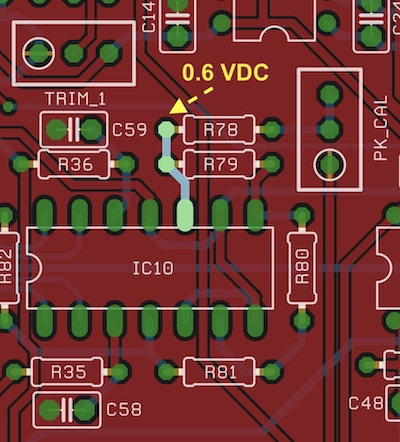

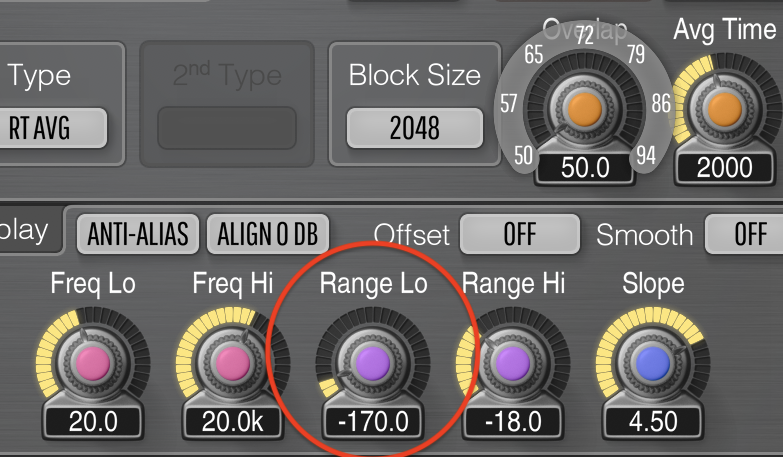
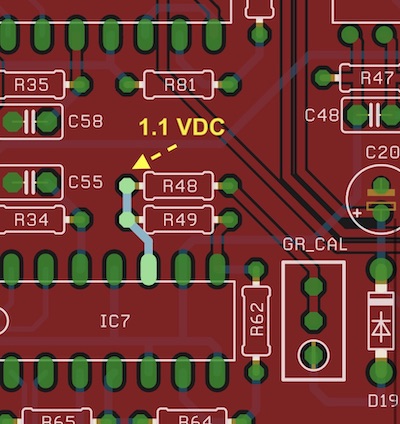
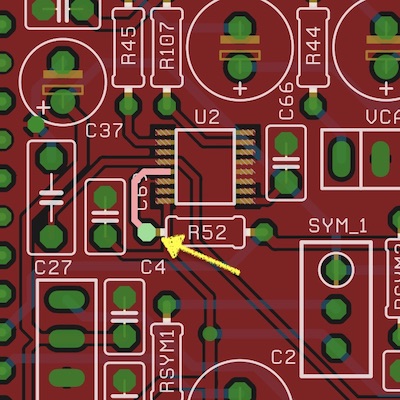
![Soldering Iron Kit, 120W LED Digital Advanced Solder Iron Soldering Gun kit, 110V Welding Tools, Smart Temperature Control [356℉-932℉], Extra 5pcs Tips, Auto Sleep, Temp Calibration, Orange](https://m.media-amazon.com/images/I/51sFKu9SdeL._SL500_.jpg)




























