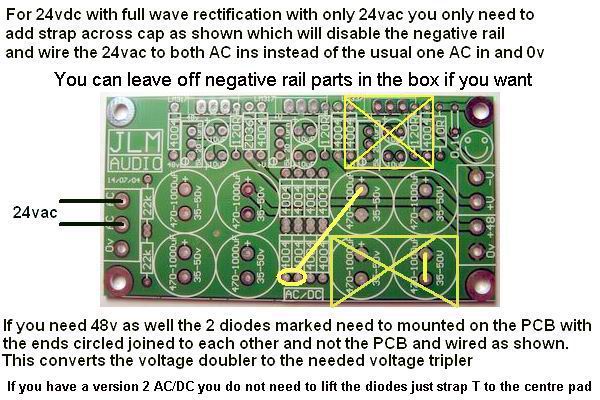madriaanse
Well-known member
Ah, great reply Colin!! Digikey UK also has the BC184C's and 2N3055's btw, so you can one-stop shop. 
Skal1, if you just need a LINE-IN module only, I'd do the following:
1) buy: CA-18-VTB9046 from www.audiomaintenance.com
2) buy: 71BD30-01-1-AJN (but preferably -AJS if in stock) from Digikey
3) leave the second pre-stage empty on the EZ1290 (closest to switch), and leave off the onboard rotary switch and surrounding resistors
4) point to point wire according to "Neve EH10023" - that's R1, R7, R9, R24, R25, R26, R27, R28, T2, C6 on www.technicalaudio.com/neve/neve_pdf/1073-fullpak.pdf (page 2). You'd connect to "U" of the first pre-stage, which on the PCB is to the right of the horizontal 18K resistor near the bottom.
The switch should be very simple to wire up because there's only one deck/pole and 7 positions; you'll also want to "stop-pin" it after the 7th position.
As I've said before, if there's enough demand it would be easy for me to do a line-in version of the EZ1290, but so far almost everyone wants a mic pre. The point to point work described above is really so pedestrian it's hardly worth sticking the rotary on the PCB. Different story for the mic-pre however.
Enjoy the preamps Sam!!!
M.
Skal1, if you just need a LINE-IN module only, I'd do the following:
1) buy: CA-18-VTB9046 from www.audiomaintenance.com
2) buy: 71BD30-01-1-AJN (but preferably -AJS if in stock) from Digikey
3) leave the second pre-stage empty on the EZ1290 (closest to switch), and leave off the onboard rotary switch and surrounding resistors
4) point to point wire according to "Neve EH10023" - that's R1, R7, R9, R24, R25, R26, R27, R28, T2, C6 on www.technicalaudio.com/neve/neve_pdf/1073-fullpak.pdf (page 2). You'd connect to "U" of the first pre-stage, which on the PCB is to the right of the horizontal 18K resistor near the bottom.
The switch should be very simple to wire up because there's only one deck/pole and 7 positions; you'll also want to "stop-pin" it after the 7th position.
As I've said before, if there's enough demand it would be easy for me to do a line-in version of the EZ1290, but so far almost everyone wants a mic pre. The point to point work described above is really so pedestrian it's hardly worth sticking the rotary on the PCB. Different story for the mic-pre however.
Enjoy the preamps Sam!!!
M.