Bowie
Well-known member
- Joined
- Jun 22, 2012
- Messages
- 369
I bought one of Oliver's kits a while ago and I've finally got most of it built. However, I'm trying to re-wire the cable to go from a 7-pin XLR to a Binder and I'm lost. The PSU is a generic tube mic PSU http://tab-funkenwerk.com/id203.html and I have no idea how to wire it. Through testing I found that the heater is pin 2 from the PSU and the mic is supposed to receive the heater on pin 4. I don't know about the rest though. Any help in the right direction would be great as this has been the most frustrating build I've undertaken. Because there's no support I've had to PM GDIY members who built these just so I could get this far, but haven't found anyone who has used this PSU that Oliver sent with my mic.
Thanks!
Thanks!



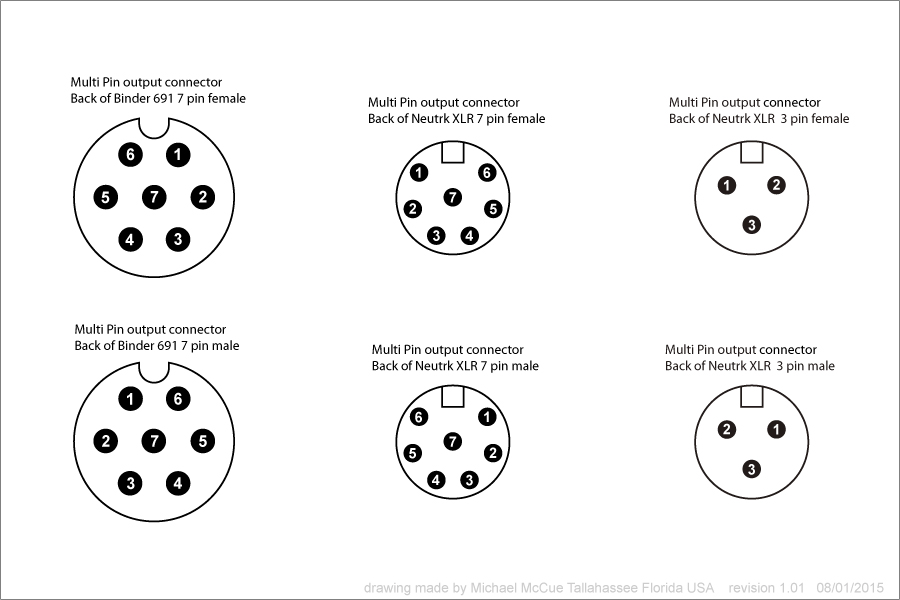

























![Electronics Soldering Iron Kit, [Upgraded] Soldering Iron 110V 90W LCD Digital Portable Soldering Kit 180-480℃(356-896℉), Welding Tool with ON/OFF Switch, Auto-sleep, Thermostatic Design](https://m.media-amazon.com/images/I/41gRDnlyfJS._SL500_.jpg)



