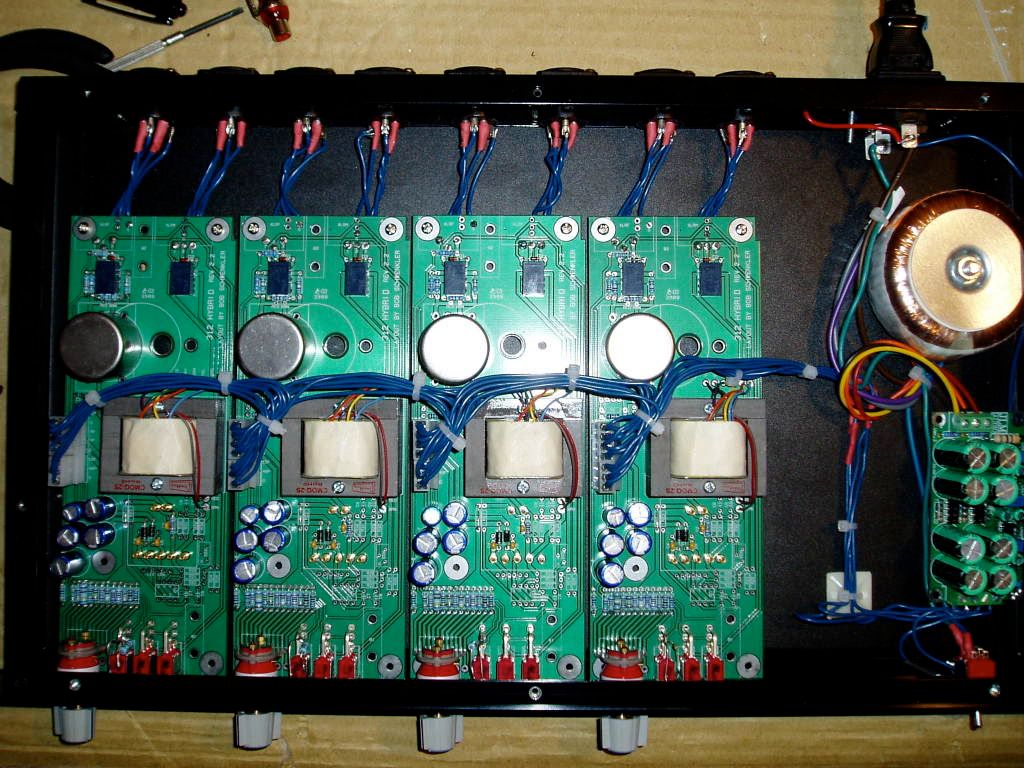The chassis is connected to the ground network the round 3rd pin on your AC receptacles) of your house, correct?
Yeah. I've tried both with and without that connected (via alligator clips) to chassis.
Would you be able to take a photo of the PC card and how it's mounted/grounded and post it or email it to me if you can't post it?
Yup. Here's links. I apologize in advance for the god-awful quality of the pics... pretty terrible lighting in my apartment bedroom...
The first one is supposed to be showing my ground network. Red alligator lead/cable going from ground pin of IEC jack to bolt on the JLM supply (thats what it said to do on their website i think). Yellow alligator clip going from that same bolt on the PSU to chassis:
http://img16.imageshack.us/img16/5501/img0925c.jpg
The rest are just a bunch of random pics of the board... nothing to specific... but if you can pick out something i'm doing wrong, great!
http://img19.imageshack.us/img19/2815/img0926b.jpg
http://img24.imageshack.us/img24/1725/img0928u.jpg
http://img22.imageshack.us/img22/8263/img0929t.jpg
http://img27.imageshack.us/img27/277/img0930h.jpg
http://img7.imageshack.us/img7/3762/img0931k.jpg
http://img27.imageshack.us/img27/3546/img0932i.jpg
The Cinemag 75101 on this board is actually slightly different than is shown on the schematic I have supplied. The shield for this transformer is connected to audio ground. If you ground the shield to chasses ground you'll be routing the rest of the audio ground here too which may be worth considering depending on how the audio ground is otherwise connected to chassis ground (for example, it is sometimes connected with a 10r resistor and capacitor (this is true for the JLM power supplies, you have one of these correct?)).
Ok i'm open to trying anything... i'm a bit of a noob though so i don't really know what to do haha. And yes i'm using the JLM 5 rail supply.
Thanks a ton for your help, Bob. Also, do you happen to have a layout or a good close up of your boards... i have both my boards stuffed but i just want to make sure that i have all the components in right...