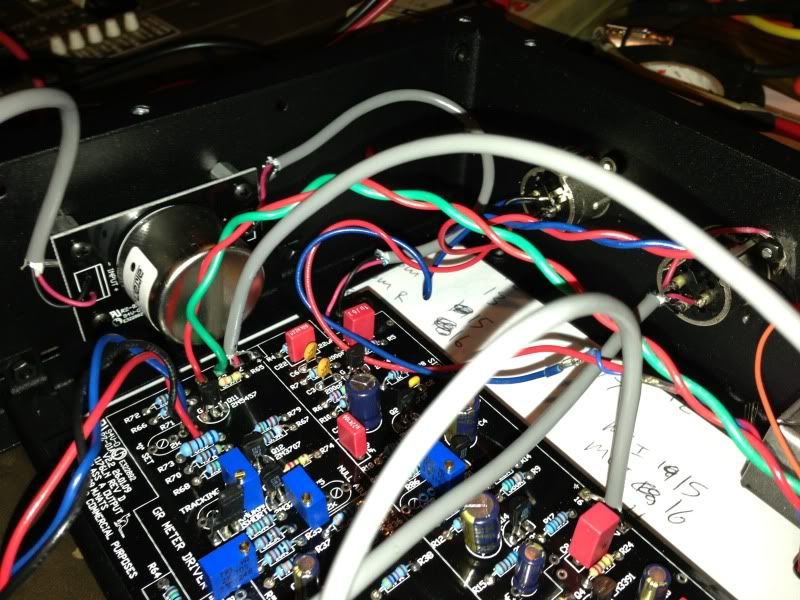Echo North
Well-known member
If you want to do a basic functionality test on your transformer:
1. Disconnect it from everything.
2. Get your DMM and set it to Ω
3. Measure the resistance of each primary winding. Should be about 39.75Ω.
4. Measure the resistance of each secondary winding. Should be about 3.75Ω.
5. Measure one lead from each winding against each of the other windings. Should be infinity.
Mike
1. Disconnect it from everything.
2. Get your DMM and set it to Ω
3. Measure the resistance of each primary winding. Should be about 39.75Ω.
4. Measure the resistance of each secondary winding. Should be about 3.75Ω.
5. Measure one lead from each winding against each of the other windings. Should be infinity.
Mike
































![Soldering Iron Kit, 120W LED Digital Advanced Solder Iron Soldering Gun kit, 110V Welding Tools, Smart Temperature Control [356℉-932℉], Extra 5pcs Tips, Auto Sleep, Temp Calibration, Orange](https://m.media-amazon.com/images/I/51sFKu9SdeL._SL500_.jpg)