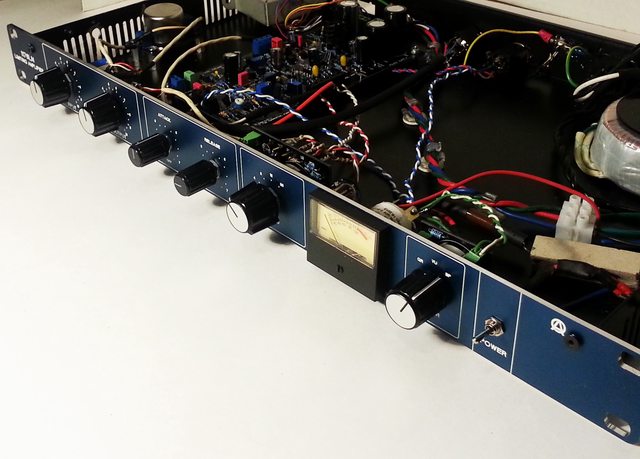FairFax
Member
mnats said:FairFax said:Thanks for replying.
Aha! I see there is an issue here, with no recordable voltage at the 8:1 and 4:1 ratios (see below).
With a 1kHz tone input at .775VAC, AC value's at PCB pad 22 are ..
20:1 = .448
12:1 = .217
8:1 = .0
4:1 = .0
Any thoughts?
Probably one of the three dot points listed in the FAQ linked from the first post of this thread.
I'm in the process of checking all component values, solders and wiring. My builds are always very methodical (triple check everything) but clearly I've made a silly mistake somewhere.
One last question .. what should the voltages be at Pad 22 (C17)?
Currently with a 1kHz tone input at .775VAC, and input control at 12 o'clock, my AC value's at PCB pad 22 are ..
20:1 = .448
12:1 = .217
8:1 = .0
4:1 = .0
Thanks























![Electronics Soldering Iron Kit, [Upgraded] Soldering Iron 110V 90W LCD Digital Portable Soldering Kit 180-480℃(356-896℉), Welding Tool with ON/OFF Switch, Auto-sleep, Thermostatic Design](https://m.media-amazon.com/images/I/41gRDnlyfJS._SL500_.jpg)