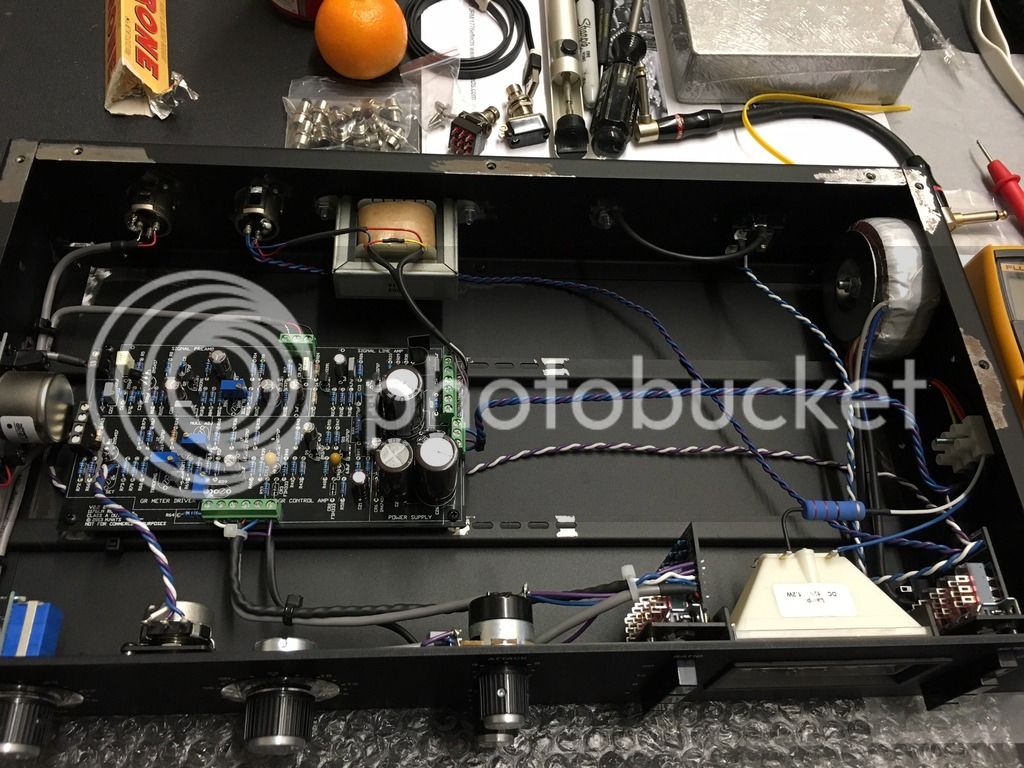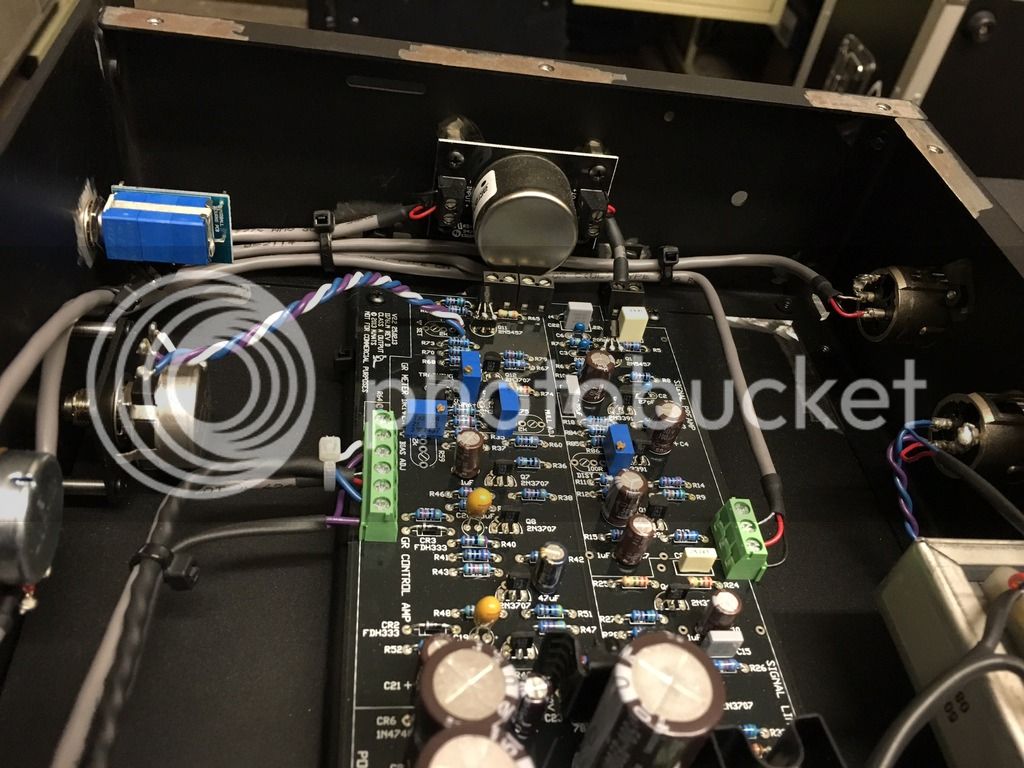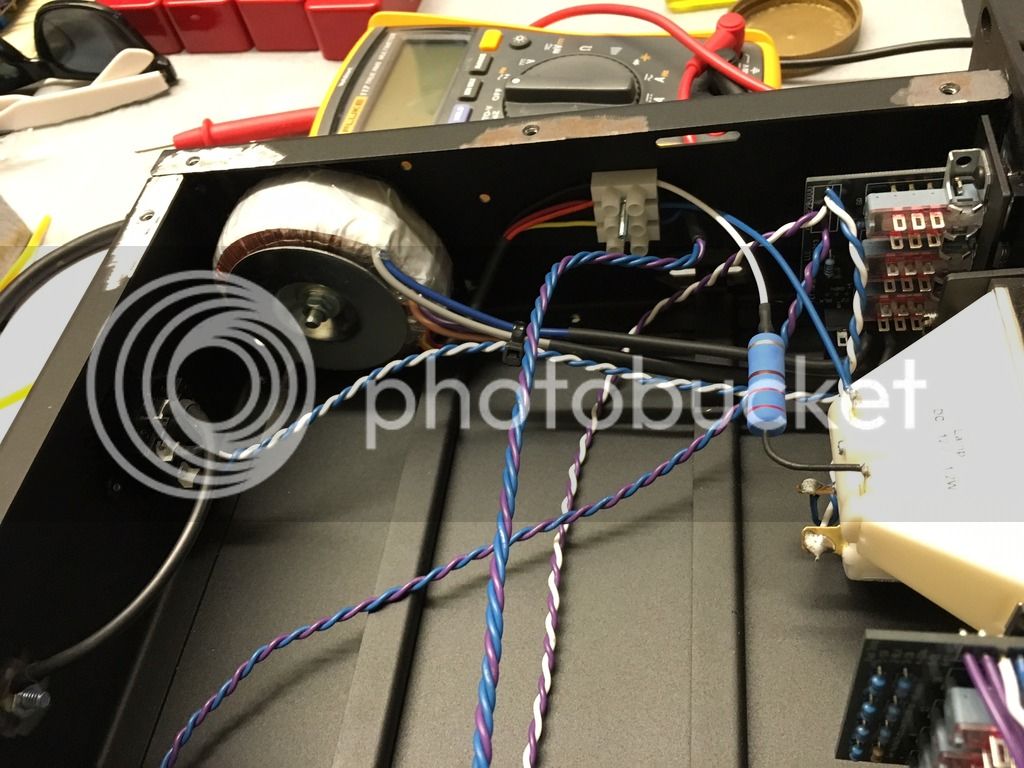kerrymckenna14
Member
- Joined
- Dec 7, 2015
- Messages
- 19
Hairball Audio said:kerrymckenna14 said:Hairball Audio said:Has to be a measuring error. Are you measuring DC? The unit is on?
The collector of Q14 is connected directly to the 30V DC rail. You should be seeing 30V DC there.
I'm kind of lost. Did you test you power supply?
We do offer a repair service.
http://www.hairballaudio.com/build-support-services
Mike
Sorry Mike I didn't realise the unit had to be power on. Did the measurements again and I can't get any reading from Q14 and the B & C of Q3?
Would this shed any light on what may be wrong?
Test your power supply. The +30V DC and -10V DC rail. Described in the "Building the Power Supply" section of the guide, at the end.
Mike
+30 reading 29.85 and -10 is reading -9.6!