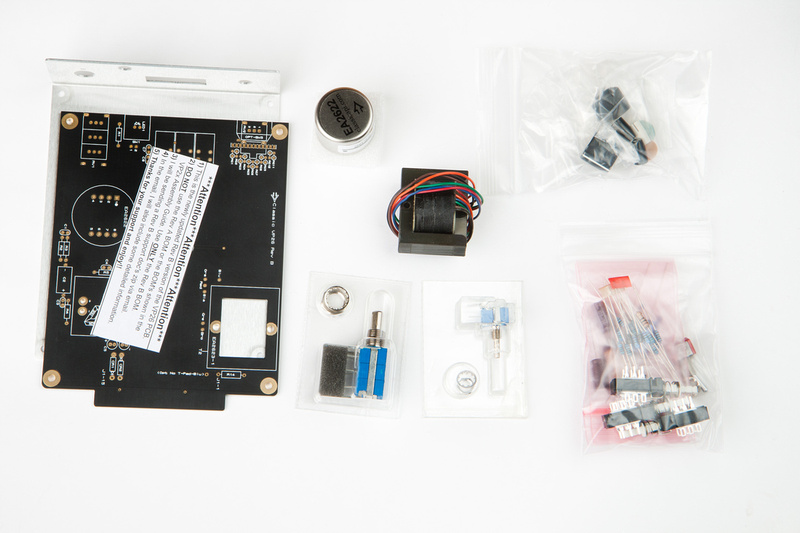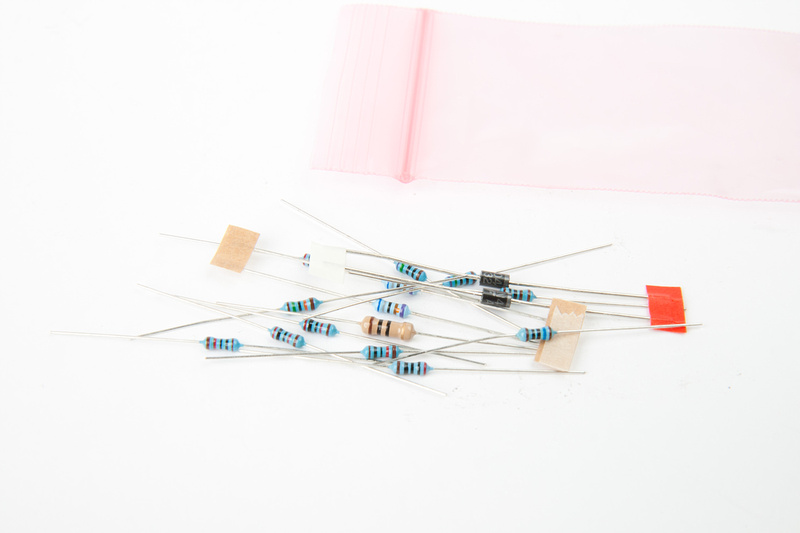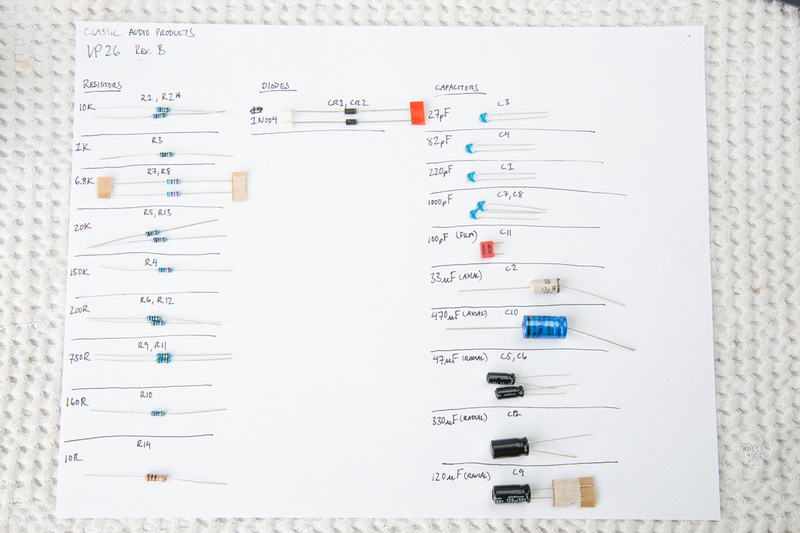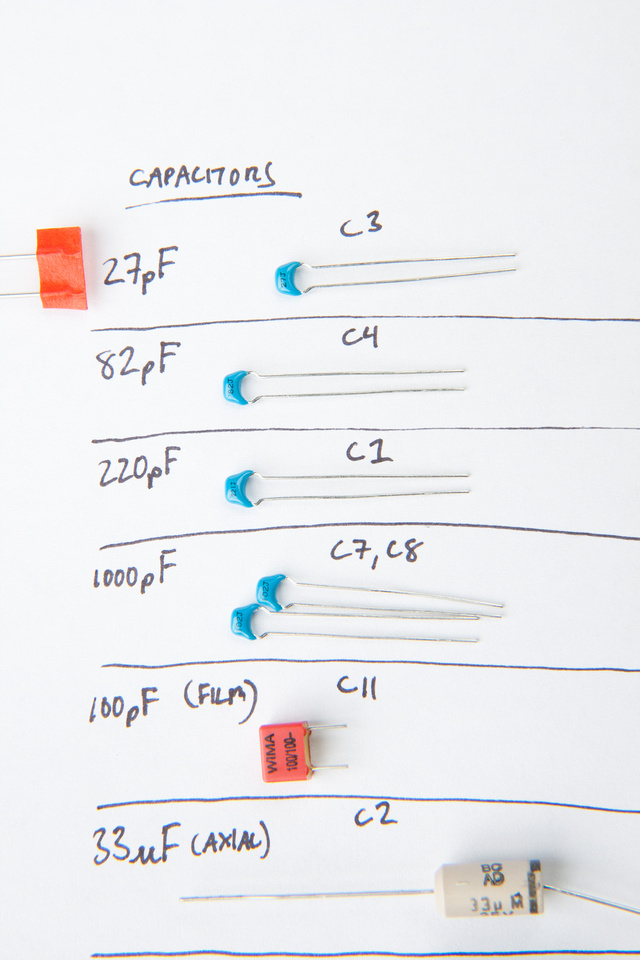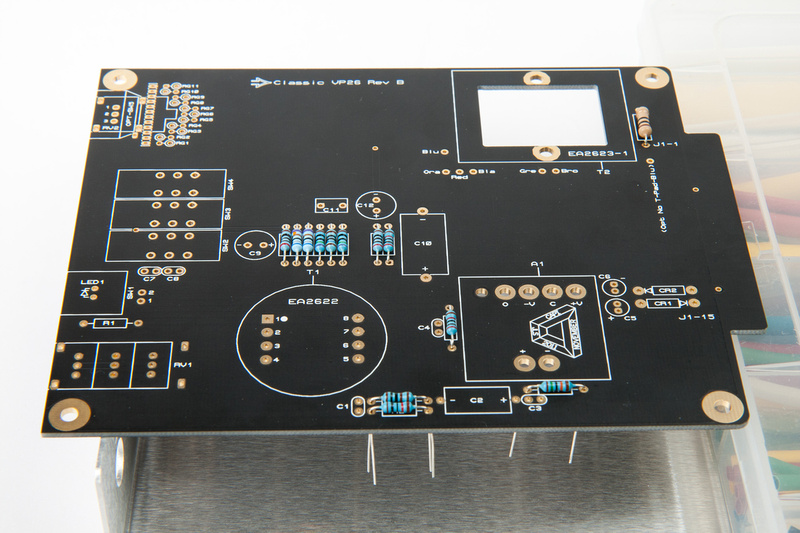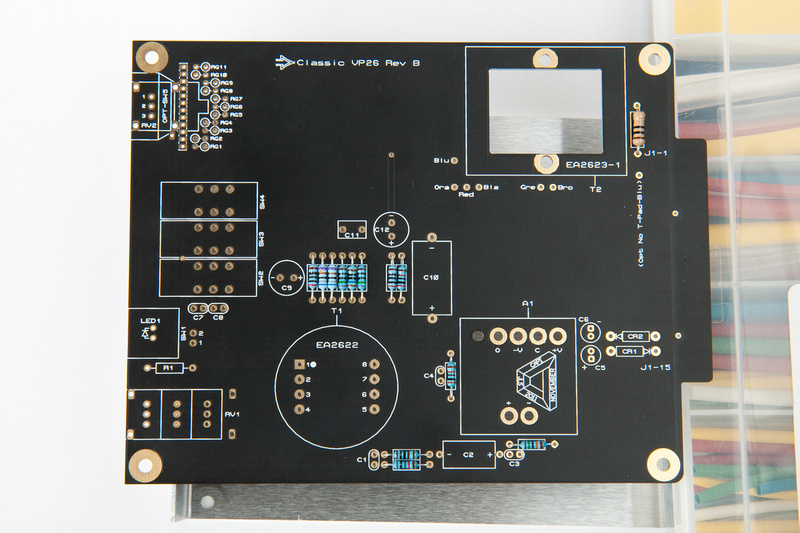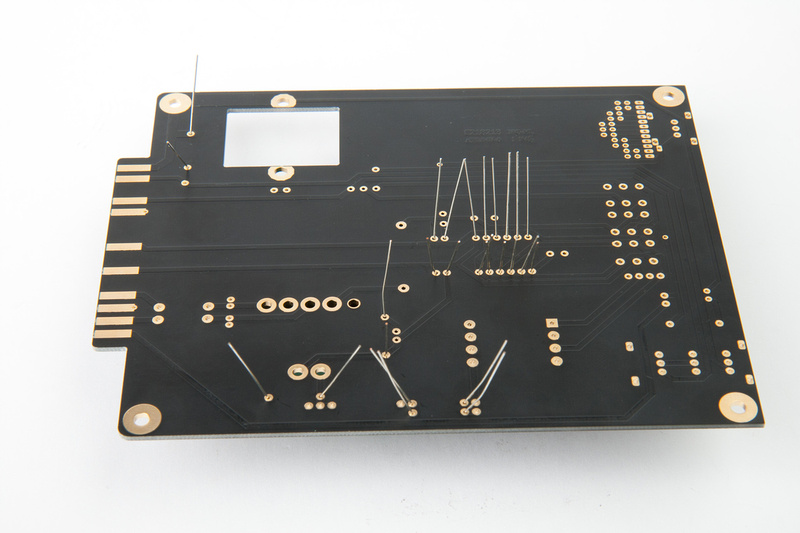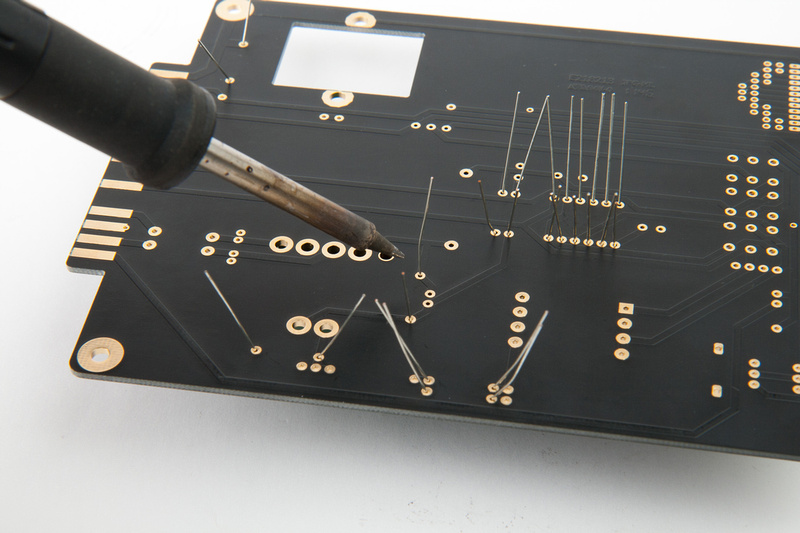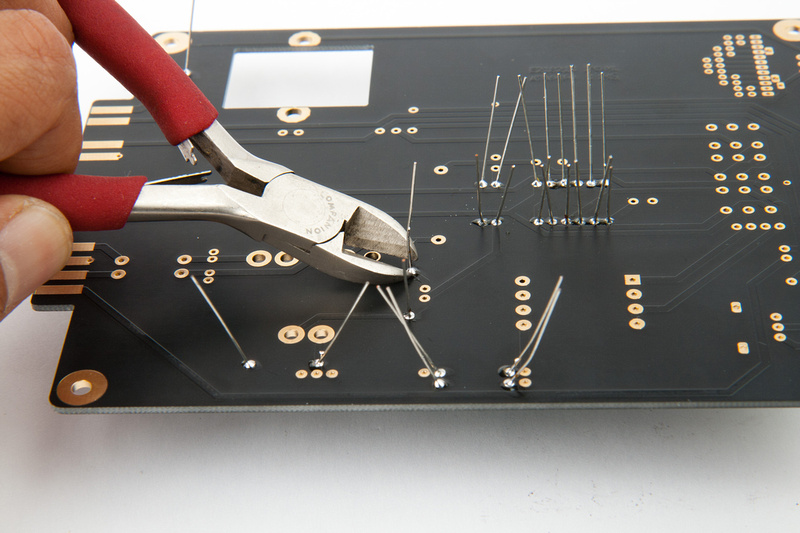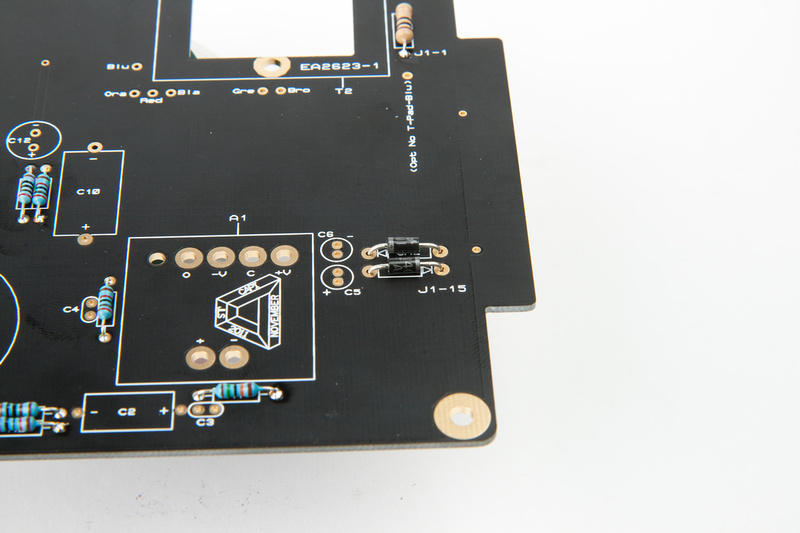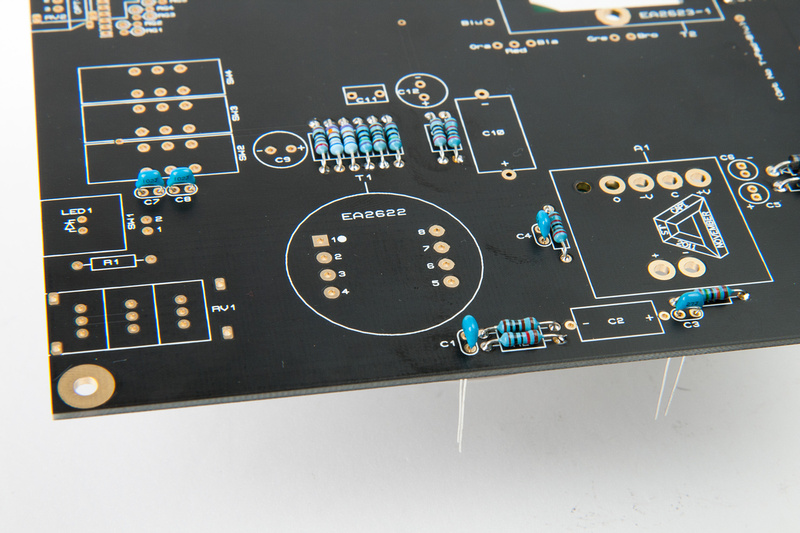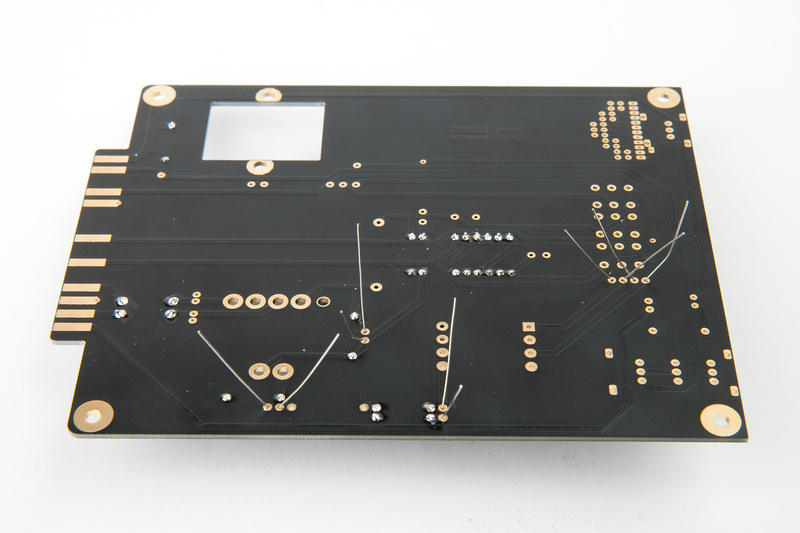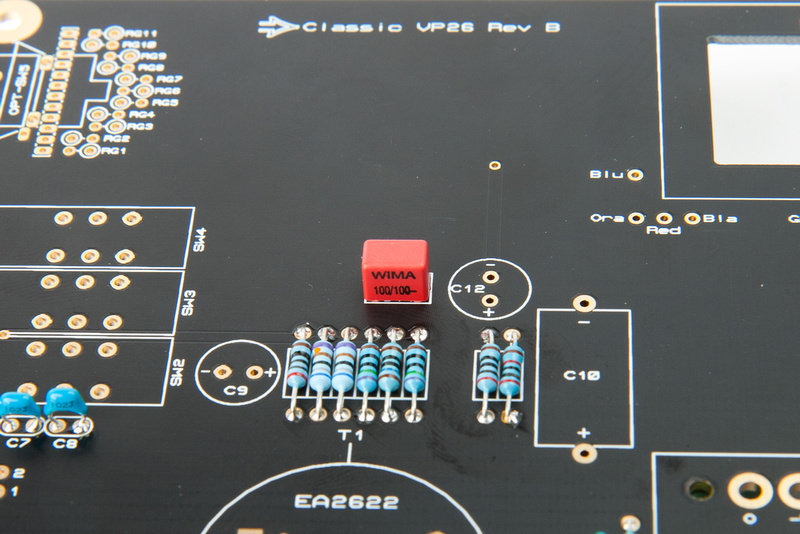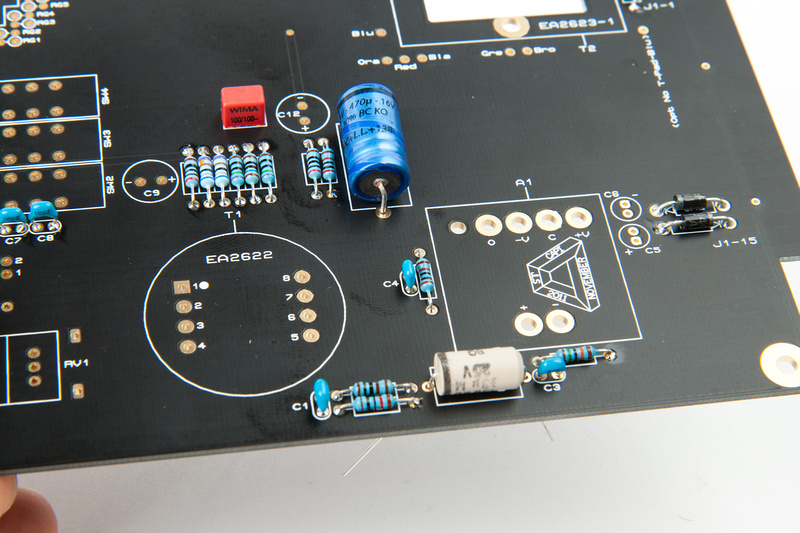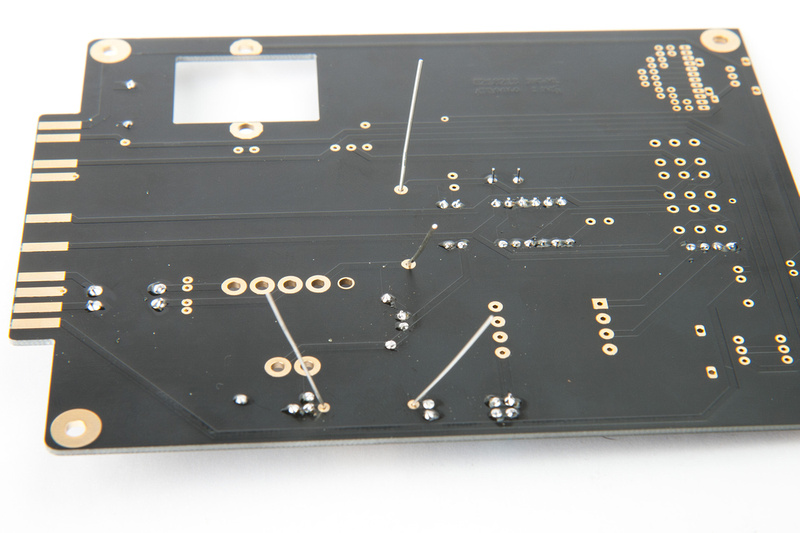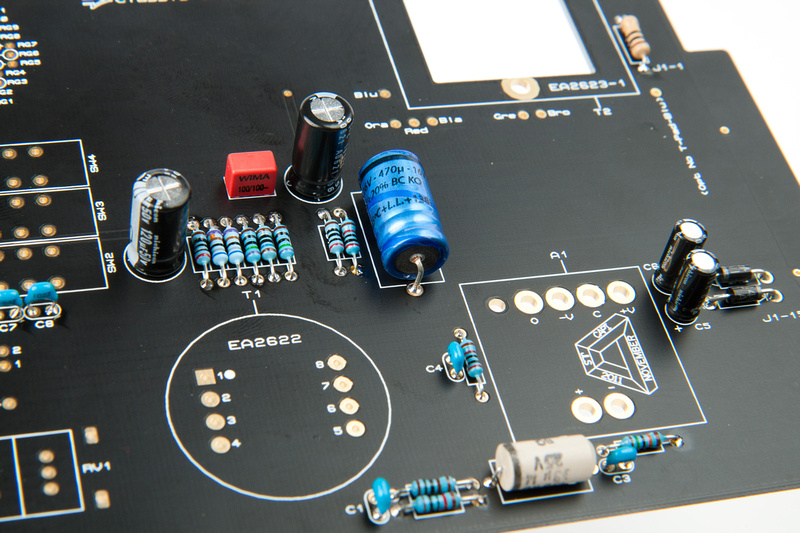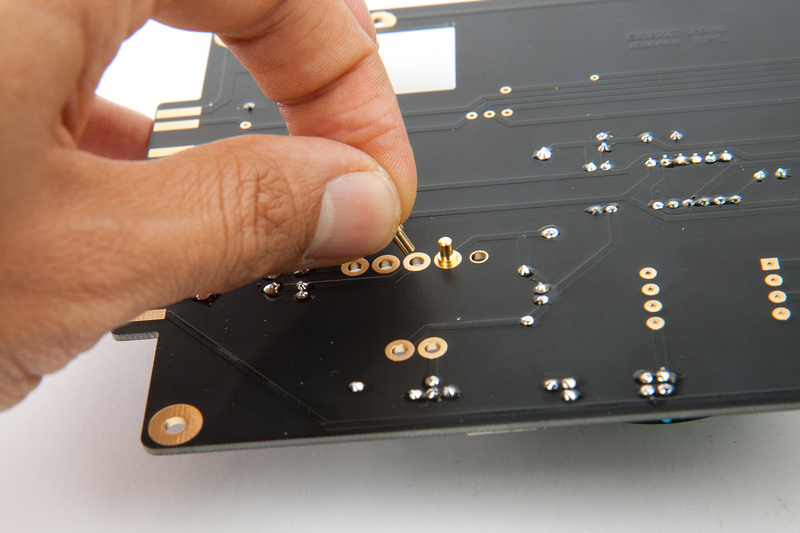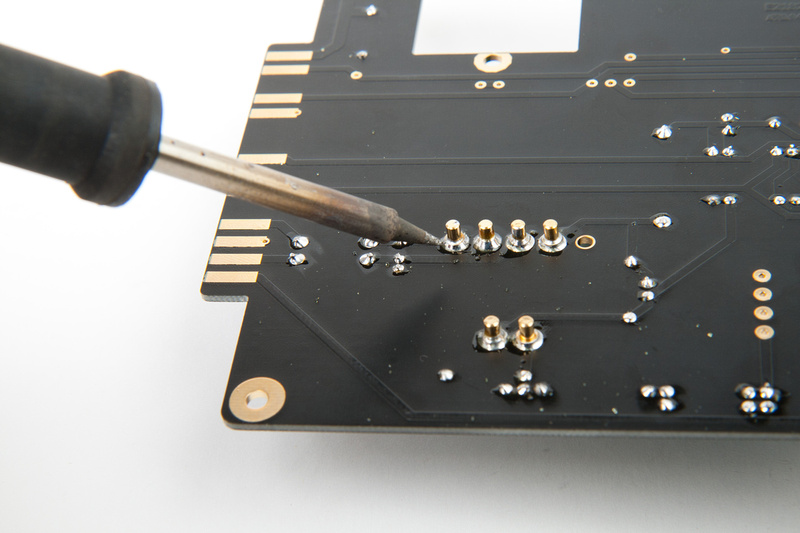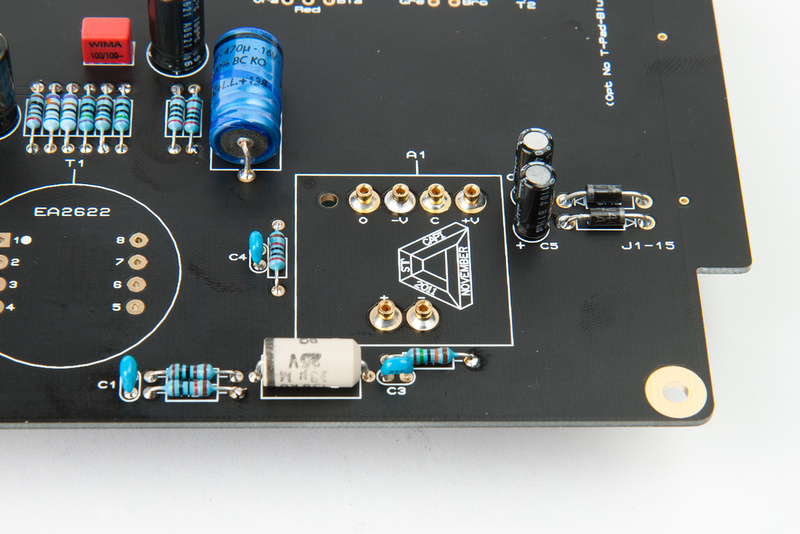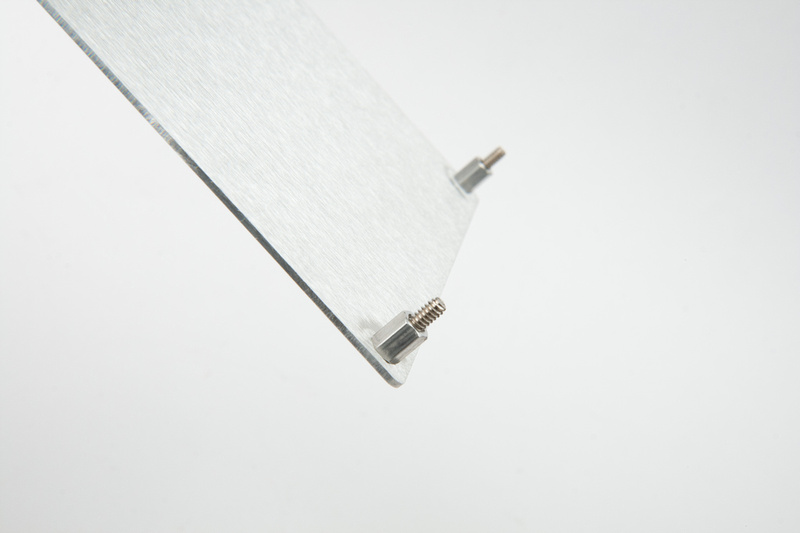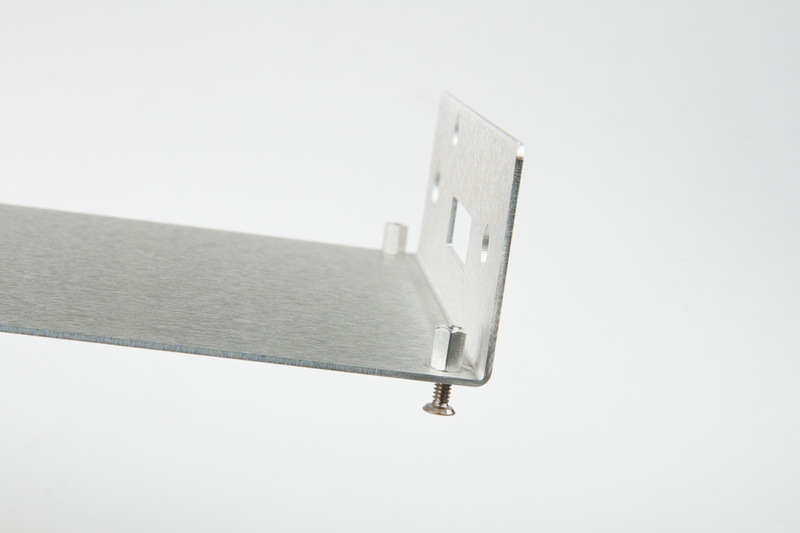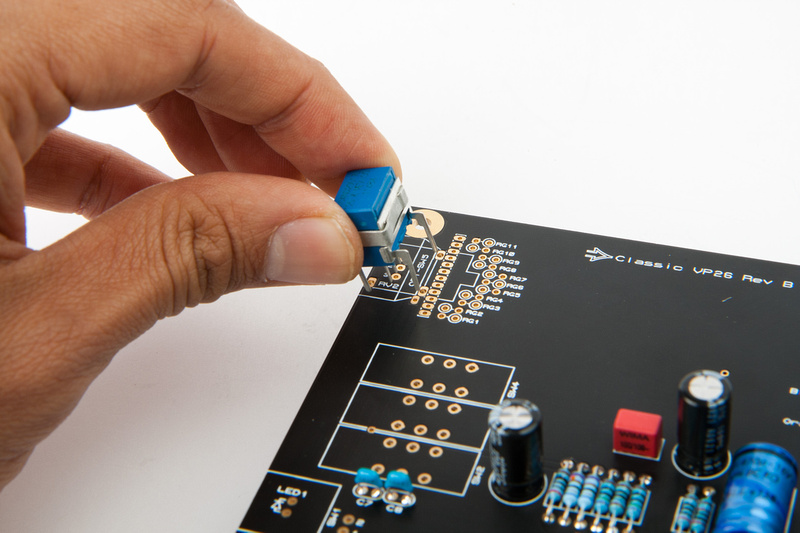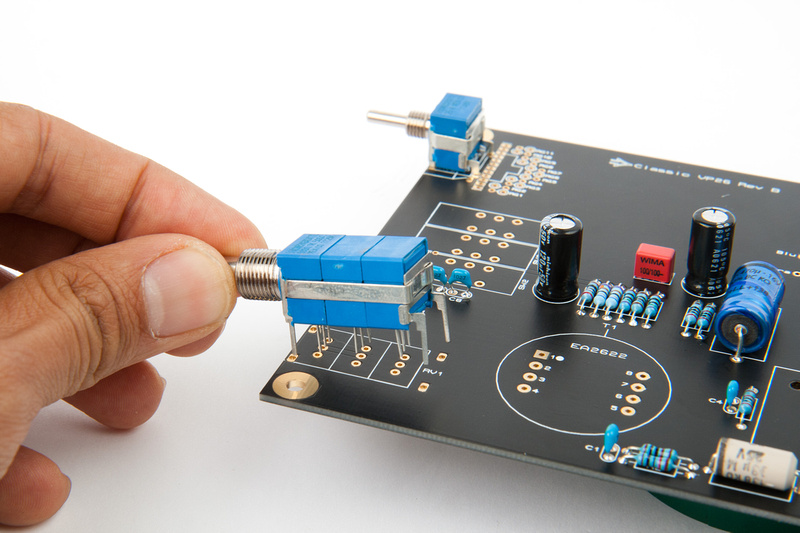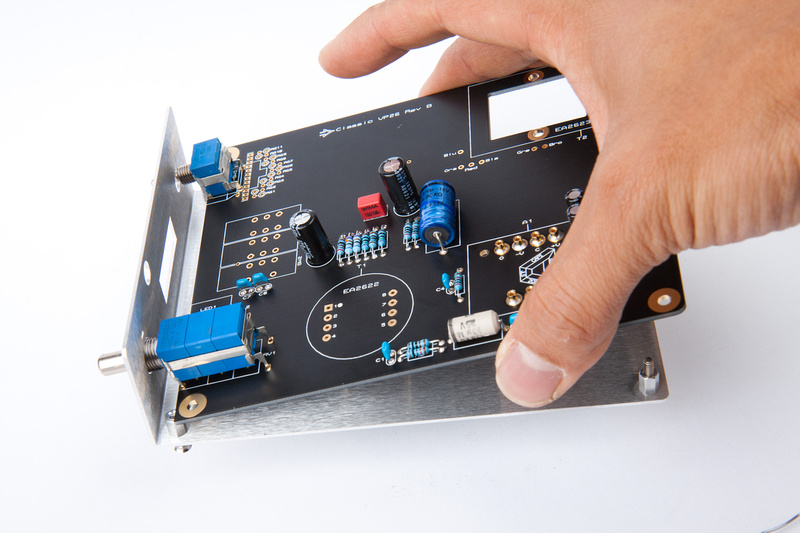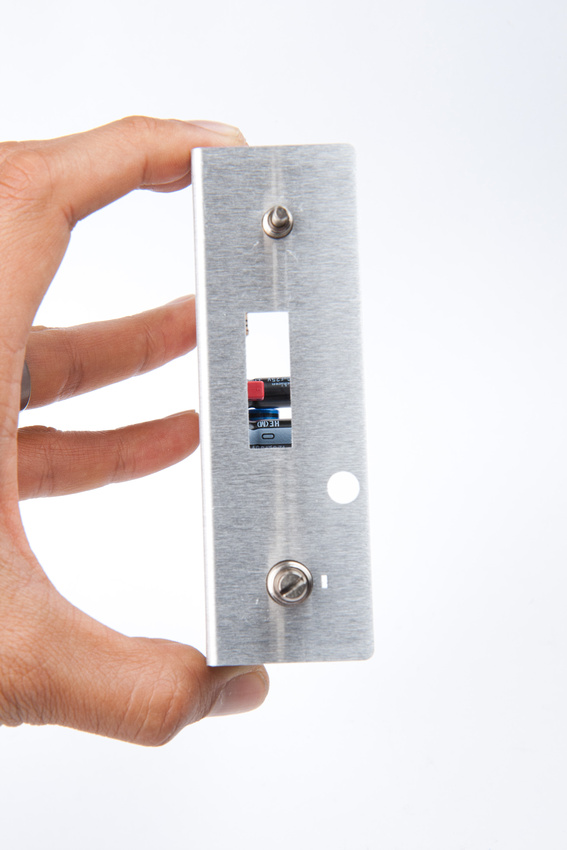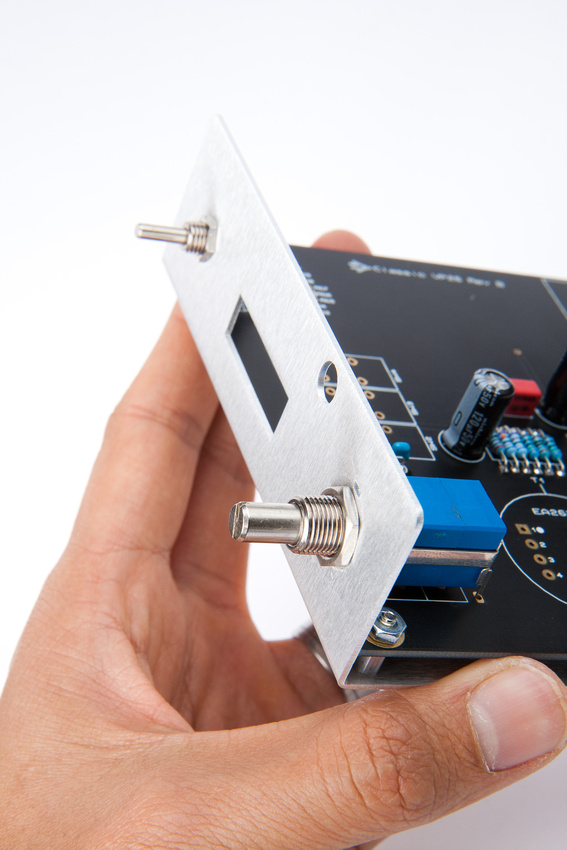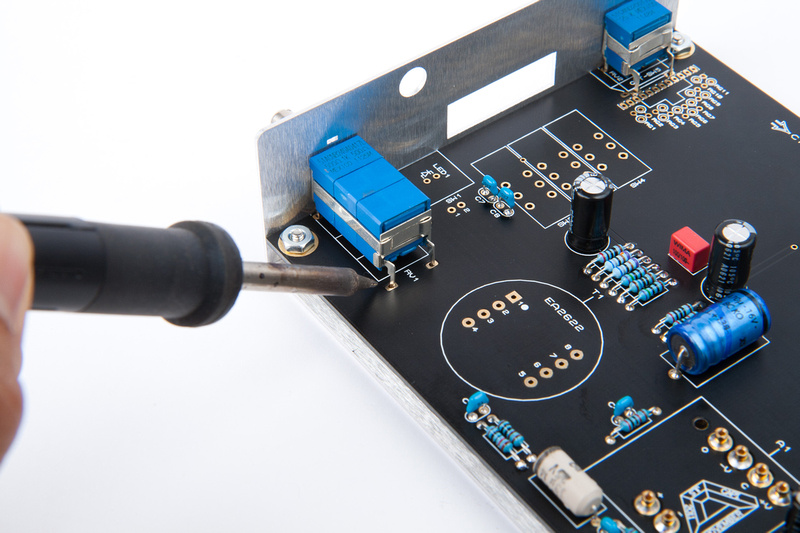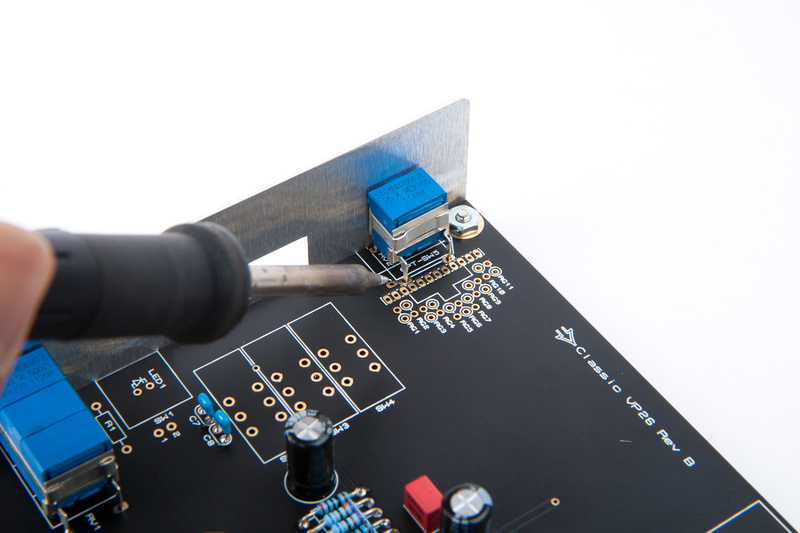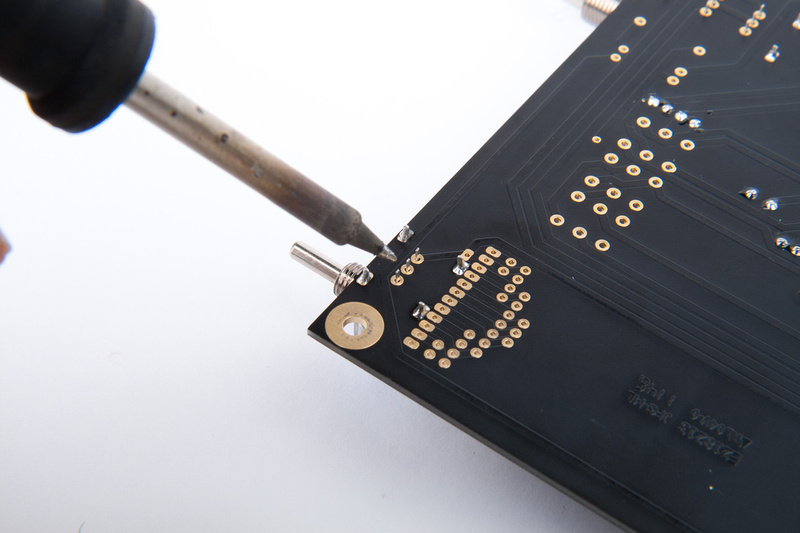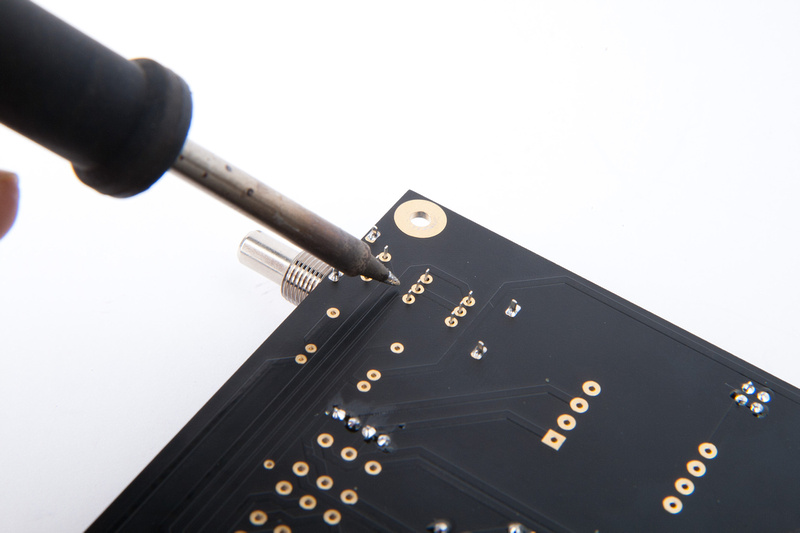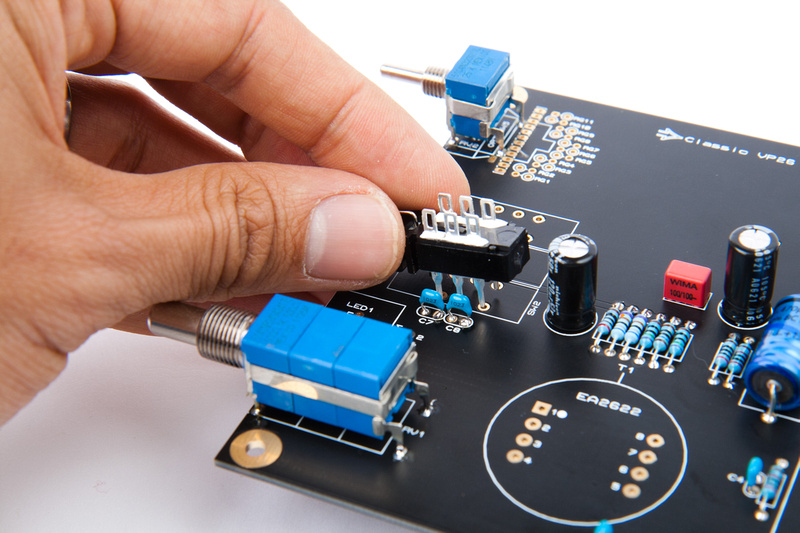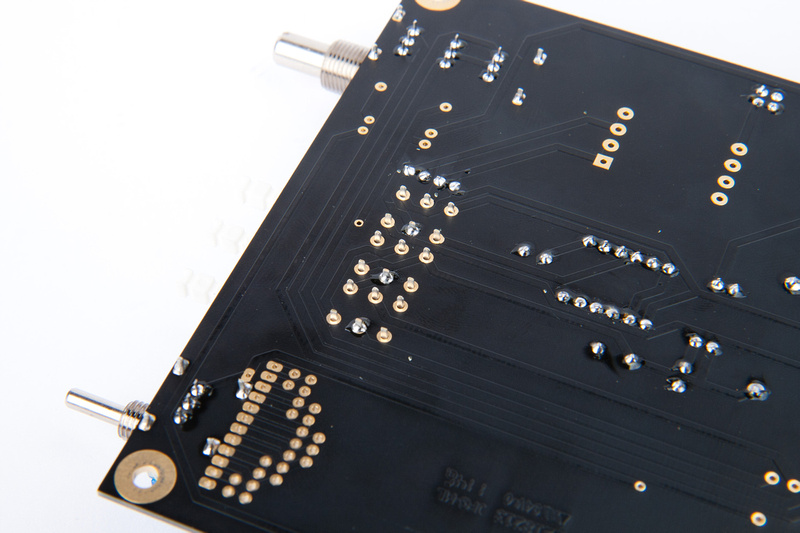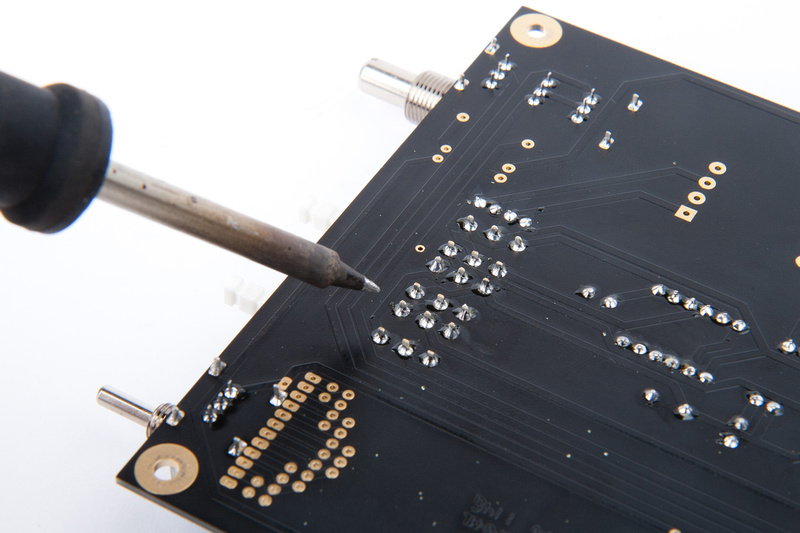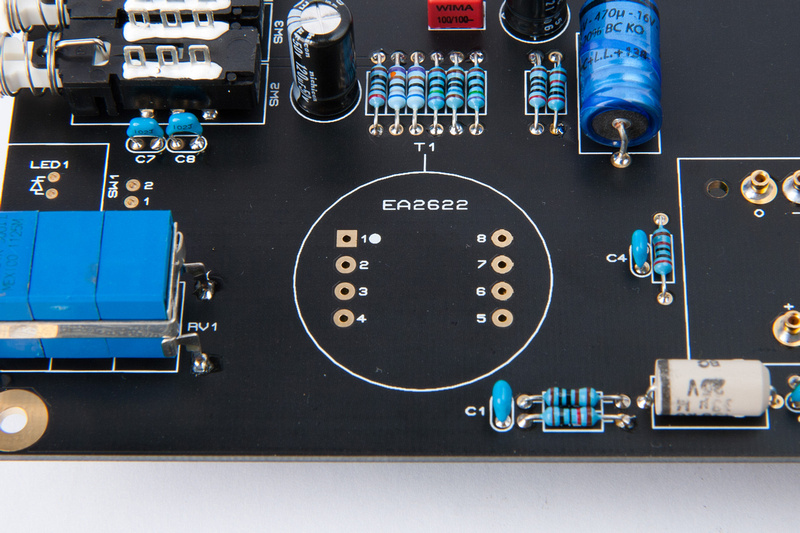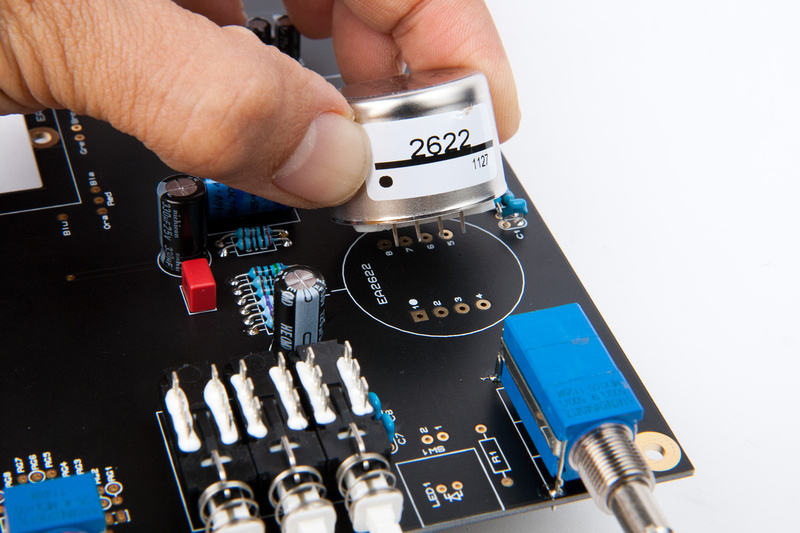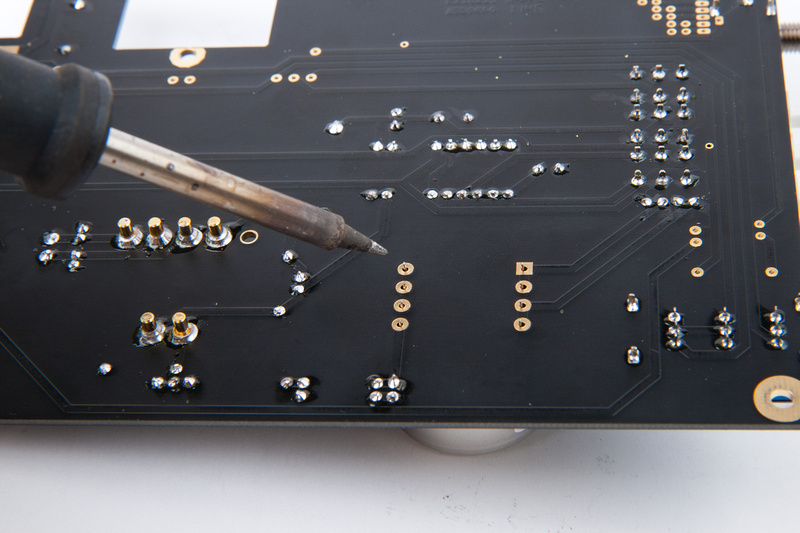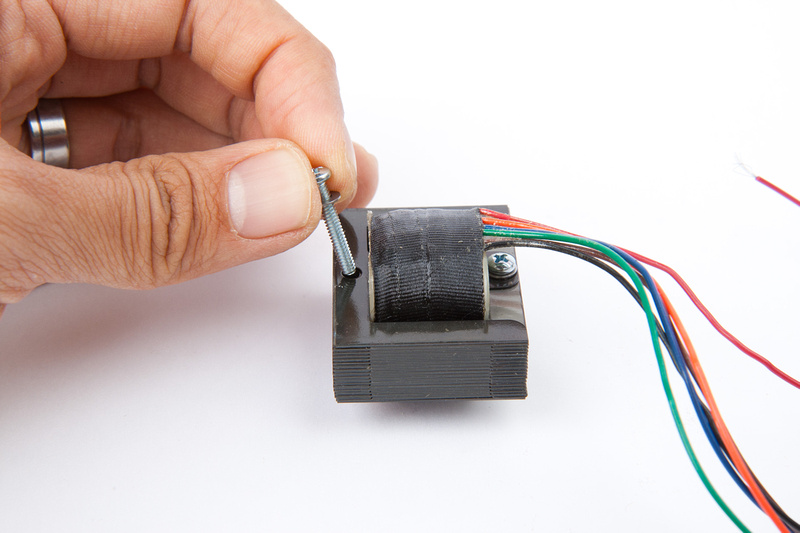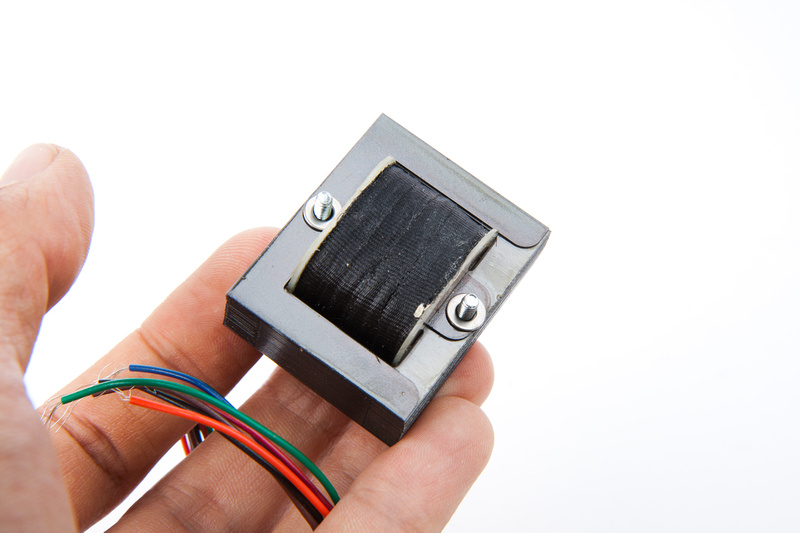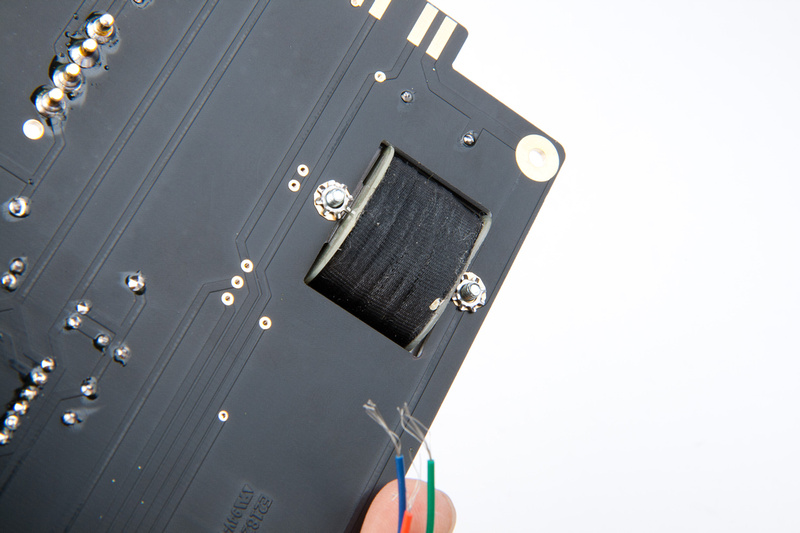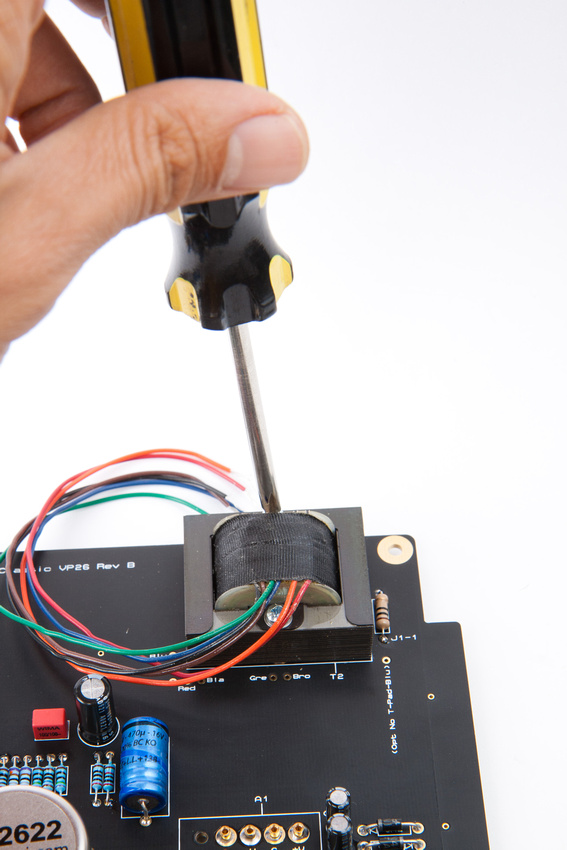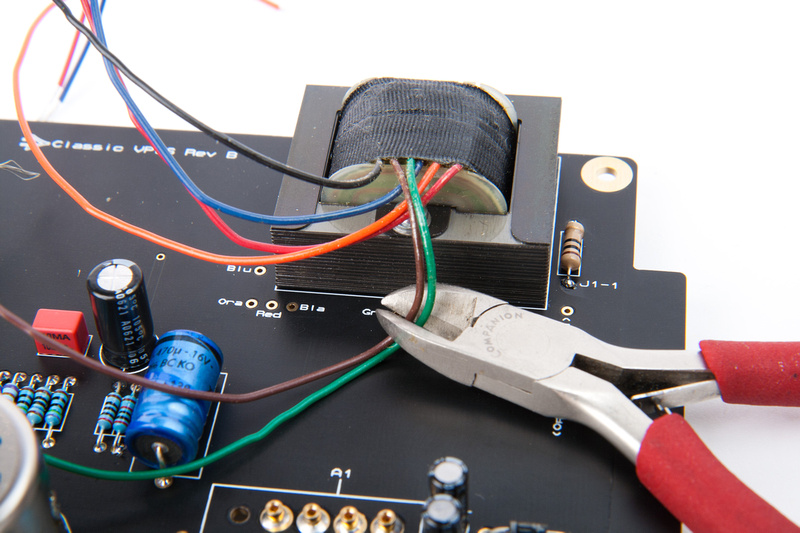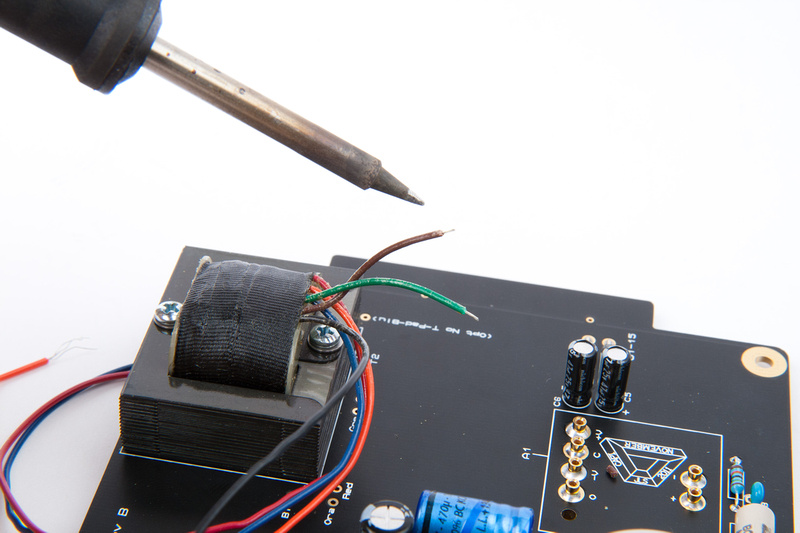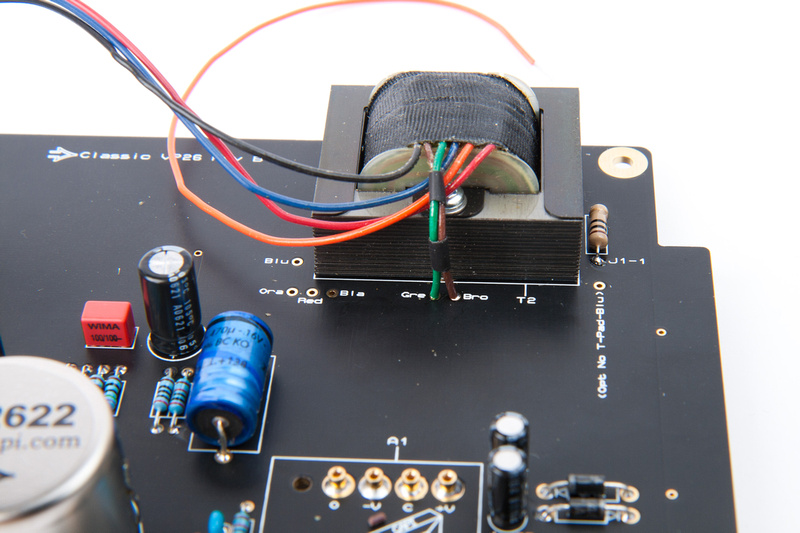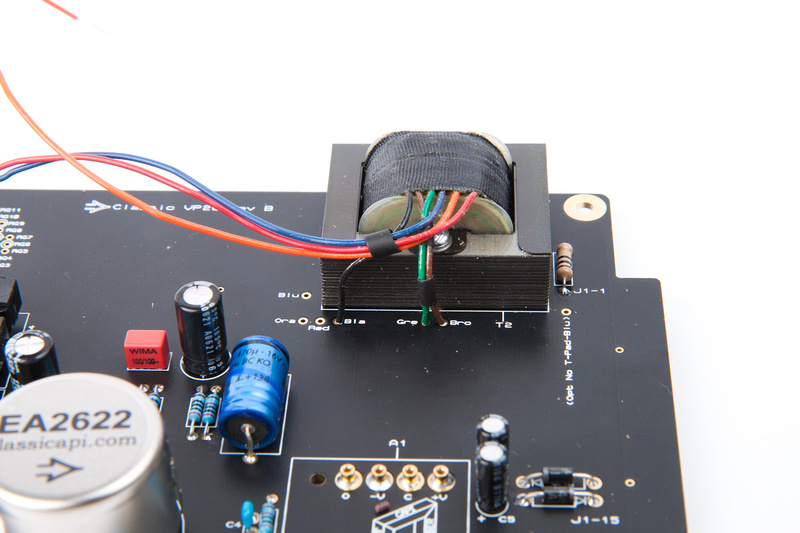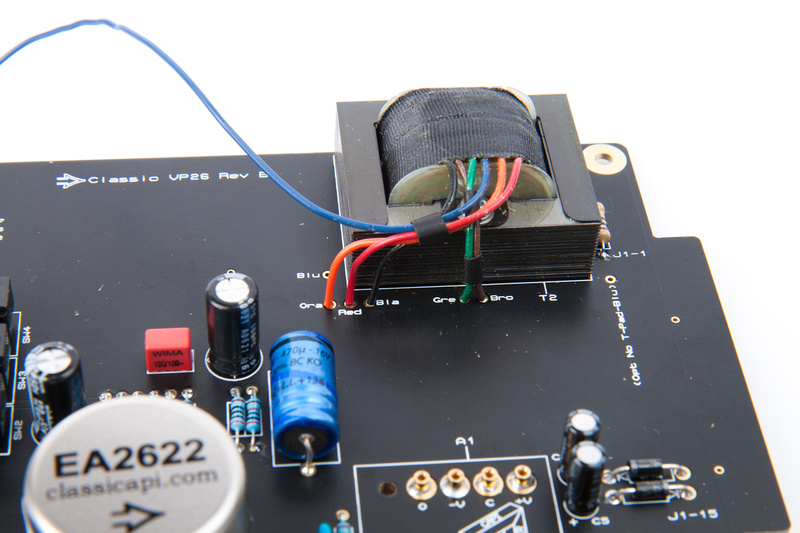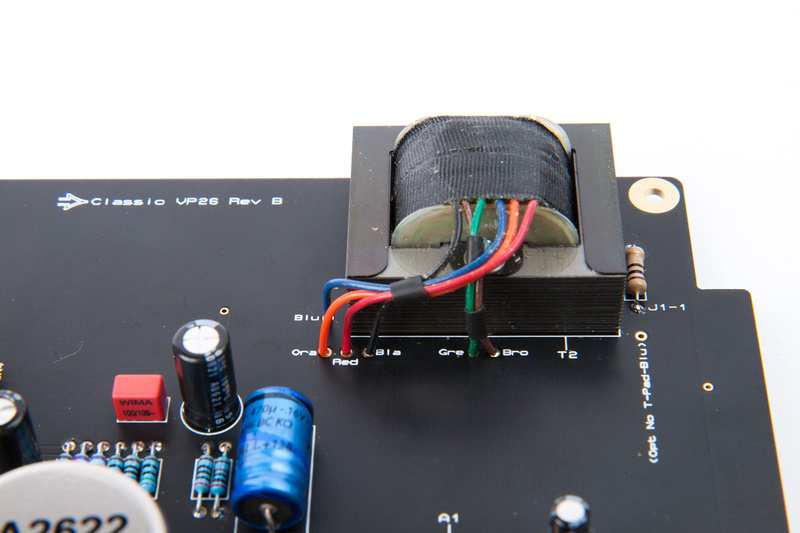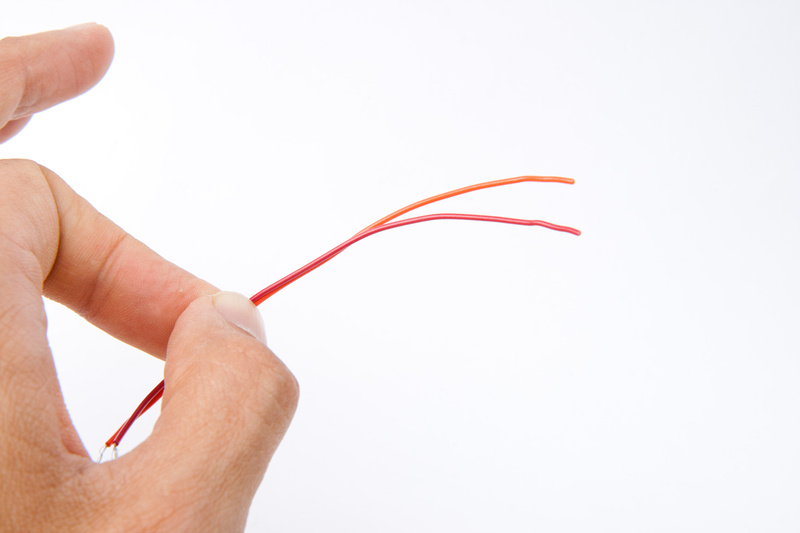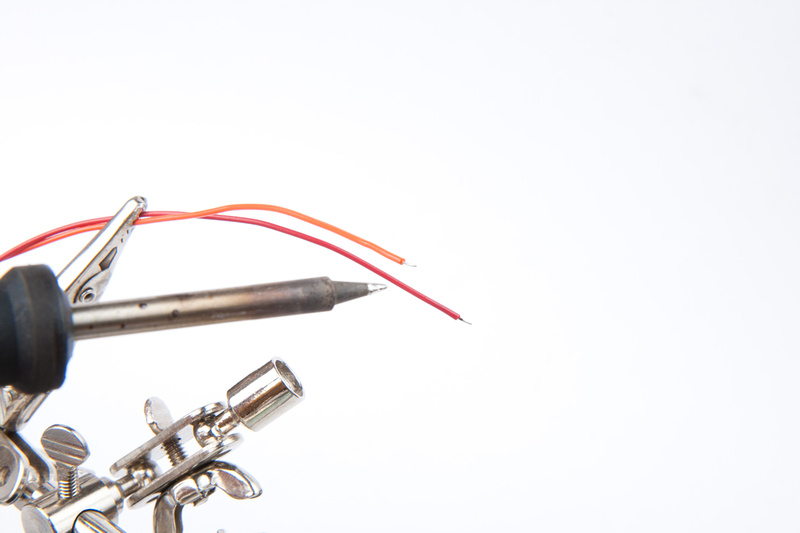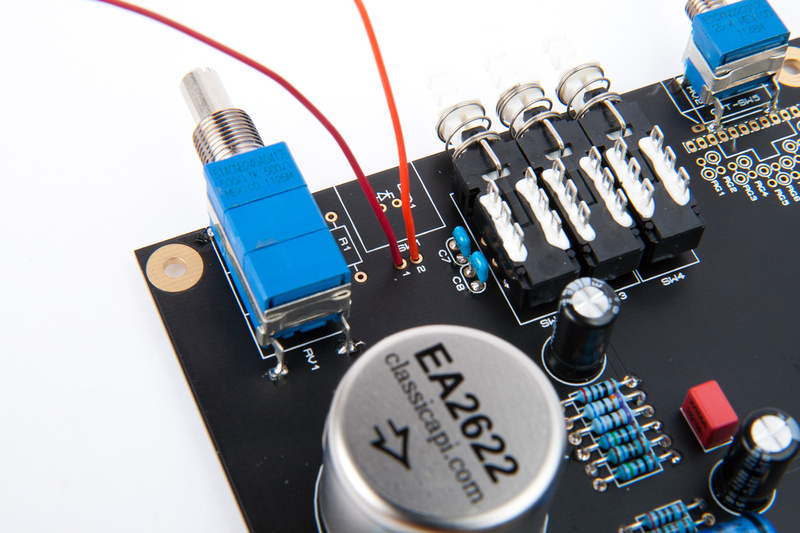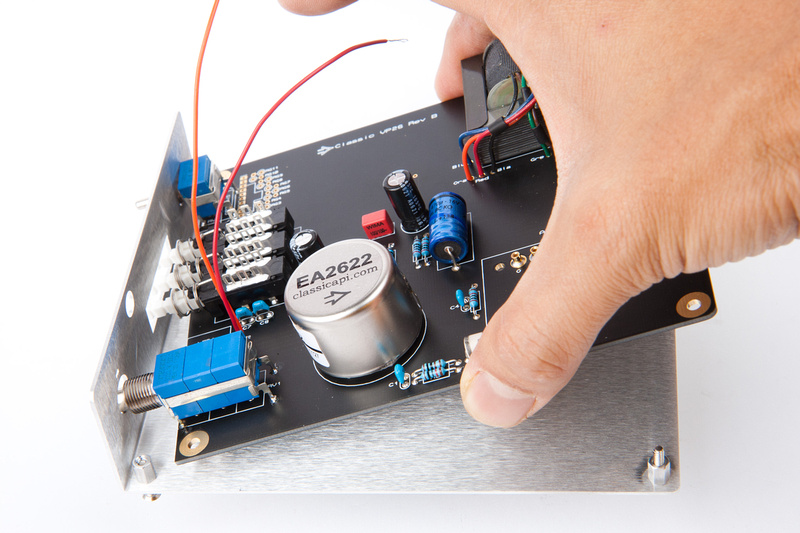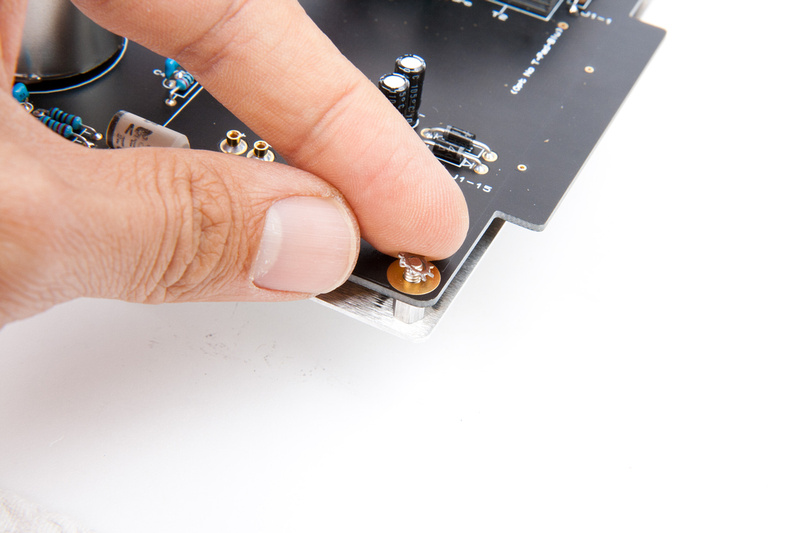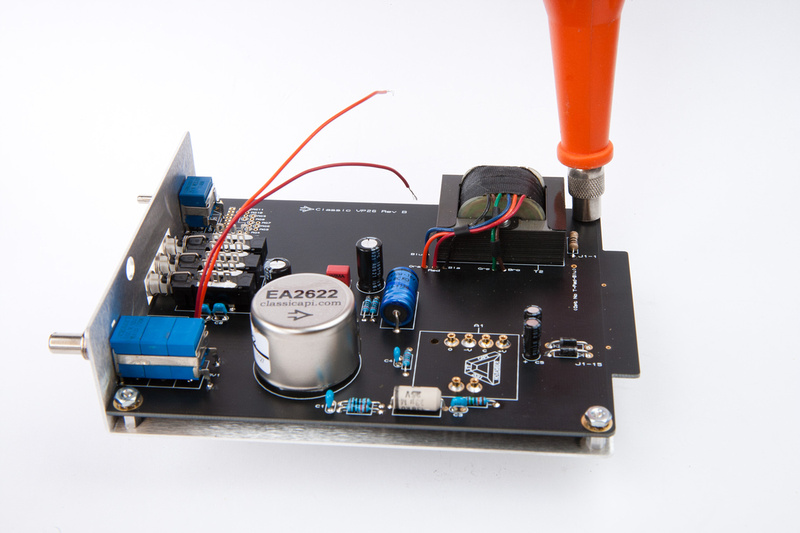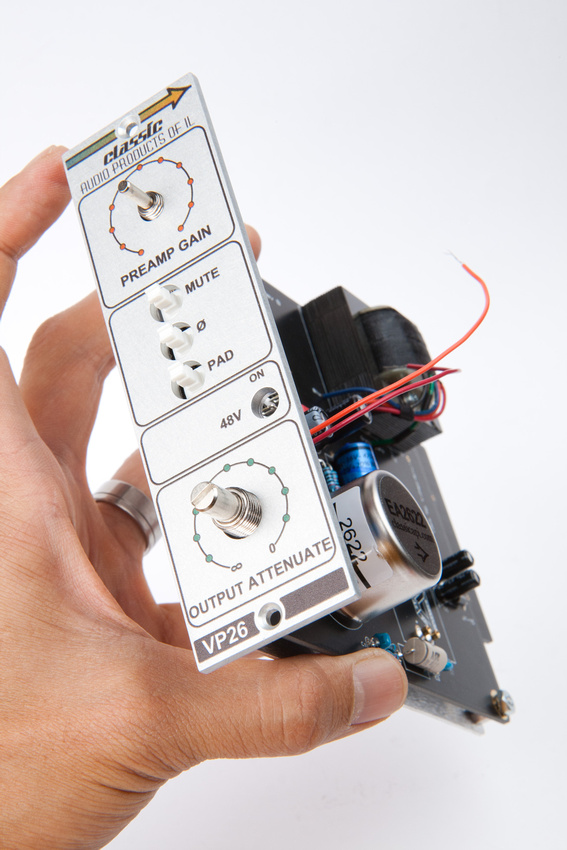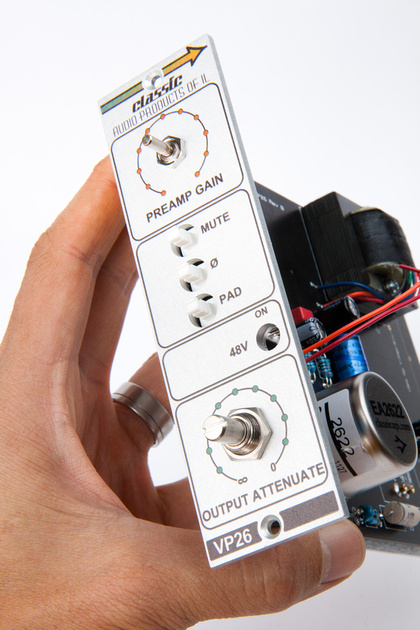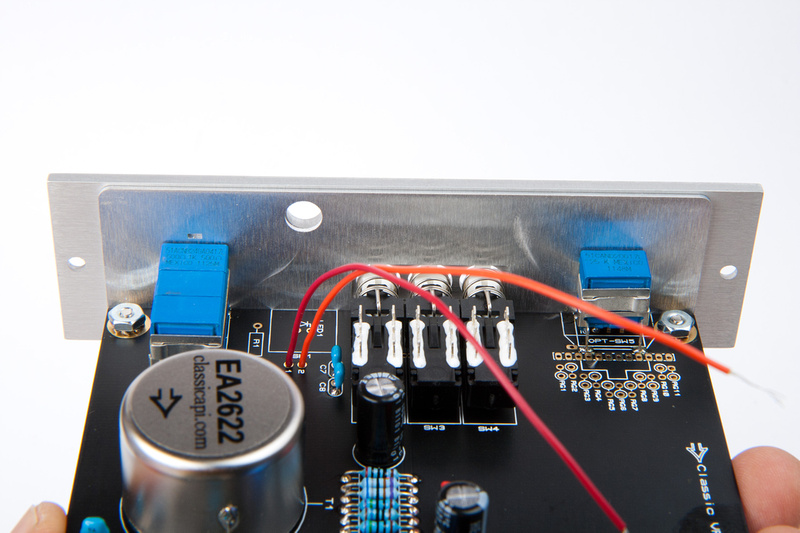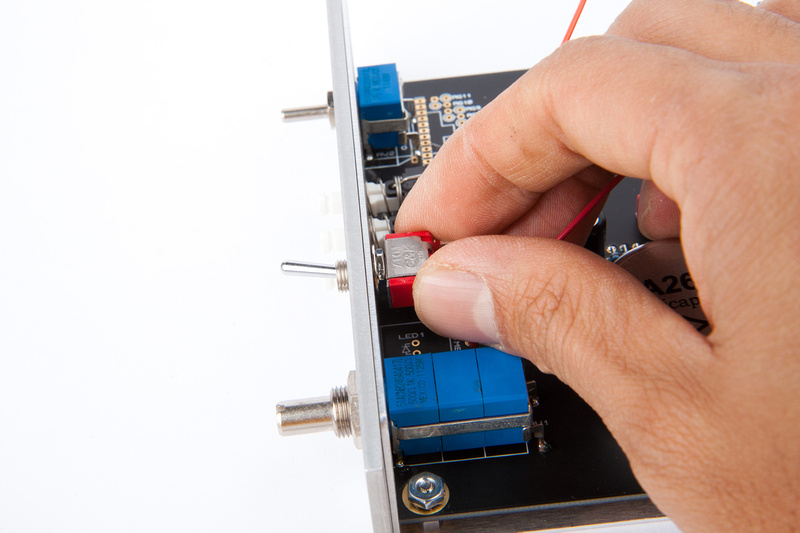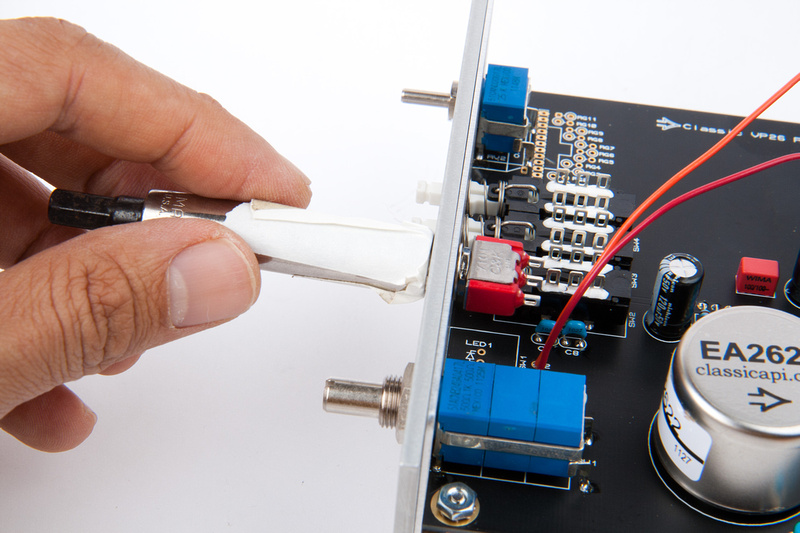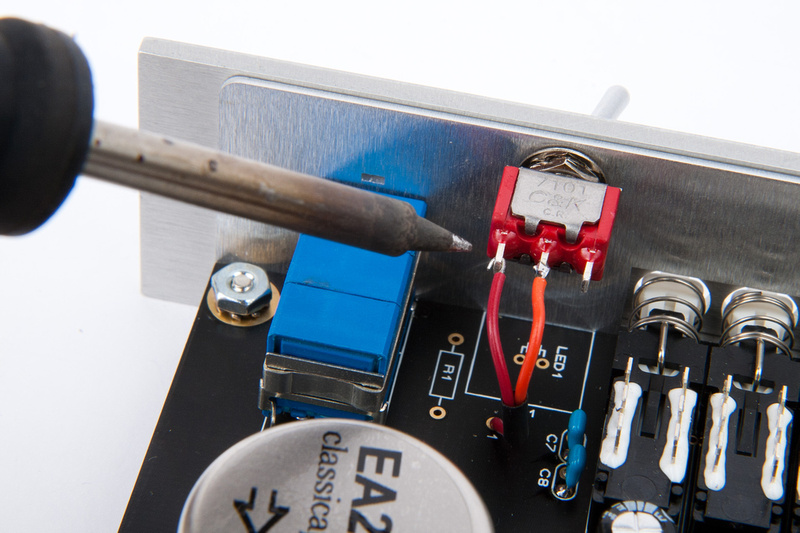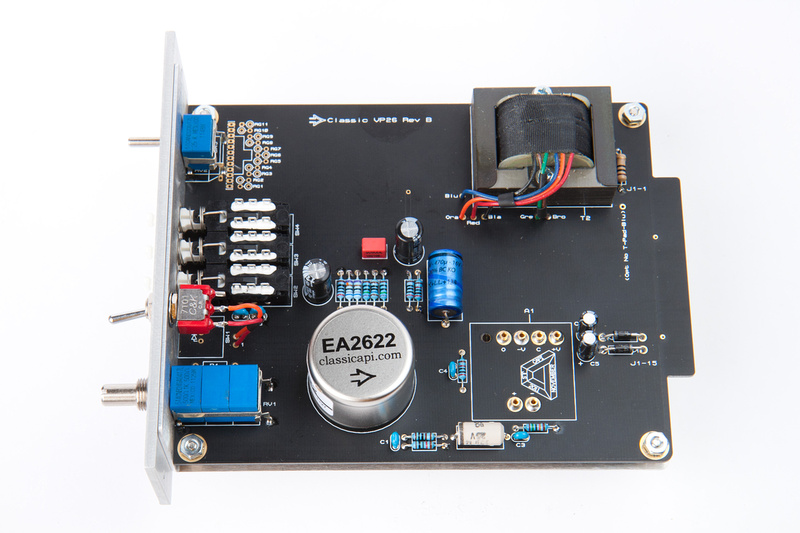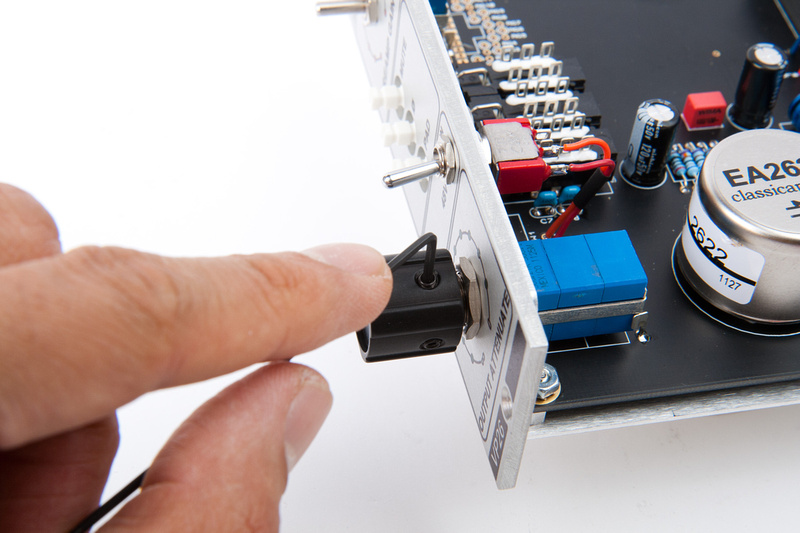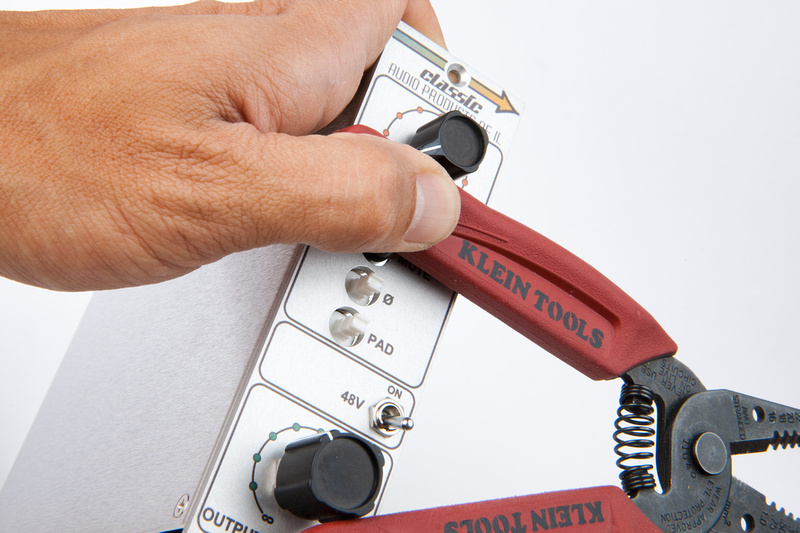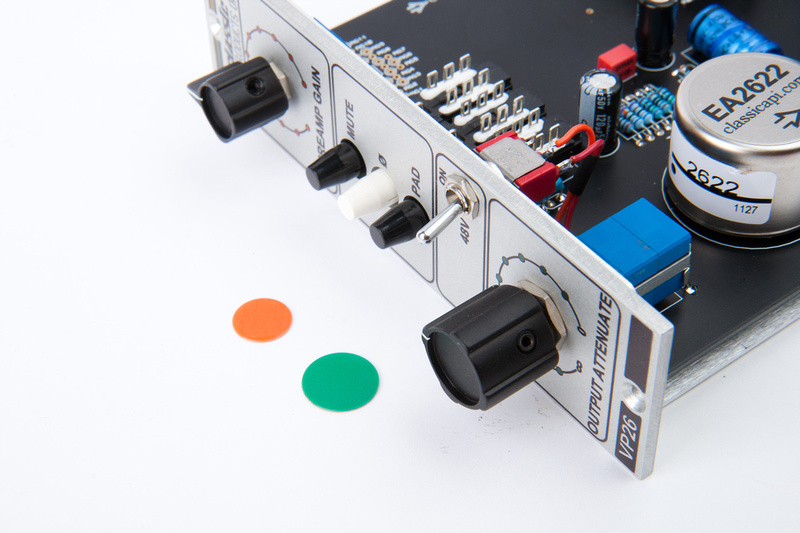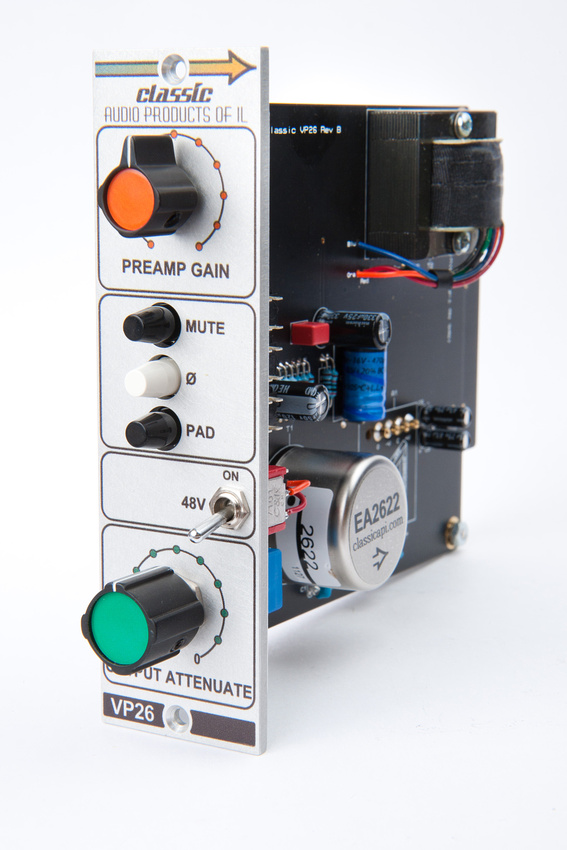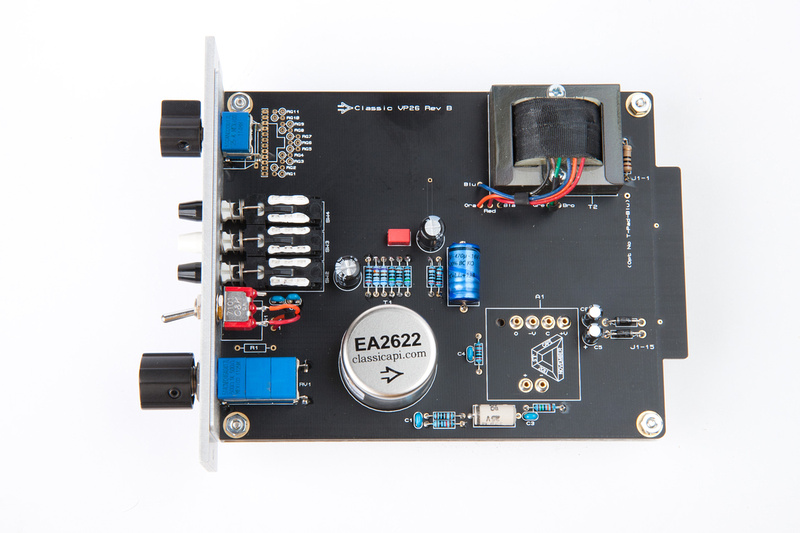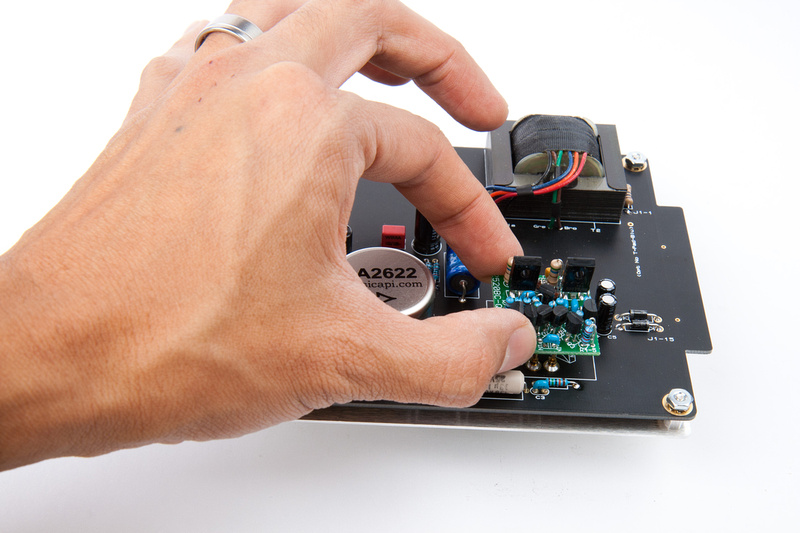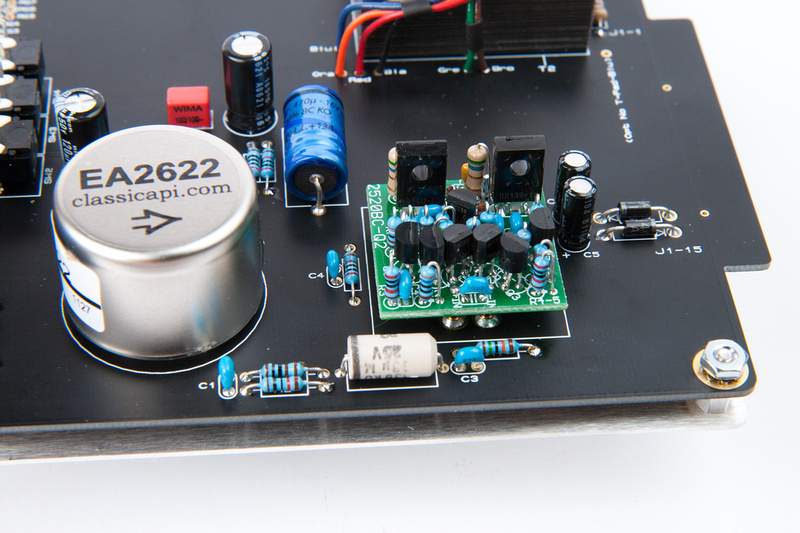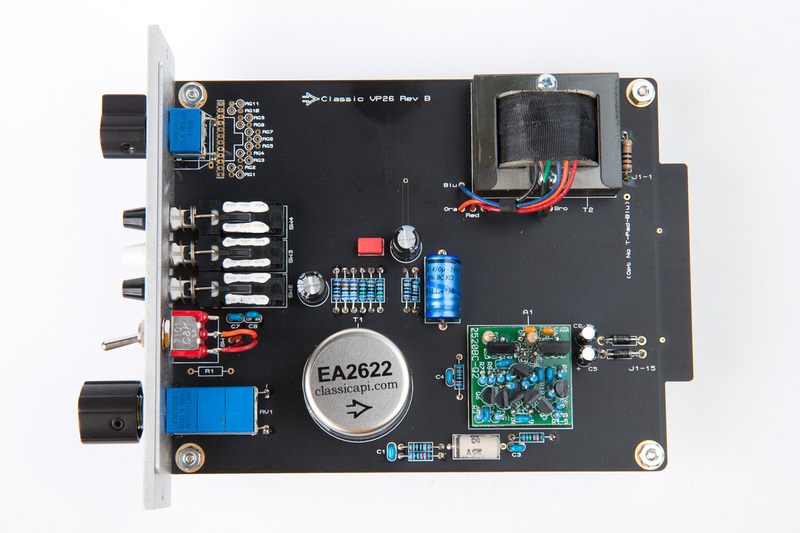World's best newbie preamp kit just got easier! I've started a build to hopefully help jsteiger put together a revised assembly manual as complete as the original.
Let's see what's in the box?
And here we go. Pretty new Rev. B PCB:
And contents (note: front faceplate missing from photo)
I decided to follow the general format of the VP26 assembly manual and start with the resistors. . .
well, actually, I decided to just go ahead and sort the components
according to the new REV. B BOM.
Careful with the little capacitors. The markings are small.
Resitors placed.
The recommended assembly method now is to bend the leads and solder from the back side. . . the ground plane on the new PCB has shifted to the other side.
Next, I hit the 2 diodes in the same manner making sure to place them in the correct polarity.
Next, I do the small ceramic capacitors
The WIMA film capacitor. . .
And then the axial capacitors. Polarity is important on these. Please double check and make sure they are facing the right way. Solid line indicates "-" side of the capacitor.
Then the radial capacitors. . . again, these have polarity. Make sure you insert the longer of the legs into the "+" marked hole.
Next, sort the hardware. . .
Locate the Milmax sockets and place them from the back side of the PCB.
And solder. ..
























![Soldering Iron Kit, 120W LED Digital Advanced Solder Iron Soldering Gun kit, 110V Welding Tools, Smart Temperature Control [356℉-932℉], Extra 5pcs Tips, Auto Sleep, Temp Calibration, Orange](https://m.media-amazon.com/images/I/51sFKu9SdeL._SL500_.jpg)