shot
Well-known member
Friends,
This is my step-by-step pictorial on building microphone pcb for ELA M251 from Chunger's C12 kit.
I went to build it and figured I can test my new camera and document every step. I hope that is fine with creators of this kit.
All the credit goes to Matador & Chunger for development of the C12 kit
and Category 5 for guidelines in adopting ELA M251 circuit to C12 board
I just built it and took some photos
This pictorial covers only the microphone pcb!
Please follow the build guide for C12 on how to assemble the capsule and transformer
https://groupdiy.com/index.php?topic=51377.0
and Universal Passive Tube PSU build guide on how to assemble PSU for this mic
https://groupdiy.com/index.php?topic=58054.0
Please note that ELA M251 doesn't require bias from the power supply so you can omit that wire
Refer to the conversion schematic
http://musicalsparks.com/images/251/m251_ht11a_schematic_only.pdf
If you prefer not to hunt for single components by yourself, be sure to visit Chunger's shop store.studio939.com and get
- C12 kit AND ELA M251 conversion kit
- OR just one ELA M251 kit (listed in C12 dropdown menu)
(you don't need both)
Conversion kit contains extra components on top of C12 kit needed for your ELA M251. You'll be left with few components from C12 but I'm sure you'll use them someday
------------------------------------------------------------------------------
First step is to clean the boards with isopropylene before any soldering.
It is highly recommended to clean after every soldering step (but watch out not to go near styroflex caps with isopropylene!)

Cut the trace between RC turret and the one below it

Check with DMM that there is NO CONNECTION after cutting the trace!

Clean again (there will be a lot of debris from cutting the board so be obsessive about it)

Mount only selected turret pins for now.
You will mount other turrets later

Flip the board using peace of cardboard box to make sure turret pins don't fall down before soldering

...and solder those pins
Clean again
Start by soldering resistors
Follow the schematic for ELA M251!
R15 & R16 are 30M and R14 is 8M.
Don't go by silkscreen values since they are for C12
Please note that I forgot to mount two turret pins (red arrows)
and notice the blue arrow pointing to the trace cut (you already did that few steps before, right?)
I corrected my mistake and soldered two more turret pins
Now solder two more capacitors. They are non-polarized so orientation doesn't matter.
Notice that styroflex cap is to be mounted on the outside. Make sure it's not touching turret pin since we will be soldering to this pin and the heat can damage it.
Flip the board and mount five more pins
You will have two unused pin holes - that's alright!
Use a resistor leg leftover and shape it like this...
...and solder it in this position
Now you can solder the styroflex cap
Use tweezers to solder this small smd resistor on the tube pcb
(it's super simple - don't worry if you haven't done smd yet - use regular soldering iron and keep your hand steady)
Solder the tube socket in it's place
and solder the tube pcb to the main pcb
Be sure to solder all the pads! They are not only here to hold the tube pcb but they also carry different signals.
Solder one more wire between pins
Prepare one small wire
Solder that wire from main pcb to the TP1 on tube pcb
Prepare next wire. Make sure you use insulated wire!
Solder it in this position. Try to bend it to be as low as possible since it'll be crowded around here
You are using your brush and isopropylene after each step, right?
Mount a next capacitor
Take a closer look to this pic!
Make sure you bend this resistor's leg near the tube pcb. It should be as close to the boards, but not too close to touch the pads!
It was very hard to focus the camera on this one - the leg of the resistor should connect to TK1
Next you solder the capacitor to the grid (mid turret pin)
I've lost focus on camera for this one!
Electrolytic cap is to be mounted from out turret to mid turret.
CHECK POLARITY for this capacitor! Plus to TK1 (or to the resistor leg that connects to TK1), minus to outside!
Mount the transformer and tube, mount the capsule and solder the capsule wires!
Note that backplate wires go to the same turret pin!
(RC = rear capsule)
THAT'S IT!
Now you have ELA M251

Luka
p.s. did I mention that it sounds fantastic? !!!!
This is my step-by-step pictorial on building microphone pcb for ELA M251 from Chunger's C12 kit.
I went to build it and figured I can test my new camera and document every step. I hope that is fine with creators of this kit.
All the credit goes to Matador & Chunger for development of the C12 kit
and Category 5 for guidelines in adopting ELA M251 circuit to C12 board
I just built it and took some photos
This pictorial covers only the microphone pcb!
Please follow the build guide for C12 on how to assemble the capsule and transformer
https://groupdiy.com/index.php?topic=51377.0
and Universal Passive Tube PSU build guide on how to assemble PSU for this mic
https://groupdiy.com/index.php?topic=58054.0
Please note that ELA M251 doesn't require bias from the power supply so you can omit that wire
Refer to the conversion schematic
http://musicalsparks.com/images/251/m251_ht11a_schematic_only.pdf
If you prefer not to hunt for single components by yourself, be sure to visit Chunger's shop store.studio939.com and get
- C12 kit AND ELA M251 conversion kit
- OR just one ELA M251 kit (listed in C12 dropdown menu)
(you don't need both)
Conversion kit contains extra components on top of C12 kit needed for your ELA M251. You'll be left with few components from C12 but I'm sure you'll use them someday
------------------------------------------------------------------------------
First step is to clean the boards with isopropylene before any soldering.
It is highly recommended to clean after every soldering step (but watch out not to go near styroflex caps with isopropylene!)

Cut the trace between RC turret and the one below it

Check with DMM that there is NO CONNECTION after cutting the trace!

Clean again (there will be a lot of debris from cutting the board so be obsessive about it)

Mount only selected turret pins for now.
You will mount other turrets later

Flip the board using peace of cardboard box to make sure turret pins don't fall down before soldering

...and solder those pins
Clean again
Start by soldering resistors
Follow the schematic for ELA M251!
R15 & R16 are 30M and R14 is 8M.
Don't go by silkscreen values since they are for C12
Please note that I forgot to mount two turret pins (red arrows)
and notice the blue arrow pointing to the trace cut (you already did that few steps before, right?)
I corrected my mistake and soldered two more turret pins
Now solder two more capacitors. They are non-polarized so orientation doesn't matter.
Notice that styroflex cap is to be mounted on the outside. Make sure it's not touching turret pin since we will be soldering to this pin and the heat can damage it.
Flip the board and mount five more pins
You will have two unused pin holes - that's alright!
Use a resistor leg leftover and shape it like this...
...and solder it in this position
Now you can solder the styroflex cap
Use tweezers to solder this small smd resistor on the tube pcb
(it's super simple - don't worry if you haven't done smd yet - use regular soldering iron and keep your hand steady)
Solder the tube socket in it's place
and solder the tube pcb to the main pcb
Be sure to solder all the pads! They are not only here to hold the tube pcb but they also carry different signals.
Solder one more wire between pins
Prepare one small wire
Solder that wire from main pcb to the TP1 on tube pcb
Prepare next wire. Make sure you use insulated wire!
Solder it in this position. Try to bend it to be as low as possible since it'll be crowded around here
You are using your brush and isopropylene after each step, right?
Mount a next capacitor
Take a closer look to this pic!
Make sure you bend this resistor's leg near the tube pcb. It should be as close to the boards, but not too close to touch the pads!
It was very hard to focus the camera on this one - the leg of the resistor should connect to TK1
Next you solder the capacitor to the grid (mid turret pin)
I've lost focus on camera for this one!
Electrolytic cap is to be mounted from out turret to mid turret.
CHECK POLARITY for this capacitor! Plus to TK1 (or to the resistor leg that connects to TK1), minus to outside!
Mount the transformer and tube, mount the capsule and solder the capsule wires!
Note that backplate wires go to the same turret pin!
(RC = rear capsule)
THAT'S IT!
Now you have ELA M251
Luka
p.s. did I mention that it sounds fantastic? !!!!






![Soldering Iron Kit, 120W LED Digital Advanced Solder Iron Soldering Gun kit, 110V Welding Tools, Smart Temperature Control [356℉-932℉], Extra 5pcs Tips, Auto Sleep, Temp Calibration, Orange](https://m.media-amazon.com/images/I/51sFKu9SdeL._SL500_.jpg)


























