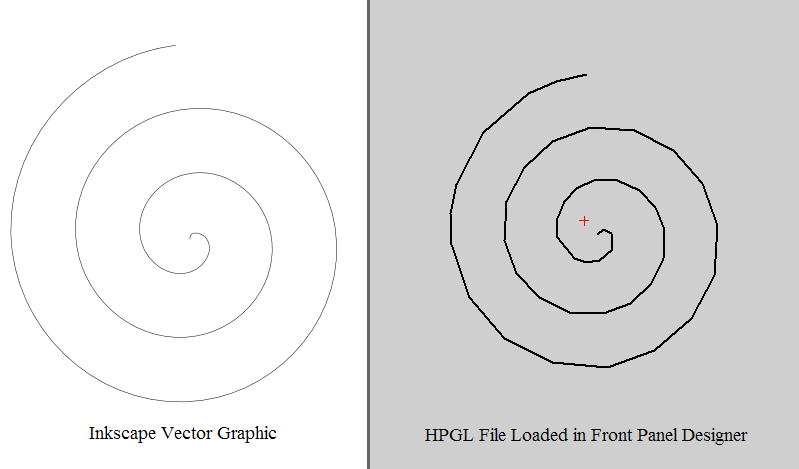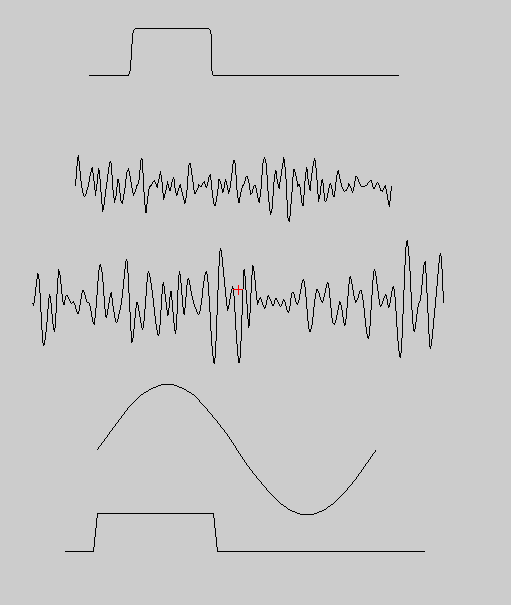skrasms
Well-known member
This might be useful for those of us wanting to use graphics in Front Panel Designer without buying any other software.
I've been looking for something free and simple for making HPGL files for a while now, and I just found out today that the next version of Inkscape (0.47) supports HPGL export.
I tested out a recent un-supported build and the functionality is there. The results are pretty blocky (and mirrored for some reason), but at least it's a start. I'll get a couple screen shots of original Inkscape drawing vs. Front Panel Designer HPGL import if anyone is interested.
I've been looking for something free and simple for making HPGL files for a while now, and I just found out today that the next version of Inkscape (0.47) supports HPGL export.
I tested out a recent un-supported build and the functionality is there. The results are pretty blocky (and mirrored for some reason), but at least it's a start. I'll get a couple screen shots of original Inkscape drawing vs. Front Panel Designer HPGL import if anyone is interested.