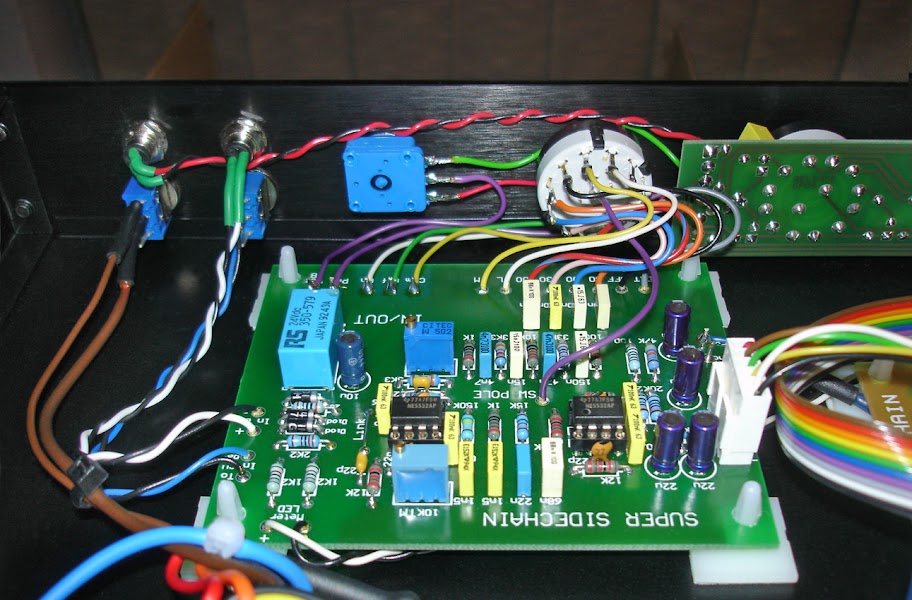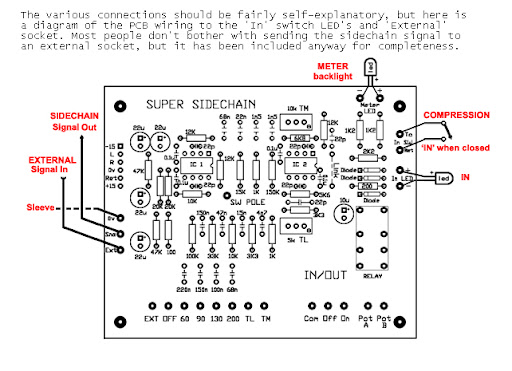MikeClev said:
Bob, you have to be careful when wiring those inputs and outputs on the standard GSSL because the + and - are very easy to get mixed up.
Input is on 5 pins:
O + Left. Pin 2 on left XLR. Goes to left TRS jack tip.
O - Left. Pin 3 on left XLR. Goes to left TRS jack ring.
O Ground. Pin 1 on both XLRs. Goes to both TRS jack sleeves.
O - Right. Pin 3 on right XLR. Goes to right TRS jack ring.
O + Right. Pin 2 on right XLR. Goes to right TRS jack tip.
Output is also on 5 pins but + and - swapped, and also right and left swapped:
O - Right. Pin 3 on right XLR. Goes to right TRS jack ring.
O + Right. Pin 2 on right XLR. Goes to right TRS jack tip.
O Ground. Pin 1 on both XLRs (should go from XLR to star ground, not to here)
O + Left. Pin 2 on left XLR. Goes to left TRS jack tip.
O - Left. Pin 3 on left XLR. Goes to left TRS jack ring.
As you can see, with + and - swapping, and right and left swapping, its very easy to get one of the polarities mixed up. I did exactly that on my first GSSL and had the exact problem you described.
Another bit of advice is to not use a cable that shorts the output cold connection to ground, as this means that the opamp will be dumping lots of current which may cause distortion in the output of the other opamp on the hot pin. On my GSSL I put in two pairs of output jacks, one wired for balanced and one wired for unbalanced connection with the cold/- output not connected to anything.
I hope that helps!
-Mike
Hi all, wiring up xlrs on mine, ignoring the trs connections above, is this correct?
O + Left. Pin 2 on left XLR.
O - Left. Pin 3 on left XLR.
O Ground. Pin 1 on both XLRs (back to main board)
O - Right. Pin 3 on right XLR.
O + Right. Pin 2 on right XLR.
Output is also on 5 pins but + and - swapped, and also right and left swapped:
O - Right. Pin 3 on right XLR.
O + Right. Pin 2 on right XLR.
O Ground. Pin 1 on both XLRs (back to main board and to my chassis earth connection)
O + Left. Pin 2 on left XLR.
O - Left. Pin 3 on left XLR.
Will be using plastic pcb pillars also. Just want to make sure my grounding is correct, so link pins 1 on inputs, these go back to main board center pin. Linking pins 1 on outputs, these go back to main board center pin and i'll also run a wire from pins 1 back to my chassis ground.
Are these connections fine using unshielded cable, they are very short?
cheers
chris