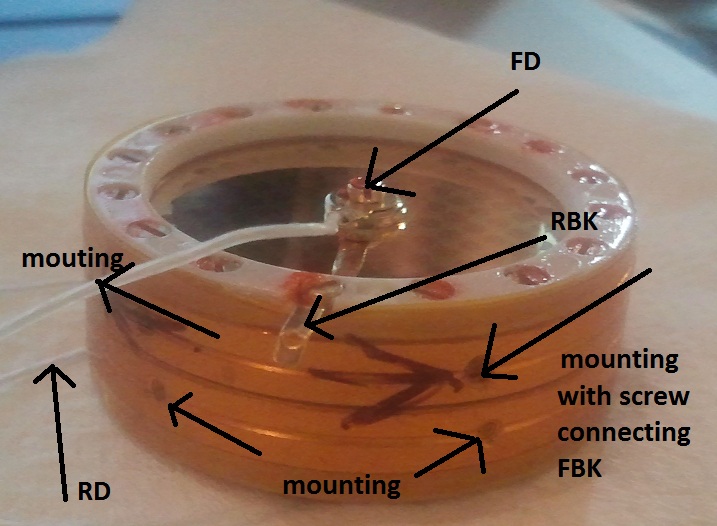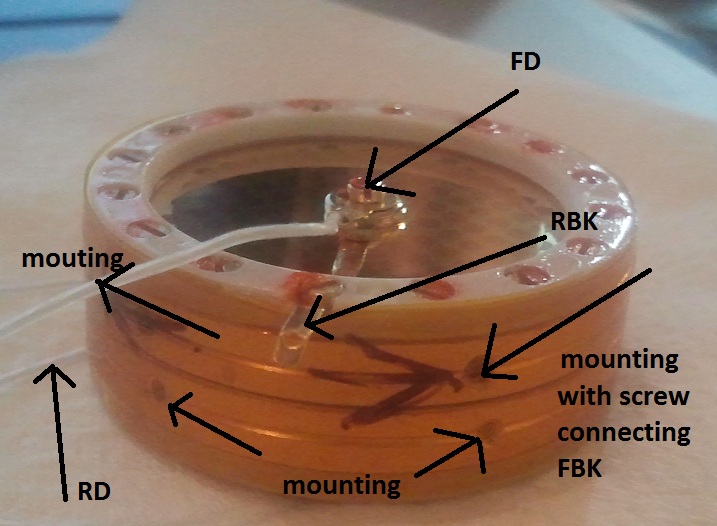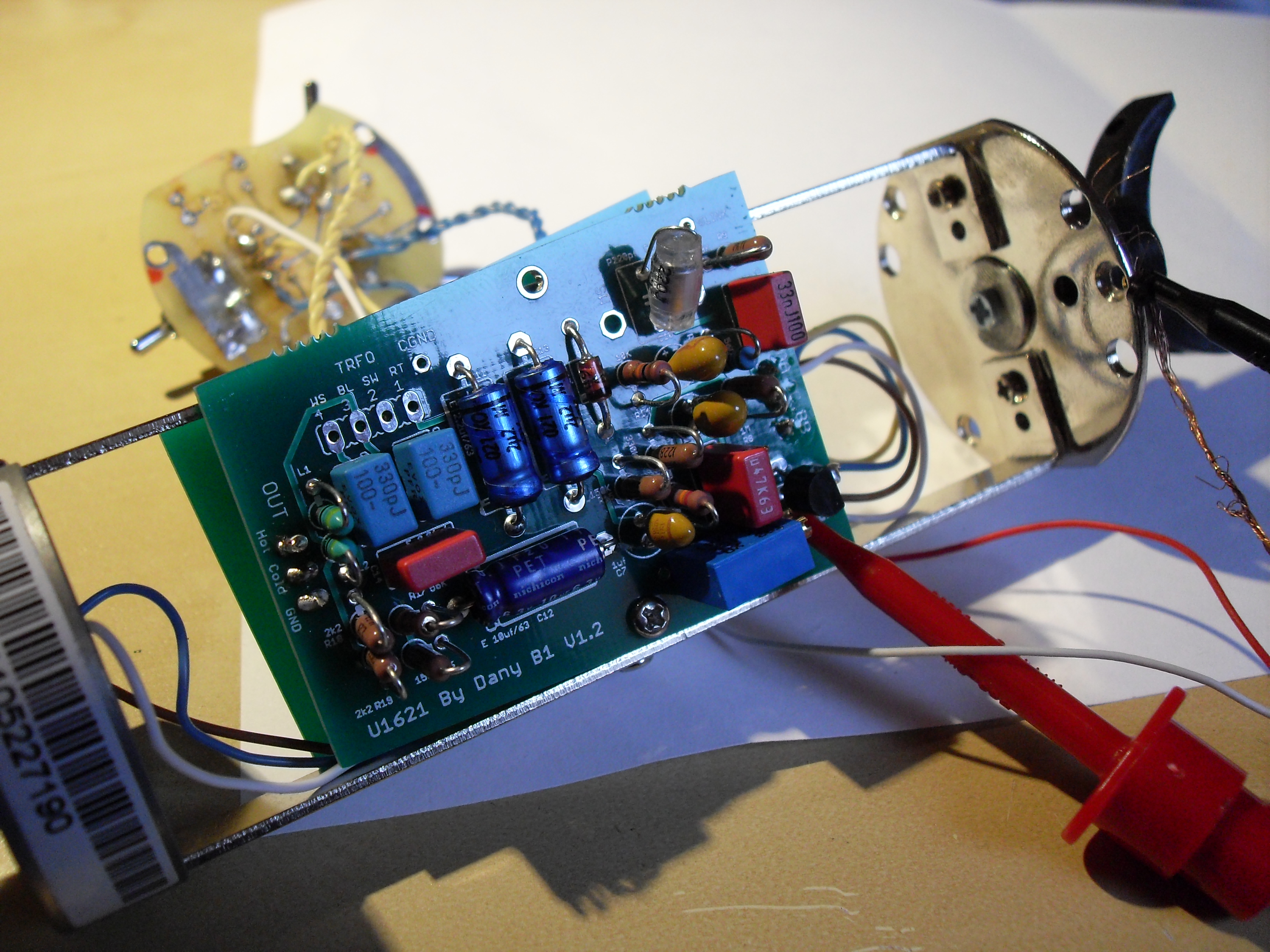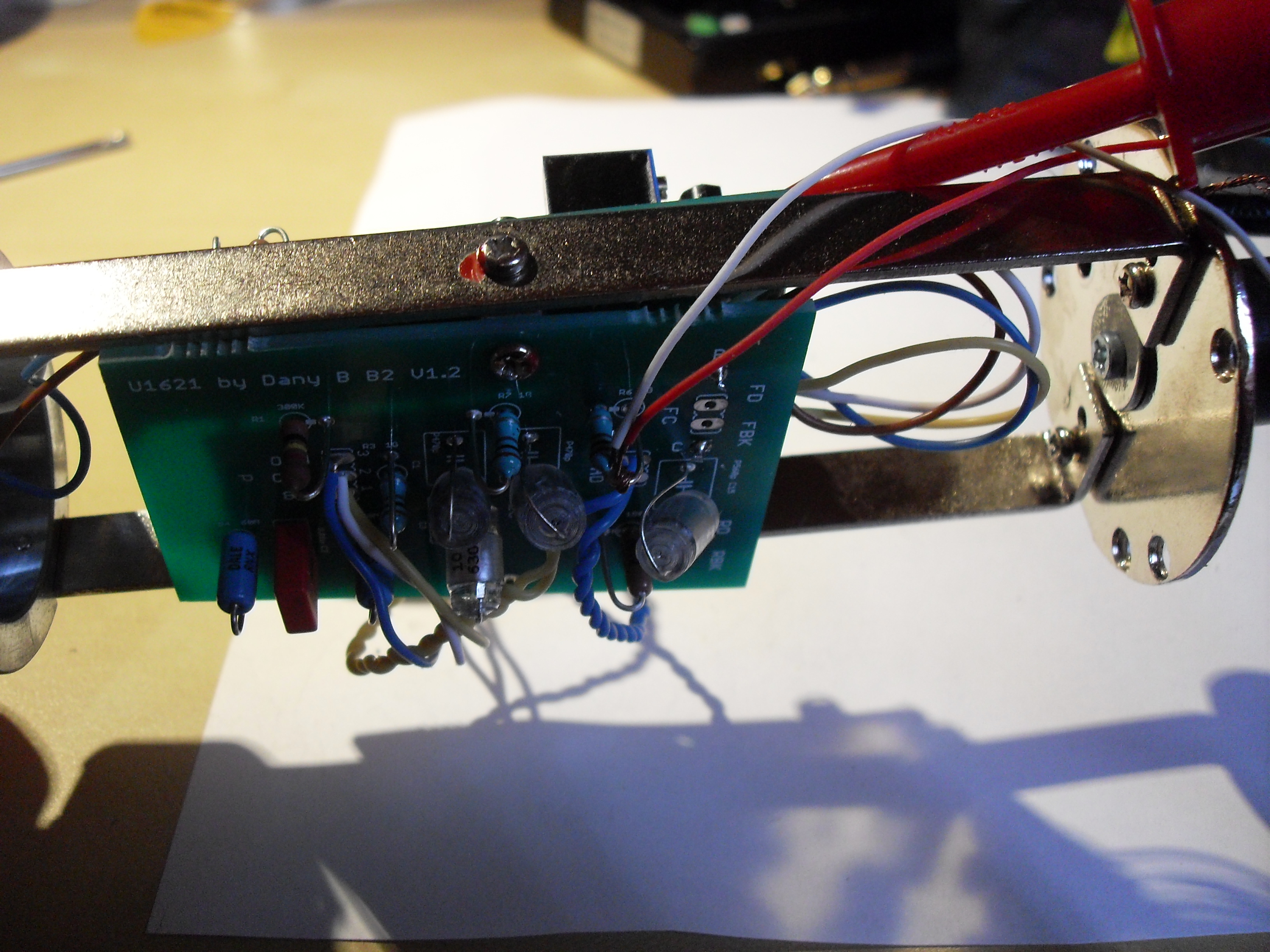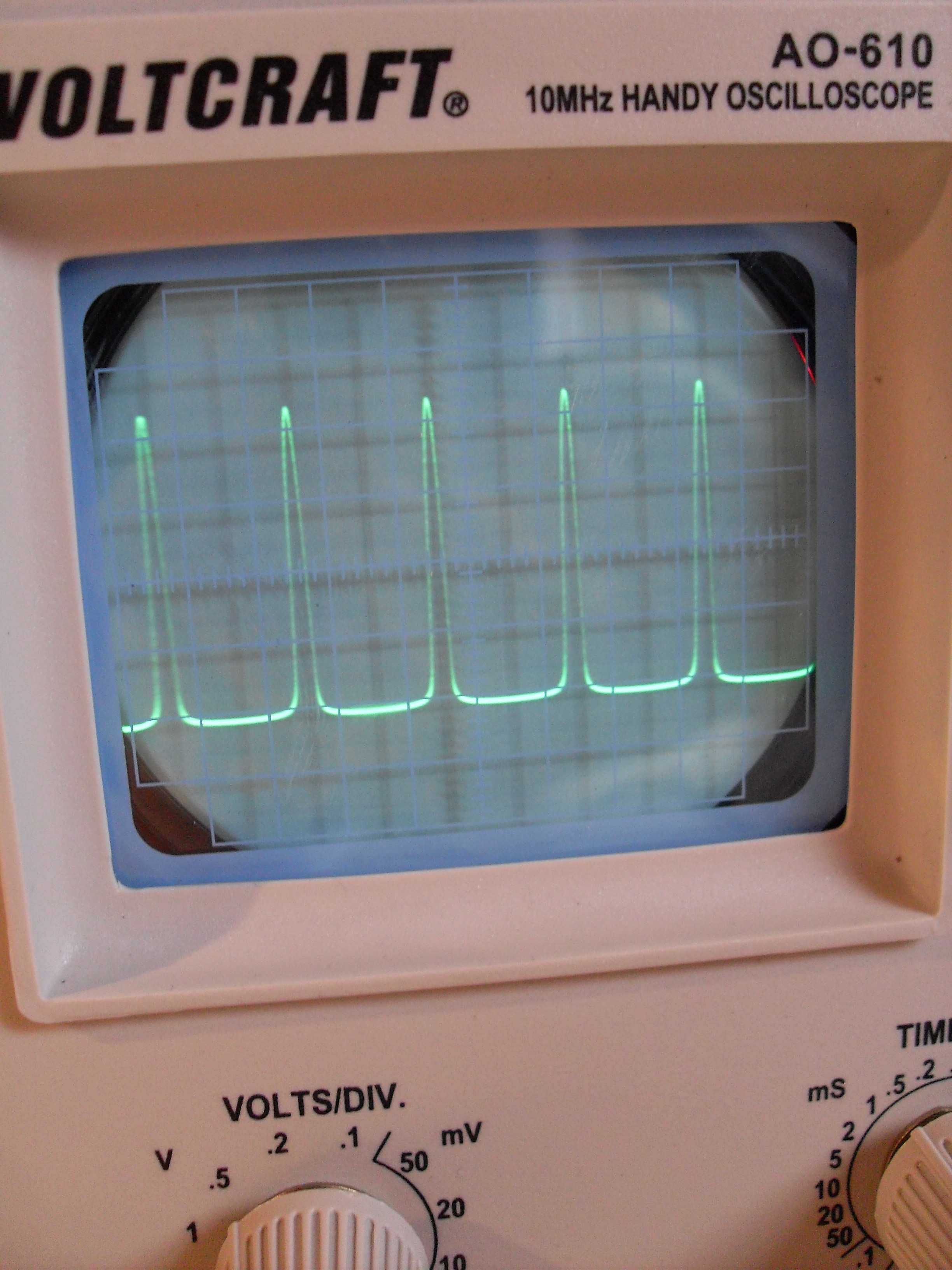yankimusic said:
Thanks a lot !
I'll try.
After this, I can plug the transformer and capsule to test the microphone?
Not have to re-bias the FET? Always connected with the 48V?
Hello,
yes,you can attach both then.
The circuit doesn´t work without the 48v so yes you can apply phantom then.
About biasing with the scope method:
You can check your trim pot by connecting a dmm to the pot (set to Ohms) directly on the two solder pads (or pot legs if accessable).When you turn the trimmer the resistance onyour dmm must change,otherwise it might be broken or not connected correctly.
If this works out o.k. you can start again.
Dial the pot to max.resistance.
Apply the signal as before (your scope pic doesn´t look too bad,I hope you are apllying a real sine wave....it wouldn´t work with another non-symmetric waveform!).
You should bring down the send level a bit (from ableton or your audio-interface).
Your waveform already looks like a sine but only distorted on the lower part of it.
The goal is to make it flatten out on both top and bottom of it in an identical way.
Btw.,I can not identify why there are two wires connected at R6,I hope it is just a mistake from your wiring?Curious because the scope seems to show something like 1 or more KiloHertz when I look at the Time(msec.)/Div. setting on the scope.
Anyway,it might be best to do like Dan said,bring it to 11,5vdc first.You can do scope biasing later on then.At least the waveform on your scope should have changed then saying the top should have started to flatten out too.
Hope to have helped,
Udo.