Ok, I've finally got mine put together and fired up. Let the troubleshooting begin!

The good news is that all four (I built 2 stereo units) have the exact same behavior, so I'm pretty sure I misread some diagrams or something.
The symptoms are a) no signal in eq bypass mode, and b) no mid control at all.
I've got some suspicions about where I went wrong, so maybe someone can answer a couple of questions for me. Thanks in advance for any help.
1) Should the shield on the Pout cable (connected to "PG") be connected to ground, or cut and left unconnected at the switch end? I did the latter. If that's correct, then why else might I have zero signal in bypass mode?
2) I've got pin "G" on the mid board going to both the low boost pot and pin 5 of Chrion's inductor. I've also got the middle terminal of the mid boost/cut switch going to "screen" on the mid board, which as far as I can tell only connects to the metal brackets on the inductor. Is this possibly because Dave's mid board hookup diagram was intended to be used for Carnhill inductors in conjunction with Ian's fix pdf? If I've got it wrong, where should wires be connected?
Thanks guys. Almost there.
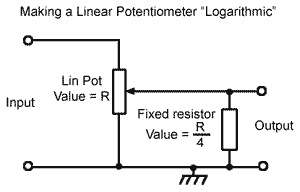
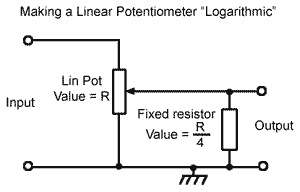






![Soldering Iron Kit, 120W LED Digital Advanced Solder Iron Soldering Gun kit, 110V Welding Tools, Smart Temperature Control [356℉-932℉], Extra 5pcs Tips, Auto Sleep, Temp Calibration, Orange](https://m.media-amazon.com/images/I/51sFKu9SdeL._SL500_.jpg)


























