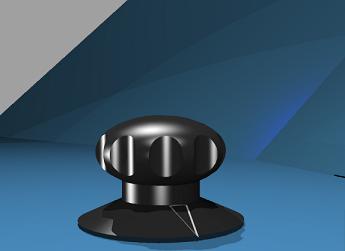kkrafs
Well-known member
Im looking for a cad program that can do 3d knobs and panels,
boxes, jacks, etc "extreamly easy".
Extreamly easy means what it says, the program has to have an
very low learning curve too, i want to visualise complete
units, box with knobs, jacks, etc.
Oh, and it would be grate if it is shareware or "very low cost"!
It dosent have to have zillion functions endless menues,
it has only to be able to create a neat 3d picture.
Some thing similare a PCB cad program, library with components,
i select component, place on location, apply a panel, do some cutouts,
apply some jacks and then i klick the 3D rendering function, viola,
finnished picture!
That would be very nice!
Recommend something folks!!
kkrafs
boxes, jacks, etc "extreamly easy".
Extreamly easy means what it says, the program has to have an
very low learning curve too, i want to visualise complete
units, box with knobs, jacks, etc.
Oh, and it would be grate if it is shareware or "very low cost"!
It dosent have to have zillion functions endless menues,
it has only to be able to create a neat 3d picture.
Some thing similare a PCB cad program, library with components,
i select component, place on location, apply a panel, do some cutouts,
apply some jacks and then i klick the 3D rendering function, viola,
finnished picture!
That would be very nice!
Recommend something folks!!
kkrafs